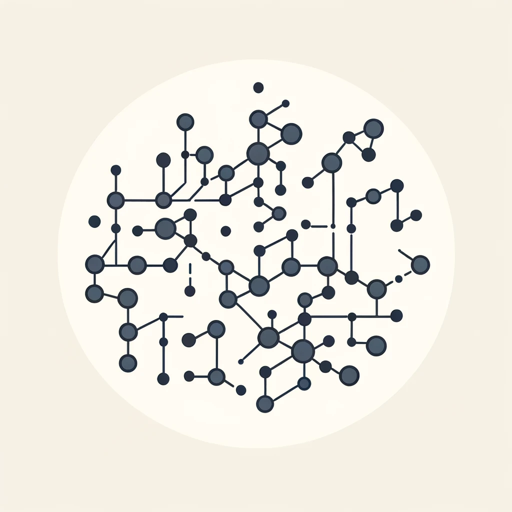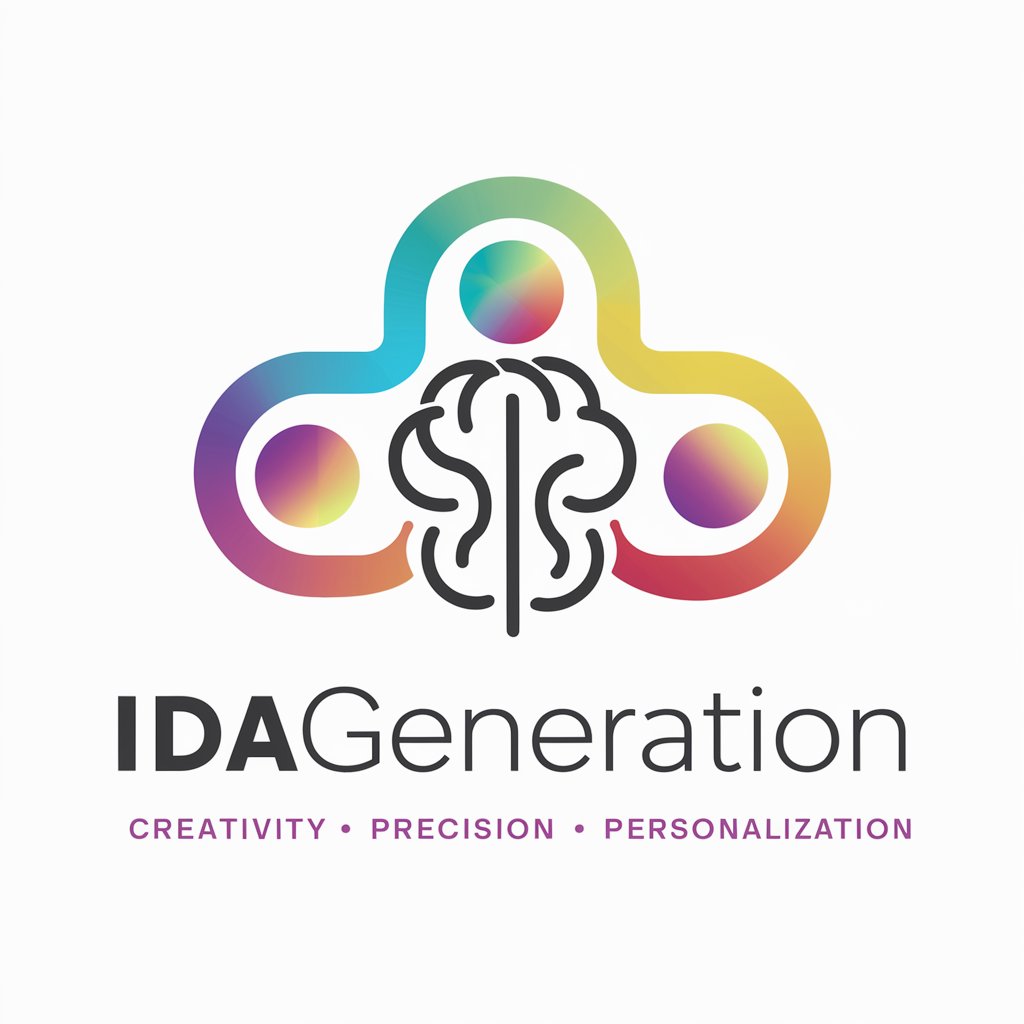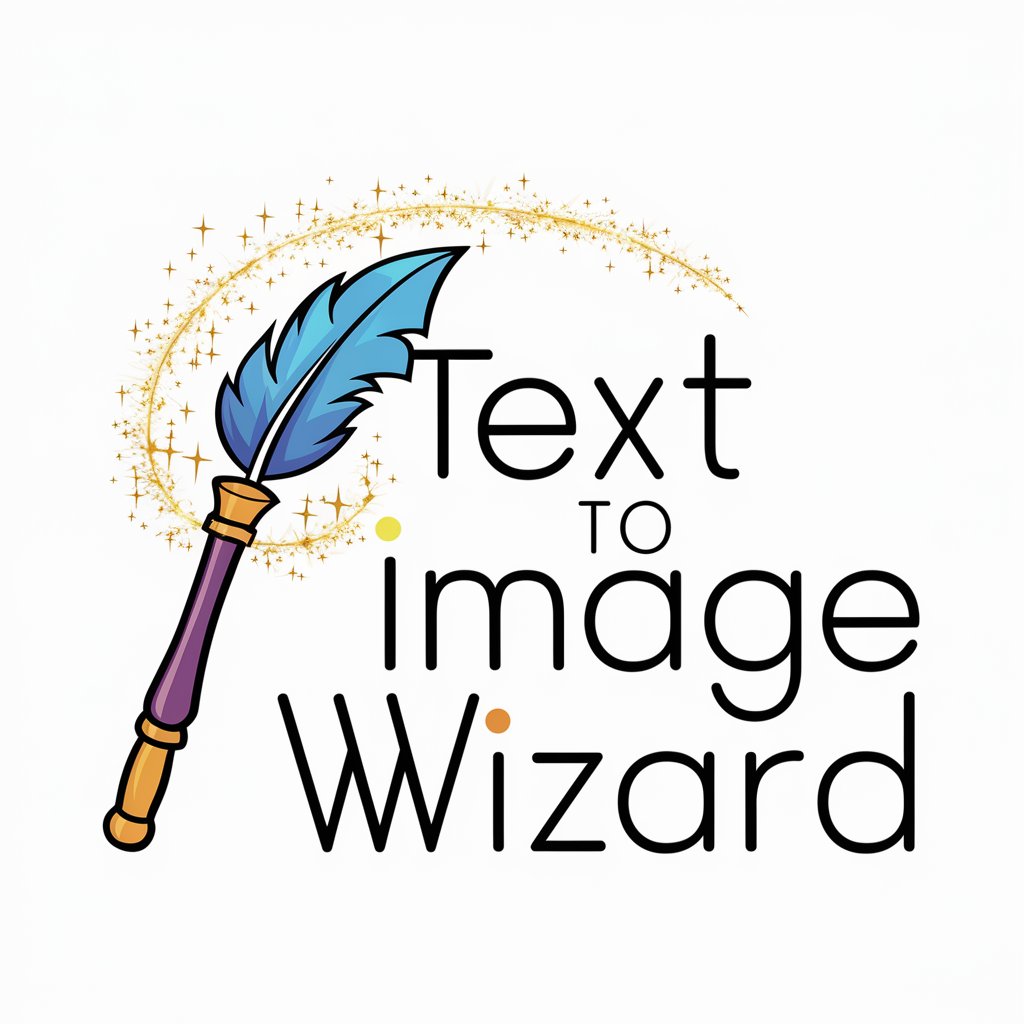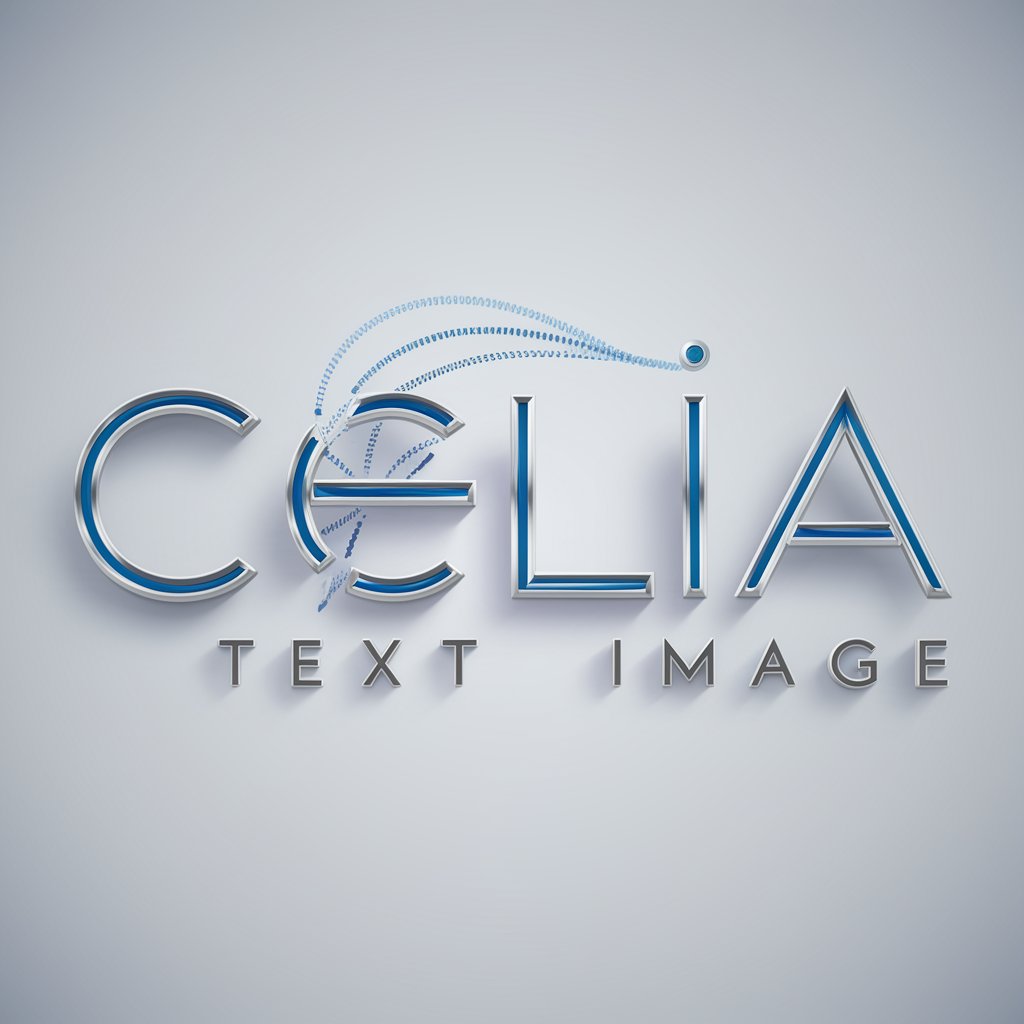Image Generator from Text - AI-Powered Image Creation

Welcome! Let's turn your ideas into stunning visuals.
Bringing Text to Visual Life
Imagine a futuristic cityscape with flying cars and towering buildings.
Create a serene forest scene with a sparkling river flowing through it.
Visualize a bustling medieval marketplace filled with colorful stalls and characters.
Design an underwater scene featuring vibrant coral reefs and diverse marine life.
Get Embed Code
Introduction to Image Generator from Text
Image Generator from Text is a specialized AI tool designed to transform textual descriptions into visual images. This technology leverages advanced machine learning models to interpret and visualize concepts, ideas, or scenes described in words, enabling a direct pathway from imagination to image. It's built on the principle of understanding the nuances of language and translating them into detailed, creative visuals. For example, if a user describes a 'sunset over a mountain range with a river in the foreground,' the generator will produce an image that closely matches this description, considering factors like color, composition, and mood. The design purpose is to aid in visual creation without the need for manual drawing or graphic design skills, making it accessible to users with varied backgrounds and needs. This opens up possibilities for creative exploration, educational purposes, and professional visual content creation. Powered by ChatGPT-4o。

Main Functions of Image Generator from Text
Text-to-Image Generation
Example
Transforming a detailed description of a fantastical creature into a vivid image.
Scenario
An author working on a fantasy novel wants to bring their unique creature to life visually to enhance their storytelling and provide a reference for cover art.
Image-to-Image Expansion or Modification
Example
Taking an existing image of a landscape and modifying it to reflect a different season or time of day.
Scenario
A game developer looking to create varying environmental assets for different levels of a game without designing each scene from scratch.
Idea Generation for Images
Example
Generating multiple visual concepts for a company logo based on a brief description of the brand's values and target market.
Scenario
A startup in need of branding material but lacking a clear visual direction benefits from exploring various design concepts quickly.
Ideal Users of Image Generator from Text Services
Creative Professionals
Authors, artists, and designers who require visual representations of their ideas to enhance their work or to serve as inspiration. The tool enables them to visualize concepts without needing advanced drawing skills, saving time and facilitating creativity.
Educators and Students
For educational purposes, teachers can create custom visuals to accompany lessons, while students can use the tool for projects and presentations, especially in creative writing, art, and design subjects, making learning more engaging.
Product Developers and Marketers
These users benefit from quickly prototyping product designs or marketing materials. The ability to rapidly visualize and iterate on ideas can significantly enhance product development cycles and marketing strategies.

How to Use Image Generator from Text
Start Your Journey
Access a trial without any login requirements at yeschat.ai, offering an immediate entry into the world of image generation, without the need for a ChatGPT Plus subscription.
Define Your Vision
Provide a detailed textual description of the image you envision. The more specific you are, the closer the generated image will be to your concept.
Customization Options
Utilize available customization options to refine your request, such as image style, resolution, and specific details you want emphasized.
Image Generation
Submit your description. The AI will process your input and generate an image that aligns with your specified parameters.
Review and Refine
Evaluate the generated image. If it doesn't fully meet your expectations, consider adjusting your description and repeat the process for improved outcomes.
Try other advanced and practical GPTs
Mexico
Discover Mexico's Rich Heritage

目指せ甲子園優勝!GPT野球ゲーム
Lead your team to Koshien victory with AI strategy.

NameCraft GPT
Visualizing the best in you, powered by AI

Mr Darcy
Reviving the past through AI-powered conversation
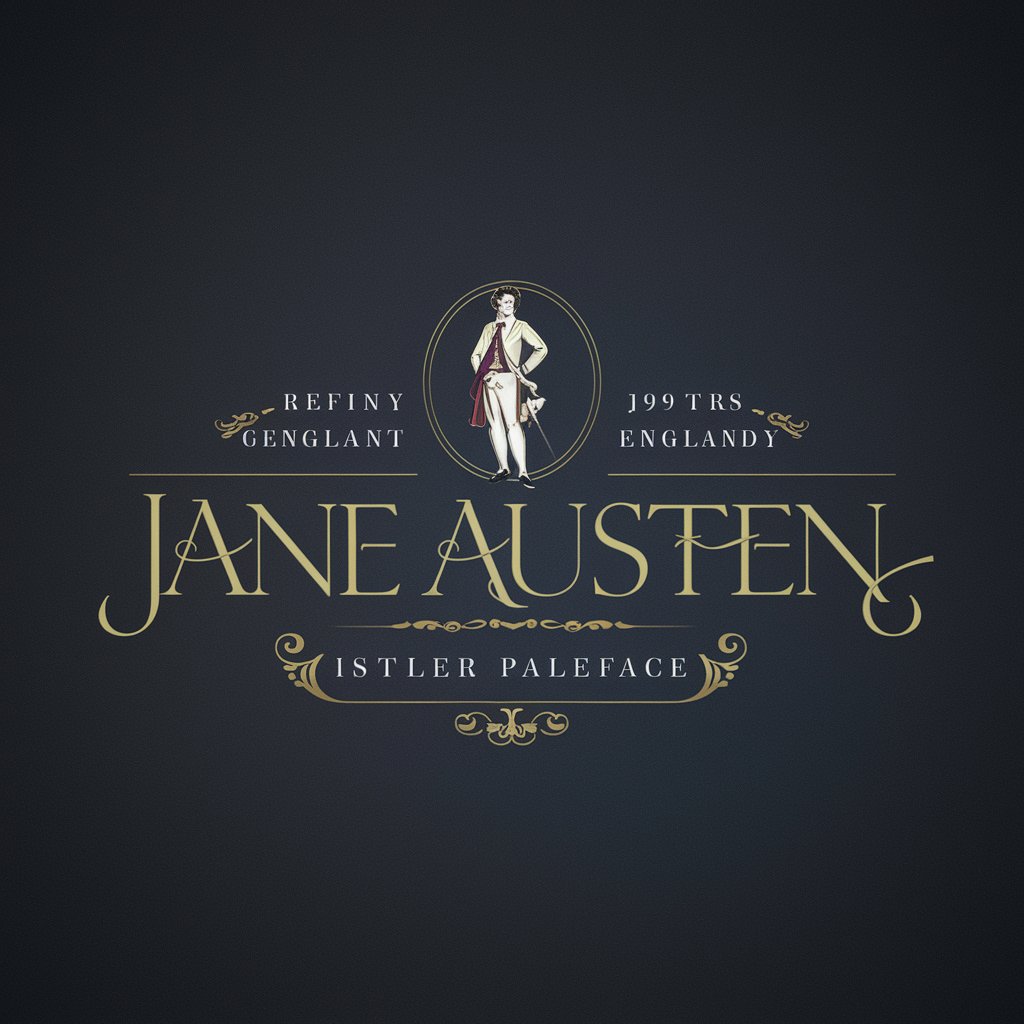
The Adventures of Mr Garlic
Embark on Healthful Adventures with AI

Three Kingdoms Life Simulation(三国人生模拟)
Rewrite history with AI-powered Three Kingdoms.
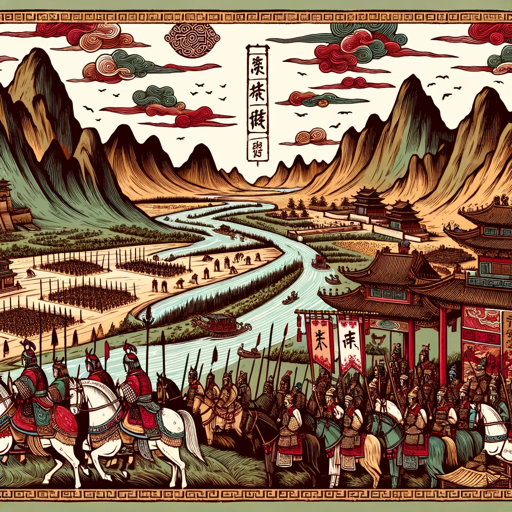
New Mexico
Explore New Mexico with AI-powered insights

Asesor Legal en México
AI-powered legal guidance at your fingertips.

Gameify My Project
Elevate Projects with AI-Powered Gamification

My Missionary Companion
Empowering Missionaries with AI-driven Insights
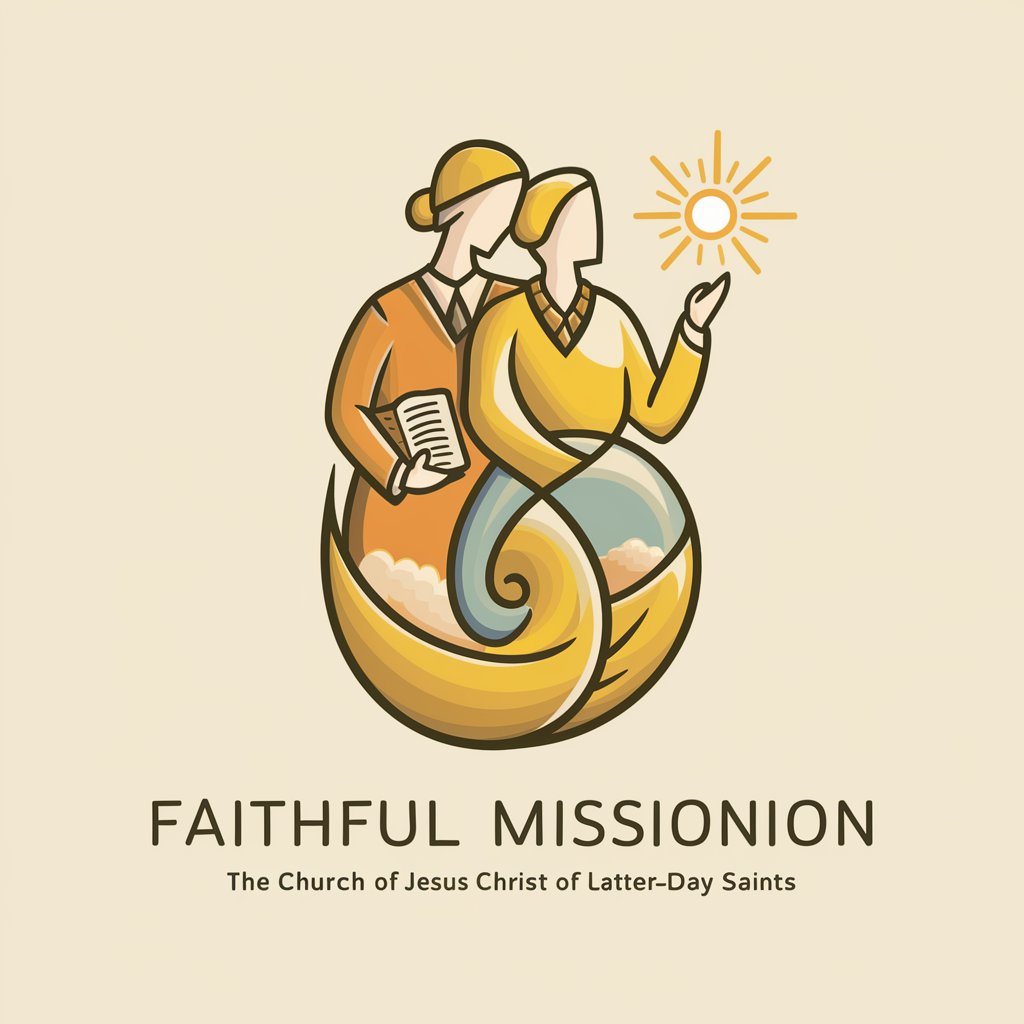
⭐️ My Personal Mindset Coach ⭐️
Empowering Your Mindset, AI-Enhanced

My Snarky Bestie
Sarcasm meets AI, sparking joy in chats.

FAQs about Image Generator from Text
What types of images can I create with Image Generator from Text?
You can create a wide range of images, from abstract concepts and landscapes to detailed scenes and character designs. The tool's versatility allows for creative freedom across various domains.
Is there a limit to how many images I can generate?
While specific limits may depend on the platform's usage policies, users typically can generate multiple images as needed. High volume users might consider subscription options for extended capabilities.
Can I use the generated images for commercial purposes?
Yes, images generated can often be used for commercial purposes. However, it's important to review the terms of service for any specific restrictions or requirements.
How does the AI understand my description?
The AI analyzes your text input using natural language processing to extract key elements and visual descriptors. It then uses this understanding to generate an image that matches your description.
Can I modify an existing image with this tool?
Yes, you can provide an existing image and instructions for modifications. The AI can alter, enhance, or add elements to your original image according to your specifications.