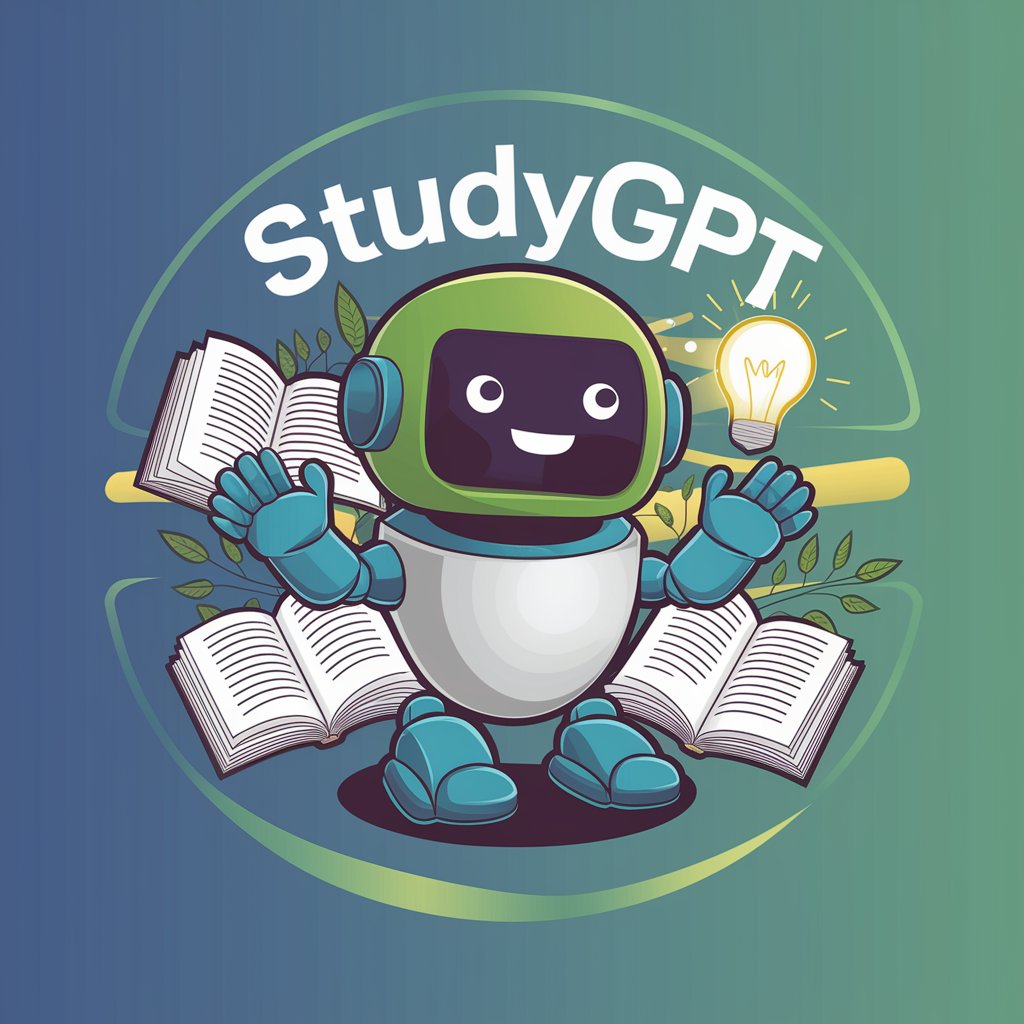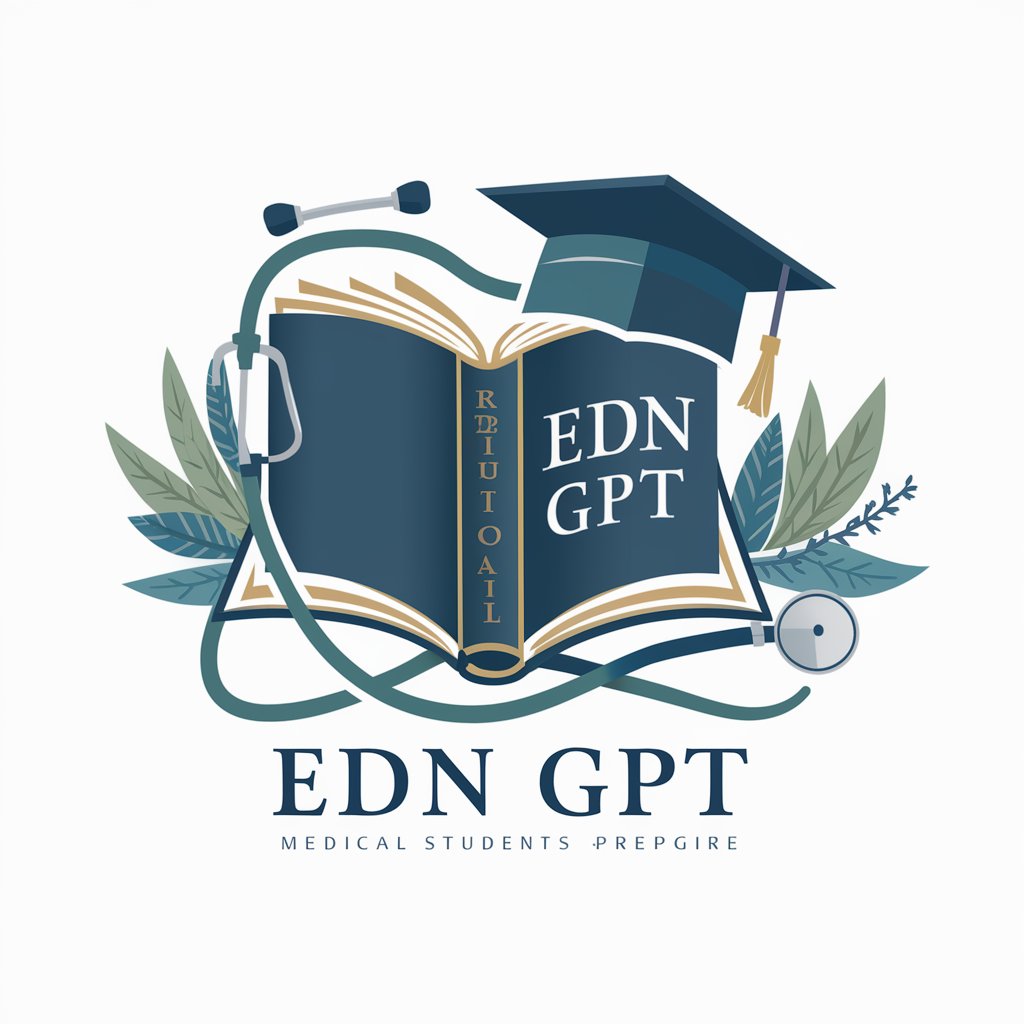GDL 学习助手 - GDL Programming Support

欢迎使用GDL学习助手,一起探索GDL的世界吧!
AI-powered GDL Learning Assistant
Explain the basic principles of GDL scripting in ArchiCAD.
How can I create a parametric object using GDL?
What are the best practices for optimizing GDL scripts?
Can you guide me through a step-by-step tutorial on making a custom window with GDL?
Get Embed Code
Introduction to GDL 学习助手
GDL 学习助手, or GDL Learning Assistant, is a specialized tool designed to aid users in learning and applying Geometric Description Language (GDL) within the context of ArchiCAD. This assistant focuses on providing detailed explanations, guidance on GDL programming, its applications in architectural design, and navigating the intricacies of ArchiCAD's software environment. The design purpose is to make learning GDL accessible and comprehensible for Mandarin Chinese-speaking users, integrating technical terms and code snippets in English where necessary. Examples of its use include generating visual aids for better understanding GDL concepts, running code examples to demonstrate practical applications, and offering tailored advice on solving specific design or programming challenges within ArchiCAD. Powered by ChatGPT-4o。

Main Functions of GDL 学习助手
Explanation and Guidance on GDL
Example
For instance, if a user is trying to understand how to create parametric objects in ArchiCAD using GDL, the assistant can provide step-by-step guidance, including how to write the GDL script, explaining each part of the code, and showing how these objects can be customized and used in architectural projects.
Scenario
A user wants to create a customizable window object and needs to know how to define parameters for size, materials, and opening mechanisms.
Visual Aid Generation
Example
When explaining complex GDL concepts, the assistant can generate images or diagrams to illustrate how certain functions work within GDL scripts or how a GDL object behaves in different architectural contexts.
Scenario
Explaining the effect of sunlight on different surfaces of a parametrically designed pavilion throughout the day, using generated images to show light and shadow patterns.
Practical Code Examples
Example
Providing users with real-world GDL script examples that they can modify and implement in their projects. This could range from simple object creation to more complex scripts that automate certain design tasks within ArchiCAD.
Scenario
A user needs to automate the placement of furniture in a large residential project according to predefined rules. The assistant provides a GDL script example that demonstrates how to automate these tasks.
Ideal Users of GDL 学习助手 Services
Architecture Students
Students learning architecture and using ArchiCAD for their projects will benefit from understanding how to create and manipulate custom objects, enhancing their design capabilities and allowing for greater creativity and efficiency in their work.
Professional Architects
Professional architects seeking to streamline their workflow or introduce unique, customizable elements into their designs will find GDL 学习助手 invaluable for learning how to efficiently use GDL scripts to automate tasks and create dynamic, parametric design elements.
ArchiCAD Educators
Educators who teach ArchiCAD can use GDL 学习助手 as a resource to enhance their curriculum, providing students with access to detailed explanations, examples, and practical applications of GDL in architectural design.

How to Use GDL 学习助手
1
Visit yeschat.ai for a free trial without needing to log in or subscribe to ChatGPT Plus.
2
Explore the GDL 学习助手 interface to familiarize yourself with its features and capabilities, specifically designed for ArchiCAD users and developers.
3
Use the upload function to share your GDL scripts or ArchiCAD project files for tailored guidance and troubleshooting.
4
Engage with the interactive Q&A feature to ask specific questions related to GDL programming, implementation, or optimization for architectural design.
5
Take advantage of the visual aids and code examples provided by GDL 学习助手 to enhance your understanding and application of GDL in your projects.
Try other advanced and practical GPTs
岗位分析助手
Optimize Your Workflow with AI Insights

WX Summarizer II
Simplify reading, empower understanding.

Risk Analyzer
AI-powered Financial Forecasting and Risk Management

Weight
Empowering Your Weight Journey with AI

AI Security and Compliance Advisor
Navigating AI Compliance with Expertise

"Mhandisi wa haraka"
Empowering creativity with AI assistance
HLC-ColourAtlas ST and XL-Cielab - Guide
AI-powered precise color guidance
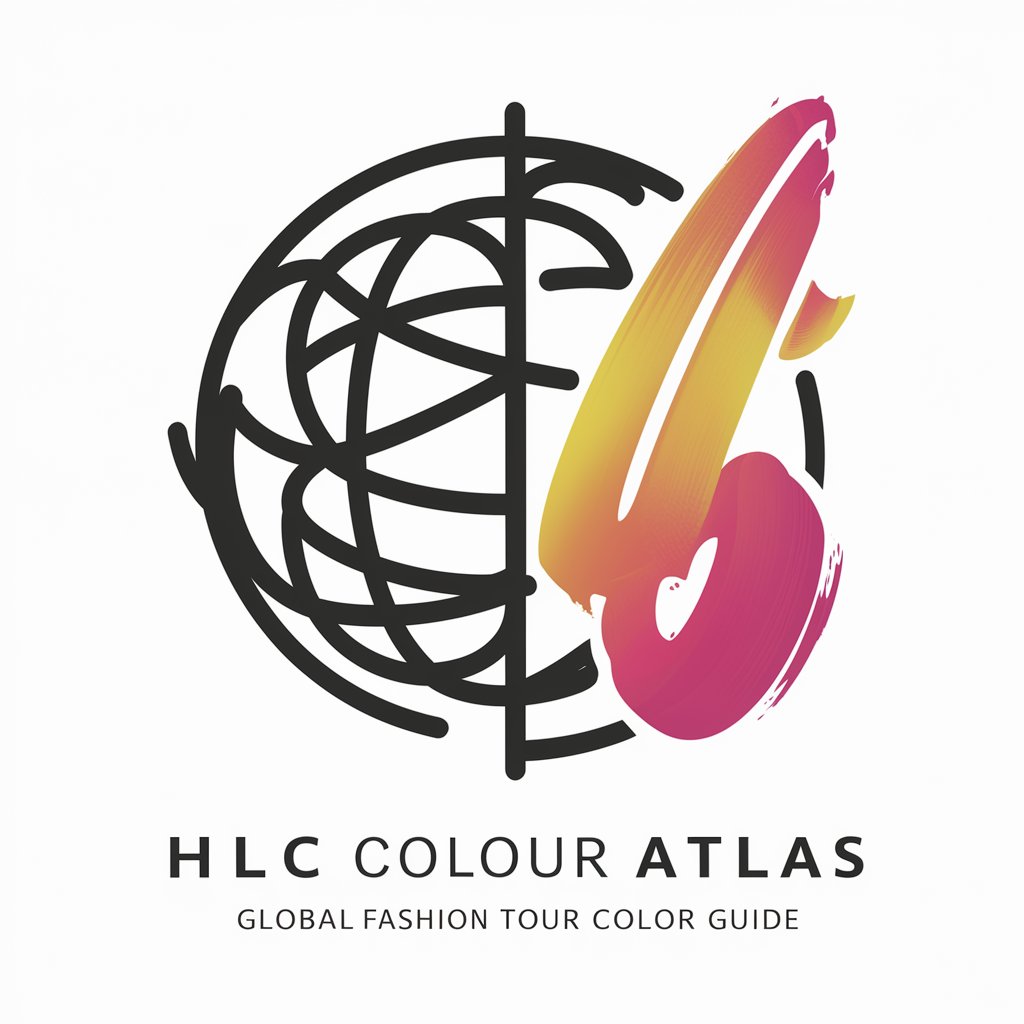
Unity XR Coach
AI-powered Unity XR development assistant

Gen-X
Unlocking the Legacy of Generation X

SOLE Work
Empowering Innovation with AI

TWEETLINKON 🧪
Craft and share tweets effortlessly.

"Monganga ya Libota"
Empowering Your Health with AI

GDL 学习助手 Q&A
What is GDL 学习助手?
GDL 学习助手 is a specialized AI assistant designed to support learning and development in GDL (Geometric Description Language) programming for ArchiCAD users, offering tailored guidance, code examples, and troubleshooting advice.
How can GDL 学习助手 assist with GDL script debugging?
GDL 学习助手 provides detailed error analysis and correction suggestions for GDL scripts. Users can upload their scripts to receive specific feedback on syntax errors, logical issues, or performance optimizations.
Can I use GDL 学习助手 to learn GDL from scratch?
Yes, GDL 学习助手 is equipped with resources and tutorials ranging from beginner to advanced levels, making it suitable for learners at any stage of their GDL programming journey.
Does GDL 学习助手 offer examples of GDL code for specific architectural elements?
Absolutely. GDL 学习助手 provides a library of GDL code examples for various architectural elements, such as windows, doors, and furniture, to help users understand how to create and customize their own objects in ArchiCAD.
How can GDL 学习助手 help optimize GDL scripts for better performance in ArchiCAD?
GDL 学习助手 offers advice on optimizing GDL scripts for efficiency and performance, including tips on reducing script complexity, enhancing object rendering times, and improving the overall user experience in ArchiCAD.