HLC-ColourAtlas ST and XL-Cielab - Guide - HLC Colour Matching
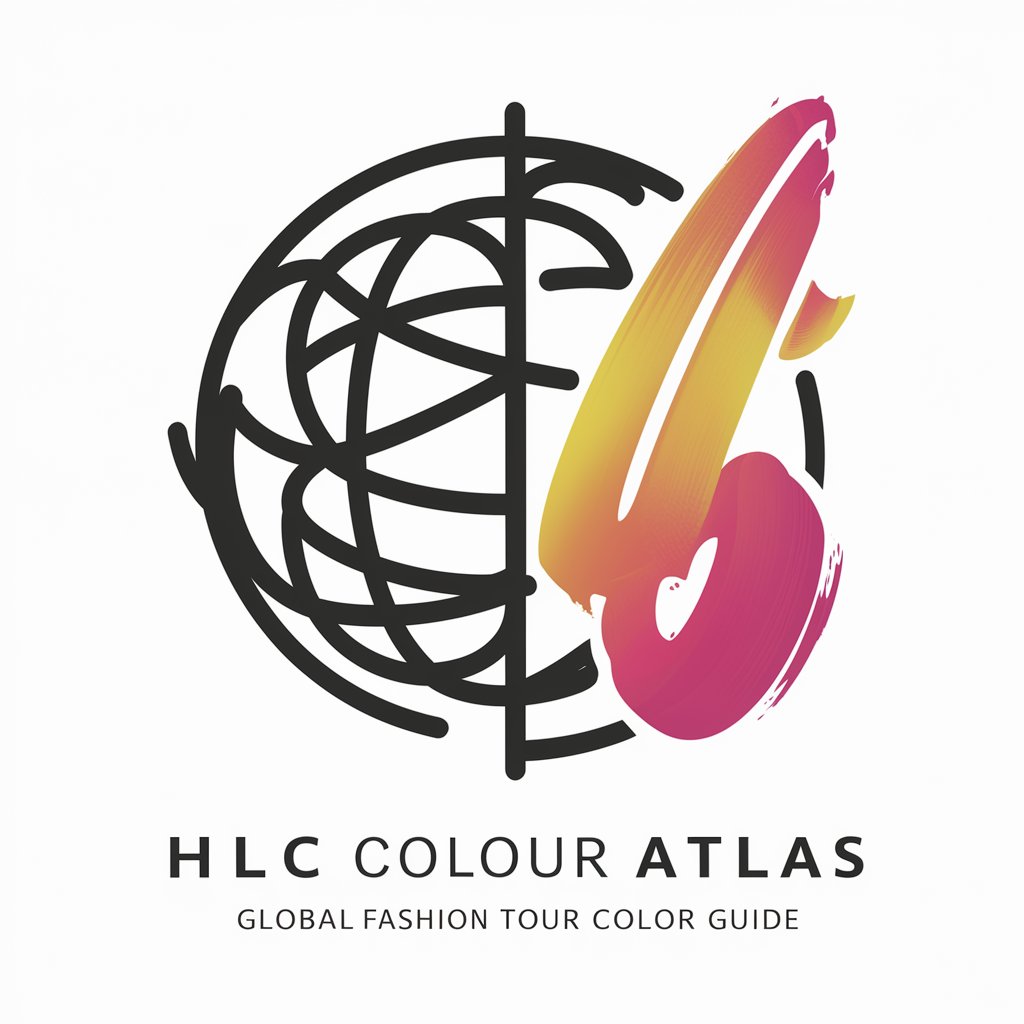
Welcome to the ultimate color and fashion design guide!
AI-powered precise color guidance
Explore the latest trends in color theory for fashion design...
Join a community of designers and artists to share and learn...
Utilize AI-assisted tools to enhance your creative projects...
Discover the psychological effects of colors across different cultures...
Get Embed Code
Overview of HLC Colour Atlas ST and XL-CIELAB Guide
The HLC Colour Atlas ST (Standard) and XL-CIELAB (Extended Large) Guide are comprehensive tools designed to facilitate precise color selection, matching, and communication in various industries, primarily focusing on design, fashion, printing, and manufacturing. The HLC Colour Atlas system is based on the HLC (Hue, Lightness, Chroma) color model, which simplifies the process of color identification by categorizing colors according to these three easily understandable dimensions. The ST version provides a basic range of colors suitable for general applications, while the XL version expands this with a broader spectrum of colors, including subtle nuances and gradations, catering to more specialized needs. An example scenario illustrating the purpose of these guides could be a fashion designer seeking to match fabric colors with exact hues for a new collection, or a product designer selecting color schemes that need to be consistent across various materials and manufacturing processes. Powered by ChatGPT-4o。

Key Functions and Applications
Color Matching and Specification
Example
Matching digital designs to physical product colors.
Scenario
A graphic designer needs to ensure that the colors used in packaging designs match the product colors exactly when printed. Using the HLC Colour Atlas, they can specify colors in HLC, RGB, CMYK, or HEX formats, ensuring accurate reproduction across digital and print mediums.
Color Communication and Standardization
Example
Facilitating color communication between designers and manufacturers.
Scenario
A furniture manufacturer working with designers to produce a new line of products needs a standardized way to communicate about color. The HLC Colour Atlas serves as a common language, reducing discrepancies in color interpretation and ensuring that the final products meet the designer's specifications.
Color Trend Analysis and Selection
Example
Identifying and applying current color trends in fashion design.
Scenario
Fashion designers looking to incorporate the latest color trends into their collections use the HLC Colour Atlas to explore current color palettes and select hues that resonate with trend forecasts, ensuring their collections are both contemporary and aesthetically pleasing.
Target User Groups
Designers and Artists
This group includes fashion, graphic, product, and interior designers, as well as artists who require precise color selection and communication for their work. They benefit from the Atlas's ability to accurately define and replicate colors across various mediums.
Manufacturers and Printers
Companies involved in manufacturing products or printing materials that require consistent color application. The HLC Colour Atlas aids in defining clear color standards, ensuring that products meet quality and design requirements.
Brand Managers and Marketers
Professionals responsible for maintaining brand identity across different platforms and products. The Atlas helps in specifying brand colors accurately, ensuring consistency in marketing materials, packaging, and product design.

Guidelines for Using HLC Colour Atlas ST and XL-Cielab Guide
Start your journey
Begin by exploring yeschat.ai for an introductory trial, accessible immediately without any need for login or subscribing to premium services.
Understand the basics
Familiarize yourself with the HLC Colour Atlas system, focusing on the differences between the Standard (ST) and Extra Large (XL) versions to understand which fits your needs better.
Identify your color
Use the HLC Colour Atlas to locate your desired color. Input your current color values in RGB, HEX, or CMYK to find the nearest HLC match.
Apply in projects
Incorporate the identified HLC color codes into your design software or specify them in your project documentation to ensure color accuracy across different platforms.
Explore and experiment
Leverage the atlas for creative exploration, testing out various color schemes and combinations to find innovative and visually appealing designs.
Try other advanced and practical GPTs
GDL 学习助手
AI-powered GDL Learning Assistant

岗位分析助手
Optimize Your Workflow with AI Insights

WX Summarizer II
Simplify reading, empower understanding.

Risk Analyzer
AI-powered Financial Forecasting and Risk Management

Weight
Empowering Your Weight Journey with AI

AI Security and Compliance Advisor
Navigating AI Compliance with Expertise

Unity XR Coach
AI-powered Unity XR development assistant

Gen-X
Unlocking the Legacy of Generation X

SOLE Work
Empowering Innovation with AI

TWEETLINKON 🧪
Craft and share tweets effortlessly.

"Monganga ya Libota"
Empowering Your Health with AI

YC for Dummies
Empower your business decisions with AI.
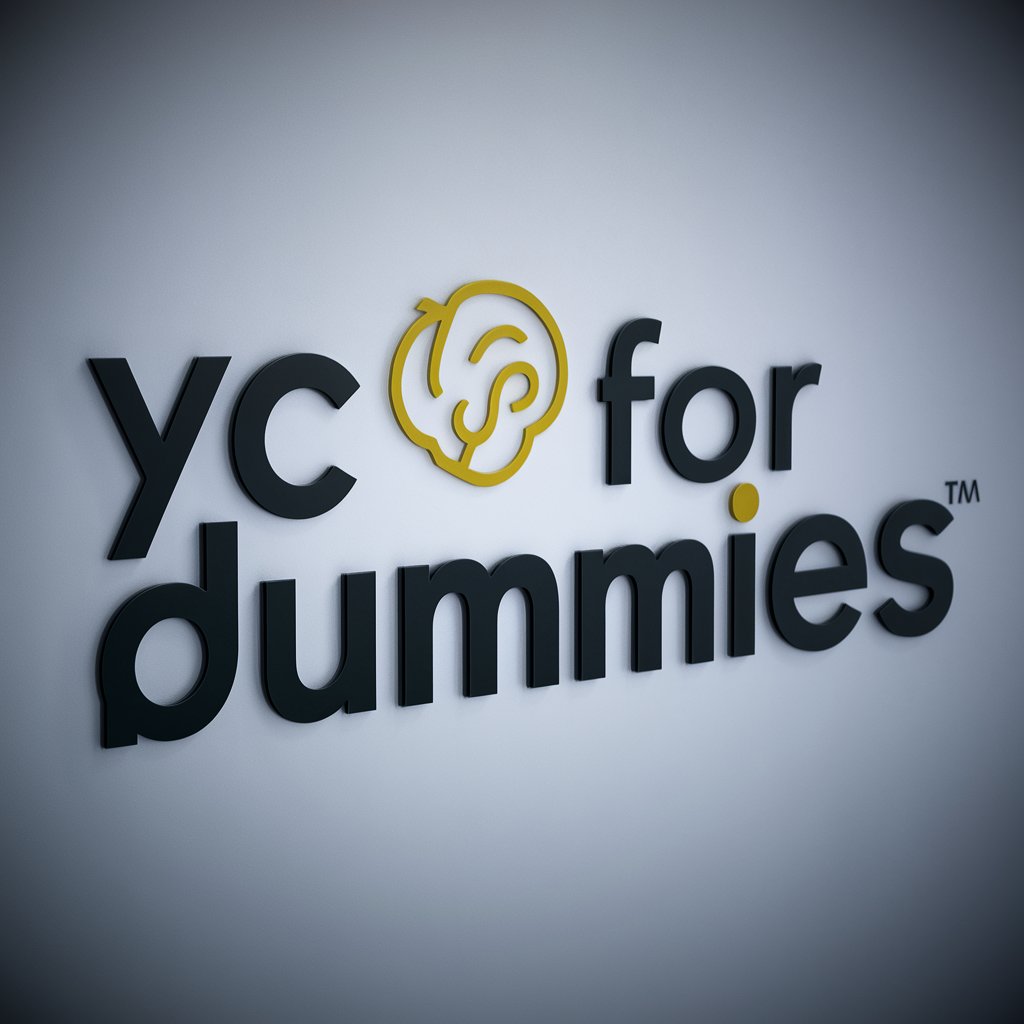
FAQs about HLC Colour Atlas ST and XL-Cielab Guide
What's the difference between the HLC Colour Atlas ST and XL versions?
The ST (Standard) version provides a comprehensive range of colors suitable for general use, while the XL (Extra Large) version offers an expanded palette for more precise color matching and is ideal for projects requiring high levels of color accuracy and detail.
How do I convert RGB values to HLC?
To convert RGB values to HLC, use the conversion tools available within the HLC Colour Atlas guide. Input your RGB values, and the tool will provide the closest HLC color match, including hue, lightness, and chroma details.
Can the HLC Colour Atlas be used for digital and print projects?
Yes, the HLC Colour Atlas is designed for both digital and print projects. It ensures consistent color reproduction across various media, helping designers maintain color consistency from screen to print.
Is there a way to sample colors directly from images using the HLC Colour Atlas?
While the HLC Colour Atlas itself may not directly sample colors from images, you can use third-party color picker tools to obtain RGB, HEX, or CMYK values and then convert these to HLC using the atlas.
How frequently is the HLC Colour Atlas updated?
The HLC Colour Atlas undergoes periodic updates to include new color ranges and to improve the precision of existing colors. These updates ensure that users have access to the most accurate and up-to-date color information.
