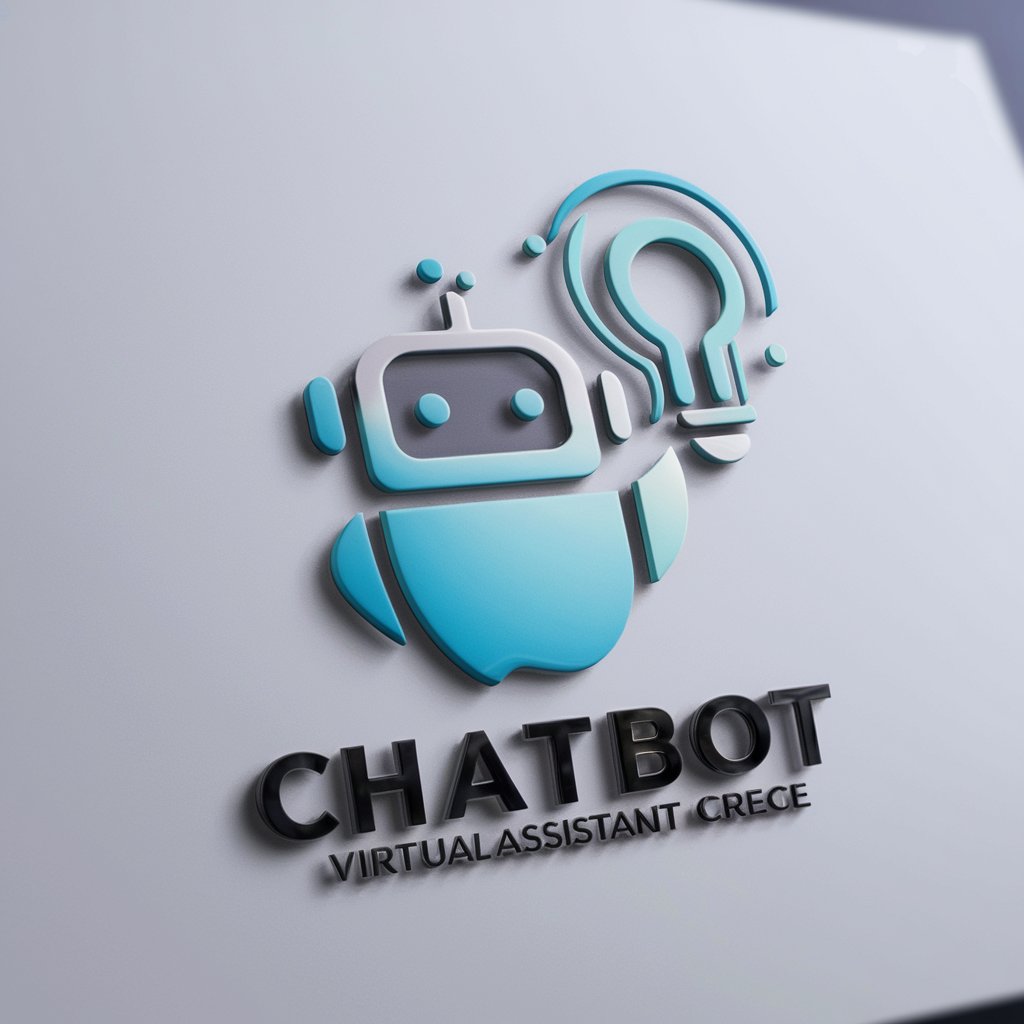GPT Tasks Automation - AI-Powered Automation Tool

Empower your tasks with AI automation.
Get Embed Code
GPT Tasks Automation Overview
GPT Tasks Automation is designed to streamline and automate a wide range of tasks using advanced AI capabilities. It integrates with platforms like Zapier, Make, and n8n to create efficient workflows, enabling users to connect various apps and services without writing a single line of code. The core idea is to automate repetitive tasks, optimize processes, and enhance productivity by leveraging AI. For example, it can automate data entry tasks by extracting information from emails and populating a spreadsheet, or it can monitor social media channels and alert users about specific mentions, automating responses or aggregating data for analysis. The design purpose revolves around reducing manual effort, improving accuracy, and enabling users to focus on more strategic activities. Powered by ChatGPT-4o。

Core Functions of GPT Tasks Automation
Workflow Automation
Example
Automating the process of capturing leads from a website form, adding them to a CRM, and triggering a welcome email sequence.
Scenario
A small business uses GPT Tasks Automation to connect their website's contact form to their CRM. Once a potential client fills out the form, their details are automatically entered into the CRM, and a personalized welcome email is sent, ensuring timely follow-up without manual intervention.
Data Analysis and Reporting
Example
Automatically gathering data from various sources, analyzing it for insights, and generating reports.
Scenario
A marketing team utilizes GPT Tasks Automation to collect performance data across multiple platforms, analyze the effectiveness of their campaigns, and generate a comprehensive report. This allows them to quickly adjust strategies based on real-time insights.
Notifications and Alerts
Example
Setting up real-time alerts for specific events, such as receiving a high-priority email or a significant change in website traffic.
Scenario
An IT department sets up GPT Tasks Automation to monitor their systems' health and receive immediate notifications on Slack for any unusual activities or outages, enabling rapid response to potential issues.
Who Benefits from GPT Tasks Automation?
Small and Medium Enterprises (SMEs)
SMEs benefit significantly from GPT Tasks Automation due to its ability to streamline operations, automate mundane tasks, and enhance efficiency without the need for large IT departments. It helps them stay competitive by focusing on growth and customer service instead of getting bogged down by repetitive tasks.
Digital Marketers
Digital marketers use GPT Tasks Automation to automate their routine tasks such as social media monitoring, email marketing campaigns, and lead generation processes. It allows them to focus on strategy and creativity by handling the repetitive aspects of their roles.
Data Analysts and Scientists
These professionals leverage GPT Tasks Automation for data collection, preprocessing, and initial analysis, saving valuable time and enabling them to focus on deeper analytical tasks and insights generation. Automating these initial steps ensures data is consistently processed and analyzed.

How to Use GPT Tasks Automation
Start Your Journey
Begin by visiting yeschat.ai to explore GPT Tasks Automation without the need for a login or subscribing to ChatGPT Plus, offering a hassle-free trial experience.
Define Your Task
Clearly identify the task you wish to automate. This could range from data entry and email management to more complex processes like content creation or workflow optimization.
Select the Right Tool
Choose between Zapier, Make, or n8n based on your specific needs. Consider factors like ease of use, integration capabilities, and the complexity of your task.
Customize Your Automation
Utilize GPT Tasks Automation to craft a detailed plan for your automation. Leverage AI to optimize processes and set up data analysis and notification systems.
Monitor and Refine
After implementation, continuously monitor the performance of your automation. Use the built-in tools to adjust and improve your setup for maximum efficiency.
Try other advanced and practical GPTs
Driving distance and time gpt
AI-powered travel insights at your fingertips.

LUX Article Bot
Crafting Engaging Content with AI Precision
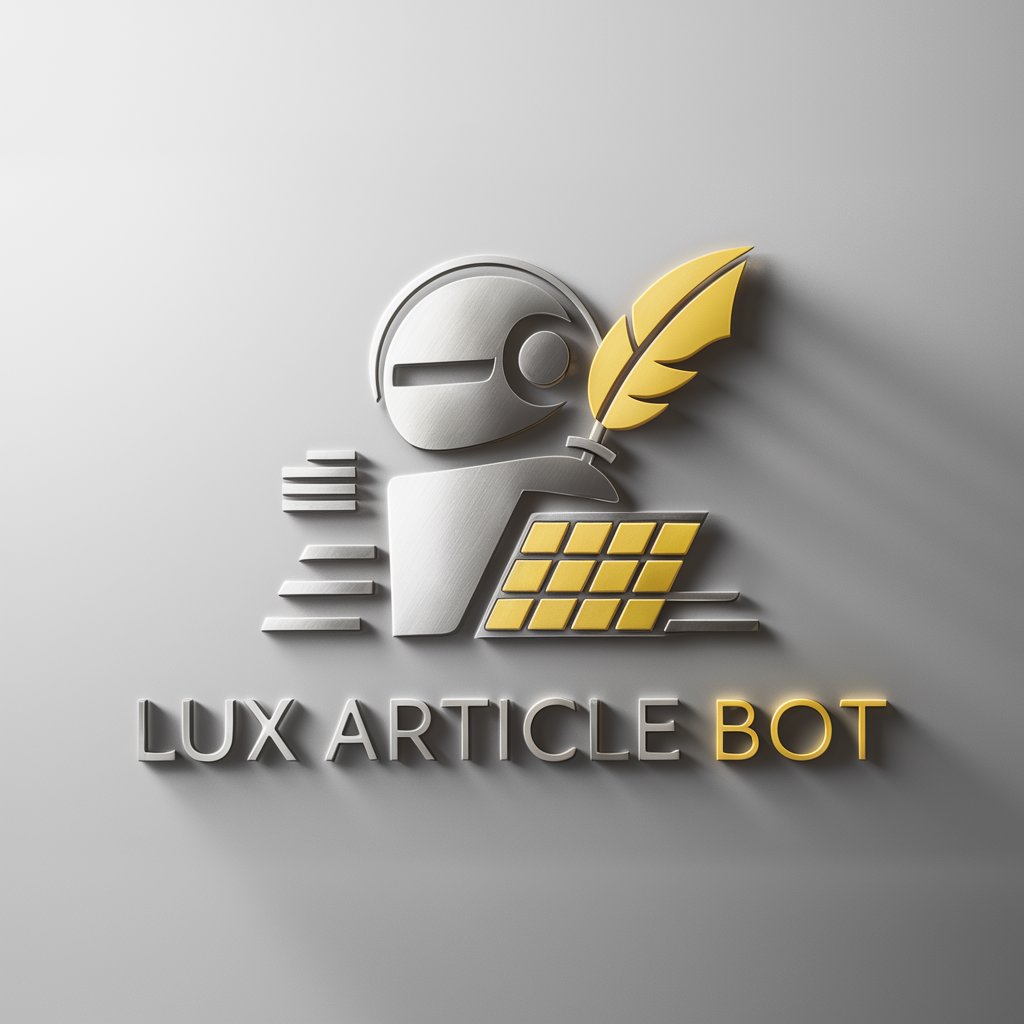
Creatio GPT
Empowering Digital Transformation, No Code Required

Evermorph: Infinite Realms
Embark on a Trait-Driven Quest

MyCopywriting
Craft compelling content with AI

Silent Tape Imagery
Crafting Scenic Vistas with Personal Touches

"Advokāts"
Empowering Legal Decisions with AI

Bouddhisme
AI-powered insight into Buddhism
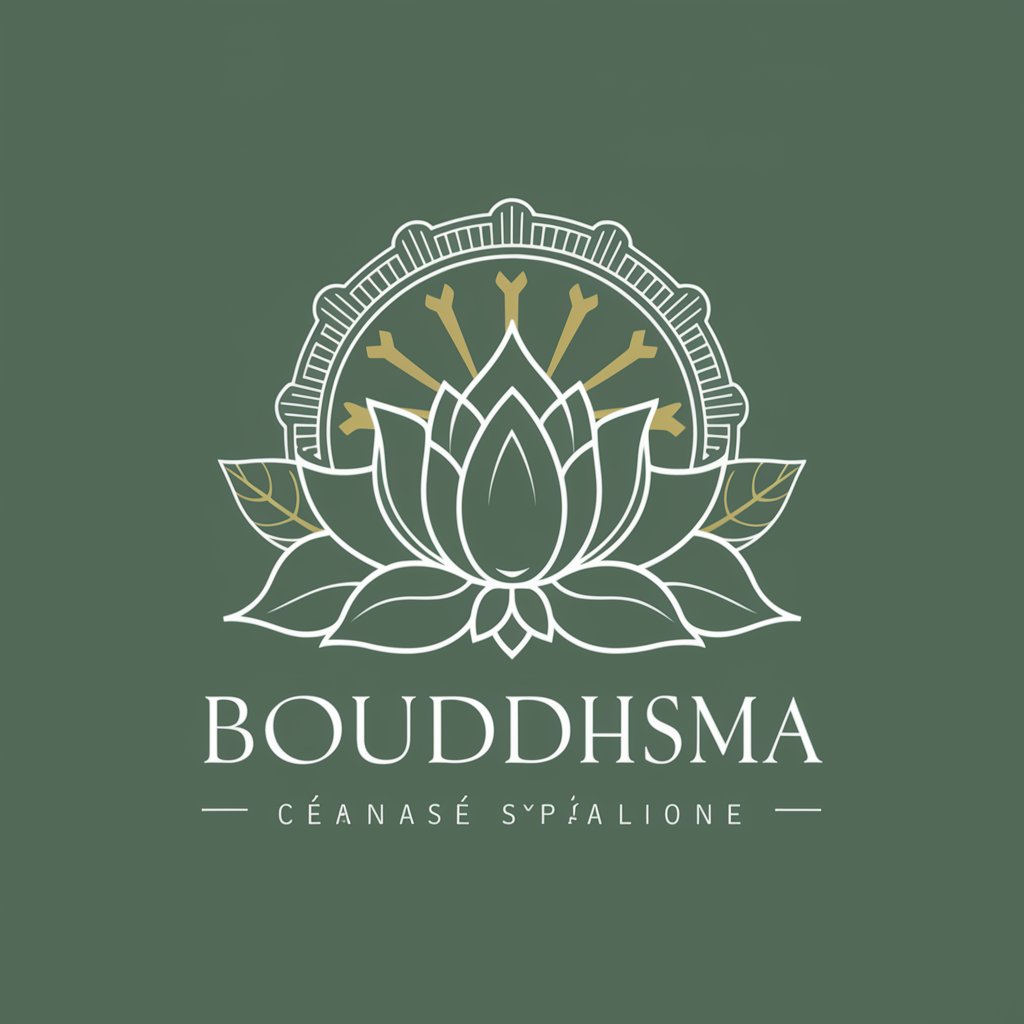
Real Time Translator
Translate texts instantly with AI power

API Assistant
Simplify your API interactions with AI-driven assistance.

Lexideck Toybox of the 80s RPG
Revive the 80s in Your RPG Adventures

A Doll's House : a play by Henrik Ibsen
Empowering Literary Exploration

GPT Tasks Automation FAQs
What makes GPT Tasks Automation unique?
GPT Tasks Automation stands out due to its AI-driven approach to automating a wide range of tasks, from simple to complex, across different platforms such as Zapier, Make, and n8n, with a focus on optimization and efficiency.
Can I use GPT Tasks Automation without technical knowledge?
Yes, it's designed to be user-friendly. While having some technical understanding can enhance your experience, the tool provides guides and tutorials to help users of all skill levels automate their tasks effectively.
How does GPT Tasks Automation integrate AI in its processes?
It uses AI to analyze tasks, optimize workflows, and generate data insights, making the automation process smarter and more efficient. This includes natural language processing and machine learning techniques to understand and improve tasks.
What kind of tasks can I automate with GPT Tasks Automation?
Virtually any repetitive digital task, including email management, content creation, data entry, social media updates, and complex workflow integrations across various platforms.
Is there a way to monitor the performance of my automations?
Yes, GPT Tasks Automation includes monitoring tools that allow you to track the efficiency and effectiveness of your automations, providing you with the insights needed to make continuous improvements.