Kube Best Practices - Kubernetes Optimization Guide

Welcome to Kube Best Practices! Let's dive into Kubernetes.
AI-Powered Kubernetes Excellence
Explain the best practices for securing Kubernetes clusters.
What are the key considerations for scaling applications on Kubernetes?
How can you optimize Kubernetes for cost efficiency?
What tools and strategies are recommended for monitoring Kubernetes clusters?
Get Embed Code
Introduction to Kube Best Practices
Kube Best Practices is a specialized tool designed to offer comprehensive insights into Kubernetes, a powerful container orchestration system widely used in modern software development. It provides in-depth information, best practices, and guidelines on how to effectively utilize Kubernetes for managing containerized applications. The focus extends beyond basic operational knowledge, encompassing areas such as security, scalability, efficiency, and up-to-date practices in the Kubernetes ecosystem. This tool is particularly adept at explaining complex Kubernetes concepts in a detailed manner, offering practical insights and recommendations, thus bridging the gap between theoretical understanding and real-world application. Powered by ChatGPT-4o。

Main Functions of Kube Best Practices
Security Best Practices
Example
Guidance on configuring Role-Based Access Control (RBAC) to manage user permissions effectively.
Scenario
A company needs to ensure that only authorized personnel have access to specific Kubernetes resources. Kube Best Practices can provide detailed advice on setting up RBAC policies, illustrating the steps with real-world examples.
Scalability and Performance Optimization
Example
Strategies for efficiently scaling applications and optimizing resource utilization.
Scenario
An enterprise plans to deploy a large-scale application that requires dynamic scaling based on user demand. Kube Best Practices can offer insights into configuring auto-scaling and efficiently managing resource limits and requests.
Efficiency in Cluster Management
Example
Techniques for streamlining cluster operations, including updates and maintenance.
Scenario
An organization seeks to minimize downtime during updates. Kube Best Practices can provide detailed procedures for rolling updates and canary deployments, ensuring minimal impact on the production environment.
Kubernetes Troubleshooting and Debugging
Example
Methods for diagnosing and resolving common issues in Kubernetes environments.
Scenario
A development team encounters persistent service failures. Kube Best Practices can guide them through systematic troubleshooting methods, including log analysis and network policy configurations.
Ideal Users of Kube Best Practices
DevOps Engineers
Professionals responsible for the integration of development and operations processes. They would benefit from Kube Best Practices by gaining deeper insights into Kubernetes cluster management, automation techniques, and best practices for CI/CD pipelines.
System Administrators
Individuals charged with the upkeep, configuration, and reliable operation of computer systems, especially servers. Kube Best Practices can assist them in managing and optimizing Kubernetes clusters, ensuring high availability and performance.
Software Developers
Developers working on containerized applications would find Kube Best Practices invaluable for understanding how to design and deploy applications in a Kubernetes environment effectively, including aspects like pod design, service discovery, and ingress controllers.
Security Professionals
Experts focusing on the security aspects of IT systems. Kube Best Practices can provide them with detailed knowledge on securing Kubernetes clusters, implementing network policies, and managing secrets and configurations securely.

Using Kube Best Practices
Start with a Free Trial
Begin by exploring yeschat.ai to access a free trial immediately without the need for login or subscribing to ChatGPT Plus.
Identify Your Needs
Pinpoint the specific Kubernetes challenges or goals you have, whether it's security, scalability, deployment, or optimization.
Select Relevant Practices
Choose from the provided best practices that align with your identified needs, focusing on areas like security enhancements or performance tuning.
Apply and Test
Implement the selected best practices within your Kubernetes environment. Test comprehensively to ensure desired outcomes are achieved.
Iterate and Optimize
Based on testing results, iterate on the implementation. Use feedback loops to refine and optimize Kubernetes operations continuously.
Try other advanced and practical GPTs
Email Swipe Crafter
Craft engaging emails with AI-powered storytelling

Civic Lexicon Decoder
Demystifying Government Language with AI
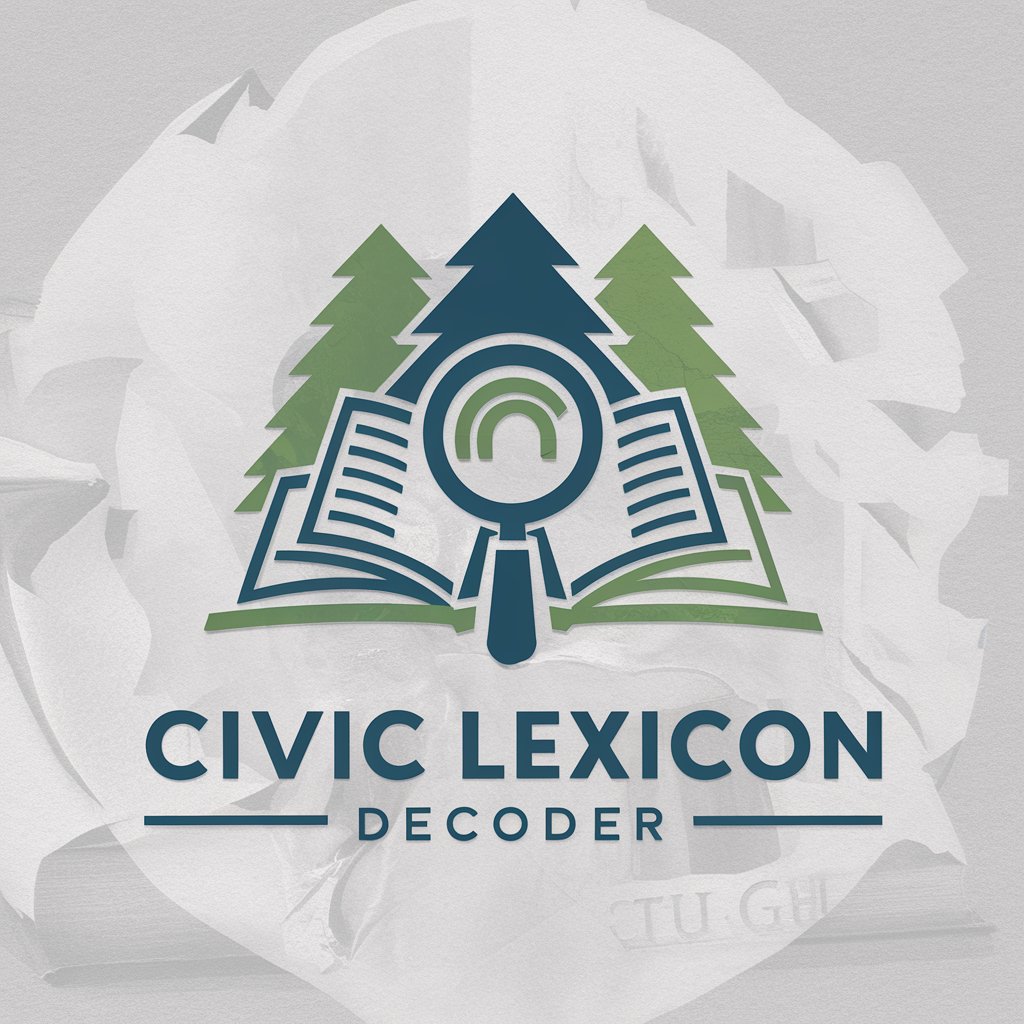
Comunicación Estratégica con Erika Sanchez
AI-powered strategic speech assistance

Titulador Experto
Crafting compelling titles with AI precision

Creador de Cursos
Empowering educators with AI-driven course design.

AbogaBot GPT
Empowering Legal Decisions with AI

Risk Analyst Pro
Empowering Informed Decisions with AI-Powered Risk Analysis

Discovery Practices Assessment
Empowering Product Success with AI

Veterinary Practice Branding Coach DDC
Empowering vets with AI-driven marketing

FDA Watchdog
Unveiling FDA Insights with AI

RecruiterGPT
Streamlining Recruitment with AI Precision

SEO Optimizer GPT
Empowering SEO with AI

Kube Best Practices Q&A
What are Kube Best Practices?
Kube Best Practices are expertly curated methodologies and strategies designed to optimize and secure Kubernetes deployments. They encompass security measures, deployment tactics, scalability solutions, and efficiency improvements to support robust Kubernetes management.
How can Kube Best Practices enhance Kubernetes security?
They include implementing role-based access control, network policies, secure container images, and secrets management. These practices minimize vulnerabilities and protect against unauthorized access and potential threats.
Can Kube Best Practices help with cost optimization?
Yes, by streamlining resource allocation, optimizing container storage, and automating scaling actions, these practices ensure efficient resource use. This leads to significant cost savings while maintaining performance.
Are Kube Best Practices suitable for all Kubernetes environments?
Absolutely. The practices are designed to be adaptable, catering to various deployment scenarios from cloud-based services to on-premise installations, ensuring relevance across diverse Kubernetes environments.
How often should I review and update my implementation of Kube Best Practices?
Regularly review and update your practices in response to new Kubernetes releases, emerging security threats, and evolving organizational needs. A quarterly review is recommended to stay aligned with the latest advancements and security patches.
