
Computer Shopping - Personalized Computer Guidance

Hi! Let's find the perfect computer for you.
Empowering your tech choices with AI.
Can you help me find the best laptop for gaming?
I'm looking for a computer for graphic design work. What should I consider?
What's the difference between SSD and HDD, and which one should I choose?
How do I compare processors to find the best one for my needs?
Get Embed Code
Introduction to Computer Shopping
Computer Shopping is a specialized GPT designed to assist users in navigating the complex landscape of computer purchasing. Its primary role is to provide insightful, up-to-date information on various aspects of computers, including features, specifications, and the latest technology trends. Whether a user is looking for a high-performance gaming PC, a reliable workstation for professional tasks, or a budget-friendly laptop for everyday use, Computer Shopping offers guidance tailored to individual needs and preferences. Through practical advice and technical knowledge, it helps users make informed decisions by comparing prices, analyzing product specifications, and suggesting the best options available online. For example, if a user is interested in a laptop for graphic design, Computer Shopping can recommend models with powerful graphics cards, high-resolution displays, and sufficient RAM, explaining why these features are important for their specific use case. Powered by ChatGPT-4o。

Main Functions of Computer Shopping
Personalized Recommendations
Example
For a user seeking a gaming laptop, Computer Shopping identifies options with high-refresh-rate screens, dedicated graphics cards, and robust cooling systems.
Scenario
A gamer looking to upgrade their laptop for a better gaming experience.
Price Comparison and Deals
Example
It compares prices across multiple retailers for a specific model, highlighting where to find the best deal.
Scenario
A budget-conscious buyer wanting to purchase a high-quality laptop without overspending.
Technical Specifications Analysis
Example
Explaining the importance of SSDs over HDDs for faster boot times and application loading, suited for users needing quick access to their programs.
Scenario
Someone interested in a computer for software development, requiring fast and efficient storage.
Technology Trend Insights
Example
Offering insights into the latest CPUs and GPUs, and how they compare to previous generations, aiding in a decision between cutting-edge technology and cost-effective options.
Scenario
Tech enthusiasts looking to build or upgrade their PC with the latest components.
Ideal Users of Computer Shopping Services
Gamers
Individuals seeking high-performance systems that can handle the latest games at high settings. They benefit from recommendations on gaming PCs or laptops with powerful graphics cards, processors, and high refresh rate monitors.
Professionals and Creatives
Users involved in video editing, graphic design, software development, or other professional activities that require powerful and reliable computers. They benefit from advice on workstations with high-resolution displays, multi-core processors, and large amounts of RAM.
Budget-conscious Buyers
Shoppers looking for the best value for their money, including students and home users. They benefit from comparisons and advice on affordable yet reliable computers that meet their needs without breaking the bank.
Tech Enthusiasts
Individuals interested in staying up-to-date with the latest technology trends and components. They benefit from insights into new releases, performance benchmarks, and how to maximize their investment in a new computer.

How to Use Computer Shopping
Start Your Journey
Initiate your computer shopping experience by visiting yeschat.ai for a complimentary trial, accessible immediately without the need for signing up or subscribing to ChatGPT Plus.
Identify Your Needs
Consider what you need in a computer. Are you looking for something for gaming, professional work, general use, or specific software? Understanding your needs will help tailor your search.
Explore Recommendations
Use the tool to explore recommendations based on your specific requirements. Provide details such as your preferred operating system, budget, and any particular specifications you're interested in.
Compare Options
Utilize the comparison feature to weigh the pros and cons of different computers. Look at factors such as performance, price, and user reviews to make an informed decision.
Seek Clarification
Don't hesitate to ask for clarification or further information on terms, specifications, or features you're unfamiliar with. This will ensure you choose the best option for your needs.
Try other advanced and practical GPTs
CodeProcedureCivileGPT Maroc
AI-powered insights into Moroccan civil law

DevOps Wizard
Empowering DevOps with AI

ATECO Assistant
Streamlining VAT Registration with AI

Assistant Alpha
Elevate Your Development with AI

Code-Bi-Wan
Empowering code mastery with AI

Business Development
Strategize, Grow, and Expand with AI

Keyboard
Enhance Typing with AI-Powered Insights

Cloud
Empowering cloud innovation with AI

Stark Block
Empowering crypto insights with AI.

Finance Navigator
Navigate Markets with AI-Powered Insights

AVA
Empowering decisions with AI insights

AI Scrypto Guru
Empowering Scrypto Smart Contract Development
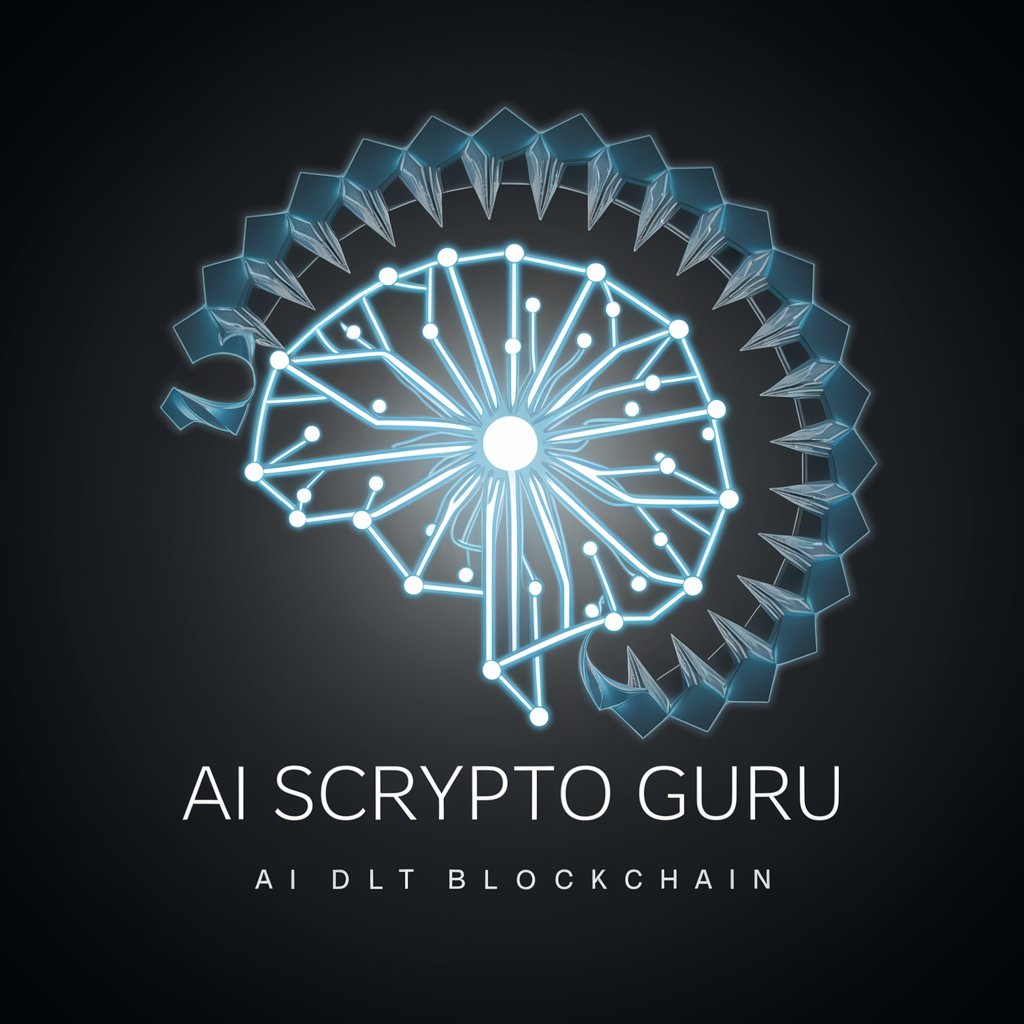
Computer Shopping Q&A
Can Computer Shopping help me find a laptop for graphic design?
Yes, Computer Shopping can assist in finding a laptop suited for graphic design. Specify your requirements, such as a high-resolution display, powerful graphics card, and ample storage. The tool will recommend laptops that match these criteria.
What information do I need to provide to get personalized computer recommendations?
Provide details such as your intended use (e.g., gaming, professional work), preferred operating system (Windows, macOS, Linux), budget range, and any specific features or specifications you desire (e.g., SSD size, RAM, processor type).
How does Computer Shopping compare different computers?
Computer Shopping compares computers based on specifications, price, performance benchmarks, and user reviews. It highlights differences to help you understand which option best suits your needs and budget.
Can I find budget-friendly options using Computer Shopping?
Absolutely. Specify your budget range, and Computer Shopping will filter and present options that provide the best value for your money, ensuring you don't compromise on essential features.
Is there support for non-technical users unfamiliar with computer specifications?
Yes, Computer Shopping offers explanations and guidance on technical specifications and jargon. It helps non-technical users make informed decisions by simplifying complex information into understandable terms.




