The Notion Build Assist - AI-Powered Productivity Boost
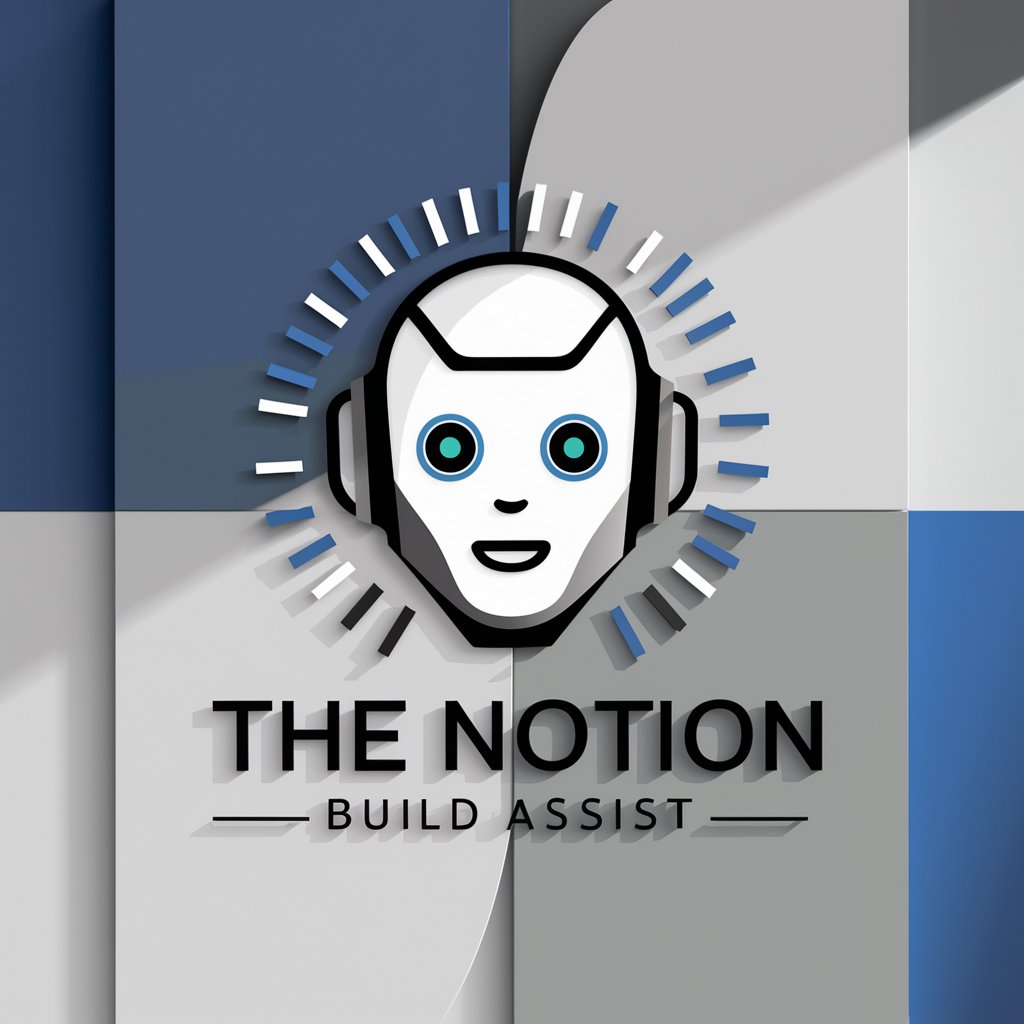
Hello! How can I assist you with your Notion setup today?
Enhancing productivity with AI power.
How can I customize my Notion workspace to be more efficient?
What are some advanced Notion features I should know about?
Can you help me create a project management template in Notion?
What are the best practices for organizing a Notion database?
Get Embed Code
Overview of The Notion Build Assist
The Notion Build Assist is designed to provide tailored assistance for users integrating and optimizing their workflows in Notion, a popular productivity and organizational tool. It aims to enhance user experience by offering specific guidance, strategies, and solutions for building and managing digital workspaces effectively. The core premise is to understand the user's needs accurately, ensuring the advice given is highly relevant and actionable. Examples of assistance include aiding in the creation of complex databases, setting up templates for various use cases, automating routine tasks within Notion, and providing best practices for organizing content. Scenarios where The Notion Build Assist proves invaluable include a small business owner looking to streamline project management, a student organizing their study materials, or a team coordinating their work on collaborative projects. Powered by ChatGPT-4o。

Key Functions of The Notion Build Assist
Template Creation and Customization
Example
Designing a custom project management template that includes task assignments, deadlines, and progress tracking.
Scenario
A startup team needs a comprehensive system to manage their projects, track progress, and assign tasks efficiently.
Database Design and Integration
Example
Setting up a relational database to link project tasks with team members and project milestones.
Scenario
A marketing agency wants to create a cohesive system that connects campaigns, tasks, and team members for better oversight and collaboration.
Workflow Automation
Example
Implementing automated reminders for upcoming deadlines and recurring tasks within a content calendar.
Scenario
A content creator seeks to automate their content scheduling and reminder system to maintain consistency in publishing.
Best Practices and Optimization Tips
Example
Advising on the most effective ways to structure pages and databases to reduce clutter and enhance navigation.
Scenario
A researcher is looking to optimize their digital workspace for easier access to notes and resources across multiple projects.
Target User Groups for The Notion Build Assist
Small Business Owners
Benefit from streamlining operations, project management, and team collaboration in a single, organized platform.
Students and Academics
Find value in organizing study materials, research projects, and academic collaborations efficiently.
Content Creators and Marketers
Can optimize content planning, scheduling, and execution through custom templates and automated workflows.
Project Managers and Teams
Leverage detailed project planning, task management, and progress tracking to enhance productivity and teamwork.

How to Use The Notion Build Assist
Start Your Journey
Begin by visiting yeschat.ai to explore The Notion Build Assist with a free trial, no login or ChatGPT Plus subscription required.
Define Your Project
Clearly outline your project or task needs. Whether it's for organizing notes, planning a project, or academic writing, having a clear objective will enhance your experience.
Navigate Features
Familiarize yourself with the tool's features and capabilities. Use the tutorial or help section to understand how to best apply The Notion Build Assist to your specific needs.
Customize Your Experience
Tailor the tool to your requirements. Set up templates, integrate with your existing tools, and adjust settings to optimize your workflow.
Engage and Iterate
Start using the tool for your projects. Don't hesitate to refine your approach based on the tool's feedback and your evolving needs.
Try other advanced and practical GPTs
Color
Illuminate your world with AI-powered color guidance.

Fashion Guide
AI-Powered Personal Fashion Stylist

Innovator Muse
Bringing Dreams to Digital Life

PC Builder
Tailored PC builds with AI precision

Santa Chat
Bringing the North Pole closer with AI magic

Story Weaver
Imaginative Stories at Your Fingertips
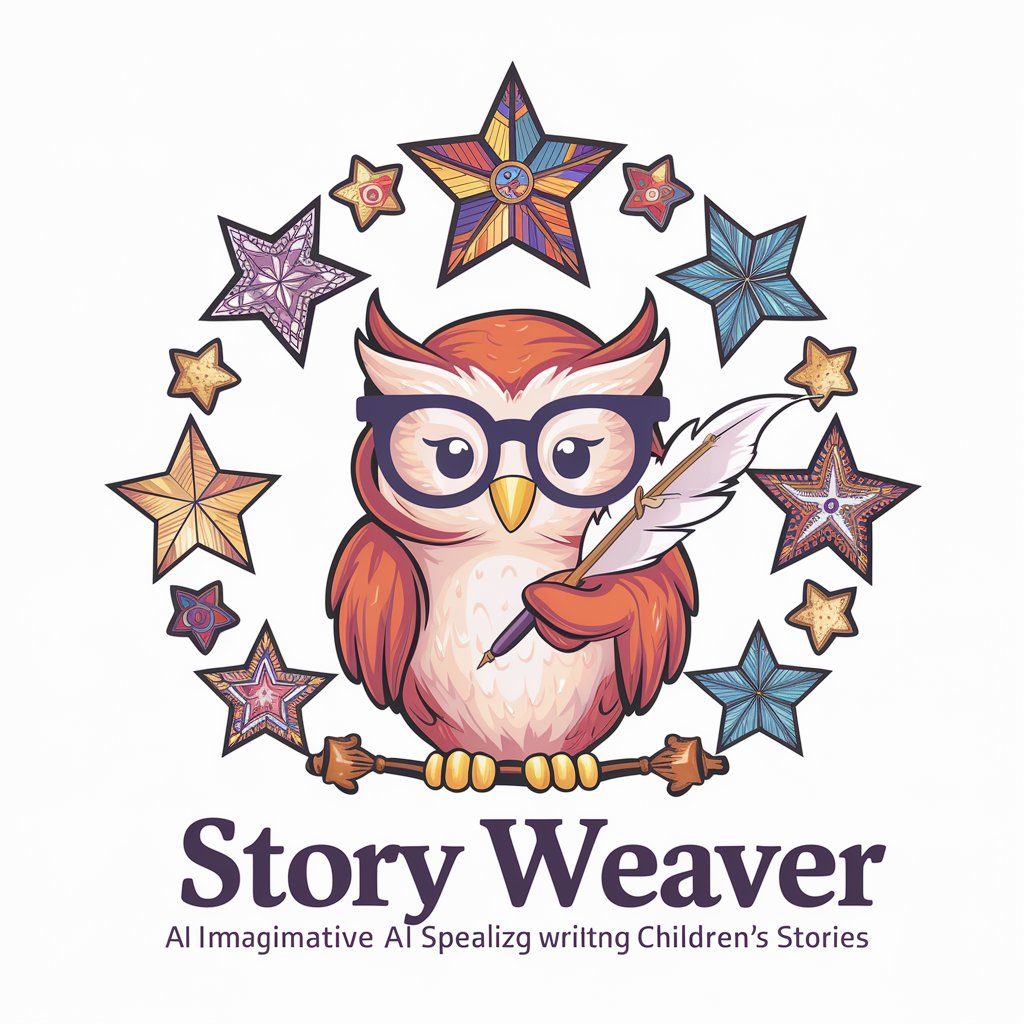
EarningsForecasts
Predicting Stock Trends with AI Precision

Celestial Guide
Explore the cosmos with AI-powered guidance.
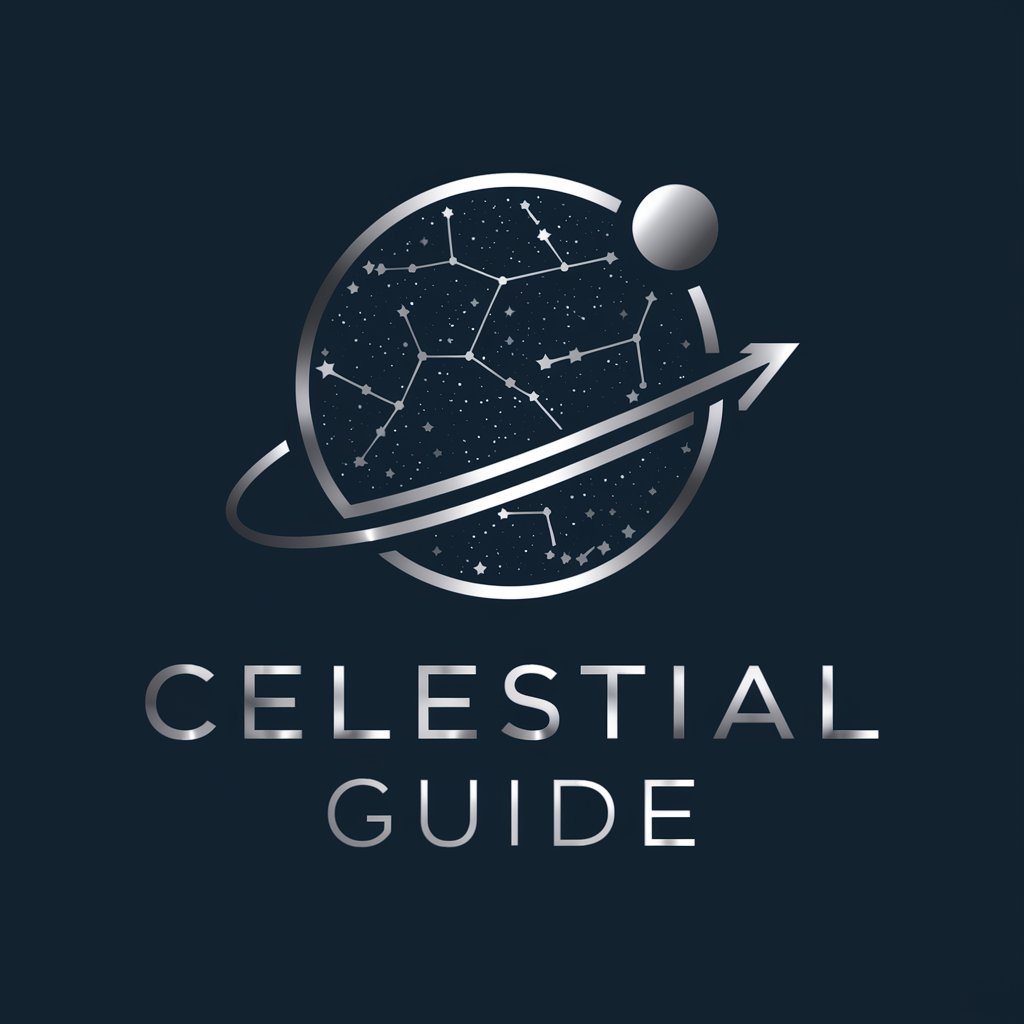
CBT Therapist
Empowering Mental Wellness with AI

Customer Ranker
Decipher customer value with AI precision.

Safetech Image Assistant
Empowering visuals with AI creativity

ScriptVid Creator
Crafting Your Ideas Into Scripts with AI

Frequently Asked Questions about The Notion Build Assist
What is The Notion Build Assist and who can use it?
The Notion Build Assist is an AI-powered tool designed to enhance productivity and organization for various projects. It's ideal for students, professionals, and anyone looking to streamline their workflow or enhance their creative process.
Can I use The Notion Build Assist without any prior experience?
Absolutely. The tool is user-friendly and designed with a simple interface that welcomes users of all levels, including beginners. There are tutorials and guides to help you get started.
How does The Notion Build Assist integrate with other tools?
The Notion Build Assist can be integrated with various tools and platforms to enhance your workflow. It supports importing and exporting data, enabling seamless collaboration and project management.
Is there a way to customize templates in The Notion Build Assist?
Yes, the tool allows for extensive customization of templates to fit your specific needs. You can create, modify, and save templates for different projects and tasks.
What makes The Notion Build Assist different from other AI tools?
The Notion Build Assist stands out due to its specific focus on enhancing productivity and organization. Its AI-powered features are tailored to assist in a variety of projects, making it a versatile tool for a wide range of users.
