Swarm Agent Chatbot - Fully Customizable AI Orchestration

Welcome to the Agency Swarm project! How can I assist you today?
Harness AI Power for Efficient Agency Management
Describe the customizable agent roles within the Agency Swarm project.
Explain how the state management feature works in Agency Swarm.
What are the distinct features that set Agency Swarm apart from other AI tools?
How do the CEO and Developer agents collaborate within the Agency Swarm framework?
Get Embed Code
Introduction to Swarm Agent Chatbot
Swarm Agent Chatbot is a sophisticated platform designed to orchestrate AI agents, facilitating the management and interaction of a diverse range of AI functionalities tailored to user-defined roles and tasks. Its core design principle revolves around the customization and seamless operation of agent swarms, enabling users to define specific agent roles such as CEO, virtual assistant, and developer, each with customizable functionalities via the Assistants API. A key aspect of its design is to offer full control over prompts, ensuring users can tailor the system's responses and interactions without the limitations of pre-defined prompt structures. This flexibility is further enhanced through tool creation capabilities, utilizing the Instructor library for an intuitive interface and automatic type validation, and efficient agent communication via a specialized 'send message' tool. The platform excels in state management, maintaining the status of each assistant in a dedicated settings file, ensuring a coherent and consistent operational framework. Example scenarios illustrating its functionality include orchestrating a project from proposal to execution with minimal supervision, where agents interact based on predefined roles and communication flows, demonstrating the system's efficiency and effectiveness in managing complex tasks. Powered by ChatGPT-4o。

Main Functions of Swarm Agent Chatbot
Customizable Agent Roles
Example
Defining a CEO agent to handle client communications and task assignments, and a Developer agent for coding tasks.
Scenario
In a project development setting, the CEO agent organizes project requirements and assigns specific tasks to the Developer agent, who then executes coding tasks, demonstrating the flexibility and efficiency of role-based agent collaboration.
Full Control Over Prompts
Example
Customizing prompts for a Virtual Assistant to manage emails and schedules according to user preferences.
Scenario
A user tailors the Virtual Assistant's prompts to prioritize urgent emails and schedule meetings based on personal availability, showcasing the capability to fine-tune agent interactions to meet individual needs.
Efficient Communication
Example
Agents use the 'send message' tool to coordinate on a client project, ensuring streamlined communication.
Scenario
During a project, the CEO agent communicates updates to both the Developer and Virtual Assistant agents, who then adjust their tasks accordingly, exemplifying seamless inter-agent communication without additional prompts or calls.
Ideal Users of Swarm Agent Chatbot Services
AI Development Agencies
Organizations focused on delivering AI solutions that require efficient project management and coordination among different AI functionalities. They benefit from the system's ability to streamline the development process, reduce overhead, and enhance project delivery through customizable agent roles and efficient communication.
Individual Developers and Technologists
Enthusiasts and professionals exploring innovative ways to integrate AI into their workflows or projects. They gain from the framework's customization capabilities, allowing them to tailor AI agents to specific tasks and experiments, pushing the boundaries of AI applications.

Guidelines for Using Swarm Agent Chatbot
1
Visit yeschat.ai for a free trial without login, also no need for ChatGPT Plus.
2
Select the 'Swarm Agent Chatbot' from the available tools to initiate the setup.
3
Define the roles of your agents (e.g., CEO, developer) and customize their functionalities using the Assistants API.
4
Configure your agents' communication flows and manage their state through the `settings.json` file.
5
Utilize the Instructor tool for creating custom tools and actions, ensuring agents perform tasks effectively.
Try other advanced and practical GPTs
AI Content Detector
Empowering content integrity with AI detection

Mestre das Cordas
Empowering Your Guitar Journey with AI

GPT College Football
AI-powered College Football Analysis

김메모
AI-powered Zettelkasten Note Assistant

Historical Event Explorer
Explore history with AI-powered precision.

Model Railroader
Elevate Your Model Railroading with AI
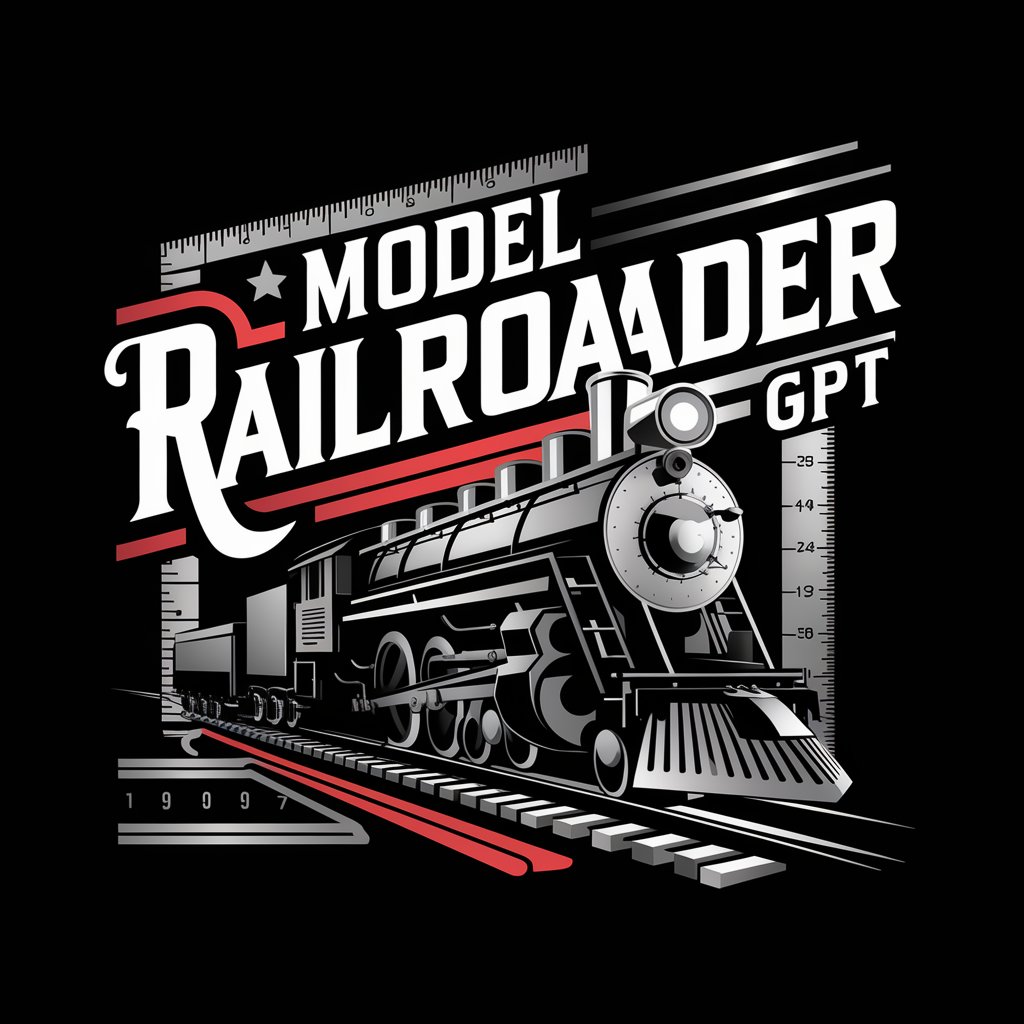
浮気チャッカーGPT | 簡易法律相談
Navigating Infidelity with AI-Powered Legal Insights

Russell's Home Conversation
Engage with the wisdom of Bertrand Russell
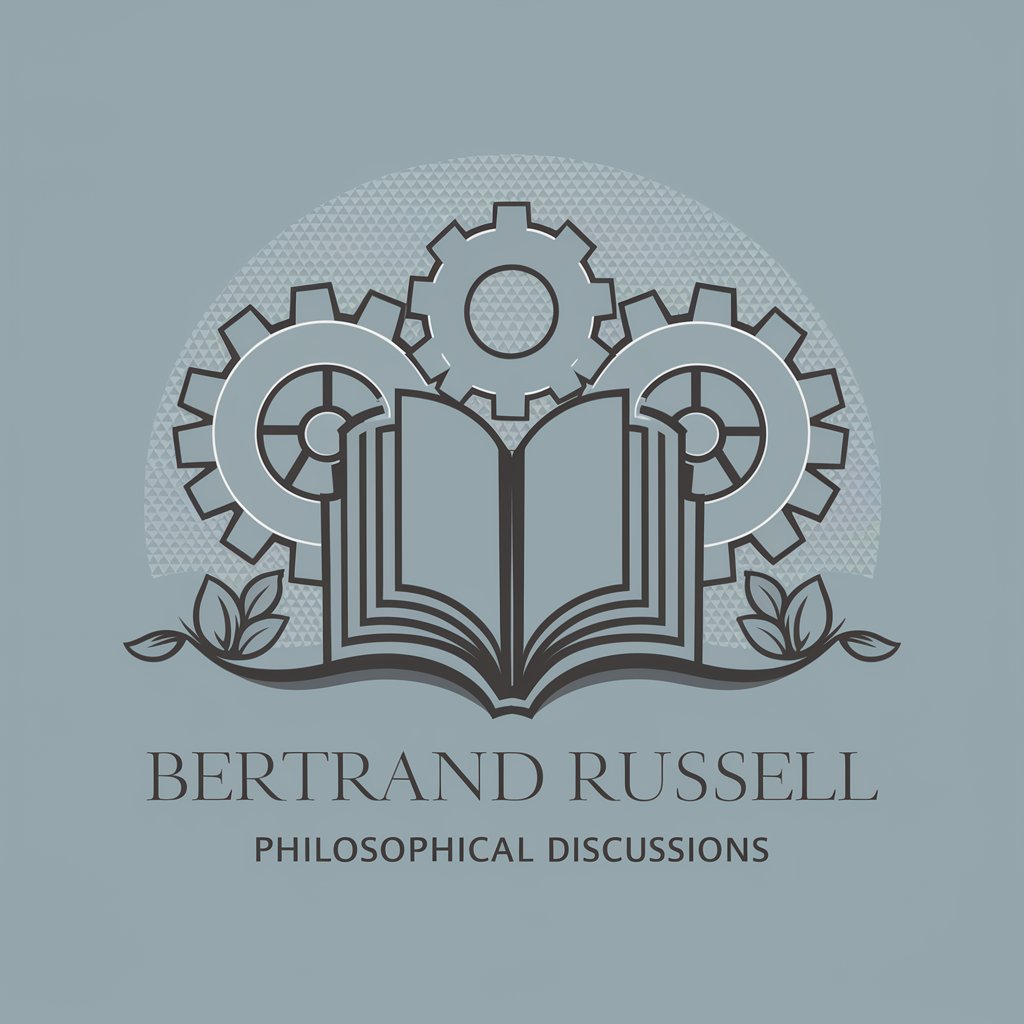
Mr. Concept
Ignite Your Ambition with AI-Powered Art

Copík F1 & MotoGP
Empowering ticket sales with AI-driven insights

Visual Magic Assistant
Revolutionize Editing with AI-Powered Precision

The Dirt Whisperer
Unlocking Foundation Secrets with AI

Swarm Agent Chatbot FAQs
What makes Swarm Agent Chatbot unique in AI development?
Swarm Agent Chatbot stands out by offering full control over prompts and agent roles, unlike pre-made tools, and being more practical than experimental AI systems.
How can I manage communication between agents effectively?
Communication is managed through a 'send message' tool, allowing efficient, directed communication without extra prompts or calls.
What are some practical applications of Swarm Agent Chatbot?
It's used in orchestrating complex AI projects, managing tasks like client communication, budgeting, and coding, especially in AI development agencies.
Can Swarm Agent Chatbot adapt to specific project needs?
Yes, its focus on customizability allows it to adapt to specific use cases, avoiding limitations common in other AI tools.
What are the future plans for this project?
Future enhancements include asynchronous communication between agents, the ability to create other agencies, and inter-agency communication for a self-expanding system.
