
Integration - Powerful API Integrations

Welcome! How can I assist with your integration needs?
Streamlining connections with AI-powered integrations
How do I integrate...
Can you provide an example API request for...
What are the best practices for connecting...
Explain how to set up...
Get Embed Code
Introduction to Integration
Integration, as an expert system, is designed to facilitate and streamline the process of connecting various platforms, tools, and systems to enable seamless communication and data exchange between them. This involves leveraging Application Programming Interfaces (APIs), webhooks, middleware, and other technologies to automate workflows, enhance data consistency, and optimize operations across diverse ecosystems. The primary goal is to simplify complex technical landscapes, making it easier for businesses and developers to integrate disparate systems without extensive coding or manual intervention. For example, integrating a Customer Relationship Management (CRM) system with an email marketing platform allows for the automatic synchronization of contact information and segmentation data, enabling more personalized and efficient marketing campaigns. Powered by ChatGPT-4o。

Main Functions of Integration
API Management
Example
Providing tools for creating, publishing, and securing APIs, facilitating their consumption by developers and applications.
Scenario
A retail company uses API management to expose product catalog data to third-party resellers, enabling automatic updates and synchronization of inventory levels across multiple platforms.
Data Transformation and Mapping
Example
Converting data formats and structures to ensure compatibility between different systems or services.
Scenario
An enterprise integrates its internal SQL database with a cloud-based analytics service, transforming SQL data into JSON format for easy processing and visualization in the cloud environment.
Workflow Automation
Example
Automating repetitive tasks and processes by connecting applications and data sources, triggering actions based on defined conditions.
Scenario
A marketing team automates the process of lead qualification and follow-up by integrating their website's contact form with their CRM and email marketing platform, ensuring immediate engagement with potential customers.
Event-Driven Integration
Example
Utilizing events or changes in one system to trigger actions in another, facilitating real-time data flow and responsiveness.
Scenario
An online store implements event-driven integration to instantly update inventory levels across all sales channels whenever a purchase is made, preventing stock discrepancies and overselling.
Ideal Users of Integration Services
Software Developers
Developers working on building or maintaining applications that need to communicate with other services or platforms will find integration services invaluable for simplifying the development process, enabling them to focus on core functionality rather than the intricacies of connecting different systems.
IT Professionals and System Administrators
These individuals are responsible for the seamless operation and maintenance of IT systems within organizations. Integration services help them automate tasks, enhance system interoperability, and ensure data consistency across various platforms, significantly reducing manual workload and the potential for errors.
Business Analysts and Project Managers
Professionals involved in optimizing business processes and project delivery will benefit from integration services by enabling data-driven decision-making and automating workflows, thereby improving efficiency and reducing the time to market for new initiatives.

How to Use Integration
Start with a Free Trial
Begin by visiting yeschat.ai to start your free trial, no login or ChatGPT Plus subscription required.
Explore Features
Familiarize yourself with the tool's features and capabilities by exploring the documentation provided on the platform.
Set Up Your Integration
Choose the systems or platforms you wish to integrate and follow the step-by-step guides for each specific integration.
Test Your Integration
Utilize the testing environment to ensure your integrations work as expected, making adjustments as necessary.
Launch and Monitor
Once satisfied, launch your integration and use the tool's monitoring features to track its performance and efficiency.
Try other advanced and practical GPTs
FinSight
Empowering financial insights with AI

Linkedin Post Template Generator
Transforming ideas into engaging LinkedIn content

4ProbGPT
Empowering Marketing Success with AI

Antique
Uncover the past with AI-powered antique insights.
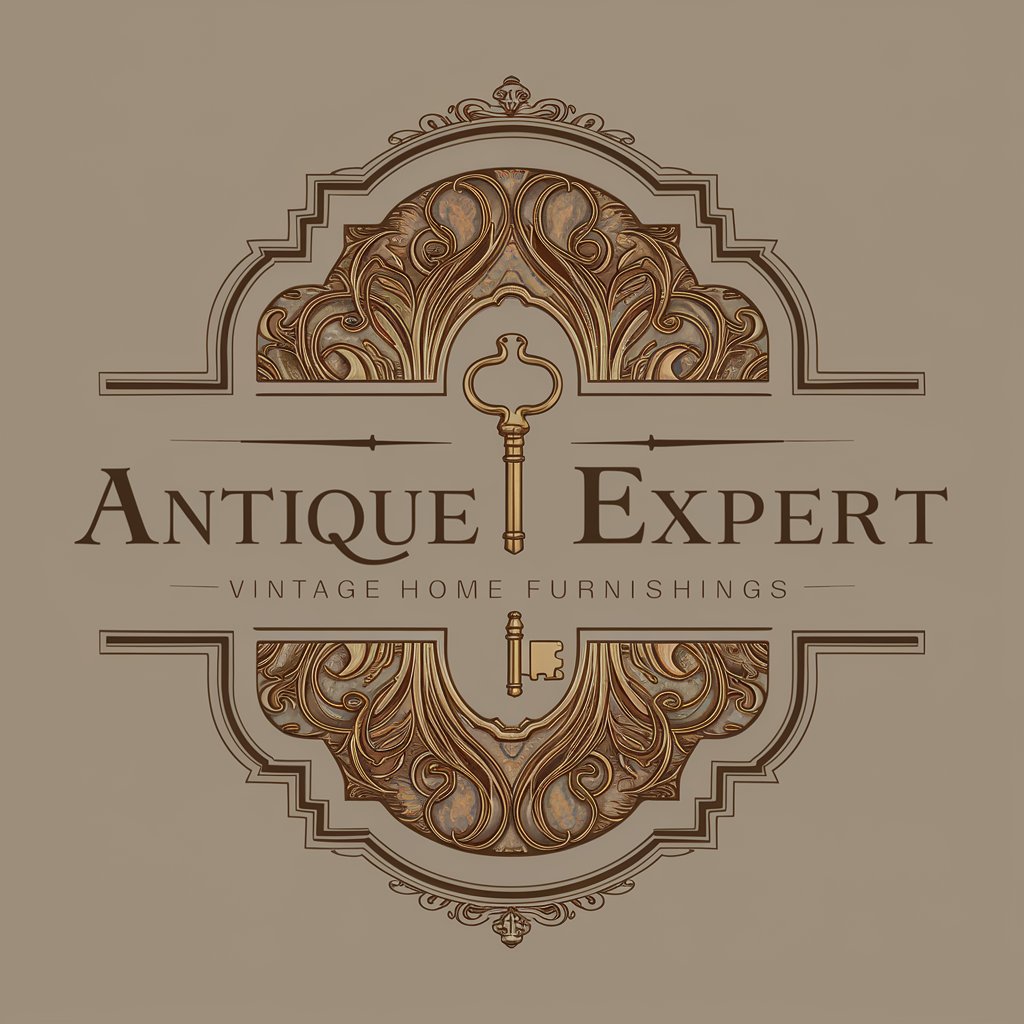
Data Analytics
Empowering decisions with AI-driven analytics

Wingwoman Wisdom
AI-powered relationship enlightenment

Guía Cafetería
Empowering Your Café with AI

PirateGPT
Unleash your inner pirate with AI!

SEO Content Wizard
AI-Powered SEO Content Generation

OutlineGPT
Crafting Your Stories, Scene by Scene
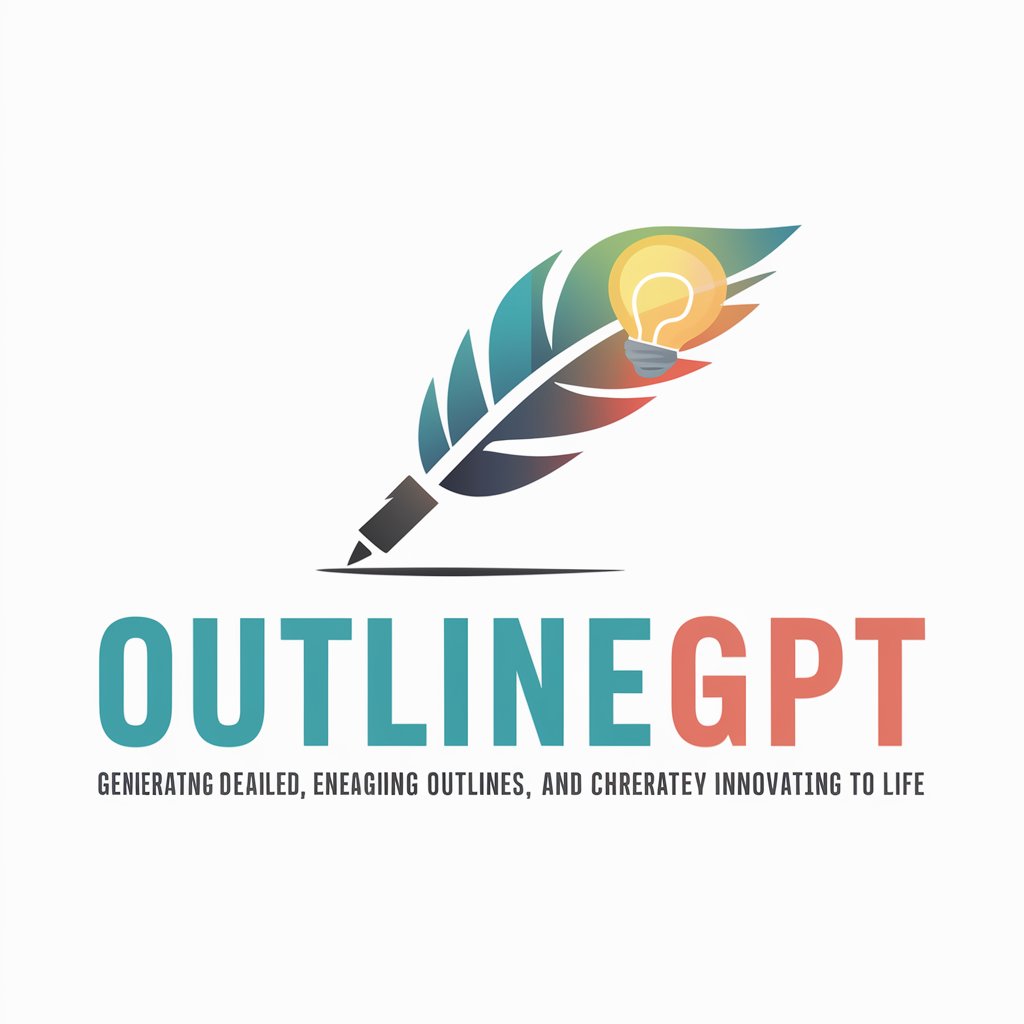
iTeachAi Authenticity and Originality Checker
Empowering educators with AI-powered originality checks.

SEO Description Dynamo
Elevate Your Product's Visibility with AI

Frequently Asked Questions about Integration
What is Integration?
Integration is a tool designed to facilitate seamless connections between different platforms and tools through APIs, enhancing efficiency and data flow.
Can Integration connect any type of software?
While Integration supports a wide range of software, compatibility depends on the availability of APIs or supported integration paths for the specific tools in question.
Is coding knowledge required to use Integration?
Basic knowledge is beneficial for complex integrations, but many straightforward integrations can be set up with minimal or no coding experience.
How secure is Integration?
Integration prioritizes security, employing encryption, secure access protocols, and compliance with data protection regulations to safeguard your data.
Can I integrate legacy systems with modern applications using Integration?
Yes, Integration often supports bridging legacy systems with modern applications, although this may require custom development depending on the legacy system's capabilities.





