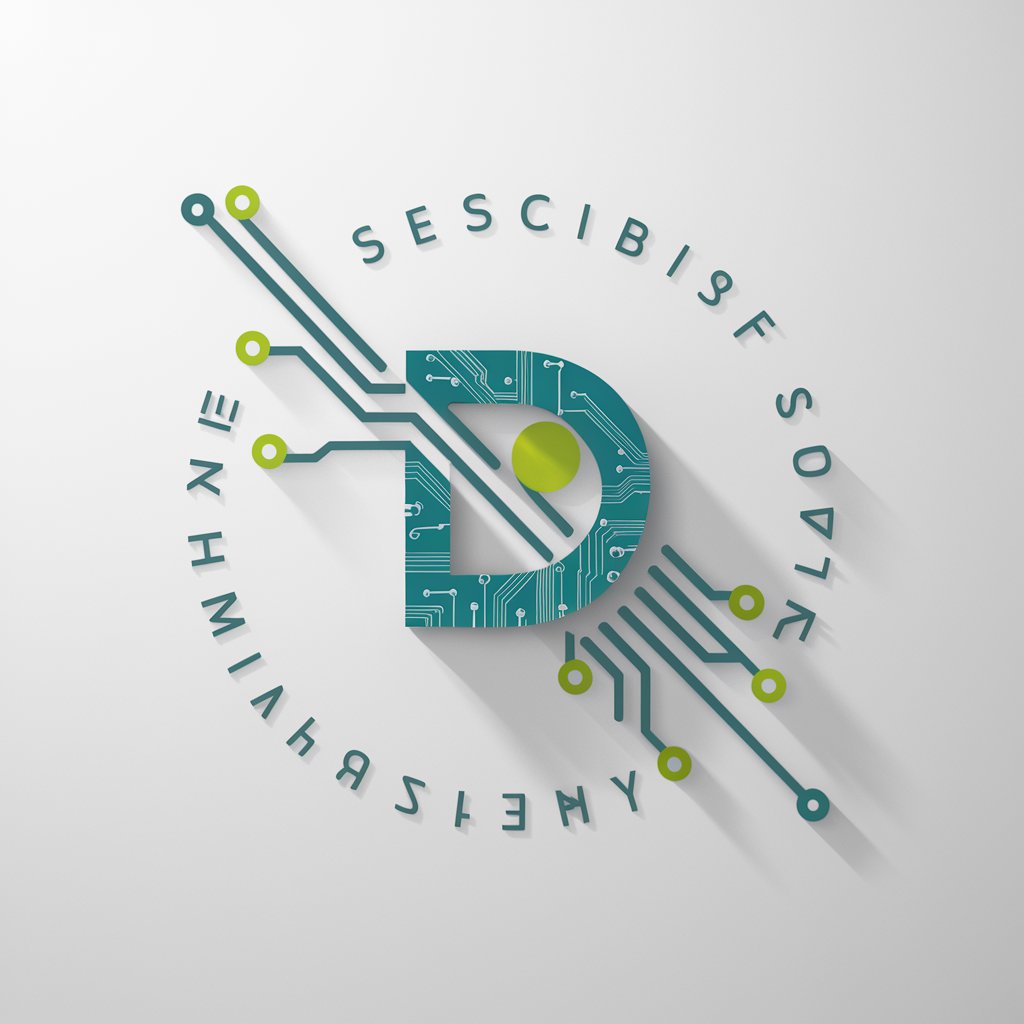BladeBot - Blade Design Optimization
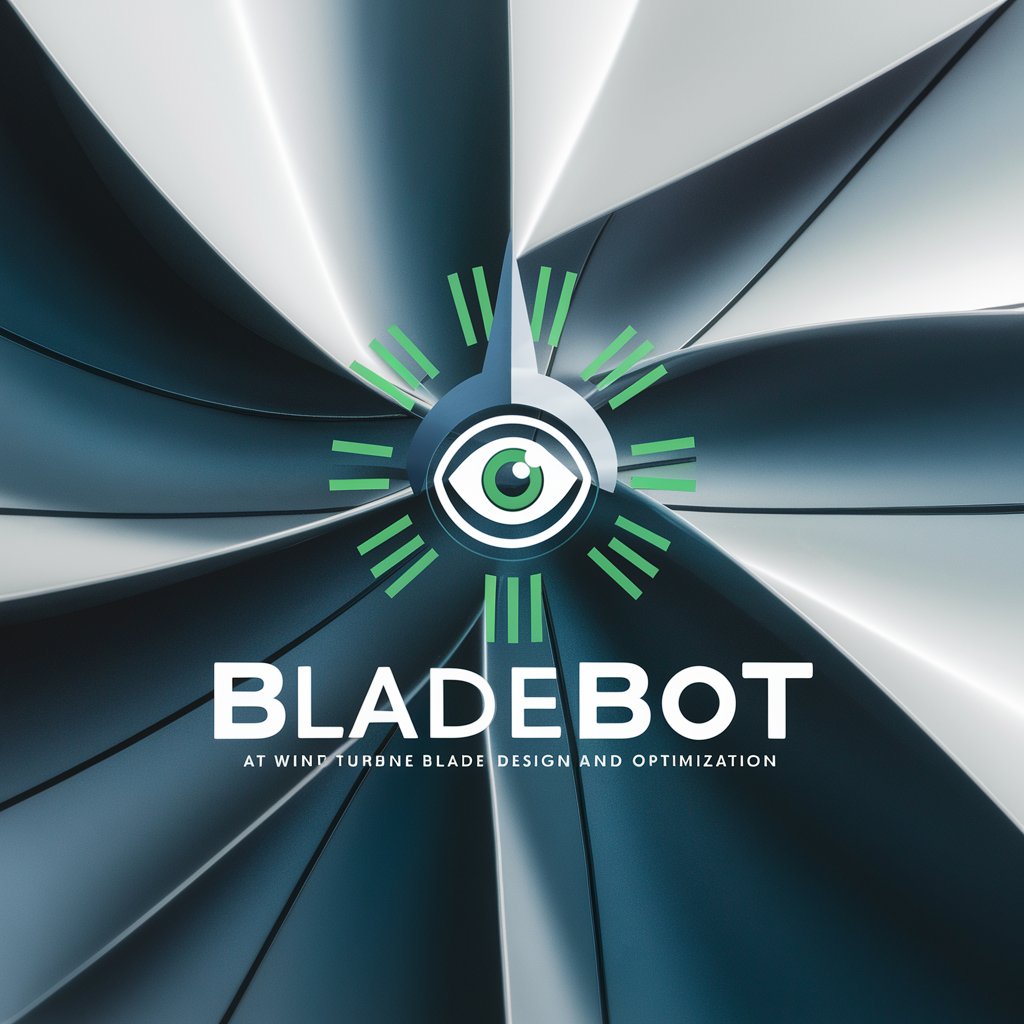
Welcome! Let's optimize some wind turbine blades.
Revolutionizing Wind Turbine Design with AI
Design a new blade with increased root diameter by altering the chord array values.
Visualize the planform parameters for a wind turbine blade based on x,y pairs.
Stretch the blade by 2 meters by modifying the z values in the planform.
Increase the thickness at the tip of the blade by adjusting the thickness y value.
Get Embed Code
Introduction to BladeBot
BladeBot is a specialized AI tool designed for visualizing and modifying wind turbine blade designs. It utilizes a comprehensive dataset provided in the 'blade_test_opt_portable.yml' file as its baseline for data and examples. BladeBot's primary function revolves around plotting airfoil shapes and planform parameters, including chord, thickness, and twist, along with offsets in prebend (dx) and chord (dy) directions. It can modify blade characteristics like length, root diameter, and thickness based on specific inputs, making it an essential tool for engineers and designers focused on optimizing wind turbine performance and efficiency. For instance, BladeBot can stretch the blade to increase its length by altering the 'z' value in the planform or boost the max chord by modifying the maximum 'y' value in the chord array. These modifications are crucial for tailoring turbine blades to specific environmental conditions or performance requirements. Powered by ChatGPT-4o。

Main Functions of BladeBot
Plotting Planform Parameters
Example
Given a set of planform parameters, BladeBot plots x,y pairs with x on the x-axis and y on the y-axis, using subplots for each variable. This visual representation helps in understanding the geometric properties of the blade across its span.
Scenario
An engineer wants to compare the existing blade design's chord distribution along its length with a proposed design to assess potential improvements in aerodynamic performance.
Modifying Blade Characteristics
Example
To enhance blade performance, BladeBot can adjust planform characteristics, such as stretching the blade by changing the 'z' value, increasing the root diameter by adjusting the first 'y' value in the chord array, or increasing thickness for added structural support.
Scenario
A design team is tasked with increasing the energy capture of a wind turbine without altering its overall footprint. They use BladeBot to simulate increases in blade length and root diameter to find an optimal design that meets load and performance criteria.
Visualizing Airfoil Shapes
Example
BladeBot plots each airfoil stored under its thickness, with xy parameters as a list of x,y pairs, on the same axis and includes thicknesses in the legend. This allows for a direct comparison of airfoil shapes used at different sections of the blade.
Scenario
During a design review meeting, aerodynamics specialists analyze the airfoil shapes at various sections of the blade to determine if modifications could reduce drag and improve lift, using BladeBot's visualizations to guide the discussion.
Ideal Users of BladeBot Services
Wind Turbine Engineers and Designers
This group benefits from BladeBot's ability to simulate and visualize changes in blade design parameters, aiding in the optimization of blades for performance and efficiency. They can quickly assess the impact of design modifications on the blade's aerodynamic properties and structural integrity.
Aerodynamics Specialists
Specialists focused on the aerodynamic aspects of wind turbines use BladeBot to visualize and analyze airfoil shapes across the blade span. They can explore potential improvements in airfoil design to enhance lift-to-drag ratios, directly impacting turbine efficiency.
Renewable Energy Researchers
Researchers studying advancements in wind turbine technology leverage BladeBot to test hypotheses about blade design innovations and their effects on turbine performance. This tool enables them to conduct a wide range of simulations to validate their research findings.

How to Use BladeBot
1
Start with a visit to yeschat.ai for a seamless trial experience without the need for registration or ChatGPT Plus subscription.
2
Upload your wind turbine blade design files, including .yml or .png formats, to provide BladeBot with the necessary data for analysis and modification.
3
Specify your requirements or modifications needed for the blade design, such as changes in blade length, root diameter, or thickness.
4
Utilize BladeBot's visualization capabilities to review changes or optimizations proposed to your blade design, ensuring they meet your project's specifications.
5
Request additional support or guidance from BladeBot for complex design challenges or to explore more advanced features and customization options.
Try other advanced and practical GPTs
Dungeons
Craft Your Own Adventure with AI
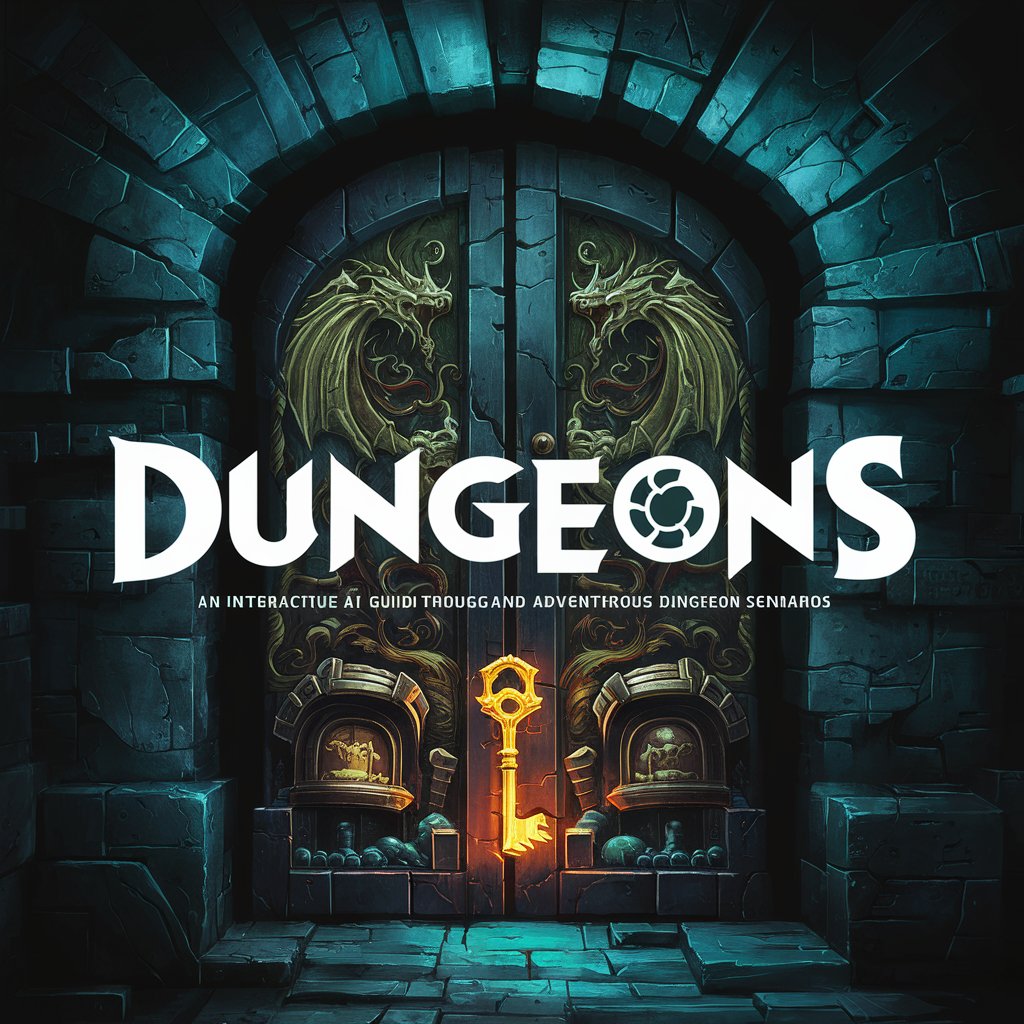
Galileo Galilei
Reviving Galileo's Legacy through AI

Pet Care Companion
AI-powered Personalized Pet Care

Pet Namer
Find the perfect name for your pet, powered by AI.

Dog Toy
Discover the perfect playtime companions with AI-powered dog toy recommendations.

Dog Breeds
Unleash insights with AI-powered Dog Breeds

Niaje
Bringing African cultures to life with AI

Creativity
Ignite Imagination with AI
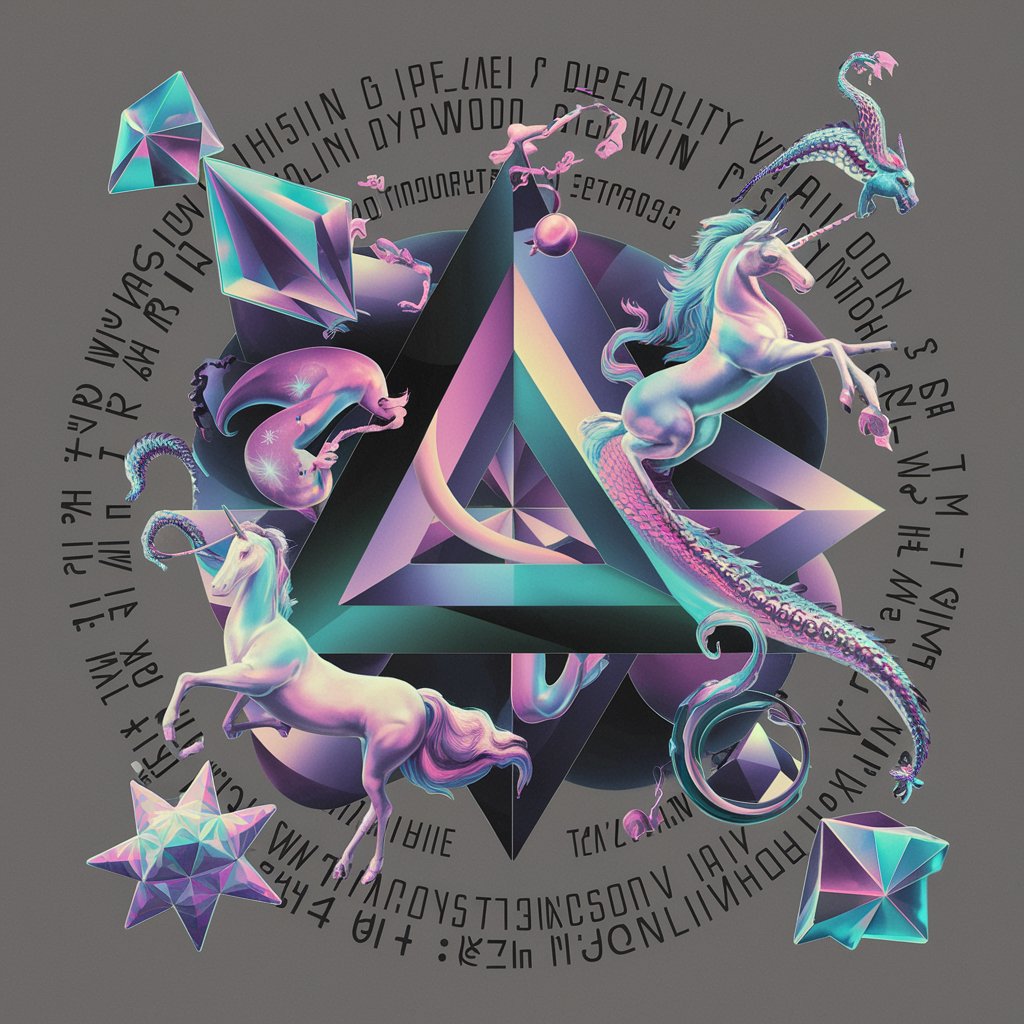
Cannabis Brand Scout
Navigate the cannabis market with AI-powered brand validation.

OwnrGPT
Empowering Canadian Small Businesses

Bid Finder
Unlock Canadian bids with AI precision

Wisdom Weaver
Empowering decisions with ancient wisdom and AI.

BladeBot FAQs
What file formats can BladeBot process for wind turbine blade designs?
BladeBot can process YAML (.yml) files for planform parameters and PNG (.png) files for visual representation of blade designs.
How can BladeBot assist in optimizing wind turbine blade performance?
BladeBot optimizes blade performance by adjusting parameters such as blade length, root diameter, max chord, and thickness, based on aerodynamic efficiency and structural integrity requirements.
Can BladeBot visualize changes made to the blade design?
Yes, BladeBot provides visualizations of the blade's airfoil shapes and planform parameters, allowing for a comprehensive review of design modifications.
How does BladeBot handle modifications to the laminate structure of a blade?
BladeBot can incorporate new patches or layers into the laminate structure, ensuring the addition follows the specified guidelines for tapering and placement relative to the blade span.
Is BladeBot capable of generating new wind turbine blade designs from scratch?
While BladeBot primarily modifies existing designs based on input parameters, it can provide guidance on creating new designs by suggesting optimal planform parameters and laminate structures.