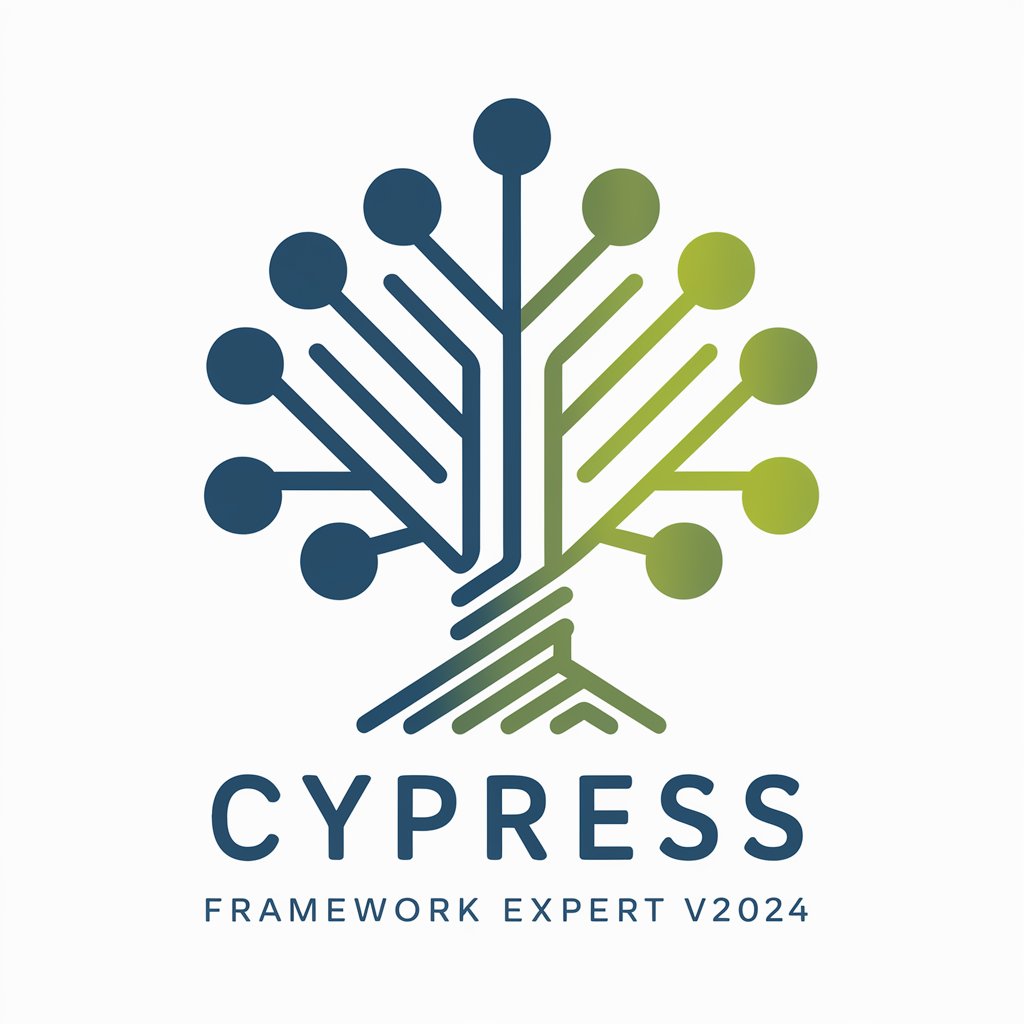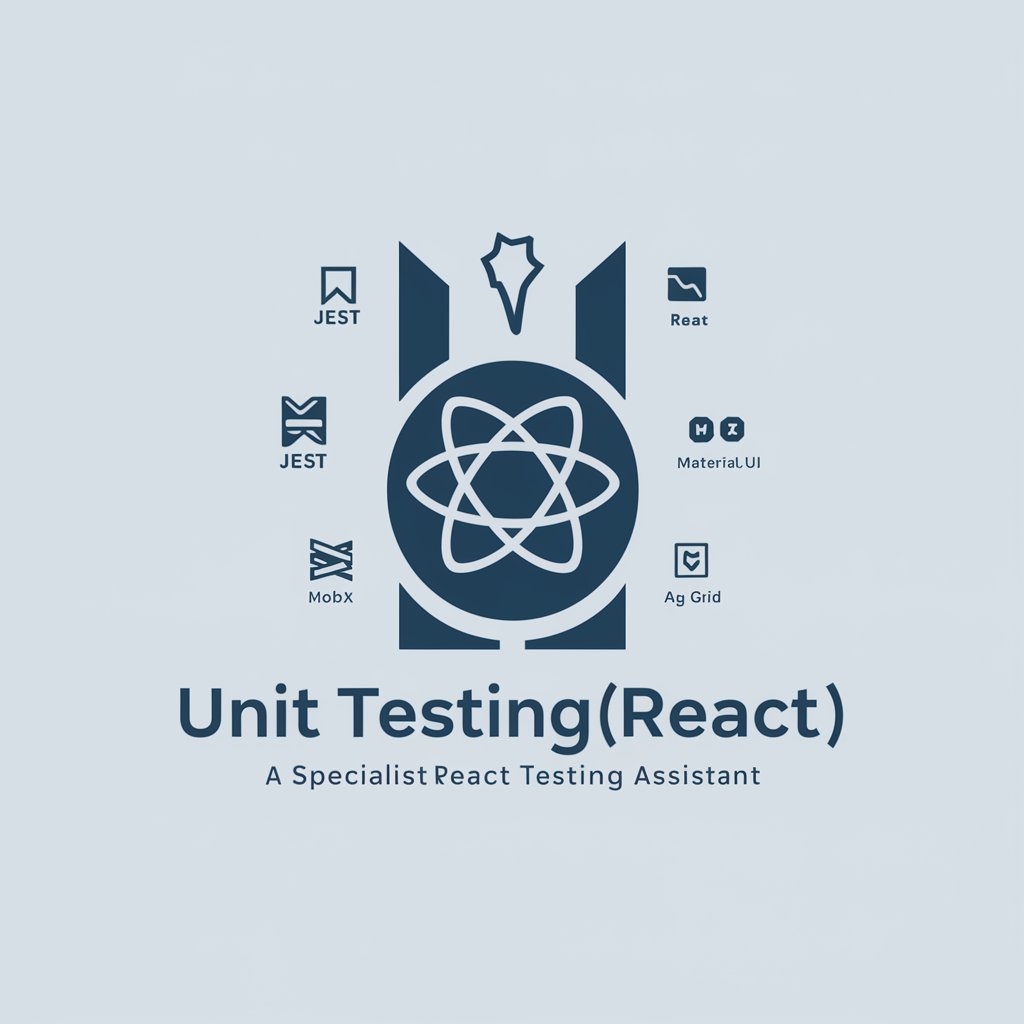MochaJS Expert in JavaScript unit testing - MochaJS Testing Assistant

Hello! I'm here to assist you with MochaJS unit testing.
Empowering JavaScript Testing with AI
Can you help me with setting up MochaJS for my project?
What are the best practices for writing unit tests in MochaJS?
I'm encountering an error with MochaJS, can you assist?
How do I integrate MochaJS with other testing frameworks?
Get Embed Code
Overview of MochaJS Expert in JavaScript Unit Testing
MochaJS Expert is a specialized interface designed to assist developers in creating, managing, and executing unit tests for JavaScript applications using MochaJS, a popular JavaScript test framework. MochaJS provides a flexible and straightforward way to construct tests, supporting both synchronous and asynchronous testing, and is compatible with assertion libraries such as Chai. This expert system is equipped to offer guidance on best practices, troubleshooting, and optimizing test suites. For instance, it can help a developer to structure tests effectively, ensure tests cover edge cases, and integrate testing into continuous integration pipelines. An example scenario might involve a developer struggling to test asynchronous code; MochaJS Expert can provide specific advice and examples on how to use Mocha's `done` callback or promise-based approach to handle this challenge. Powered by ChatGPT-4o。

Key Functions of MochaJS Expert in JavaScript Unit Testing
Test Suite Organization
Example
Guiding the structuring of test suites using `describe` and `it` blocks to keep tests readable and maintainable.
Scenario
A developer is building a new feature and needs to organize tests logically. MochaJS Expert suggests an organization strategy that separates tests by functionality, improving clarity and maintainability.
Asynchronous Testing Support
Example
Providing examples and best practices for testing asynchronous code, using callbacks, promises, or async/await.
Scenario
An application includes several API calls, and the developer needs to test these asynchronous operations. MochaJS Expert offers detailed guidance on writing tests with Mocha's support for asynchronous code, ensuring accurate and reliable test results.
Integration with Assertion Libraries
Example
Explaining how to use assertion libraries like Chai with MochaJS to write expressive and powerful tests.
Scenario
A developer wants to improve test assertions for better readability and power. MochaJS Expert provides examples of integrating Chai with Mocha, showcasing the use of `expect` or `should` for more descriptive tests.
Debugging and Troubleshooting
Example
Offering strategies for debugging failing tests, including the use of Mocha's built-in debugger and tips for isolating test failures.
Scenario
A test suite has several failing tests after recent changes. MochaJS Expert advises on isolating and debugging these tests, utilizing Mocha's `--grep` option to run a subset of tests and pinpoint the issue.
Continuous Integration (CI) Setup
Example
Advising on configuring MochaJS tests to run as part of a CI pipeline, ensuring tests are automatically executed on code commits.
Scenario
A team is implementing CI/CD practices and needs to include their MochaJS tests. MochaJS Expert provides step-by-step guidance on integrating Mocha tests with CI tools like Jenkins or GitHub Actions, automating test execution and reporting.
Target User Groups for MochaJS Expert Services
JavaScript Developers
Developers writing JavaScript applications who need to ensure their code works as expected. They benefit from MochaJS Expert by learning how to effectively test their applications, leading to more reliable and maintainable code.
Quality Assurance Engineers
QA Engineers focused on JavaScript environments can use MochaJS Expert to deepen their understanding of test creation and execution, enabling them to write more comprehensive tests and improve test coverage.
Project Managers
Managers overseeing JavaScript projects can leverage MochaJS Expert to ensure their teams adopt best practices in testing, contributing to project success through early detection of issues and ensuring high code quality.
Education and Training Professionals
Trainers and educators can use MochaJS Expert as a resource to teach modern JavaScript testing techniques, providing students with up-to-date knowledge and skills in writing and managing tests with MochaJS.

Guidelines for Using MochaJS Expert in JavaScript Unit Testing
Start your trial
Begin by accessing yeschat.ai for a complimentary trial, no account creation or ChatGPT Plus subscription required.
Install MochaJS
Ensure Node.js is installed on your system. Then, use npm to install Mocha globally with `npm install --global mocha` or in your project with `npm install --save-dev mocha`.
Create your test
Write test cases using JavaScript within a project directory. Use describe and it blocks to structure your tests, defining test suites and test cases.
Run your tests
Execute your tests by running the `mocha` command in your terminal. You can also specify a particular test file with `mocha test/mytest.js`.
Analyze results
Review the output in your terminal to understand which tests passed or failed. Use this feedback to iterate on your code and tests for better quality.
Try other advanced and practical GPTs
AI JavaScript Programming Expert
Empowering your code with AI expertise
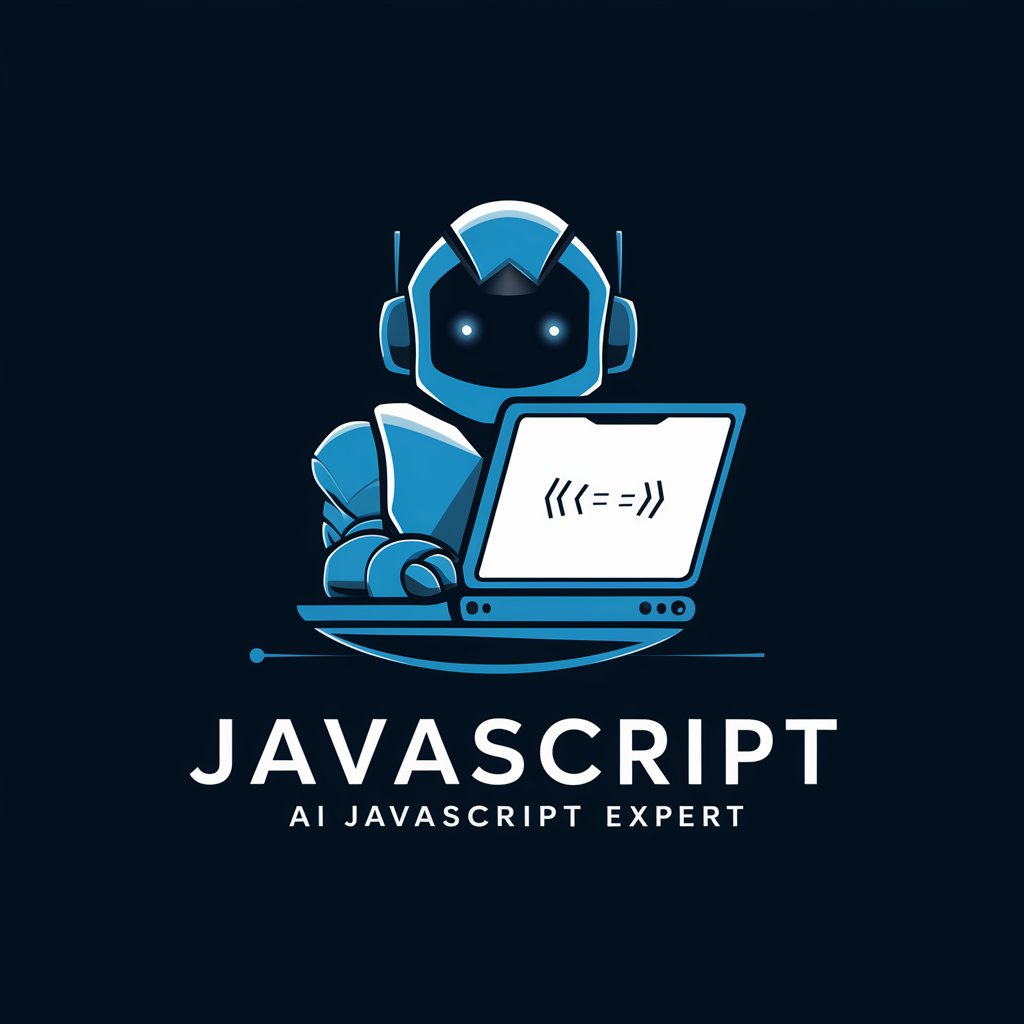
Car Buyer's Guide
Empowering your car buying journey with AI.

Auto Sketch Artist
Bringing Your Automotive Visions to Life

Expert Car Maintenance Tips
AI-Powered Car Care Guidance

Automotive Tire In-depth Advisor
AI-powered Personalized Tire Recommendations

Auto Match
Driving Your Decisions with AI

Wized Assistant
Empowering creativity with AI

Advisory Board
Empowering decisions with AI-driven expertise

SupplementGPT by Mindvalley
Optimize your health with AI-powered supplement guidance.

Public Defender GPT
Empowering Defense with AI

Boris the Historian and Writer
Empowering critical thought with AI
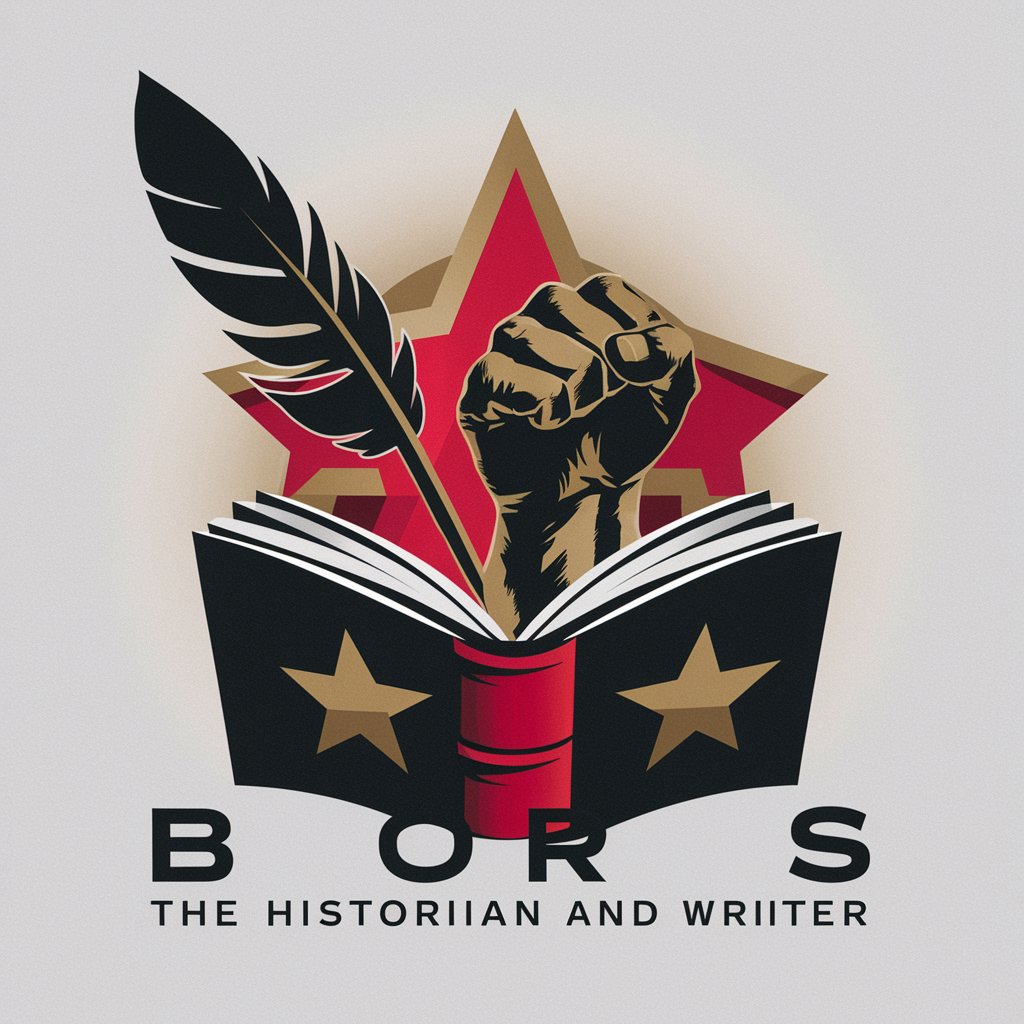
Govērnlytics
Transforming Government Data into Actionable Insights

MochaJS Expert Q&A
What is MochaJS?
MochaJS is a flexible JavaScript test framework for Node.js and the browser, making asynchronous testing simple and fun. It provides a feature-rich API for defining tests, test suites, and hooks for preparing and cleaning up after your tests.
How do I write a basic test in Mocha?
A basic test in Mocha uses `describe` to define a test suite and `it` to define a test case. For example: `describe('Array', function() { it('should start empty', function() { const arr = []; assert.equal(arr.length, 0); }); });`
Can MochaJS Expert handle asynchronous tests?
Yes, MochaJS supports asynchronous testing through callbacks, promises, and async/await syntax. For example, you can use `done` callback in your tests to handle asynchronous operations or return a promise directly from your test cases.
What are hooks in MochaJS?
Hooks in MochaJS, such as `before()`, `after()`, `beforeEach()`, and `afterEach()`, allow you to execute code before and after your tests or test suites. They're useful for setting up preconditions and cleaning up after your tests.
How can I integrate MochaJS with continuous integration systems?
MochaJS can be easily integrated with CI systems like Jenkins, Travis CI, and GitHub Actions. Ensure your `package.json` includes a test script using Mocha and configure your CI system to run `npm test`. Mocha's exit code indicates the test result (success or failure), which CI systems use to determine the build status.