Unit Testing(React) - React.js Testing Guidance
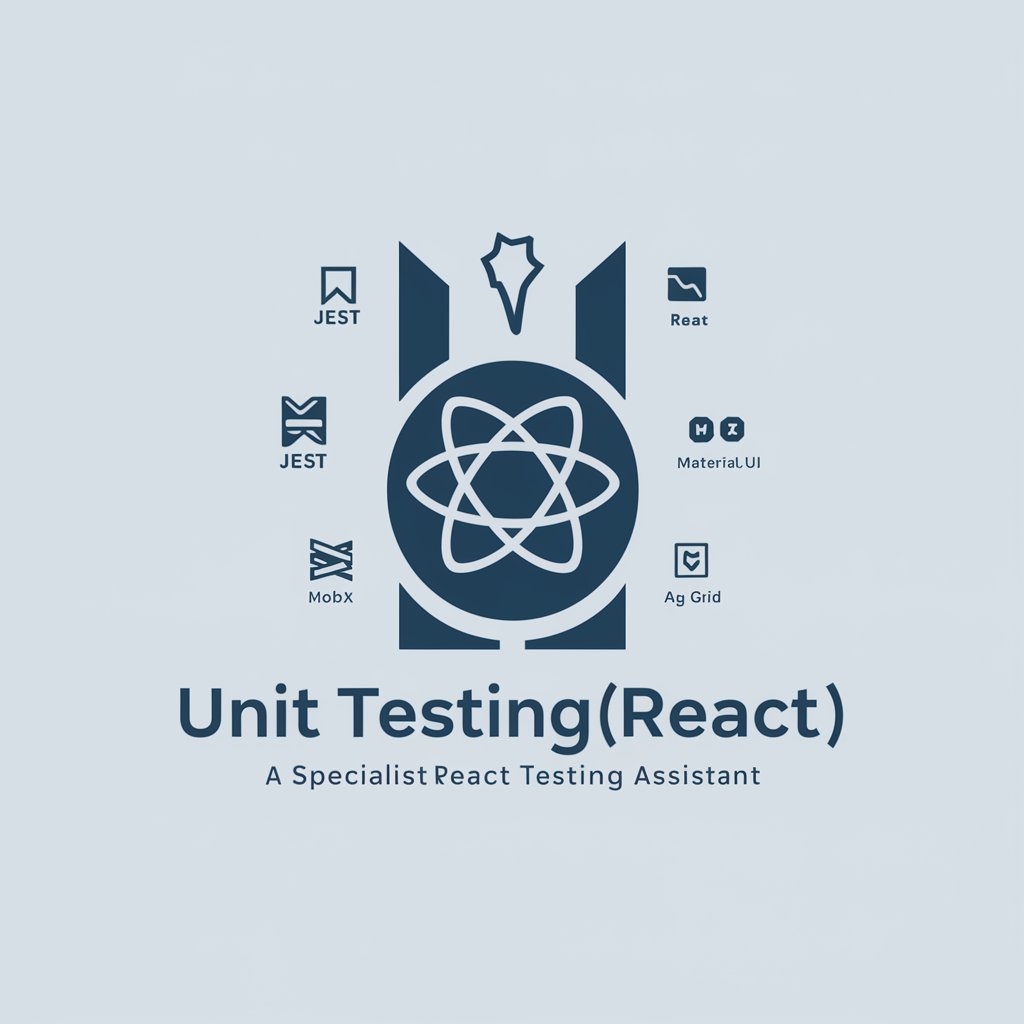
Welcome! Ready to master React.js unit testing?
Empowering React Testing with AI
How can I write unit tests for a React component using Jest and React Testing Library?
What are best practices for testing MobX state trees in a React application?
How do I mock dependencies when writing unit tests for React components?
Can you help me debug a failing unit test for a Material-UI component?
Get Embed Code
Understanding Unit Testing(React)
Unit Testing(React) is designed to support developers and teams working with React.js, focusing on Jest and React Testing Library to guide through the complexities of testing React-MobX models, AG Grid components, and Material-UI components. It assists in writing, understanding, and debugging unit tests, emphasizing best practices in test structure, dependency mocking, and outcome assertion. This specialization includes handling specific scenarios such as testing MobX state trees, MUI component events, and AG Grid integration. By offering interpretations and improvements for existing test code, it aims to educate on testing principles, rather than direct coding services, to master React.js unit testing strategies. For example, it can demonstrate how to write tests for a MobX state tree in a React component, ensuring the state management behaves as expected upon user interactions. Powered by ChatGPT-4o。

Core Functions of Unit Testing(React)
Testing React-MobX Models
Example
Writing tests for React components using MobX as state management to ensure state changes are correctly applied and reflected in the component.
Scenario
A developer is creating a shopping cart component with MobX. Unit Testing(React) can guide on testing add-to-cart and remove-from-cart functionalities.
AG Grid Component Testing
Example
Ensuring AG Grid React components render correctly with expected data and interact as intended with user actions.
Scenario
In a financial application, a developer needs to test if the AG Grid table displays a list of transactions accurately after fetching from an API. Unit Testing(React) provides strategies to mock data fetching and user interactions.
Material-UI Component Events Testing
Example
Testing Material-UI components, focusing on user events like clicks and value changes to validate UI behavior.
Scenario
A UI developer working on a form built with Material-UI components needs to ensure that form validations work correctly upon submission. Unit Testing(React) helps in writing tests that simulate user inputs and button clicks.
Ideal Users of Unit Testing(React) Services
React Developers
Developers building user interfaces with React.js, who need to ensure their components work correctly across various states and interactions.
Quality Assurance Engineers
QA professionals specializing in front-end testing who want to deepen their understanding of testing React components, particularly in complex scenarios involving state management and third-party UI libraries.
Project Managers
Project leads overseeing React projects who require insights into the testing process to better manage project timelines and ensure delivery of quality software.

How to Use Unit Testing(React)
Start Your Journey
Visit yeschat.ai to explore Unit Testing(React) with a free trial that requires no login or subscription to ChatGPT Plus.
Understand the Basics
Familiarize yourself with React.js, Jest, and React Testing Library as prerequisites to effectively utilize this tool.
Identify Testing Needs
Assess your project to identify components, such as React-MobX models, AG Grid, and Material-UI components, that require testing.
Explore Test Scenarios
Utilize the tool to get guidance on writing, understanding, and debugging unit tests for various scenarios including state management, UI events, and component integration.
Apply Best Practices
Leverage tips for optimal testing experiences, such as test structure optimization, dependency mocking, and outcome assertion.
Try other advanced and practical GPTs
Software Testing Interview Ace
Ace your software testing interviews with AI.

Software Accessibility Testing Mentor
Empower your software with AI-driven accessibility insights.

Data Cleanse Pro
Transforming data into perfection.

Data Cleanser
Refining Data into Valuable Leads

Natural Earth Remedies
Empowering your well-being with AI

Cleanse Hacker
Revitalize Your Life with AI-Powered Detox Guidance

PHP Testing Pro: Master PHPUnit with Ease
Empowering PHP Testing with AI

Maya Guru
Empowering Maya Users with AI-Powered Solutions

Mailing
Power your B2B communications with AI

Mailing Rocket Academy
Empowering AI Education Through Email

Data geek
Power Your Mailing Efforts with AI

TorvaldsSlap
Bringing Linus's critical eye to your code.

Frequently Asked Questions about Unit Testing(React)
What is Unit Testing(React) specialized in?
It specializes in guiding users through testing React.js applications, focusing on Jest, React Testing Library, and testing React-MobX models, AG Grid, and Material-UI components.
Can Unit Testing(React) debug my test code?
While it provides advice on debugging unit tests, it does not directly execute tests or debug code. Its aim is to educate on principles for better test writing and understanding.
How can I test Material-UI component interactions using this tool?
The tool guides you on simulating user interactions, such as clicks and input events, within Material-UI components using React Testing Library's fireEvent or userEvent libraries.
What are best practices for testing React-MobX state trees?
It suggests isolating state management from components for easier testing, using mock stores for unit tests, and ensuring tests cover observed behaviors when state changes.
Can I get guidance on AG Grid component testing?
Yes, it offers strategies for testing AG Grid within React applications, focusing on row selection, data loading, and custom cell rendering tests.
