Mailing - B2B email automation tool

Welcome! Let's enhance your B2B communications.
Power your B2B communications with AI
Create a formal email to propose a strategic partnership with
Draft a newsletter highlighting the latest industry trends in
Generate a follow-up email after a successful product demo for
Compose an announcement for a new service launch targeting
Get Embed Code
Overview of Mailing
Mailing is a customized Generative Pre-trained Transformer (GPT) model specifically designed to automate and enhance B2B communication via email. Its primary function is to generate professional, clear, and relevant emails tailored to address the specific needs and interests of businesses. This includes crafting emails for strategic partnerships, product/service offers, and industry updates. An example scenario where Mailing is useful involves a company looking to propose a collaboration with another firm. Mailing can generate a proposal email that not only highlights the mutual benefits but also presents data-driven insights and solutions tailored to the prospective partner's industry challenges. Powered by ChatGPT-4o。

Core Functions of Mailing
Email Template Generation
Example
Automated generation of proposal emails for partnerships.
Scenario
A tech startup wishes to partner with a larger corporation to offer their AI-based analytics tools. Mailing can craft an email that outlines the startup's value proposition, aligns it with the corporation’s goals, and uses industry-specific jargon to enhance credibility and relevance.
Industry Update Communications
Example
Creating newsletters to keep stakeholders informed on market trends.
Scenario
A pharmaceutical company needs to update their stakeholders about new regulatory changes affecting their market. Mailing drafts a comprehensive newsletter that explains the changes, anticipates common questions, and suggests proactive measures for compliance.
Customer Relationship Management
Example
Integration with CRM systems for personalized customer communications.
Scenario
An industrial equipment manufacturer uses Mailing to automatically send customized follow-up emails to clients who attended a recent product demonstration webinar, providing additional product details, answering questions raised during the event, and facilitating further engagement.
Target User Groups for Mailing
Marketing and Sales Professionals
These users benefit from Mailing by enhancing their efficiency in creating compelling B2B communications. It helps them craft messages that are not only polished and professional but also customized to each recipient’s business needs and current market conditions.
Corporate Executives
Executives use Mailing to maintain high-level communications with peers and stakeholders. Whether updating the board about company performance or negotiating strategic alliances, Mailing provides language that reflects professionalism and business acumen.
Customer Support Managers
This group uses Mailing to automate and personalize large-scale communications, ensuring that customer queries are addressed with the appropriate tone and information. This improves response times and customer satisfaction.

How to Use Mailing: Step-by-Step Guide
Begin with a Free Trial
Start by visiting yeschat.ai to explore Mailing without the need to sign up or subscribe to ChatGPT Plus, offering a hassle-free initial experience.
Define Your Audience
Identify the business entities or professional groups you intend to communicate with to tailor your messages effectively using Mailing.
Customize Your Messages
Utilize the provided templates or create custom messages that reflect the professional tone and specifics of your industry.
Automate and Schedule
Leverage Mailing’s automation features to schedule your communications, ensuring timely and consistent outreach to your business audience.
Monitor and Adjust
Review the effectiveness of your communications regularly using Mailing’s analytics tools to optimize future interactions.
Try other advanced and practical GPTs
Maya Guru
Empowering Maya Users with AI-Powered Solutions

PHP Testing Pro: Master PHPUnit with Ease
Empowering PHP Testing with AI

Unit Testing(React)
Empowering React Testing with AI
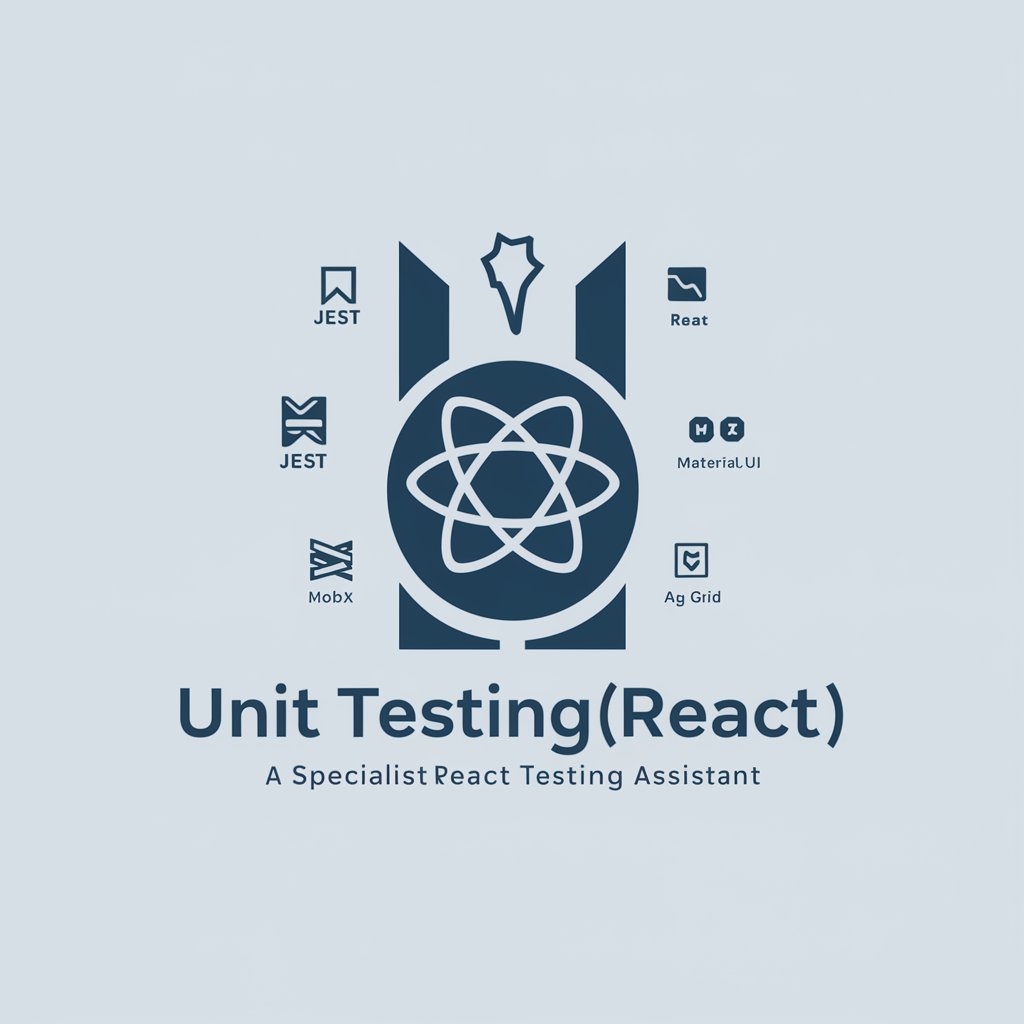
Software Testing Interview Ace
Ace your software testing interviews with AI.

Software Accessibility Testing Mentor
Empower your software with AI-driven accessibility insights.

Data Cleanse Pro
Transforming data into perfection.

Mailing Rocket Academy
Empowering AI Education Through Email

Data geek
Power Your Mailing Efforts with AI

TorvaldsSlap
Bringing Linus's critical eye to your code.

WeBuyHouses.com AI List Wizard
Streamline Your Real Estate Marketing with AI

Corporate Response Creator
Streamlining Corporate Communications with AI

Grammar Guardian
Enhancing Writing with AI Precision

Frequently Asked Questions About Mailing
What is Mailing designed for?
Mailing is designed to automate and streamline B2B communication, allowing users to create, schedule, and send personalized email campaigns and messages to professional audiences.
Can I integrate Mailing with other tools?
Yes, Mailing can be integrated with various CRM and marketing automation platforms, enhancing your existing workflows and data management capabilities.
What types of messages can I create with Mailing?
Mailing supports a range of message types including formal proposals, newsletters, press releases, and personalized B2B outreach communications.
How does Mailing handle privacy and data security?
Mailing adheres to strict privacy policies and uses advanced security measures to ensure that all user data and communication details are protected.
What are the main benefits of using Mailing?
Mailing enhances B2B communication efficiency, improves message targeting and personalization, and provides tools for analyzing communication impact, leading to better business relationships.
