
Corporate Response Creator - AI-Powered Corporate Communications

Welcome to the Corporate Response Creator. How can I assist you today?
Streamlining Corporate Communications with AI
Can you draft a response to a customer complaint regarding a delayed shipment?
Please provide a professional reply to a job applicant's follow-up email.
Draft an internal memo announcing the upcoming company-wide meeting.
Create a public statement addressing the recent cybersecurity incident.
Get Embed Code
Overview of Corporate Response Creator
The Corporate Response Creator is designed as a specialized tool to facilitate and enhance various forms of corporate communication. Its core functionality revolves around crafting responses that are not only precise and contextually relevant but also adhere to a tone that's both formal and approachable. This tool finds its purpose in simplifying the complexity of corporate communication, ensuring messages are conveyed efficiently and effectively. For instance, in handling a customer complaint, the Corporate Response Creator can generate a response that acknowledges the issue, empathizes with the customer, and outlines steps for resolution, all while maintaining the brand's voice. Similarly, in a human resources context, it can help draft internal communications regarding policy changes, ensuring clarity and the right tone to foster understanding and compliance. Powered by ChatGPT-4o。

Key Functions and Applications
Human Resources Communication
Example
Drafting an announcement for a new wellness program.
Scenario
In a scenario where a company introduces a new wellness program, the Corporate Response Creator can generate an announcement that explains the program's benefits, how employees can participate, and the program's long-term goals. This ensures the message is both informative and engaging, promoting higher participation rates among employees.
Customer Service Correspondence
Example
Responding to service or product feedback.
Scenario
When a customer provides feedback, whether positive or negative, the Corporate Response Creator can craft a tailored response that thanks the customer for their feedback, addresses any concerns raised, and informs them of any steps the company will take as a result. This kind of personalized response can enhance customer satisfaction and loyalty.
Public Relations Management
Example
Managing communication during a crisis.
Scenario
In times of a corporate crisis, be it a data breach or a product recall, the Corporate Response Creator can assist in drafting clear, concise, and transparent communications to stakeholders. These communications aim to inform stakeholders about the situation, the company's response, and measures taken to prevent future occurrences, thereby maintaining trust and confidence.
Target User Groups
Corporate Communication Teams
These professionals are tasked with managing internal and external communications. They would benefit from the Corporate Response Creator's ability to streamline message creation, ensuring consistency and appropriateness across all communications, from press releases to employee newsletters.
Customer Service Managers
Managers overseeing customer service operations can utilize the tool to enhance the quality and efficiency of customer interactions. By providing templates and frameworks for common customer scenarios, the tool can help in delivering more personalized and effective responses.
Human Resources Professionals
HR teams can use the Corporate Response Creator for drafting internal communications, policy updates, and responses to employee inquiries. The tool's capability to adapt tone and style according to the context can aid in maintaining clear and positive communication with the workforce.

Using Corporate Response Creator: A Step-by-Step Guide
Step 1
Visit yeschat.ai for a free trial without login; no need for ChatGPT Plus.
Step 2
Select the Corporate Response Creator from the available tools to start creating your customized responses.
Step 3
Define your response criteria by specifying the nature of your inquiry or response required (e.g., HR, customer service).
Step 4
Input your query or the context in which you need a corporate response. Be specific to ensure accuracy.
Step 5
Review and edit the generated response to tailor it further to your specific situation or corporate standards.
Try other advanced and practical GPTs
WeBuyHouses.com AI List Wizard
Streamline Your Real Estate Marketing with AI

TorvaldsSlap
Bringing Linus's critical eye to your code.

Data geek
Power Your Mailing Efforts with AI

Mailing Rocket Academy
Empowering AI Education Through Email

Mailing
Power your B2B communications with AI

Maya Guru
Empowering Maya Users with AI-Powered Solutions

Grammar Guardian
Enhancing Writing with AI Precision

GIF Emoji Master
Animate Your Narratives with AI

System Synthesizer
Unravel Complexity, Harness AI

Skippy
Bringing humor to AI-powered assistance.

Emoji Finder
Empower your messages with AI

The Pythonic Helper
Your AI-powered Python mentor for data science.
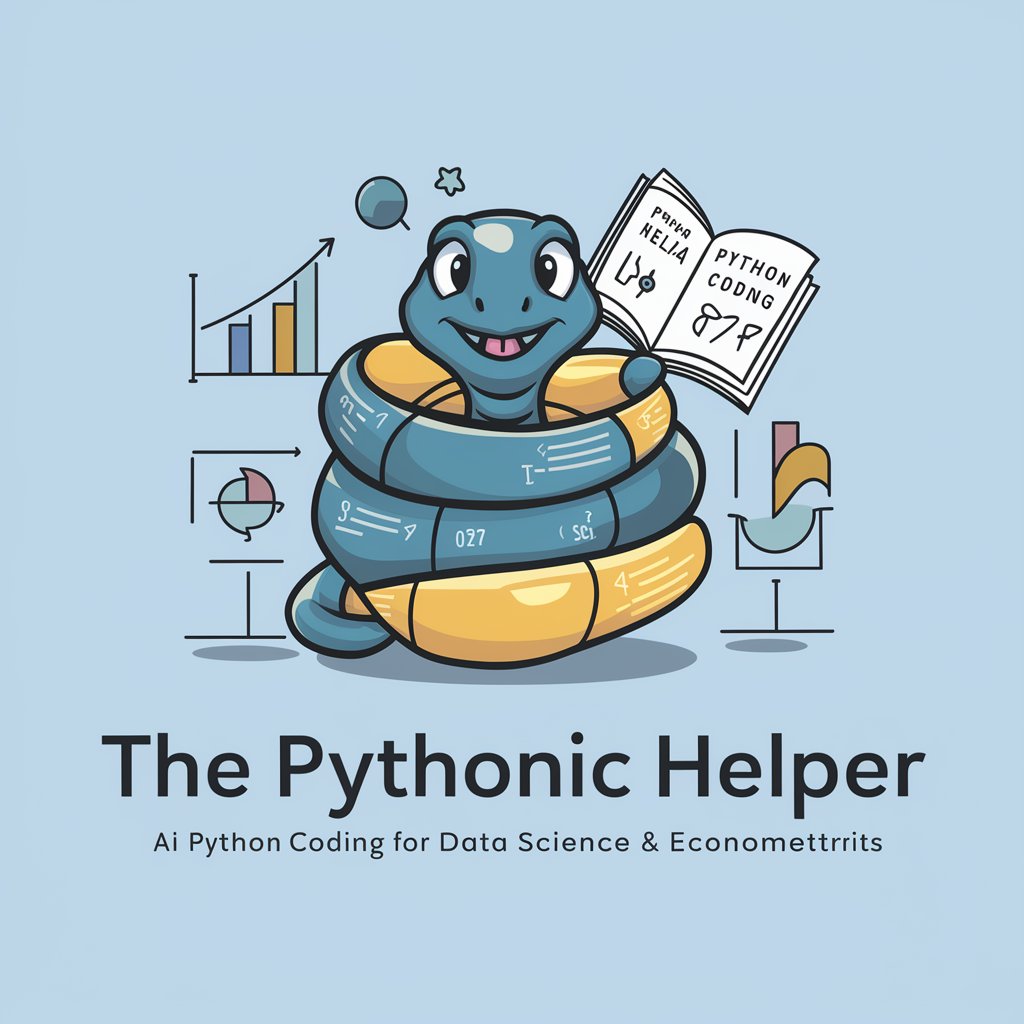
Frequently Asked Questions About Corporate Response Creator
What exactly is the Corporate Response Creator?
The Corporate Response Creator is a specialized tool designed to assist in generating context-specific, professional responses for a variety of corporate scenarios, including HR issues, customer service inquiries, and public relations communications.
Can the Corporate Response Creator be used for small businesses?
Absolutely, the tool is versatile and can be calibrated to suit the needs of both small businesses and large corporations, providing tailored responses that align with the scale and tone of the business.
How does the Corporate Response Creator ensure the accuracy of its responses?
The tool utilizes advanced AI technology to analyze the input query and context, ensuring that the responses are not only relevant but also appropriate for the corporate environment.
Is there a way to customize the responses generated by the Corporate Response Creator?
Yes, users can modify the generated responses before finalizing them to ensure they meet their specific needs and adhere to their company's tone and policies.
What are the limitations of using the Corporate Response Creator?
While the tool is highly effective in generating corporate communications, it requires precise input to produce the most accurate responses and may not substitute for nuanced human judgment in complex scenarios.





