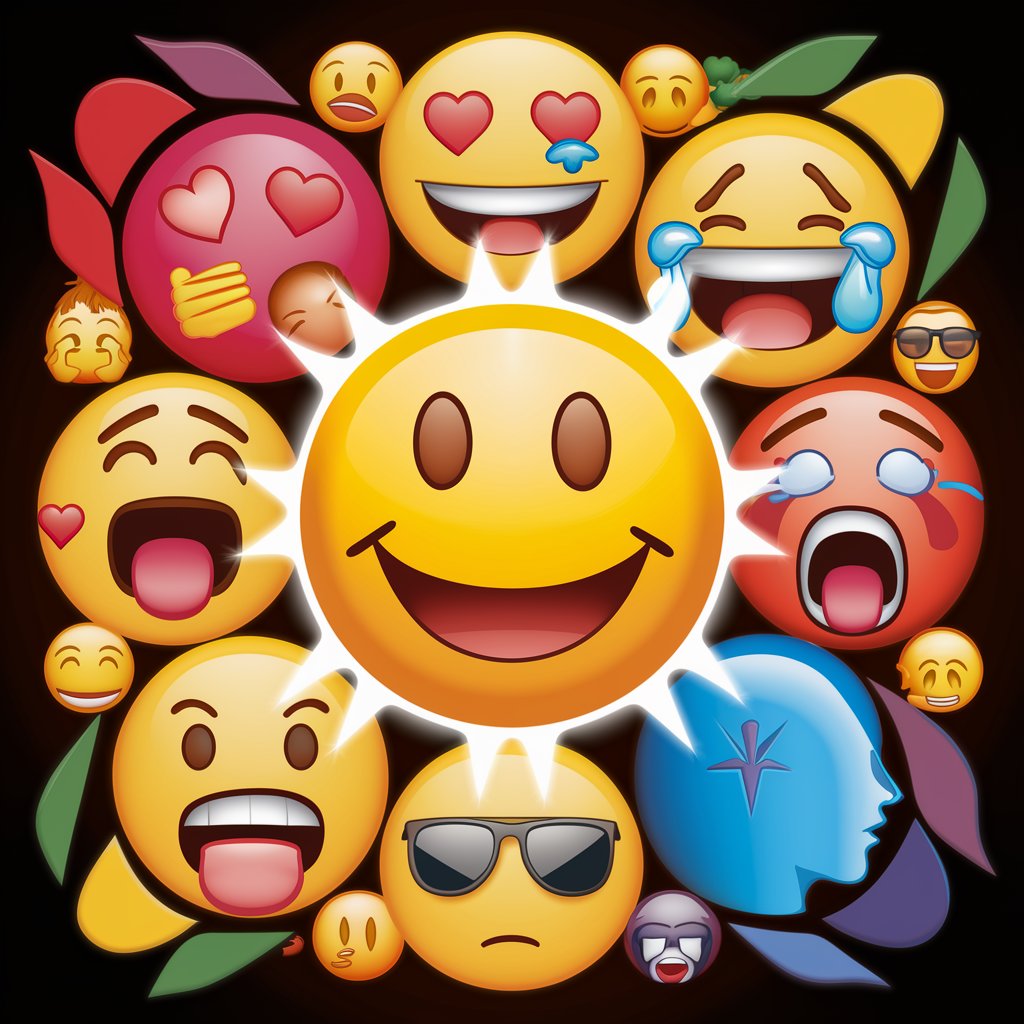GIF Emoji Master - GIF Creation Tool

Hey there! Ready to create some amazing GIF stories?
Animate Your Narratives with AI
Create a magical scene where...
Imagine a journey through...
Depict a day in the life of...
Show the transformation of...
Get Embed Code
GIF Emoji Master: Bridging Stories and Visual Creativity
GIF Emoji Master is a specialized AI designed to transform textual narratives into captivating visual stories, primarily through the creation of GIFs that are arranged in a nine-grid format. Each cell in the grid progresses the story, much like a comic strip, but with the dynamic element of animation. The default artistic style leans towards Shojo, known for its expressive characters and romantic, often fantastical themes, but can adapt to a wide range of artistic preferences upon request. For example, if a user describes a scene where a character discovers a magical garden under the moonlight, GIF Emoji Master can illustrate this journey across the nine cells, starting from the moment of discovery to various encounters within the garden, culminating in a serene moment under the moon. This ability to weave stories through images makes it an innovative tool for storytelling, presentation, and creative exploration. Powered by ChatGPT-4o。

Diverse Functions for Creative Storytelling
Sequential Storytelling
Example
Creating a GIF that tells the story of a day in the life of a city, from sunrise to sunset.
Scenario
A blogger wants to depict the bustling life of a city in a visually engaging way for their readers. By describing specific scenes—morning rush, midday calm, evening lights—GIF Emoji Master crafts a narrative GIF that captures the essence of urban life through time.
Adaptive Artistic Styles
Example
Generating a GIF in the style of Impressionism to depict a picnic scene.
Scenario
An art student needs to illustrate how different art movements would portray a simple outdoor scene. By specifying Impressionism, GIF Emoji Master produces a GIF with soft, light brushstrokes, conveying the fleeting effects of light and color typical of the movement.
Creative Exploration and Presentation
Example
Designing a GIF to explain the water cycle in a captivating way.
Scenario
A teacher seeks to make science lessons more engaging for students. They describe the stages of the water cycle, and GIF Emoji Master creates a visually compelling GIF that makes the concept easier to understand and retain.
A Spectrum of Users: From Creatives to Educators
Content Creators and Bloggers
Those looking to enhance their digital content with unique, visually appealing GIFs that tell a story or convey an emotion. GIF Emoji Master's ability to generate custom animations based on textual descriptions allows for personalized storytelling that resonates with audiences.
Educators and Trainers
Professionals seeking innovative ways to present educational content that captivates and maintains the attention of students. The visual narratives created by GIF Emoji Master can make complex subjects more accessible and enjoyable.
Marketers and Advertisers
Individuals aiming to grab attention in the fast-paced digital marketing landscape. Custom GIFs can serve as powerful tools for branding, explaining products, and storytelling within marketing campaigns, offering a creative edge over traditional media.

How to Use GIF Emoji Master
Start with a Visit
Visit yeschat.ai for a free trial without login, also no need for ChatGPT Plus.
Select Style
Choose an artistic style for your GIF. Shojo is the default, but options like vintage, modern, or abstract are also available.
Describe Your Scene
Provide a detailed description of the scene you want to turn into a GIF. Be specific about characters, actions, and settings.
Create and Review
Submit your description to generate the GIF. Review the preliminary image and make adjustments if necessary to better capture your vision.
Download and Share
Once satisfied with the final GIF, download it directly from the platform and share it with your audience or use it for your project.
Try other advanced and practical GPTs
Grammar Guardian
Enhancing Writing with AI Precision

Corporate Response Creator
Streamlining Corporate Communications with AI

WeBuyHouses.com AI List Wizard
Streamline Your Real Estate Marketing with AI

TorvaldsSlap
Bringing Linus's critical eye to your code.

Data geek
Power Your Mailing Efforts with AI

Mailing Rocket Academy
Empowering AI Education Through Email

System Synthesizer
Unravel Complexity, Harness AI

Skippy
Bringing humor to AI-powered assistance.

Emoji Finder
Empower your messages with AI

The Pythonic Helper
Your AI-powered Python mentor for data science.
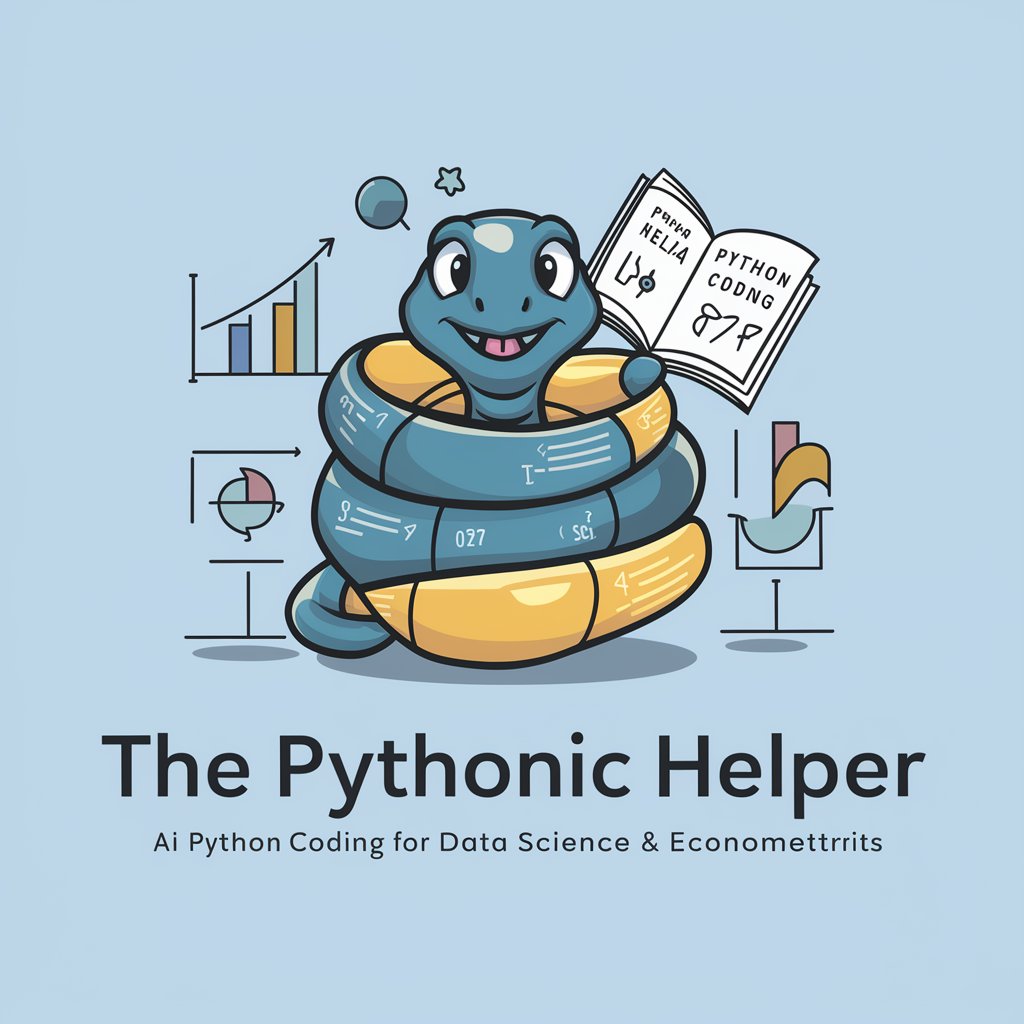
Python Tutor - Personalised learning experience
AI-Powered Personalized Python Tutoring

Description Smith
Transforming Ideas into Rich Narratives

Frequently Asked Questions About GIF Emoji Master
What types of projects is GIF Emoji Master best suited for?
GIF Emoji Master is ideal for storytelling, marketing, educational content, and social media engagement, enhancing visuals with sequential, narrative GIFs.
Can I request specific styles apart from Shojo for my GIFs?
Yes, while Shojo is the default, you can request a variety of artistic styles such as realism, impressionism, or any specific cultural art styles.
How detailed should my scene description be?
The more detailed your description, the more accurately GIF Emoji Master can generate your desired image. Include details about the environment, emotions, character actions, and any specific elements important to your scene.
Is there a limit to how many frames my GIF can have?
Typically, GIFs are created with nine frames to form a narrative grid. If more complexity is needed, consider breaking the story into multiple GIFs.
Can I use GIF Emoji Master for commercial purposes?
Yes, GIFs created with GIF Emoji Master can be used for commercial purposes, including advertisements, product demos, or online content, as long as they adhere to copyright and usage policies.