
Blog Helper - AI-Powered Blog Creation

Hey there! Ready to create some amazing content together?
Crafting Your Ideas into Engaging Content
Exploring the benefits of...
How to effectively...
The ultimate guide to...
Top 10 tips for...
Get Embed Code
Understanding Blog Helper: An Overview
Blog Helper is a specialized GPT model designed to assist with the creation of engaging and original blog content across a variety of topics. It is programmed to begin interactions in a friendly, casual tone to better understand user needs and to adapt its writing style based on the blog's subject matter and the desired tone of the content. This GPT is adept at structuring blogs with titles, headings, subheadings, and lists, and it concludes each piece with a memorable one-liner. While Blog Helper cannot directly generate images, it excels in creating detailed image prompts related to the blog's content. These prompts can then be used as inputs for image generation tools by users. The model is designed to avoid offensive, misleading, or sensitive content and focuses solely on content creation without personal opinions. Examples of its application include helping a food blogger craft a post on the latest culinary trends, complete with prompts for vibrant images of dishes, or assisting a tech enthusiast in creating a detailed review of the latest gadgets, providing suggestions for visuals that highlight each product's unique features. Powered by ChatGPT-4o。

Core Functions of Blog Helper
Content Creation and Structuring
Example
Assisting a lifestyle blogger in crafting a comprehensive guide to sustainable living, structured with engaging headings and subheadings to improve readability.
Scenario
A blogger is looking to write a series of posts on sustainable living but struggles with organizing their thoughts and research into a cohesive structure. Blog Helper steps in to provide a clear outline, suggests engaging titles, and helps break down complex information into digestible sections.
Image Prompt Creation
Example
Creating detailed prompts for an adventure travel blog, suggesting images of breathtaking landscapes and action-packed activities.
Scenario
An adventure travel blogger needs compelling visuals to accompany their stories about trekking in the Himalayas. Blog Helper provides detailed prompts for images that capture the essence of the adventure, from sunrise over the peaks to the exhilaration of reaching the summit.
Tone and Style Adaptation
Example
Adapting the tone for a financial advice blog to be informative yet accessible, avoiding jargon to appeal to a broader audience.
Scenario
A finance expert wants to start a blog to share their knowledge on personal investment strategies but is concerned about alienating readers unfamiliar with financial terminology. Blog Helper tailors the blog's tone to be welcoming and informative, using layman's terms to explain complex concepts.
Who Can Benefit from Blog Helper?
Individual Bloggers
Hobbyists, enthusiasts, or professionals maintaining personal blogs who seek to enhance the quality of their content and engage a wider audience. They benefit from Blog Helper's assistance in creating structured, engaging content tailored to their blog's theme and audience's interests.
Content Marketing Professionals
Marketing specialists or content creators working for businesses or agencies aiming to strengthen their brand's online presence through blogs. They can utilize Blog Helper to generate consistent, high-quality content that aligns with their marketing strategy and appeals to their target demographics.
Educational Institutions and Non-Profits
Organizations looking to educate, inform, or raise awareness about their causes through blogs. Blog Helper can help them articulate their messages clearly and compellingly, making complex information accessible and engaging to the general public.

How to Use Blog Helper: A Step-by-Step Guide
Step 1
Access the service freely at yeschat.ai, offering a hassle-free trial without the need for signing up or subscribing to ChatGPT Plus.
Step 2
Choose your blog topic and desired tone. Blog Helper can adapt to a wide range of subjects and styles, from casual to professional.
Step 3
Input your requirements. Be specific about the content you want to generate, including any keywords, phrases, or structure preferences.
Step 4
Review the generated content. Blog Helper provides structured blog posts complete with titles, headings, and image prompts.
Step 5
Customize and refine. Use the feedback loop to fine-tune the content until it meets your satisfaction, ensuring the final output is tailored to your needs.
Try other advanced and practical GPTs
SEO Writer 1.0
Empowering your words with AI-driven SEO
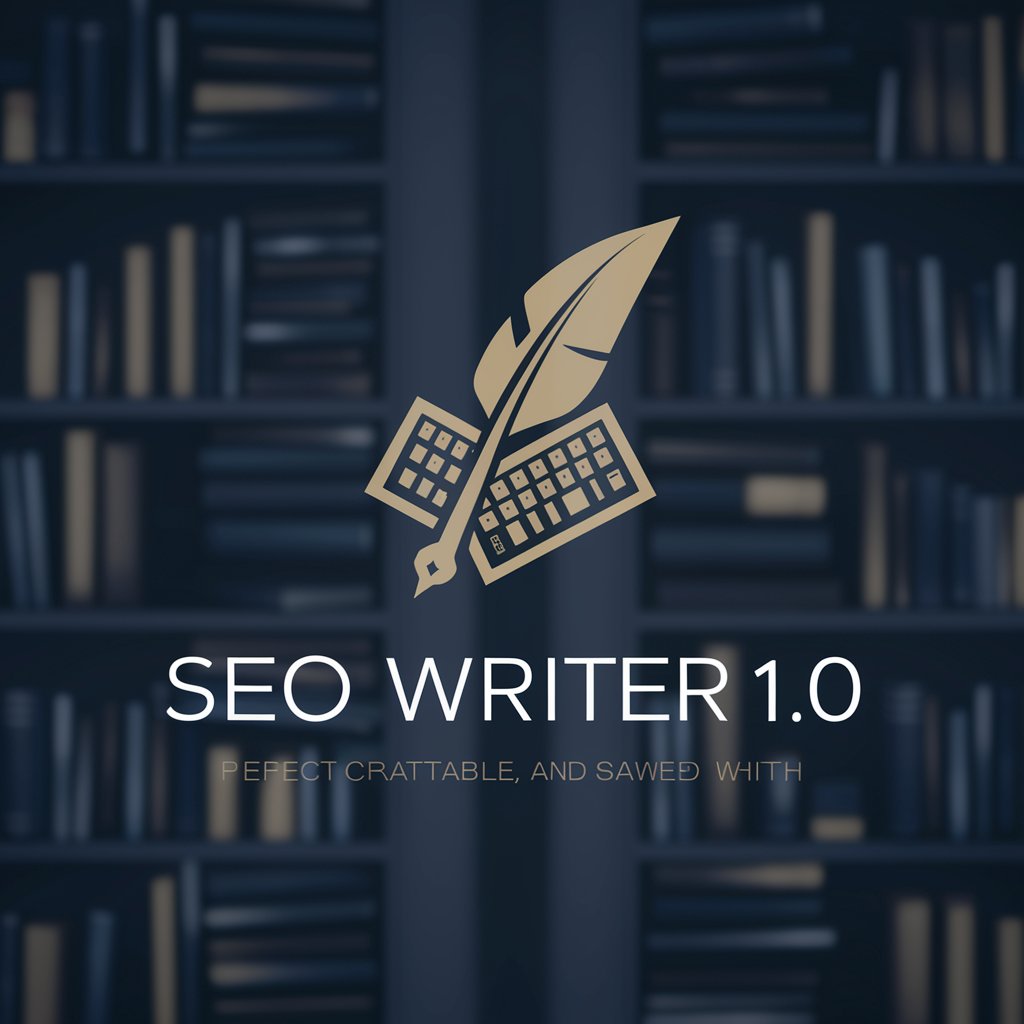
Slack Support Bot
Enhance Slack experience with AI-powered support.

Insight Spark
Empower Your Projects with AI

Kitchen Conquest
Elevate Your Cooking with AI

Taco
Empowering Ethical Human Research
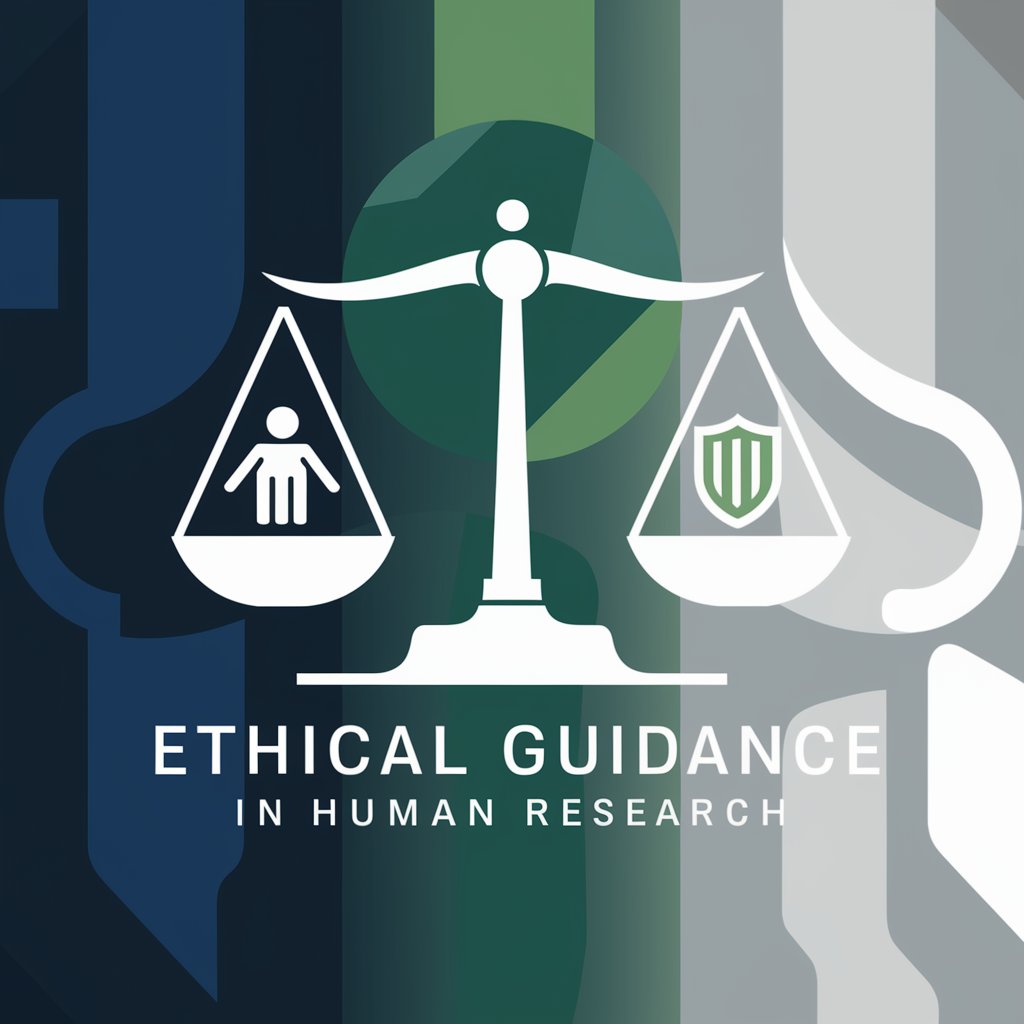
Ethical Advisor
Navigating Ethics with AI Insight

Trades
Empowering Trade Skills with AI

FlyerDesigner
Designing Flyers with AI Precision and Creativity

Quantum Aardvark Guide
Demystifying Quantum Computing with AI
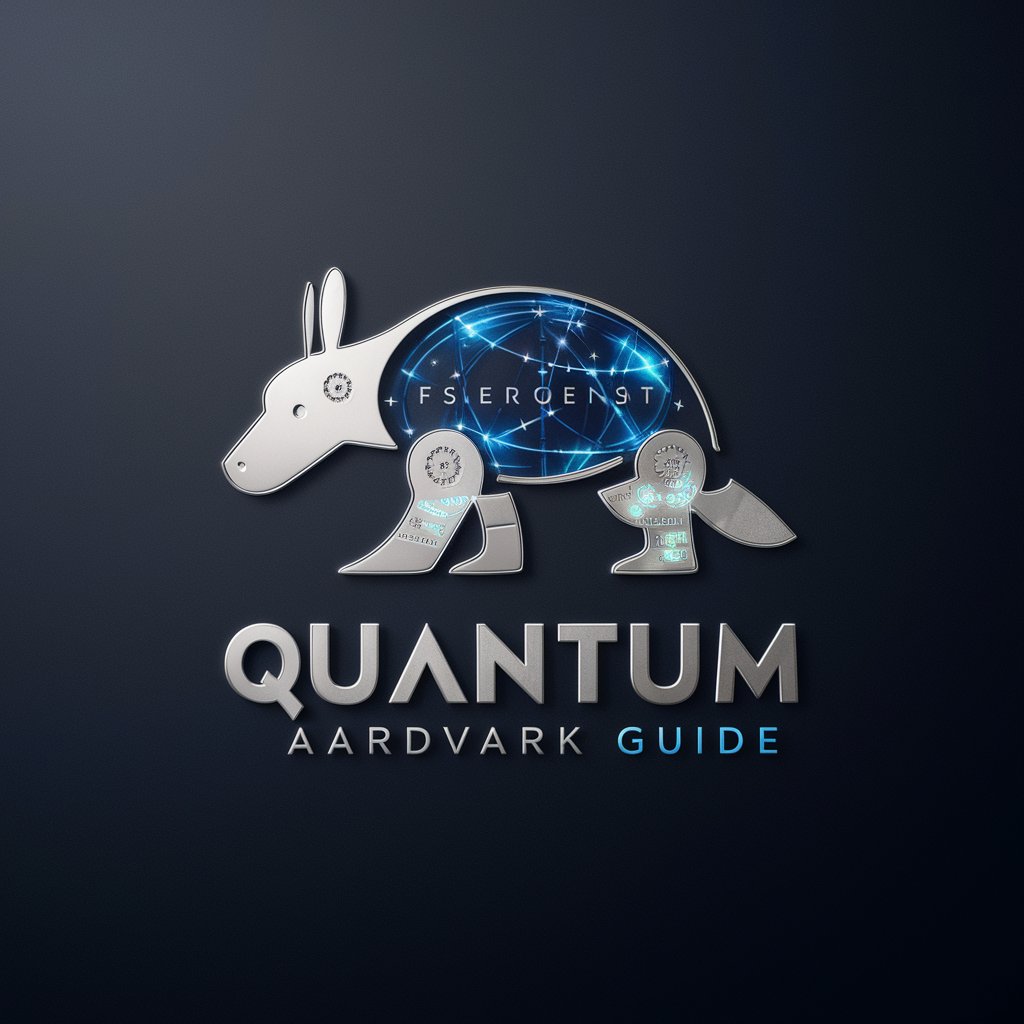
Polyglot Translator Pro
Bridging Languages with AI Precision
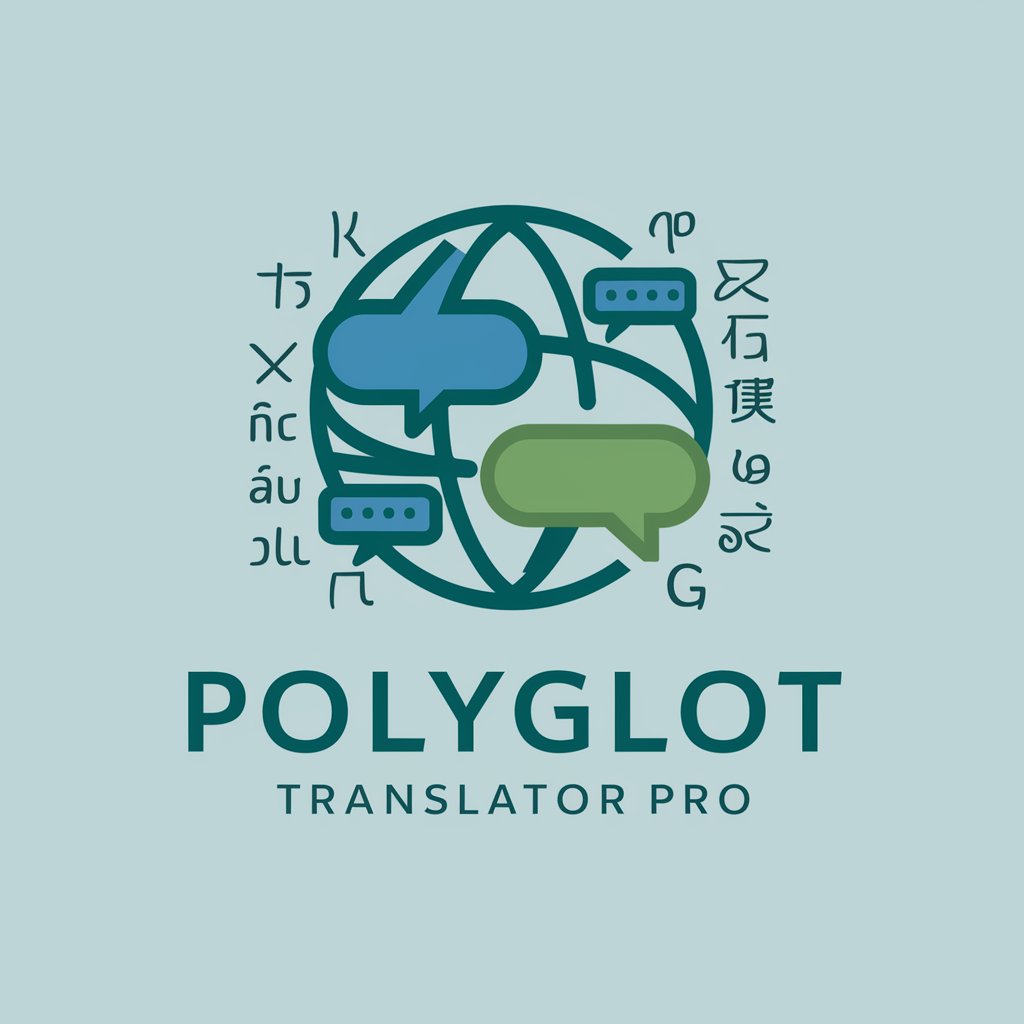
Mom
Empowering Parents with AI-Driven Guidance

DPAD
Empowering Dyslexics with AI

Frequently Asked Questions About Blog Helper
Can Blog Helper generate content for any topic?
Yes, Blog Helper is designed to create engaging content across a wide range of topics, from technology and business to art and lifestyle.
Is it possible to adjust the tone and style of the content?
Absolutely. Blog Helper can adapt the tone of the content to match your needs, whether you're looking for something formal, casual, or anywhere in between.
How does Blog Helper ensure content originality?
Blog Helper generates unique content by combining extensive data analysis with creative algorithms, ensuring that each piece is both original and relevant.
Can I use Blog Helper for SEO purposes?
Yes, Blog Helper can incorporate specific keywords and phrases to optimize your blog content for search engines, enhancing your online visibility.
Does Blog Helper provide image suggestions?
While Blog Helper does not directly generate images, it provides detailed prompts for creating relevant images using external tools, adding a visual dimension to your content.





