
DPAD - dyslexia-friendly writing aid

Hello! How can I assist you today with DPAD?
Empowering Dyslexics with AI
How can I leverage my dyslexic strengths in entrepreneurship?
What are some effective strategies for voice-driven dictation?
Can you help me integrate with Google Apps for better productivity?
What resources are available from dyslexia-centric organizations?
Get Embed Code
Overview of DPAD
DPAD, designed with a focus on dyslexics, emphasizes voice interaction and auditory communication to leverage verbal strengths. It integrates content and strategies from leading dyslexia-focused organizations, aiming to provide affordable, accessible technological solutions for dyslexia diagnosis and support. DPAD's design purpose is to harness dyslexic strengths by offering voice-driven dictation, access to dyslexic-centric resources, integration with writing apps, and advanced grammar and writing assistance through tools like Grammarly. It aims for seamless integration with Google Apps and compatibility with various devices to enhance utility for a broader range of users. An example scenario illustrating DPAD's utility could involve a user drafting an email. Instead of typing, the user dictates the email content. DPAD assists by providing real-time speech-to-text conversion, suggesting vocabulary enhancements, and correcting grammar using integrated tools, thereby streamlining the writing process for individuals with dyslexia. Powered by ChatGPT-4o。

Core Functions of DPAD
Voice-Driven Dictation
Example
Converting spoken language into text for emails, documents, or messages.
Scenario
A user composes an email by speaking, and DPAD transcribes this into written text, allowing the user to communicate effectively without the hurdle of typing.
Access to Dyslexic-Centric Resources
Example
Providing educational materials and tools specifically designed for dyslexic users.
Scenario
A user accesses reading materials from Made By Dyslexia, which are designed to be dyslexia-friendly, enhancing their learning and comprehension capabilities.
Integration with Writing Apps
Example
Seamless connection with apps like Google Docs for enhanced writing support.
Scenario
While working on a document in Google Docs, DPAD offers suggestions for grammar and structure improvements in real-time, tailored for dyslexic users.
Advanced Grammar and Writing Assistance
Example
Incorporating tools like Grammarly to provide immediate feedback on writing quality.
Scenario
A user writes a report and DPAD uses integrated Grammarly features to highlight and correct grammatical errors and suggest style improvements.
Target User Groups for DPAD
Individuals with Dyslexia
This includes people of all ages who are diagnosed with dyslexia or experience dyslexic-like challenges in reading, writing, and spelling. They benefit from DPAD's voice-driven functionalities and tailored resources that mitigate common literacy hurdles.
Educators and Tutors
Teachers and tutors working with dyslexic students can utilize DPAD to access teaching materials and strategies designed for dyslexic learners, enhancing their ability to support students' unique learning needs.
Professionals with Dyslexia
Working professionals who face challenges in writing or reading due to dyslexia can leverage DPAD's advanced writing assistance and voice dictation features to improve their workplace productivity and communication.

How to Use DPAD
Start Your Journey
Initiate your DPAD experience by visiting yeschat.ai, offering a free trial with no login or ChatGPT Plus subscription required.
Explore Features
Familiarize yourself with DPAD's features, including voice-driven dictation, integration with writing apps, and advanced grammar assistance. Explore how DPAD leverages dyslexic strengths for various tasks.
Set Preferences
Customize your DPAD settings according to your needs. Select your preferred voice input, writing assistance level, and any specific integrations with Google Apps or educational resources.
Engage With Content
Use DPAD for your specific needs, whether it's academic writing, reading assistance, or accessing dyslexic-friendly content. Engage with the tool's suggestions and corrections.
Review and Iterate
Review the output provided by DPAD. Utilize the feedback for learning and improvement, and iterate on your documents or tasks for optimal results.
Try other advanced and practical GPTs
Mom
Empowering Parents with AI-Driven Guidance

Polyglot Translator Pro
Bridging Languages with AI Precision
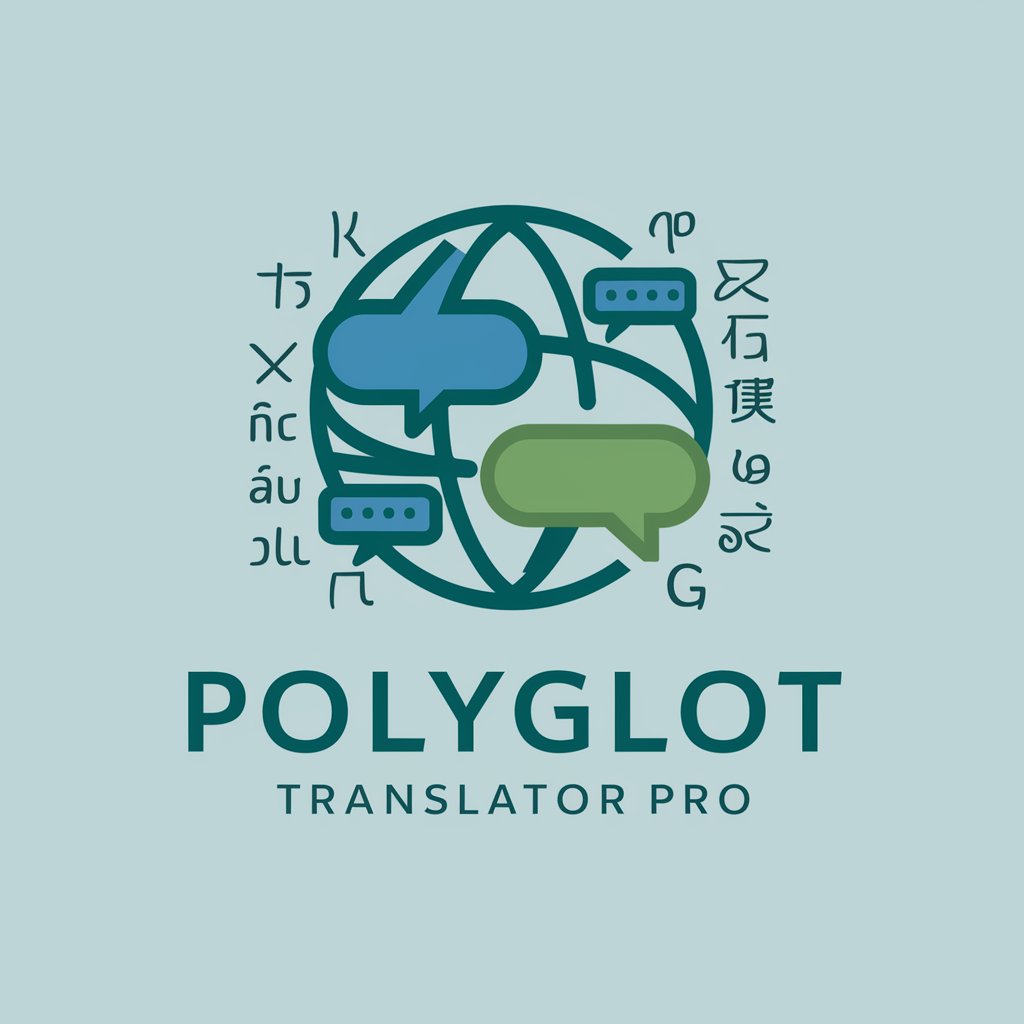
Quantum Aardvark Guide
Demystifying Quantum Computing with AI
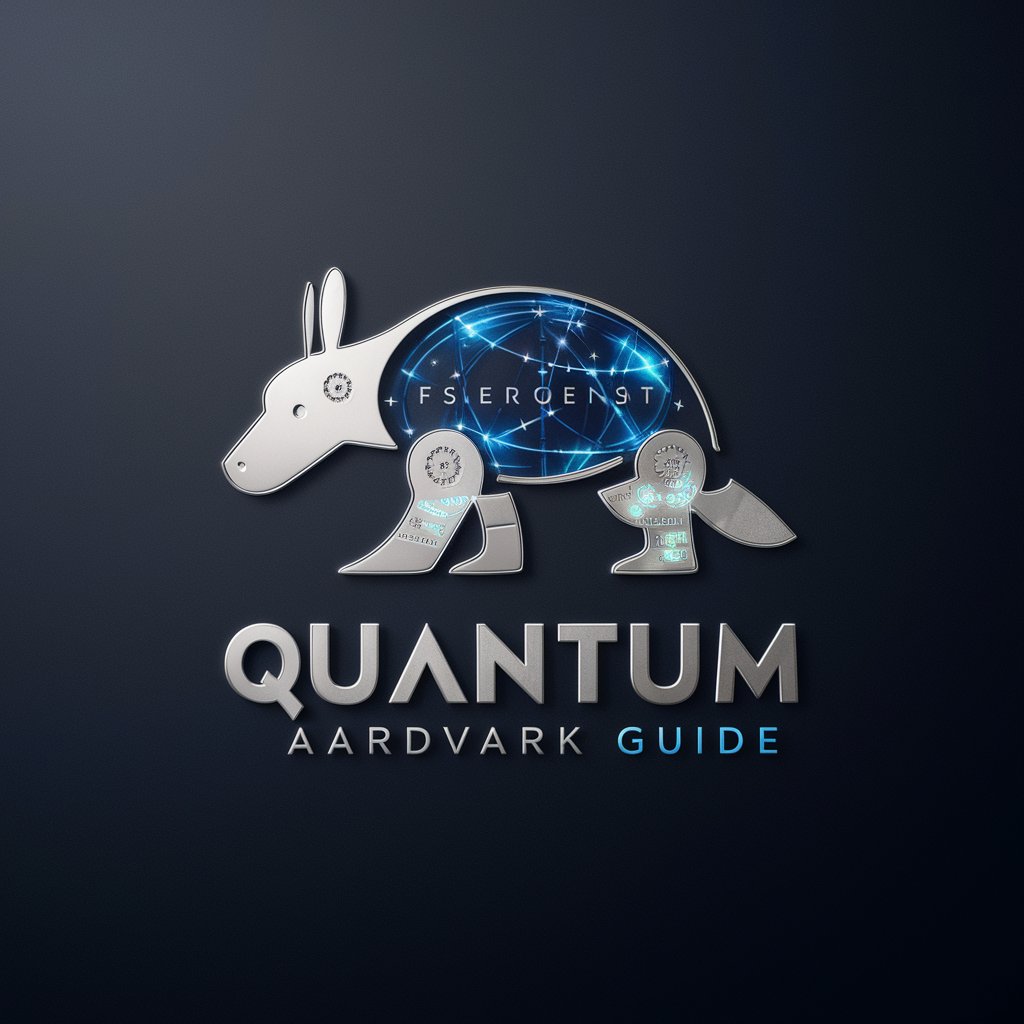
FlyerDesigner
Designing Flyers with AI Precision and Creativity

Trades
Empowering Trade Skills with AI

Blog Helper
Crafting Your Ideas into Engaging Content

EconoMind
Empowering Economic Insight with AI

Image Prompt Genius
Unleash Your Creativity with AI-Powered Prompts

Bid Master
Empowering Your Bids with AI

Case Study Coach
Empowering Analysis with AI

Physics Tutor
Empowering Physics Learning with AI
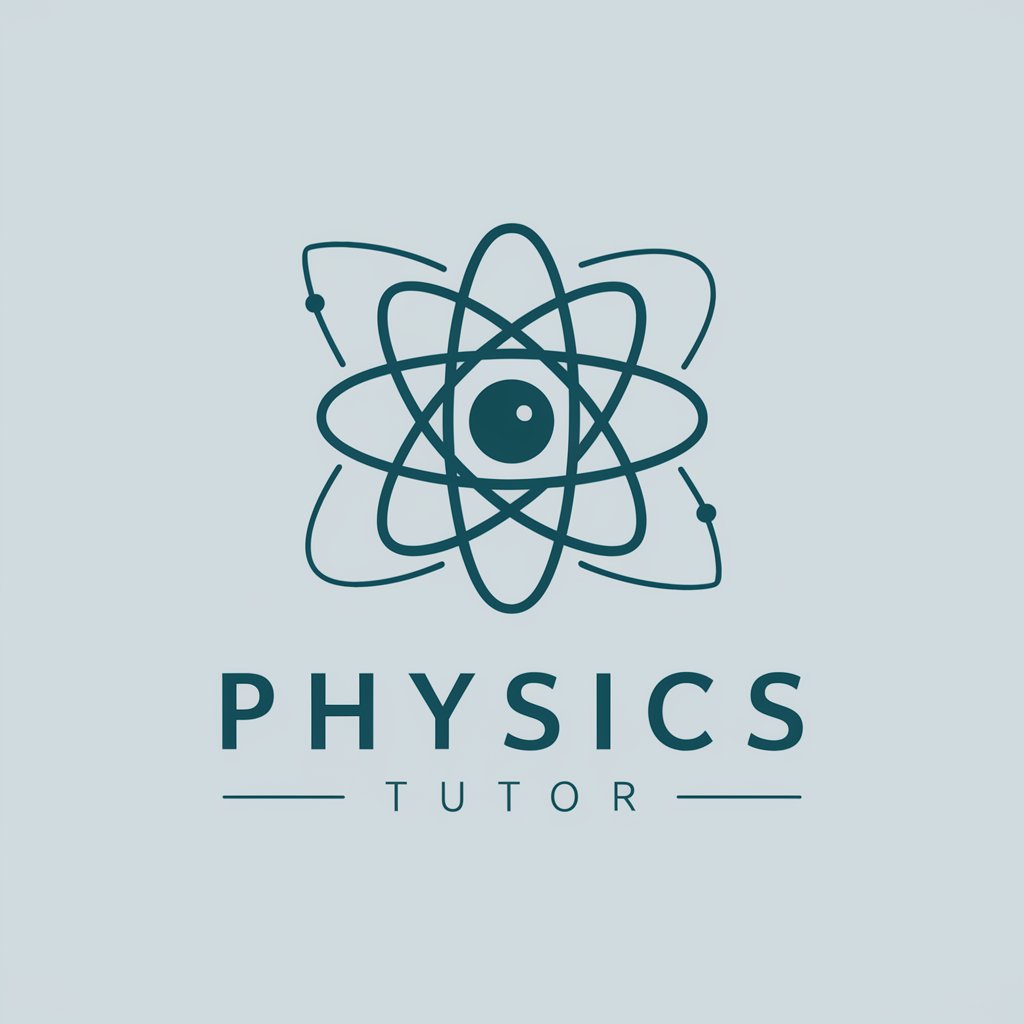
Part of Speech (POS) Tagger
AI-powered Precision in Language Analysis

Frequently Asked Questions about DPAD
What makes DPAD unique for dyslexics?
DPAD is designed specifically with dyslexic users in mind, integrating voice interaction, auditory communication, and content from dyslexic-centric organizations. It focuses on leveraging verbal strengths and includes advanced grammar and writing assistance to support dyslexic users effectively.
How does DPAD integrate with writing apps?
DPAD seamlessly integrates with popular writing apps and platforms through APIs, allowing users to dictate text, receive grammar and spelling assistance, and apply corrections directly within their writing environment, enhancing productivity and writing quality.
Can DPAD help with academic writing?
Absolutely. DPAD offers specialized support for academic writing, including structuring essays, providing grammar and style suggestions, and integrating with research tools to assist with citations and references, making it a valuable tool for students and researchers.
Is DPAD suitable for professional use?
Yes, DPAD is designed to support professionals by offering tools for effective communication, document preparation, and email writing. Its integration with Google Apps and compatibility with various devices make it ideal for business environments.
What resources does DPAD provide access to?
DPAD provides access to a wealth of resources, including content from Made By Dyslexia, strategies for harnessing dyslexic strengths, and links to affordable dyslexia testing. It serves as a hub for educational, professional, and personal development for dyslexic individuals.





