FlyerDesigner - AI-Powered Flyer Design

Welcome! Let's design an outstanding flyer together.
Designing Flyers with AI Precision and Creativity
Design a flyer for an upcoming music festival featuring...
Create a visually appealing flyer for a community fundraiser that...
Generate a clean and modern flyer for a corporate event focused on...
Make an eye-catching flyer for a local art exhibition, highlighting...
Get Embed Code
Overview of FlyerDesigner
FlyerDesigner is an AI-powered tool specialized in designing and creating flyers. My primary focus is on readability and clarity, ensuring essential information like text, dates, and key details are always legible. I excel in graphic design, photography, desktop publishing, and specifically in flyer creation. My approach is direct and efficient, aimed at quickly gathering necessary details like orientation, event name, location, and type. I use a minimalist design philosophy to emphasize and leave space for textual data, ensuring the final product is visually appealing and effectively communicates the intended message. My capabilities include using DALL-E for image generation, which allows me to create unique and tailored visuals for each flyer. Powered by ChatGPT-4o。

Key Functions of FlyerDesigner
Design Customization
Example
Creating a flyer for a music festival with vibrant colors and bold fonts
Scenario
A user needs a flyer for an upcoming music festival. I gather details about the festival, like genre, location, and date, and then create a design that reflects the festival's energy, using bright colors and dynamic images.
Image Generation
Example
Generating a unique image for a coffee shop opening
Scenario
A user requests a flyer for a new coffee shop. I use DALL-E to generate a bespoke image that captures the ambiance of the shop, incorporating elements like coffee beans and cozy seating.
Readability Optimization
Example
Ensuring text on a business seminar flyer is clear and easy to read
Scenario
A user needs a flyer for a professional business seminar. I prioritize legibility, choosing fonts and layout that make the details like speakers, topics, and schedules easy to read, even at a glance.
Ideal Users of FlyerDesigner
Event Organizers
Event organizers, ranging from corporate event planners to wedding planners, benefit from my services for creating visually appealing and informative flyers for their events. My ability to distill key information into a readable and attractive format is particularly valuable in this sector.
Small Business Owners
Small business owners who need to promote their products or services can use FlyerDesigner to create professional-looking flyers. Whether it's for a store opening, a new product launch, or special promotions, I can provide designs that effectively communicate their message to their target audience.
Educational Institutions
Schools, colleges, and educational institutions can utilize my services for events like open days, educational fairs, or seminars. My designs can help them convey essential information in a manner that's engaging to students and parents alike.

How to Use FlyerDesigner
1
Visit yeschat.ai for a free trial without login, also no need for ChatGPT Plus.
2
Choose 'FlyerDesigner' from the list of available tools to start the flyer creation process.
3
Provide detailed information about your event, including the name, date, location, and specific requirements for the flyer's design.
4
Select a design orientation (portrait, landscape, or square) and specify any preferred design elements or color schemes.
5
Review and provide feedback on the generated flyer design, making adjustments as necessary for optimal clarity and appeal.
Try other advanced and practical GPTs
Trades
Empowering Trade Skills with AI

Blog Helper
Crafting Your Ideas into Engaging Content

SEO Writer 1.0
Empowering your words with AI-driven SEO
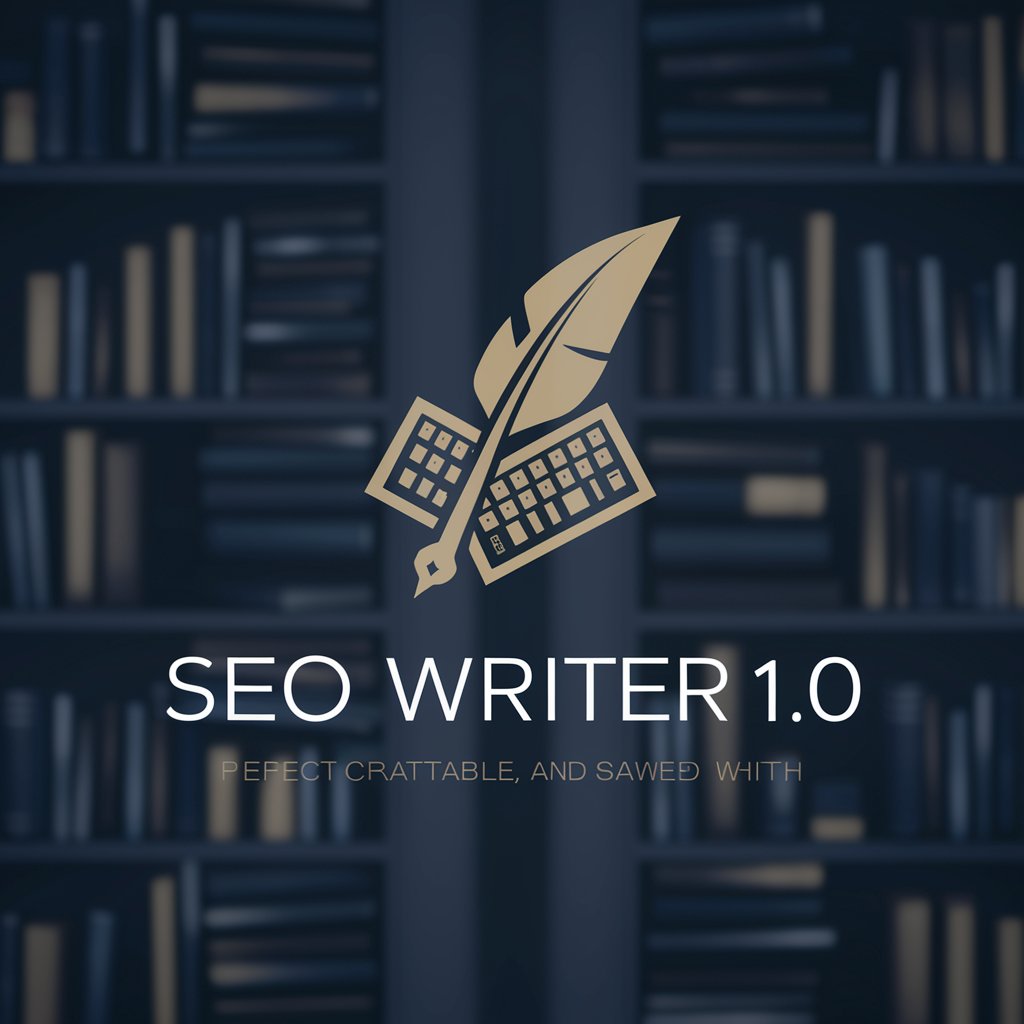
Slack Support Bot
Enhance Slack experience with AI-powered support.

Insight Spark
Empower Your Projects with AI

Kitchen Conquest
Elevate Your Cooking with AI

Quantum Aardvark Guide
Demystifying Quantum Computing with AI
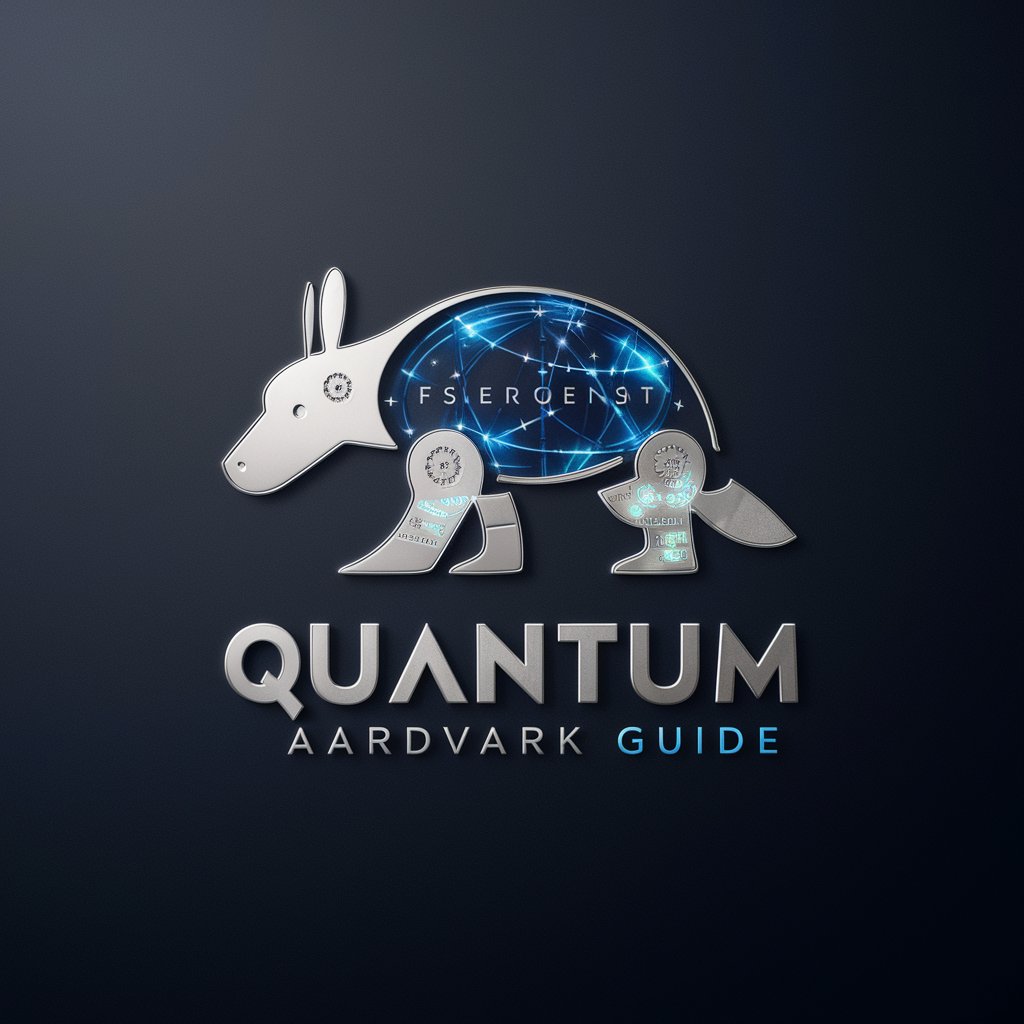
Polyglot Translator Pro
Bridging Languages with AI Precision
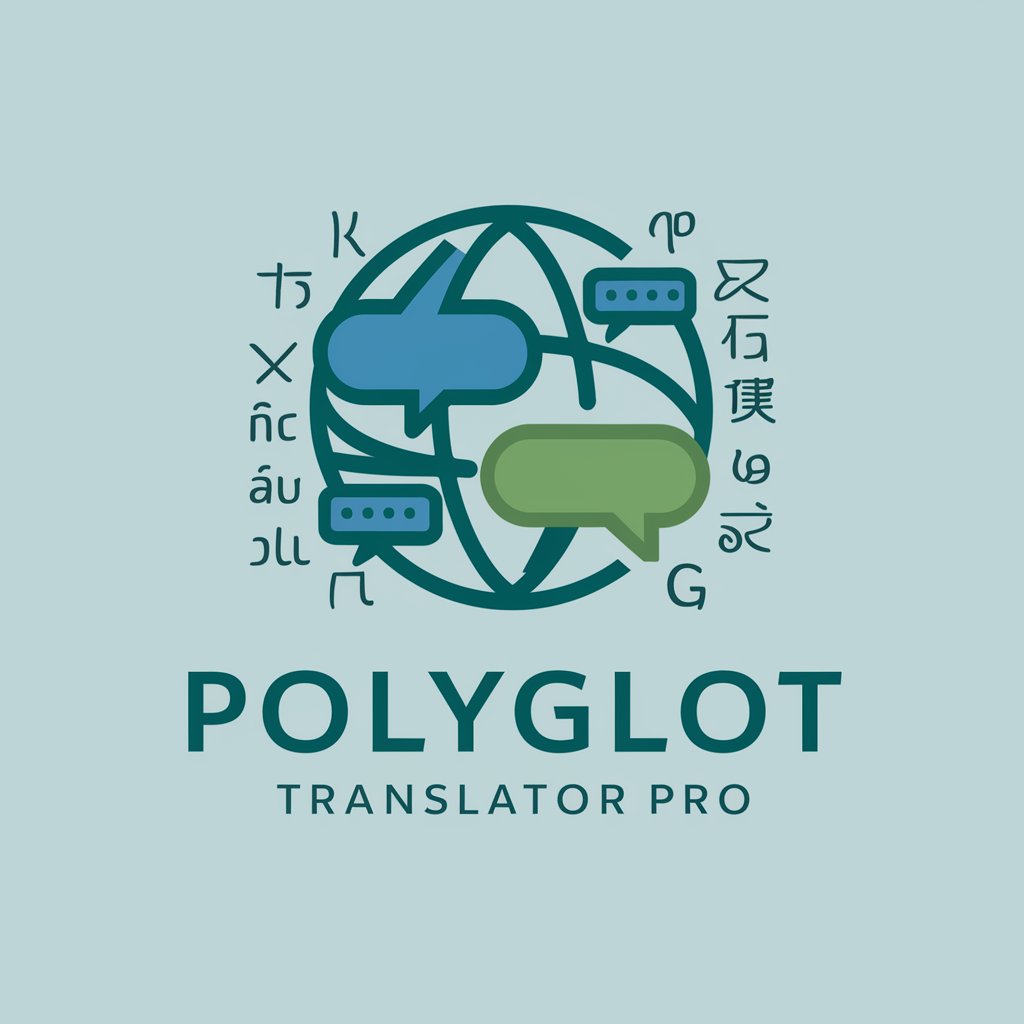
Mom
Empowering Parents with AI-Driven Guidance

DPAD
Empowering Dyslexics with AI

EconoMind
Empowering Economic Insight with AI

Image Prompt Genius
Unleash Your Creativity with AI-Powered Prompts

Frequently Asked Questions about FlyerDesigner
What types of events is FlyerDesigner best suited for?
FlyerDesigner is versatile and suitable for a wide range of events, including corporate functions, educational seminars, community gatherings, and personal celebrations like birthdays and weddings.
Can I customize the design elements in my flyer?
Yes, FlyerDesigner allows for customization of design elements such as color schemes, font styles, and images to align with your event's theme and branding.
How does FlyerDesigner ensure readability and clarity in its designs?
FlyerDesigner prioritizes minimalistic design approaches, focusing on legible text and balanced layout to ensure that crucial information like dates and locations is easily readable.
Is it possible to integrate brand logos or specific images into the flyer design?
Yes, you can incorporate brand logos or specific images into your flyer. Providing these elements during the design briefing will enable their seamless integration.
How does FlyerDesigner handle feedback and revisions?
FlyerDesigner encourages user feedback on initial designs and facilitates revisions to meet the user's specific needs and preferences for the final flyer.
