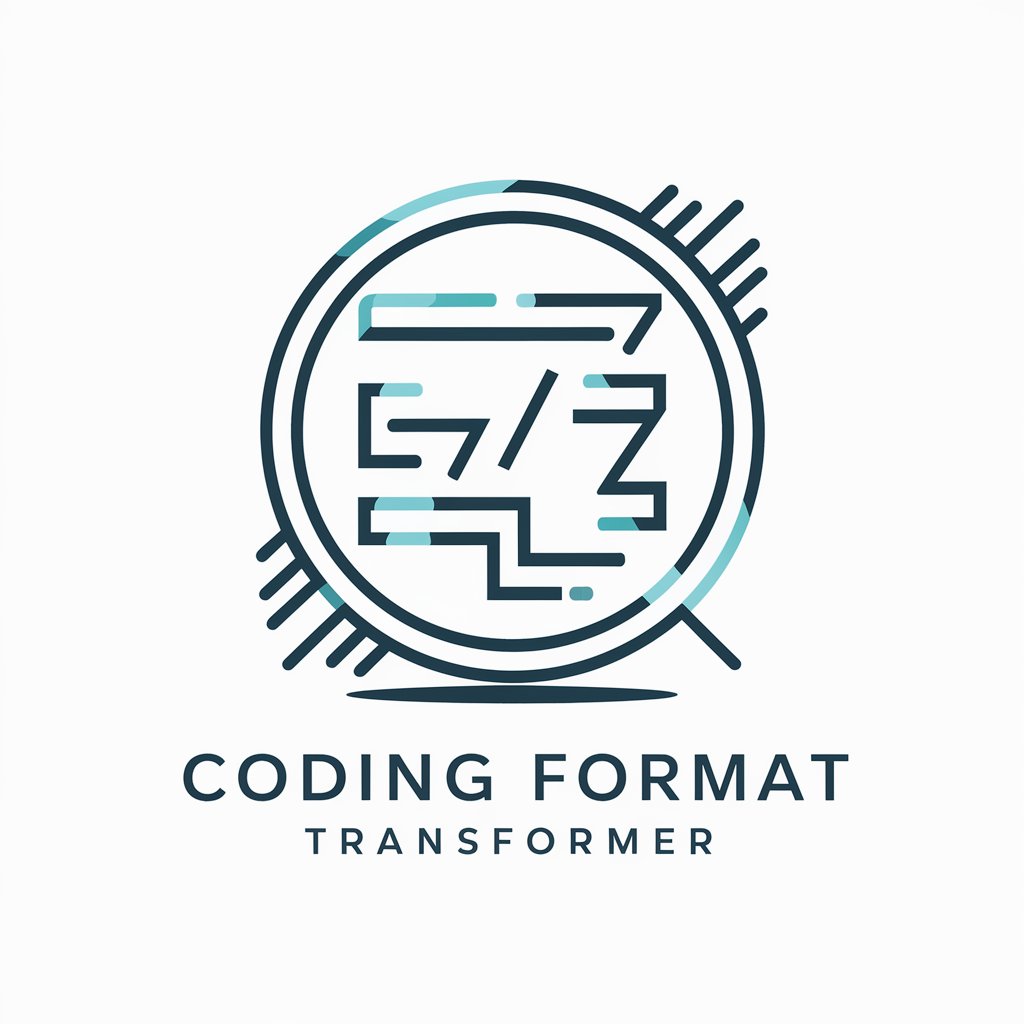Ronin to Koinly Transformer - Ronin CSV to Koinly Formatting

Hello! Need help with Ronin to Koinly data transformation?
AI-powered Crypto Tax Integration
How can I transform my Ronin network transaction data for Koinly?
What steps are needed to reformat blockchain data for tax purposes?
Can you guide me through the process of mapping Ronin transactions to Koinly's template?
What common issues should I watch out for when handling cryptocurrency data transformations?
Get Embed Code
Introduction to Ronin to Koinly Transformer
The Ronin to Koinly Transformer is a specialized tool designed to assist users in transforming blockchain transaction data from the Ronin network into a format compatible with the Koinly Universal CSV template. This transformation is crucial for cryptocurrency users who need to track their transactions for tax reporting purposes accurately. The tool focuses on extracting relevant transaction details, reformatting them, and ensuring they align with the Koinly template. This process involves identifying transaction types (e.g., transfers, swaps, gas fees), extracting pertinent information (e.g., dates, amounts, wallet addresses), and mapping them onto the Koinly template fields. For example, if a user has engaged in a transaction where they sold Ethereum for USD Coin on the Ronin network, the Transformer would help extract the transaction date, sold amount of Ethereum, acquired amount of USD Coin, and the associated fees, then format these details for easy import into Koinly. Powered by ChatGPT-4o。

Main Functions of Ronin to Koinly Transformer
Data Extraction
Example
Extracting transaction dates, amounts, and token types from Ronin blockchain transactions.
Scenario
A user who has multiple transactions involving Axie Infinity (AXS) needs to report these for tax purposes. The Transformer extracts the necessary details from each transaction for accurate tax reporting.
Data Formatting
Example
Converting extracted data into the Koinly Universal CSV format.
Scenario
After extracting the transaction details, the data needs to be structured according to Koinly's requirements, such as formatting dates in YYYY-MM-DD format and listing transaction values in the correct columns.
Data Mapping
Example
Mapping Ronin transaction types to Koinly's transaction categories.
Scenario
For instance, mapping a Ronin network gas fee to Koinly's 'Cost' category, ensuring that the user's Koinly report accurately reflects expenses associated with transactions.
Ideal Users of Ronin to Koinly Transformer Services
Cryptocurrency Traders
Individuals actively trading cryptocurrencies on the Ronin network who require detailed and accurate tax reporting of their trading activities. They benefit from the Transformer's ability to format complex transactions for tax purposes.
Tax Professionals
Tax consultants and accountants who manage cryptocurrency portfolios for clients. These professionals utilize the Transformer to streamline the process of converting Ronin network transactions into a format that can be easily integrated into tax preparation software.
Blockchain Developers
Developers working on projects within the Ronin network ecosystem who need to track and report transactions for their own projects or when assisting clients with financial reporting. The Transformer aids in simplifying the data conversion process, making it easier to maintain accurate records.

How to Use Ronin to Koinly Transformer
Start Free Trial
Begin by visiting yeschat.ai to access a free trial of the Ronin to Koinly Transformer without the need for login or a ChatGPT Plus subscription.
Gather Your Data
Compile your Ronin blockchain transaction data. This can include wallet transactions, NFT trades, and DeFi activities.
Upload Your Data
Use the provided interface to upload your Ronin transaction data. Ensure the data is in a supported format for optimal processing.
Transform Data
Execute the transformation script. The Ronin to Koinly Transformer will reformat your data to align with the Koinly Universal CSV template.
Download and Import
Download the transformed CSV file and import it into Koinly for tax reporting and portfolio tracking.
Try other advanced and practical GPTs
Collaborate AI
Empower Your Projects with AI

TornGPT
Elevate Your Torn Experience with AI

Nation of Gods and Earths
Empowering insights with AI-driven cultural wisdom
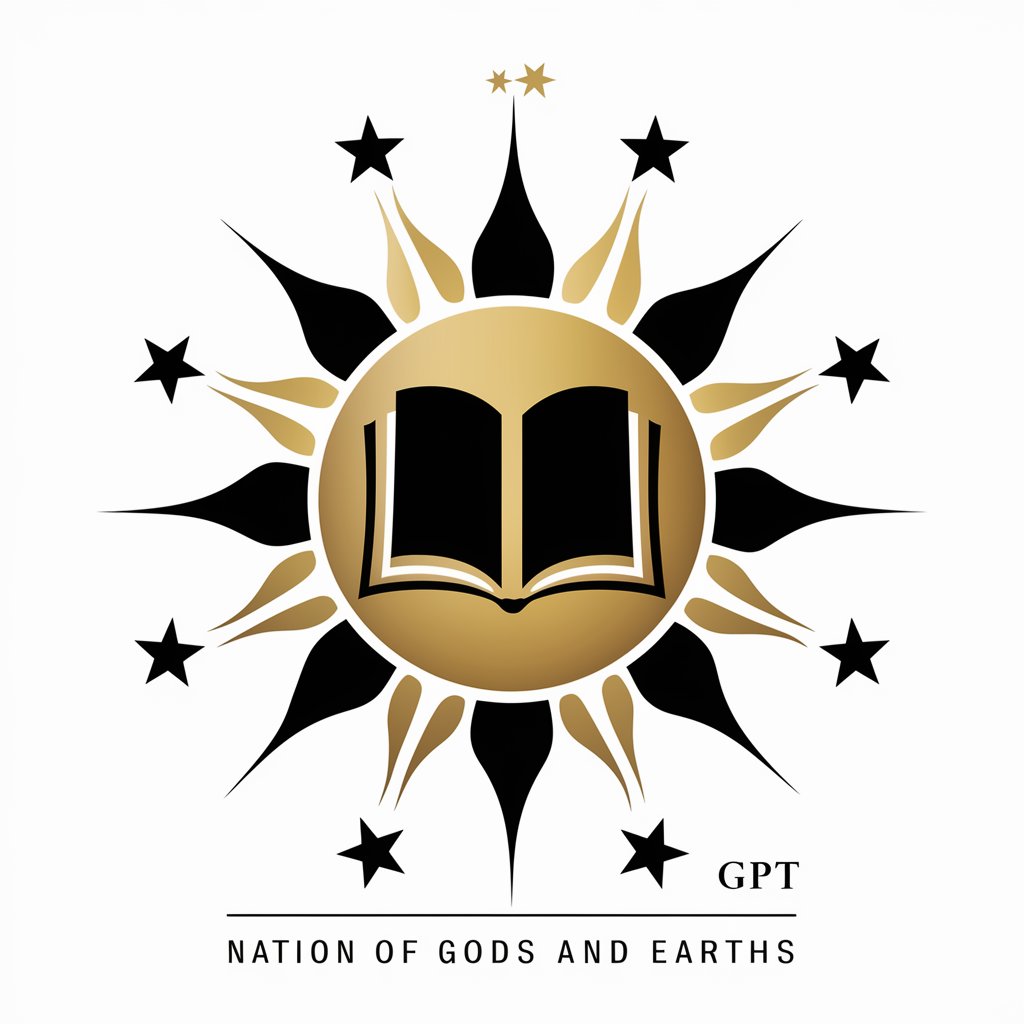
Global StudyAbroad GPT
AI-powered study abroad guidance

Brewish Support GPT
Empowering support with AI assistance

My GPT StoryTeller
Bringing stories to life with AI

Quantum Query
Empowering quantum computing discovery through AI
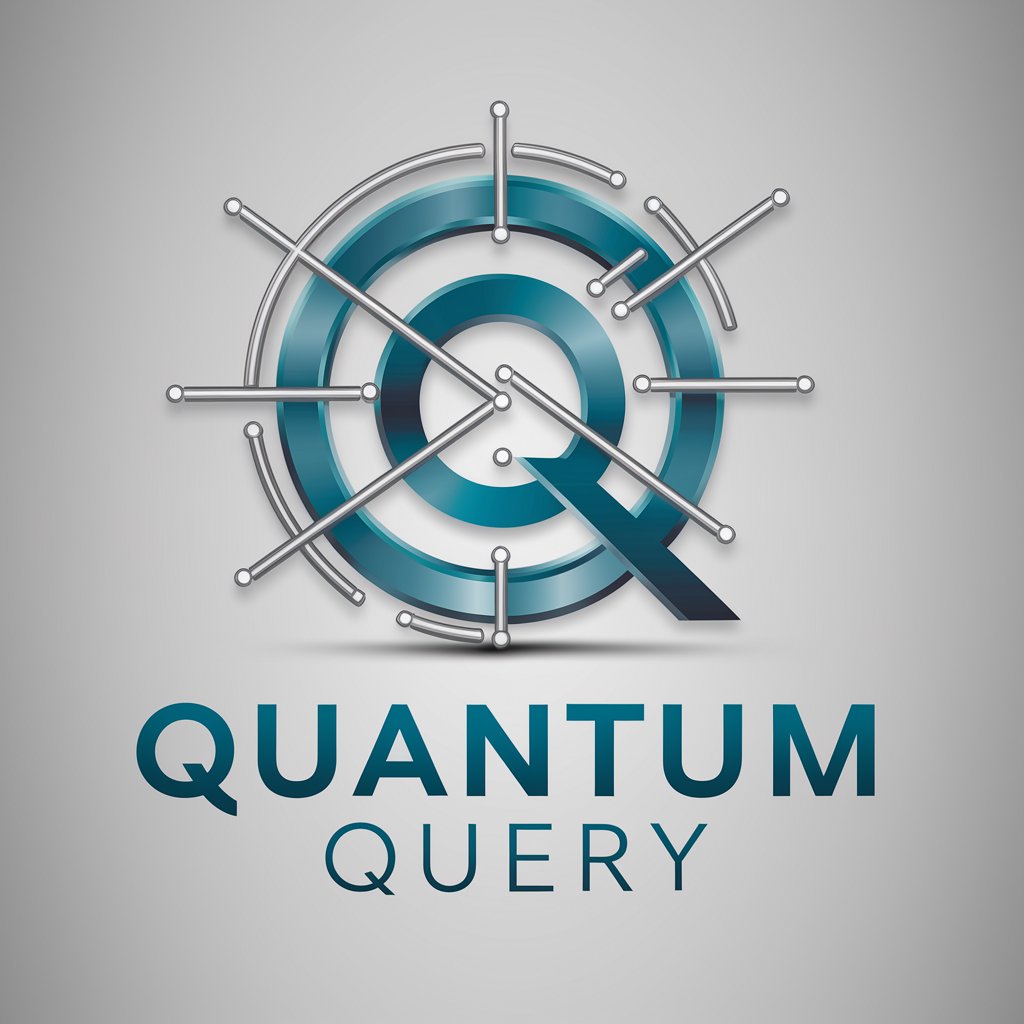
CMS Magnetics
Elevate Your Magnets with AI

Authority Forge | Keyword Clustering Tool 🔬
Simplify SEO with AI-Driven Keyword Clusters

Impressionist GPT
Craft Your Words in Any Voice

田中太郎
Empowering business decisions with AI

汽车顾问
Drive smarter with AI-powered car guidance.

Frequently Asked Questions about Ronin to Koinly Transformer
What data formats does Ronin to Koinly Transformer accept?
The tool accepts CSV files extracted from the Ronin blockchain, including transaction histories and smart contract interactions.
Can Ronin to Koinly Transformer handle DeFi transactions?
Yes, it's designed to process DeFi activities, including swaps, liquidity pooling, and yield farming, converting them into a format compatible with Koinly.
Is there support for NFT transactions?
Absolutely. NFT buys, sells, and transfers are supported, with detailed transformation into Koinly's required data structure.
How does this tool ensure data accuracy?
It employs validation checks and format consistency to ensure data integrity, minimizing errors in tax reporting.
Can I use this tool for multiple Ronin wallets?
Yes, it supports batch processing of transactions from multiple Ronin wallets, facilitating comprehensive tax reporting.