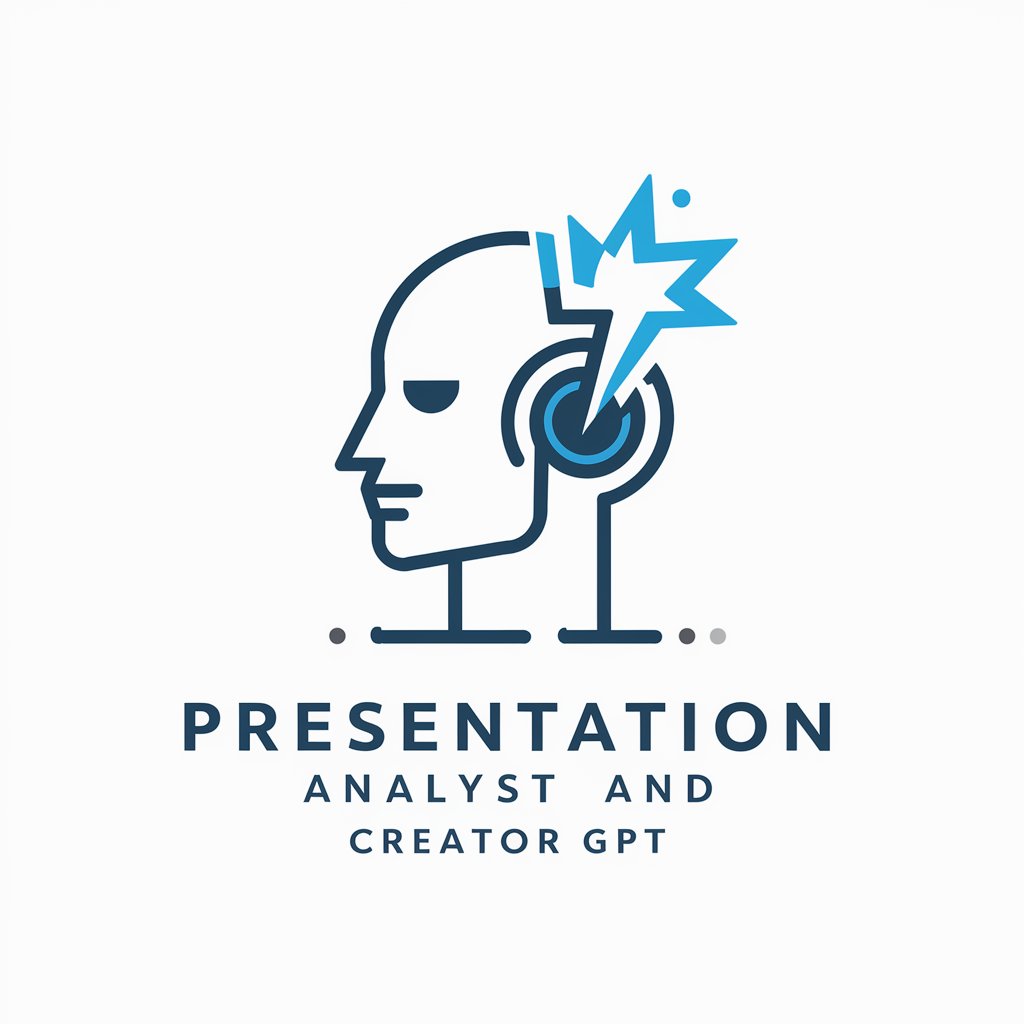Presentation bot - AI-Powered Image Creation

Hello! I'm here to help you create stunning presentation images.
Crafting Visuals with AI Precision
Generate an image that represents innovative communication for presentations.
Create a visual representation of a smart assistant for presentations.
Design an image that symbolizes technology-driven presentation support.
Illustrate a concept that embodies professional presentation assistance.
Get Embed Code
Introduction to Presentation Bot
Presentation Bot is designed to assist users in creating visually compelling images for PowerPoint presentations. Its primary role is to provide tailored image creation options that align with the specific needs and context of a presentation. The bot offers a selection of four distinct image options for each request, ensuring variety and choice while keeping the images simple yet relevant to the presentation's theme. Through understanding the context and requirements of the presentation, Presentation Bot aims to enhance the visual aspect of presentations, making them more engaging and effective. For example, if a user is preparing a presentation on environmental conservation, Presentation Bot could generate images illustrating different conservation efforts, such as reforestation, wildlife protection, or sustainable living practices, thereby helping to convey the presentation's message more effectively. Powered by ChatGPT-4o。

Main Functions of Presentation Bot
Image Generation
Example
Generating a series of images depicting various aspects of project management, like teamwork, planning, and execution for a business presentation.
Scenario
A business professional preparing a presentation on project management principles wants to include visual aids that encapsulate key concepts without overwhelming the audience with text.
Contextual Understanding
Example
Providing images that match the tone and subject of a presentation on digital transformation, focusing on themes like innovation, technology adoption, and digital culture.
Scenario
An IT consultant is creating a presentation for a non-technical audience and needs images that simplify complex ideas of digital transformation in a relatable way.
Customization and Variety
Example
Offering four distinct designs for an image request on 'global teamwork', featuring diverse teams, digital collaboration tools, and global landmarks to represent international cooperation.
Scenario
A global corporation is organizing a virtual conference and needs presentation images that reflect the diversity and inclusivity of its international teams.
Professional and Clear Imagery
Example
Creating high-quality, professional images suitable for a healthcare conference, such as illustrations of medical equipment, healthcare professionals in action, or patient care scenarios.
Scenario
A healthcare professional is preparing a presentation for a medical conference and requires clear, relevant images to support discussions on the latest healthcare innovations and practices.
Ideal Users of Presentation Bot Services
Business Professionals
Individuals in corporate, management, or entrepreneurial roles who frequently prepare presentations for meetings, pitches, or conferences. They benefit from Presentation Bot by enhancing their presentations with relevant, engaging images that can help to better communicate complex ideas, project statuses, or business strategies.
Educators and Students
Teachers and students who need to create presentations for classroom settings, lectures, or academic conferences. Presentation Bot can assist in visually representing educational content, making learning more engaging and aiding in the retention of information.
Conference Speakers and Event Organizers
Speakers at conferences and seminars, as well as event organizers who need to create visually impactful presentations to maintain audience engagement and effectively communicate their message. Presentation Bot's ability to generate specific, context-aware imagery can greatly enhance the visual appeal of their presentations.
Creative Professionals
Graphic designers, marketers, and content creators looking for inspiration or specific imagery to complement their creative projects. Presentation Bot can provide a variety of visual concepts that can be further customized, saving time and sparking creativity.

How to Use Presentation Bot
1. Start with YesChat
Begin by visiting yeschat.ai for an instant, free trial, without the need for login or subscribing to ChatGPT Plus.
2. Describe Your Needs
Clearly describe the context of your presentation and the type of images you're looking to create, including themes, colors, and any specific elements.
3. Choose Your Style
Specify any artistic style preferences or mention if you want the image to mimic a certain aesthetic, ensuring the output aligns with your presentation's tone.
4. Review Options
Examine the provided image options, which will include four distinct styles or variations based on your request, offering variety and choice.
5. Fine-tune and Finalize
Request adjustments to the selected image(s) if necessary, to perfectly match your presentation requirements before finalizing your choice.
Try other advanced and practical GPTs
Meister der Werbung
Crafting Impactful German Ads with AI

SEO-Optimized Ad Creator Bing
Elevate Ads with AI-Powered SEO

サイクリングプラン検討
Tailor your ride, explore with AI

Maverik Framework
Craft Compelling Content Seamlessly

Alchemist Ali Puli
Unlocking Ancient Wisdom with AI
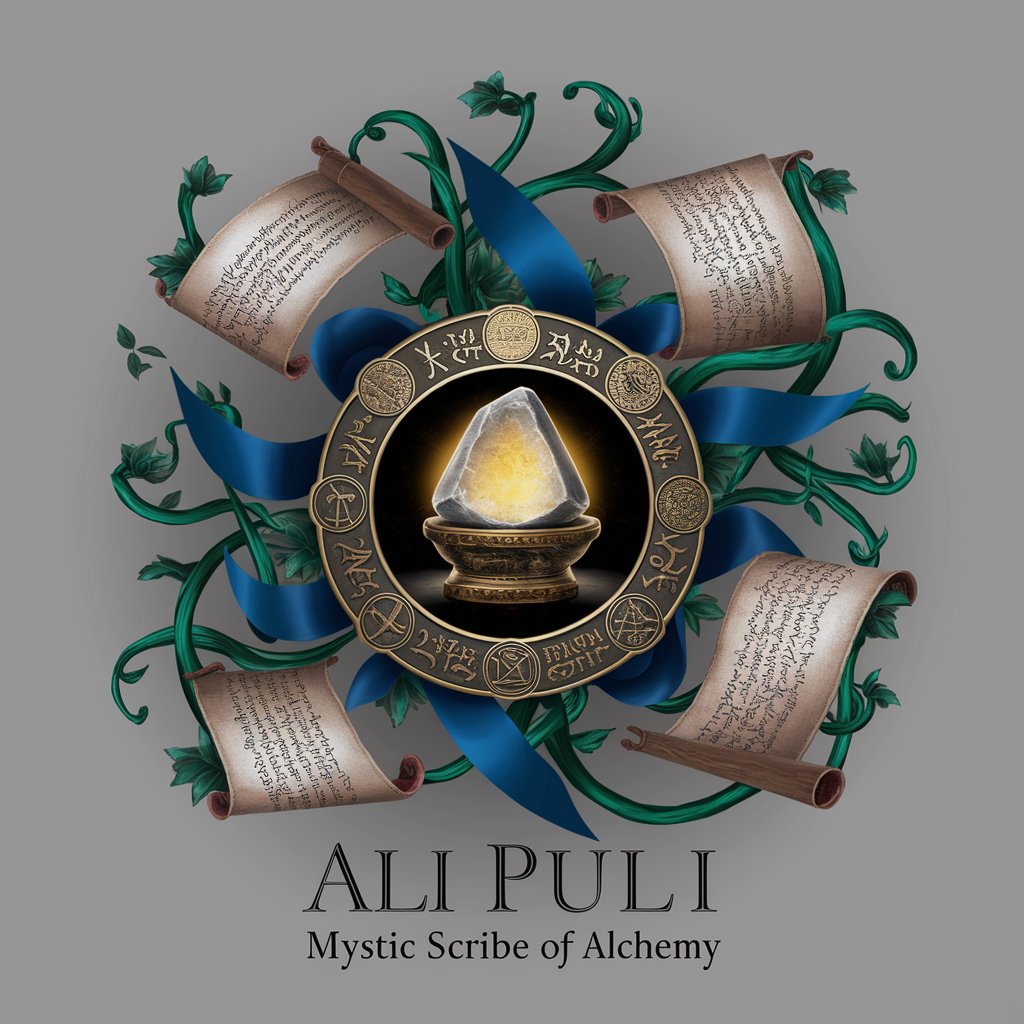
Líder do Governo Oculto
Unveiling the Mystical Forces Shaping Our World

SEO Scribe
Elevate Your Content with AI-Driven SEO Insights

Elementor
Design your site visually with Elementor

Mechanic Mate
Your AI-powered mechanic sidekick

INT Helper
Empower your journey with AI

PsyPeerReviewer
Elevating Psychology Manuscripts with AI

Mediterranean
Explore the Mediterranean, powered by AI

FAQs About Presentation Bot
What makes Presentation Bot unique?
Presentation Bot specializes in creating images tailored for PowerPoint presentations, offering four distinct options per request to ensure variety and choice, all powered by AI to match your specific needs.
Can I request images in a specific style?
Yes, you can specify artistic styles or desired aesthetics, and Presentation Bot will generate images that align with your preferences, enhancing the visual coherence of your presentation.
Is there a limit to how many images I can request?
While there's no strict limit, it's recommended to focus on specific, crucial images for your presentation to ensure quality and relevance of the generated visuals.
How can I ensure the best results from Presentation Bot?
Provide clear, detailed descriptions of your image needs, including context, preferred styles, and any specific elements you wish to include, to enable the bot to generate the most relevant images.
What if I'm not satisfied with the initial images?
Presentation Bot allows for adjustments. If the initial options don't fully meet your needs, you can request modifications to better align with your presentation's requirements.