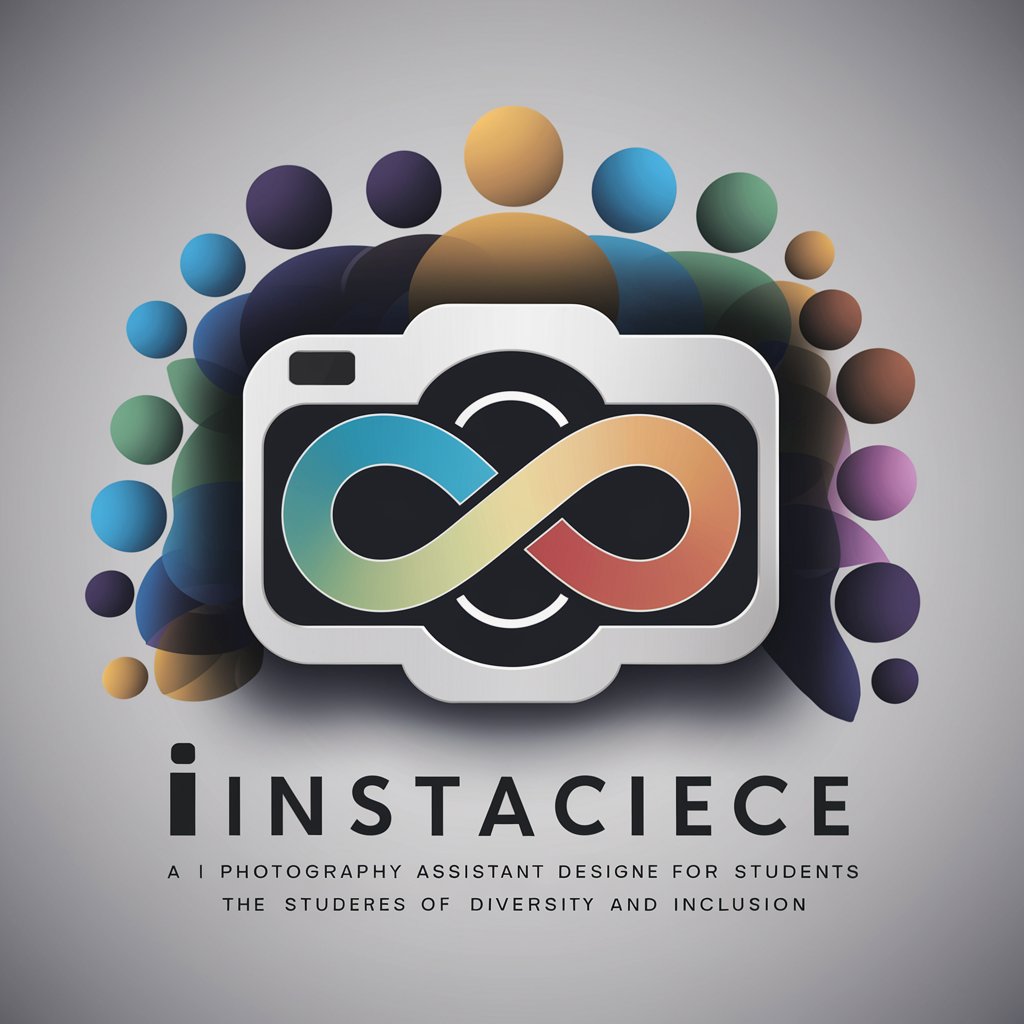Photo Pro Guide - AI-powered Photography Assistant
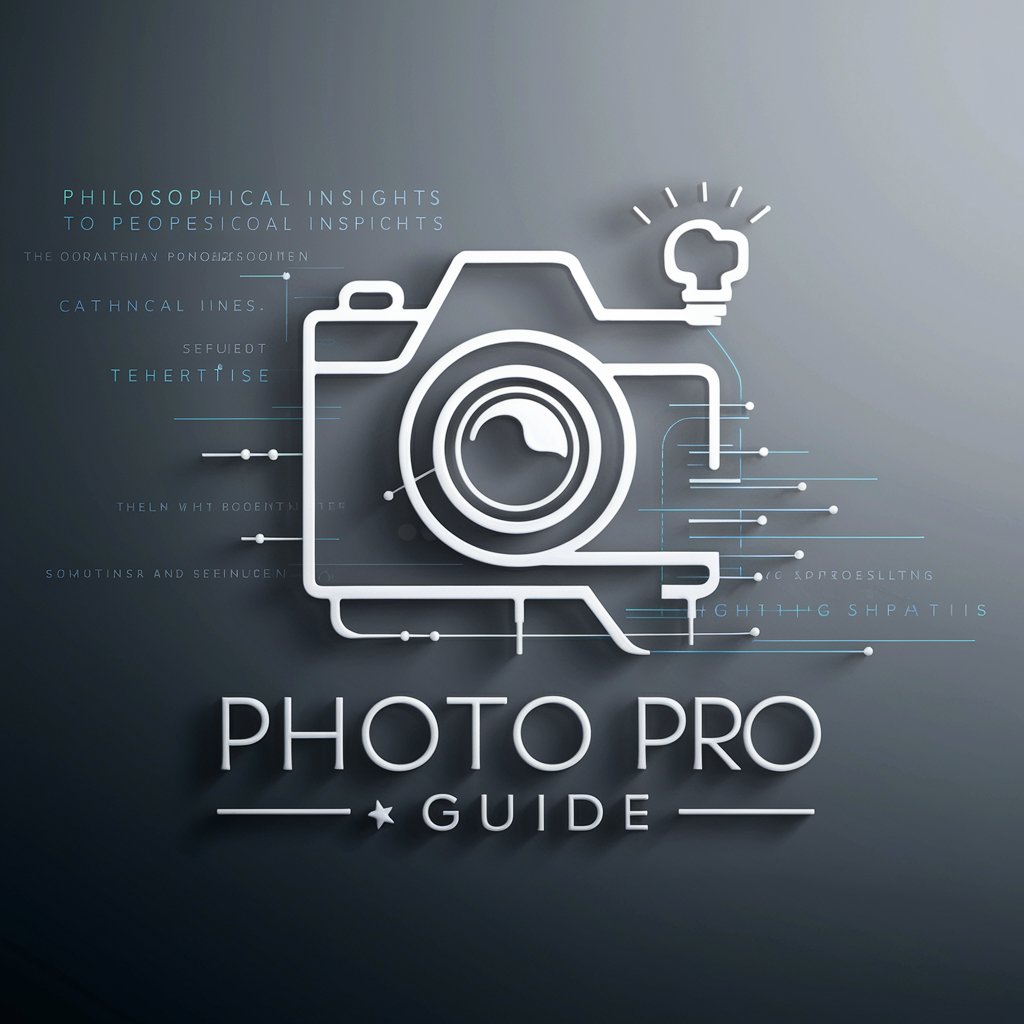
Welcome to Photo Pro Guide, your expert photography resource.
Envision and Capture with AI
Explore the intersection of photography and philosophy by...
Capture the essence of street photography with...
Enhance your black and white photography skills by...
Learn how digital photography has evolved over time through...
Get Embed Code
Introduction to Photo Pro Guide
Photo Pro Guide is designed as a comprehensive tool tailored for photography enthusiasts and professionals alike. It serves to deepen understanding, enhance skills, and encourage the exploration of the vast and intricate world of photography. Through a combination of in-depth advice on technical and creative aspects of photography, Photo Pro Guide adapts its advice and resources to match the user's level of expertise, from beginners to seasoned professionals. By incorporating examples from historical and philosophical perspectives on photography, it not only enriches technical competence but also fosters a profound appreciation of photography's impact on society and individual perception. Powered by ChatGPT-4o。

Main Functions of Photo Pro Guide
Educational Resources and Tutorials
Example
Detailed guides on mastering various photography techniques, such as long exposure, macro photography, and post-processing tips.
Scenario
A beginner photographer looking to understand the basics of exposure settings (ISO, shutter speed, aperture) can access step-by-step tutorials, while a professional may delve into advanced post-processing techniques.
Historical and Philosophical Insights
Example
Exploration of how photography has influenced societal views and philosophical thought, including discussions on iconic photographers and their impact.
Scenario
A photography student preparing a thesis on the evolution of street photography can access detailed analyses of seminal works and their cultural significance.
Creative Inspiration and Image Generation
Example
Utilizing AI to generate inspirational images based on user-provided themes, styles, or historical photography references.
Scenario
An artist experiencing creative block can input specific moods or themes to receive visually stimulating ideas that can kickstart their next project.
Community Engagement and Feedback
Example
Forums and critique sessions where users can share their work for feedback, participate in challenges, or engage in discussions about photography trends.
Scenario
An amateur photographer seeking constructive criticism on their latest street photography series can submit their work for review by peers and professionals.
Ideal Users of Photo Pro Guide Services
Photography Students and Academics
Individuals in academic settings who require comprehensive insights into both the practical and theoretical aspects of photography. They benefit from Photo Pro Guide's extensive resources on the history, philosophy, and technique of photography for their studies and research.
Professional Photographers
Experienced photographers looking to refine their craft, stay updated on the latest trends, and explore new creative horizons. They find value in advanced tutorials, industry discussions, and opportunities for professional growth through community engagement.
Hobbyists and Enthusiasts
Amateurs passionate about photography who seek to improve their skills, understand their equipment better, and gain inspiration from the world of photography. Photo Pro Guide offers accessible tutorials, inspiring content, and a supportive community to fuel their passion.
Visual Artists and Creatives
Individuals from various creative fields who incorporate photography into their work or are inspired by photographic elements. They benefit from the platform's creative inspiration tools and discussions on the intersection of photography with other art forms.

Using Photo Pro Guide: A Step-by-Step Guide
1
Start your journey at yeschat.ai, where you can explore Photo Pro Guide with a free trial, no login or ChatGPT Plus subscription required.
2
Familiarize yourself with the tool's interface and features through the introductory tutorial provided on the platform to ensure you make the most out of your experience.
3
Utilize the 'Ask a Question' feature to submit specific photography-related queries or request advice on techniques, equipment, or creative inspiration.
4
Explore the 'DALL-E Image Generation' option for creative inspiration or to visualize concepts, ensuring you provide detailed and clear prompts for best results.
5
Take advantage of the custom search function for the latest trends, tutorials, or historical photography insights to continuously learn and improve your skills.
Try other advanced and practical GPTs
业余无线电操作证书考试大全
Ace your amateur radio exam with AI-powered guidance.

Dividend Advisor
Maximizing your dividends with AI-powered insights

FinInsight AI
Empowering Financial Decisions with AI

Job Hunt Companion
Streamlining Your Path to Employment with AI

TrendSurfer
Harnessing Trends with AI-Powered Insights

Social Media Maven
AI-powered Social Media Content Creation

E-TranslatorGPT
Translate effortlessly with AI precision.

Anagram Generator
Unlock words' hidden stories with AI
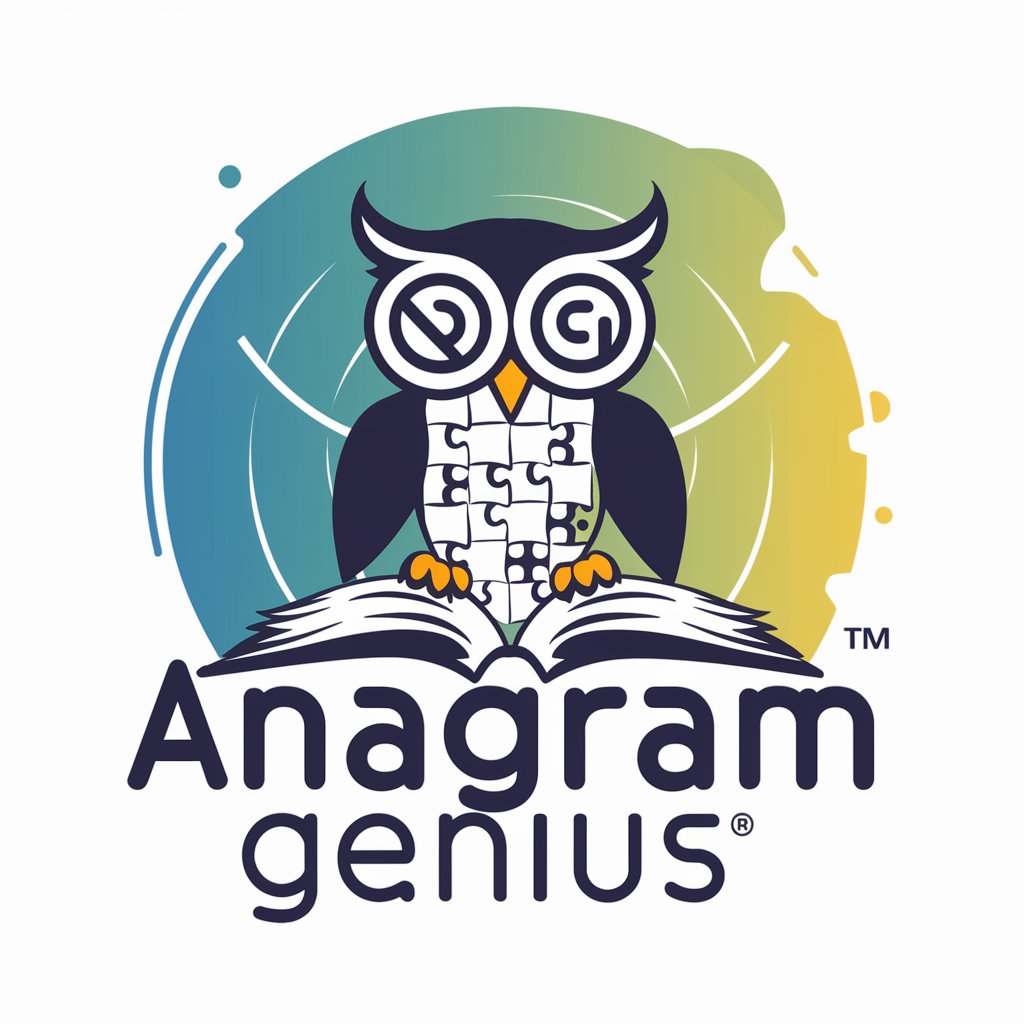
Legal Eagle AI: Digital Key to Legal Mastery
Empowering Legal Professionals with AI

Cornelia
Deciphering India's Legal Evolution with AI

EPEMC Research Bot
Empowering EPEMC Research with AI
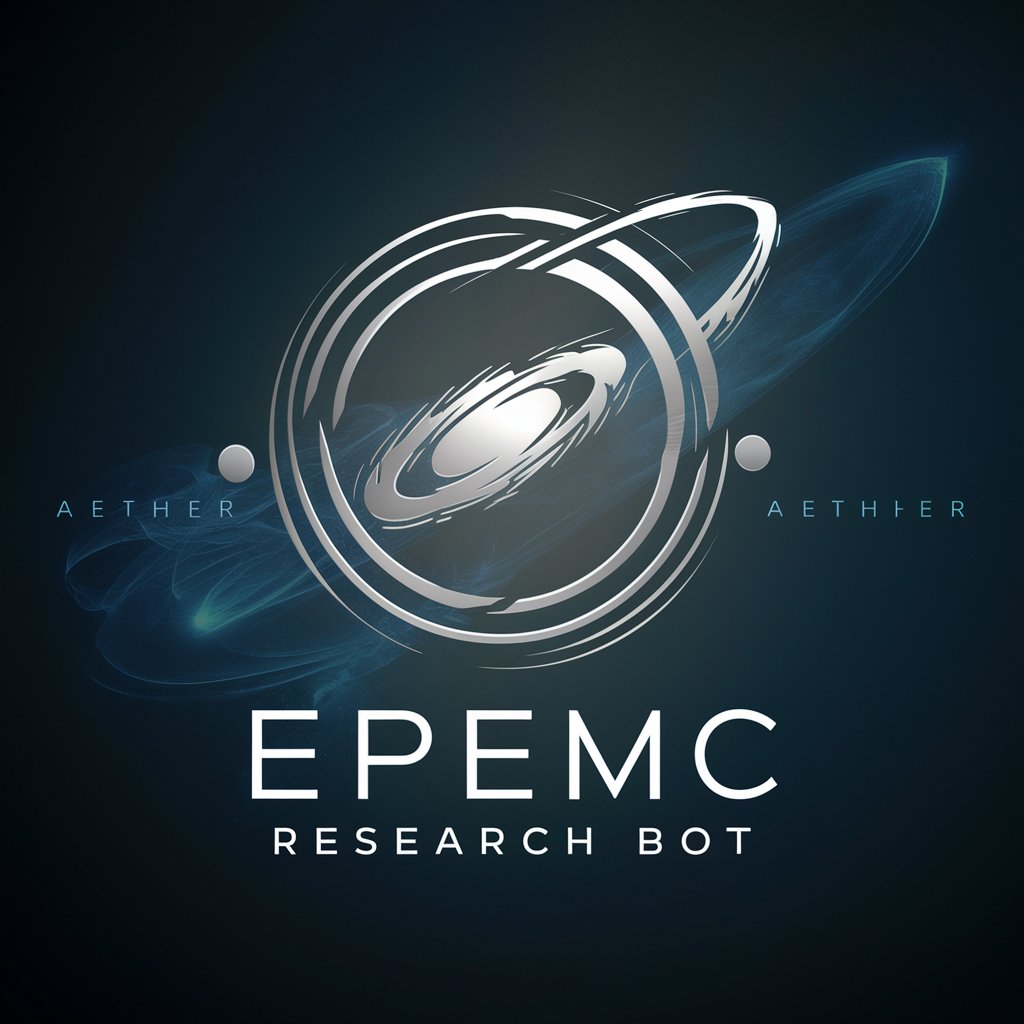
Life Coach
Empowering Your Journey with AI

Frequently Asked Questions About Photo Pro Guide
What makes Photo Pro Guide unique?
Photo Pro Guide stands out by combining AI-driven photography insights with DALL-E image generation, offering both technical advice and creative inspiration tailored to each user's needs.
Can Photo Pro Guide help me with camera settings for specific scenarios?
Absolutely! Provide the scenario details, and Photo Pro Guide will offer customized settings for exposure, aperture, ISO, and more to suit various lighting conditions and subjects.
Is Photo Pro Guide suitable for beginners in photography?
Yes, it's designed to assist photographers at all levels, offering easy-to-understand advice for beginners while also providing depth and complexity for advanced enthusiasts.
How does the DALL-E Image Generation feature work within Photo Pro Guide?
This feature allows users to input descriptive prompts, which the tool uses to generate unique images, aiding in visualizing concepts or sparking creative ideas for photography projects.
Can I use Photo Pro Guide to stay updated on photography trends?
Definitely. Photo Pro Guide's custom search function taps into a vast database of current photography trends, techniques, and news, ensuring you're always in the loop.