
Visual Decision tree - Decision-Making Visualization

Welcome! Let's build insightful decision trees together.
AI-powered decision-making clarity
Create a decision tree for...
Analyze the data to determine...
Guide me in constructing a decision tree for...
Explain how to structure a decision tree for...
Get Embed Code
Introduction to Visual Decision Tree
A Visual Decision Tree is a graphical tool that helps in decision-making by illustrating the various outcomes that might result from different choices. It is designed to provide a clear and structured way to analyze decisions and their potential consequences, mapping out in a tree-like diagram the paths stemming from multiple decision points. Each branch of the tree represents a possible decision or event, leading to further branches that outline subsequent outcomes or decisions. This visual representation aids in understanding complex scenarios by breaking them down into simpler, manageable parts. For example, a business might use a Visual Decision Tree to decide whether to launch a new product. The tree could illustrate potential outcomes like high demand, moderate demand, or poor demand, each with associated costs, revenues, and probabilities, helping to visualize the potential return on investment and risks. Powered by ChatGPT-4o。

Main Functions of Visual Decision Tree
Decision Analysis
Example
Evaluating the feasibility of a new project
Scenario
A company considering the launch of a new product uses a Visual Decision Tree to evaluate potential outcomes, such as market acceptance, production costs, and competitive response. By assessing these factors, the decision tree helps the company to decide whether the project is financially viable or too risky.
Risk Assessment
Example
Assessing investment risks
Scenario
An investor uses a Visual Decision Tree to analyze the risk and potential return of different investment options. By mapping out scenarios such as market growth, stagnation, or decline, the investor can visually compare the potential outcomes and make an informed decision based on risk tolerance and investment goals.
Strategic Planning
Example
Developing a business strategy
Scenario
A business employs a Visual Decision Tree to strategize expansion plans. The tree models various strategies, such as entering new markets, enhancing product lines, or acquiring another company, along with potential challenges and benefits, enabling the business to plot a strategic course with clarity on possible future scenarios.
Problem Solving
Example
Diagnosing a technical issue
Scenario
A technical team uses a Visual Decision Tree to diagnose a recurring system failure. By plotting out each step of the troubleshooting process and the outcomes of different diagnostic tests, the team can methodically narrow down the cause of the problem and identify the most efficient solution.
Ideal Users of Visual Decision Tree Services
Business Managers
Business managers benefit from using Visual Decision Trees for strategic planning, risk management, and decision making. The tool helps them visualize the outcomes of various business strategies, making it easier to choose paths that align with their objectives and risk appetite.
Project Managers
Project managers use Visual Decision Trees to plan projects, identify potential risks, and make informed decisions about resource allocation and project directions. It's an effective way to anticipate potential issues and develop contingency plans.
Financial Analysts
Financial analysts find Visual Decision Trees invaluable for evaluating investment opportunities, analyzing market trends, and assessing financial risks. The tool allows them to forecast financial outcomes and make recommendations based on quantitative analysis.
IT and Technical Teams
For IT and technical teams, Visual Decision Trees are crucial in troubleshooting, system design, and decision-making processes involving technology selection or process improvement. They help in logically breaking down problems and assessing the implications of various technical solutions.
Researchers and Academics
Researchers and academics use Visual Decision Trees to model decision-making processes, conduct risk-benefit analyses, and teach complex decision-making strategies in a more digestible, visual format. It's a tool that enhances both research and education by simplifying complex concepts.

How to Use Visual Decision Tree
Start with a Free Trial
Begin by visiting yeschat.ai to access a free trial of Visual Decision Tree without the need for a login or subscribing to ChatGPT Plus.
Identify Your Decision Scenario
Clearly define the decision problem or scenario you're addressing. This could range from business strategy, project management, to personal decisions.
Gather and Input Data
Collect all relevant data and information that impacts your decision. Input this data into the Visual Decision Tree tool to start creating your tree.
Customize Your Tree
Use the tool to add decision nodes, chance nodes, and end nodes based on the data you've collected. Customize the tree to reflect all possible outcomes.
Analyze and Make Decisions
Evaluate the decision tree to understand the various outcomes and their probabilities. Use this analysis to make informed decisions or to explore further data collection.
Try other advanced and practical GPTs
Qstar
Empowering Intelligence, Enhancing Reasoning

Startup Marketing Mentor
AI-powered B2B SaaS Marketing Mentorship

Random Word Rick
Spark creativity with a single word.

Caroline Lambert : Experte Musique en Ligne
Elevate Your Music Journey with AI

Basketball Betting Analyst
AI-powered Precision in Betting Analysis

Return on Equity (ROE)
Empower financial decisions with AI-driven ROE insights.

Log Master
Transform logs into insights with AI power

PMF V
Unlock Product-Market Fit with AI

Death
Navigating Grief with AI Compassion

Adventures in Hundred Acre Wood: Pooh and Friends
Explore, learn, and create with Pooh.
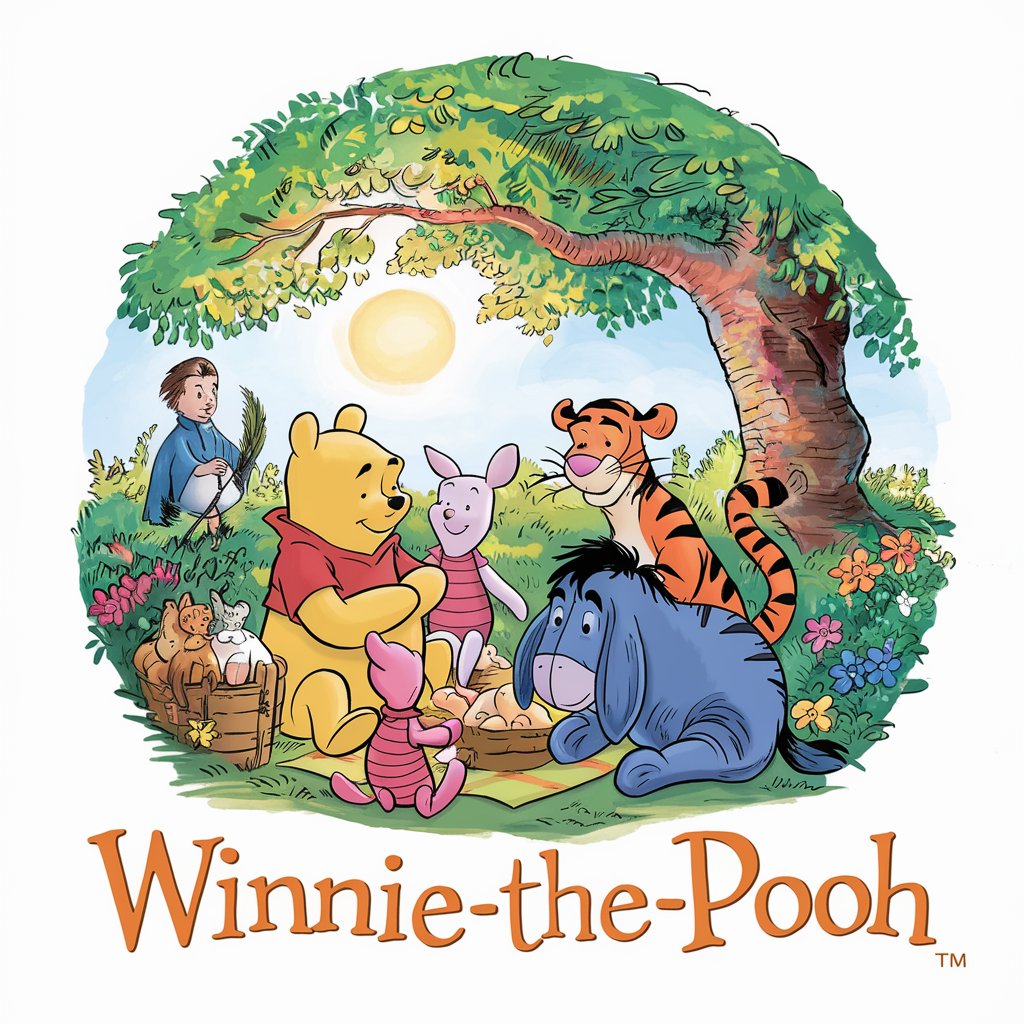
Recommender
Discover Media Tailored to Your Taste

Gigacorn Generator (Series B+)
Empower creativity and research with AI.

FAQs about Visual Decision Tree
What is a Visual Decision Tree?
A Visual Decision Tree is a graphical tool that helps in decision-making by laying out different decision paths and their possible outcomes, including uncertainties, risks, and rewards.
Can Visual Decision Tree handle complex decisions?
Yes, Visual Decision Tree is designed to handle complex decisions by allowing users to break down their decision into smaller, manageable parts and systematically analyze the outcomes.
How does Visual Decision Tree deal with uncertainties?
It incorporates chance nodes within the tree to represent uncertain outcomes, allowing users to assign probabilities to different scenarios and evaluate their impact on the decision.
Is Visual Decision Tree suitable for team collaboration?
Absolutely, it facilitates team collaboration by providing a clear and interactive visual representation of decisions, making it easier for teams to discuss and analyze different options.
Can I use Visual Decision Tree for personal decisions?
Yes, it's versatile enough to be used for both personal and professional decisions, from simple everyday choices to complex business strategies.





