Log Master - Command-line Log Analytics

Welcome to Angle-Grinder log analysis assistance!
Transform logs into insights with AI power
How do I filter logs using specific criteria with agrind?
Can you explain how to aggregate data by specific fields in Angle-Grinder?
What is the correct syntax for parsing JSON logs in agrind?
How can I sort the output of an Angle-Grinder query by multiple fields?
Get Embed Code
Introduction to Log Master
Log Master, also known as an Angle-Grinder expert, is a specialized tool designed for slicing, dicing, and analyzing log files with ease and efficiency. Its primary purpose is to enable users to parse, aggregate, and manipulate log data directly from the command line, providing a powerful alternative to more complex log analysis tools when such data isn't already processed by systems like Graphite, Honeycomb, Kibana, Sumo Logic, or Splunk. Log Master is capable of handling over 1 million rows per second, making it suitable for real-time data analysis and live-updating views in the terminal. It uses a bare bones functional programming language combined with a terminal UI for a user-friendly experience. Example scenarios include real-time monitoring of log files for error detection, aggregating data to summarize user activity, or analyzing system performance metrics over time. Powered by ChatGPT-4o。

Main Functions of Log Master
Parsing Log Formats
Example
agrind '* | json | count by log_level'
Scenario
A user wants to count the number of log entries by their log level (e.g., INFO, ERROR) in a JSON-formatted log file. Log Master can parse the JSON and aggregate counts per log level.
Aggregating Data
Example
agrind '* | json | sum(response_time) by endpoint'
Scenario
In situations where a user needs to analyze the total response time spent on different web endpoints, Log Master can aggregate the total response times for each endpoint from a web server's log files.
Real-time Data Analysis
Example
tail -F /var/log/myapp.log | agrind '* | parse "[error] *" as message | count'
Scenario
For live monitoring of an application's log file for error messages, Log Master can continuously read the log file, parse lines containing errors, and count them in real-time, providing immediate feedback to the user.
Custom Data Filtering and Transformation
Example
agrind '* | logfmt | where response_time > 200 | fields +user_id, response_time'
Scenario
When a user needs to filter log entries to find requests that took longer than 200ms and then select specific fields for further analysis, Log Master allows for complex filtering and field selection to refine the data.
Ideal Users of Log Master Services
System Administrators
System administrators who manage and troubleshoot server operations can utilize Log Master to monitor log files in real-time, quickly identifying and responding to issues as they arise.
DevOps Engineers
DevOps engineers responsible for the continuous operation and performance of applications can benefit from Log Master's ability to aggregate and analyze logs, facilitating efficient system monitoring and debugging.
Data Analysts
Data analysts looking to extract insights from log data can use Log Master to parse, filter, and aggregate log data, enabling them to analyze user behavior, system performance, and operational trends.
Security Professionals
Security professionals can leverage Log Master to sift through logs for security events or anomalies, using its parsing and filtering capabilities to detect potential threats or breaches in real-time.

How to Use Log Master
1
Start for free at yeschat.ai to explore Log Master capabilities without any commitment or the need for ChatGPT Plus.
2
Install the angle-grinder tool following the instructions specific to your operating system as outlined in the Log Master documentation.
3
Familiarize yourself with the query syntax and operators by reviewing the provided examples and experimenting with your own log data.
4
Apply filters and operators to your log data to parse, aggregate, and analyze according to your specific requirements.
5
Optimize your queries for performance and accuracy by utilizing advanced operators like `json`, `timeslice`, and aggregate functions for in-depth analysis.
Try other advanced and practical GPTs
Visual Decision tree
AI-powered decision-making clarity

Qstar
Empowering Intelligence, Enhancing Reasoning

Startup Marketing Mentor
AI-powered B2B SaaS Marketing Mentorship

Random Word Rick
Spark creativity with a single word.

Caroline Lambert : Experte Musique en Ligne
Elevate Your Music Journey with AI

Basketball Betting Analyst
AI-powered Precision in Betting Analysis

PMF V
Unlock Product-Market Fit with AI

Death
Navigating Grief with AI Compassion

Adventures in Hundred Acre Wood: Pooh and Friends
Explore, learn, and create with Pooh.
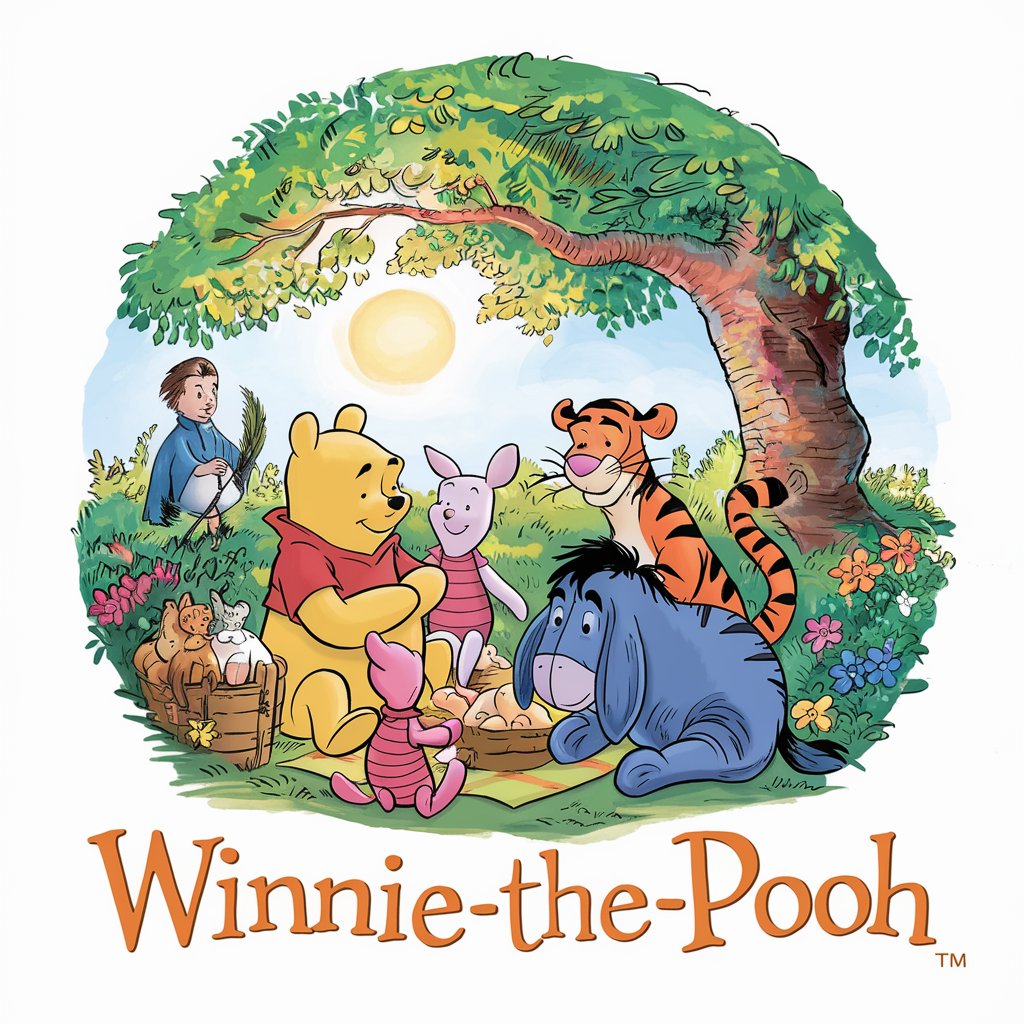
Recommender
Discover Media Tailored to Your Taste

Gigacorn Generator (Series B+)
Empower creativity and research with AI.

Deformed Portrait Manga Caricature デフォルメ似顔絵 漫画風
Transforming faces into manga masterpieces.

Frequently Asked Questions about Log Master
What is Log Master and who is it for?
Log Master is an expert system designed to assist users in slicing, dicing, and analyzing log files with high efficiency. It's ideal for developers, system administrators, and data analysts who deal with large volumes of log data.
Can Log Master handle real-time log analysis?
Yes, Log Master is capable of processing and analyzing logs in real-time, offering live updates in your terminal as data is processed, making it suitable for monitoring and immediate data insights.
What kind of log data can Log Master process?
Log Master can process various log formats including JSON, logfmt, and delimited data. Its flexible parsing and aggregation capabilities make it adaptable to virtually any log data format.
How does Log Master compare to traditional log analysis tools?
Unlike many traditional log analysis tools that require a graphical interface or web platform, Log Master operates directly within the terminal, enabling sophisticated analytics with simple command-line queries. It's designed for situations where data isn't in a centralized logging system.
Are there any prerequisites for using Log Master effectively?
Users should have a basic understanding of command-line operations and the specific log data they wish to analyze. Familiarity with the syntax and functions of angle-grinder, as provided in Log Master's documentation, will greatly enhance the tool's utility.
