
Log2CSV Wizard - Log File Conversion Tool

Hello! Ready to convert your logs to CSV with precision.
Transform Logs into Insights with AI-Powered Parsing
Convert the following log text into a structured CSV format:
Extract key information from this log entry and organize it into columns:
Transform this single-column log file into a multi-column CSV:
Structure the given log data into a readable CSV format:
Get Embed Code
Introduction to Log2CSV Wizard
Log2CSV Wizard is a specialized tool designed to transform log data, typically stored in single-column CSV files, into a structured, multi-column CSV format. This transformation facilitates easier analysis and manipulation of log data. The core functionality of Log2CSV Wizard involves parsing and identifying key components within log entries, such as timestamps, log levels, unique identifiers, and message content. Through an intelligent analysis of log patterns, Log2CSV Wizard can deduce the structure of logs and systematically distribute the data across appropriate columns in a new CSV file. This process is enhanced by the tool's ability to seek user confirmation for its educated guesses, ensuring accuracy and relevance in the structured data output. A practical example involves converting a log file containing mixed messages about system events, errors, and transactions into a well-organized CSV format where each piece of information is neatly categorized into columns like 'Timestamp', 'Event Type', 'Message', and 'Context'. Powered by ChatGPT-4o。

Main Functions of Log2CSV Wizard
Log Pattern Identification
Example
For a log entry '[INFO] 2023-11-18T16:06:25.986Z f6fc3730-09cd-49ea-8401-709cd311bd5e event is {...}', Log2CSV Wizard identifies components such as log level (INFO), timestamp (2023-11-18T16:06:25.986Z), and unique key (f6fc3730-09cd-49ea-8401-709cd311bd5e).
Scenario
Useful in scenarios where logs from different systems or applications need to be standardized for consolidated analysis.
Structured CSV Generation
Example
Converts unstructured log data into a CSV file with columns for 'Timestamp', 'Log Level', 'Key', 'Event Details', and 'Context', making it easier to filter, search, and analyze log data.
Scenario
Beneficial for IT departments analyzing logs for security audits, system performance monitoring, or troubleshooting issues.
User Confirmation for Accuracy
Example
Upon identifying a log pattern, Log2CSV Wizard prompts the user to confirm or adjust the detected structure, ensuring the output aligns with user expectations and log data nuances.
Scenario
Crucial when dealing with custom log formats or ambiguous log entries that automated processes may misinterpret.
Ideal Users of Log2CSV Wizard Services
IT and Security Analysts
Professionals who manage and analyze log data for monitoring system health, conducting security audits, or investigating incidents. They benefit from streamlined log analysis and enhanced data organization.
Data Scientists and Engineers
Individuals working with big data who require structured data for analysis. Log2CSV Wizard provides a means to transform unstructured log data into a format suitable for machine learning models or statistical analysis.
System Administrators and DevOps Teams
Those responsible for maintaining and optimizing IT infrastructure can use Log2CSV Wizard to automate log management tasks, improving operational efficiency and response times to system issues.

How to Use Log2CSV Wizard
Start Free Trial
Visit yeschat.ai for a free trial without needing to login, nor a ChatGPT Plus subscription.
Upload Log File
Upload your single-column CSV log file. Ensure the file follows a structured log format for optimal parsing.
Initial Parsing
The tool automatically parses the log, organizing it into distinct columns based on common log structures. Review this initial parsing for accuracy.
Refine and Confirm
Interact with the tool to refine the parsing. Confirm or correct the identified columns and their respective data.
Export Structured CSV
Once satisfied with the parsing, export the newly structured CSV file for your use in analysis or reporting.
Try other advanced and practical GPTs
Decision Coach
Empowering Your Decisions with AI

Travelin' Blues meaning?
Exploring culture and travel with AI

Nobody Knows But Me meaning?
Empowering creativity and research with AI
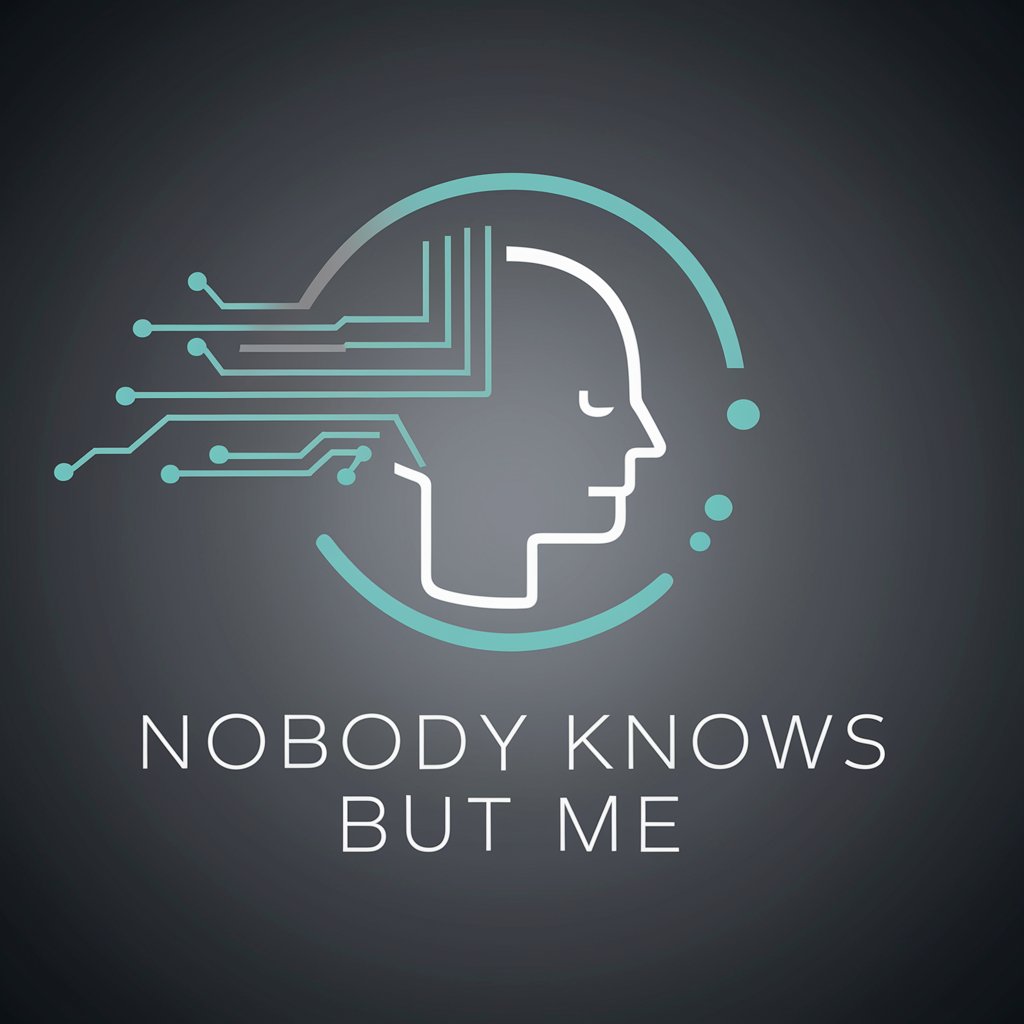
Deal Finder
Unlock Savings with AI-Powered Deals

Aliens Exist meaning?
Unravel the mysteries of extraterrestrial life with AI.
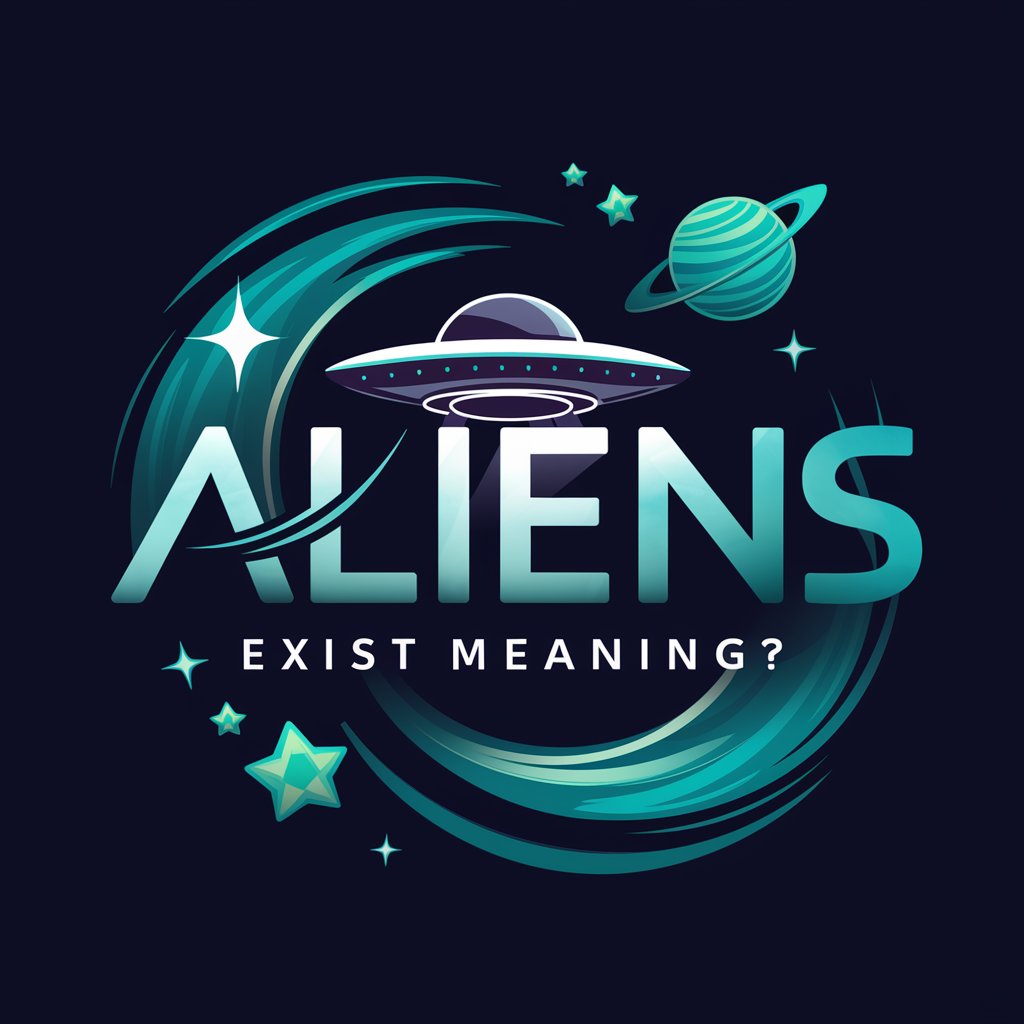
UnionGPT
Elevate your work with AI-powered efficiency.

GeoTech Genius
Engineering the Future with AI-Powered Geotechnics

छवि जनरेटर
Crafting Visuals with AI Creativity

이미지 생성기
Bringing Your Ideas to Life with AI

Game Texture Genius
Crafting Your Game’s Visual Identity

SeleniumGPT
Automate Testing with AI-Powered Precision

Accounting Ally
Your AI-Powered Financial Navigator

Frequently Asked Questions about Log2CSV Wizard
What file formats does Log2CSV Wizard support?
Log2CSV Wizard specializes in parsing single-column CSV files containing structured log text.
Can Log2CSV Wizard handle large log files?
Yes, the tool is designed to efficiently parse large log files, ensuring accuracy and speed in data conversion.
How does Log2CSV Wizard ensure data accuracy?
The tool uses educated guesses based on common log structures and seeks user confirmation during the process to maintain high accuracy.
Is technical expertise required to use Log2CSV Wizard?
No specific technical expertise is required. The tool's user-friendly interface guides users through the conversion process.
Can I customize the output CSV format?
Yes, users can interact with the tool to refine and customize the output format to meet specific analysis or reporting needs.





