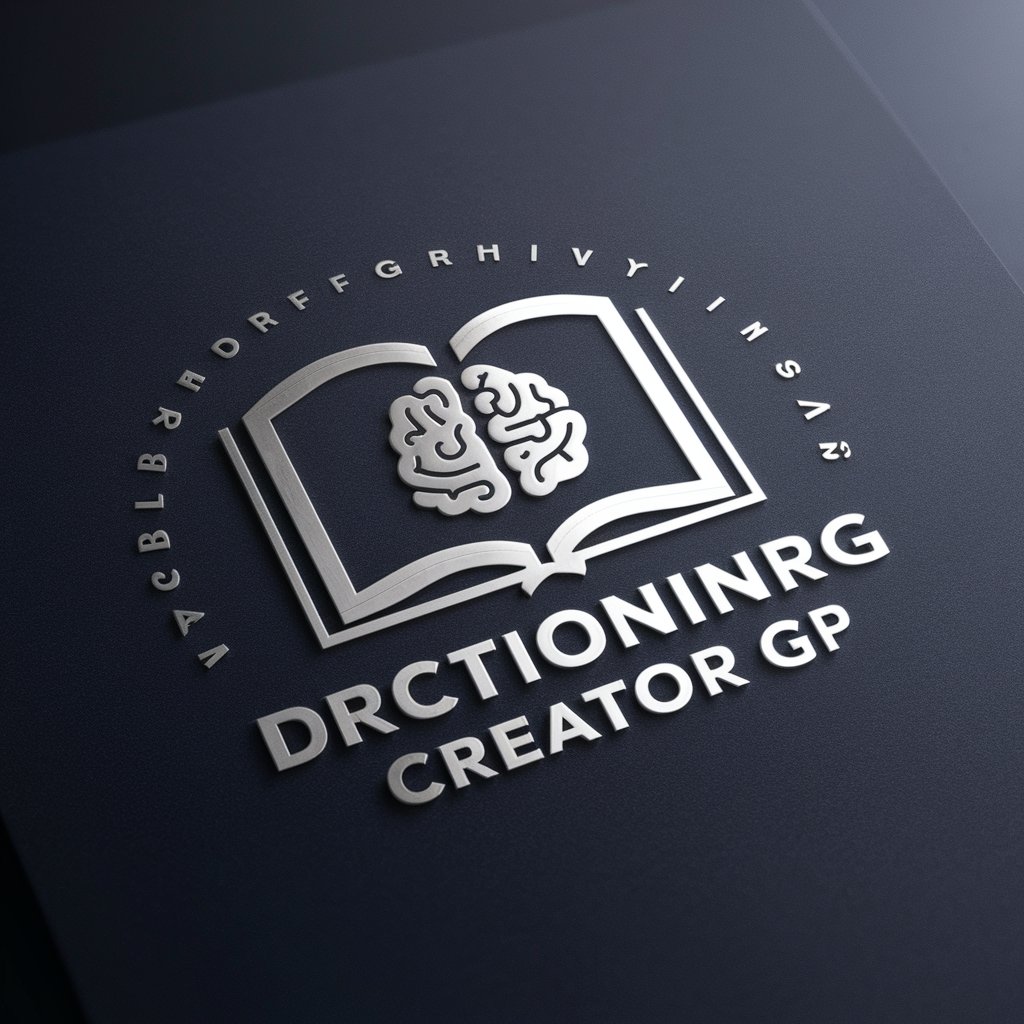Case Transformer - Text Case Conversion Tool
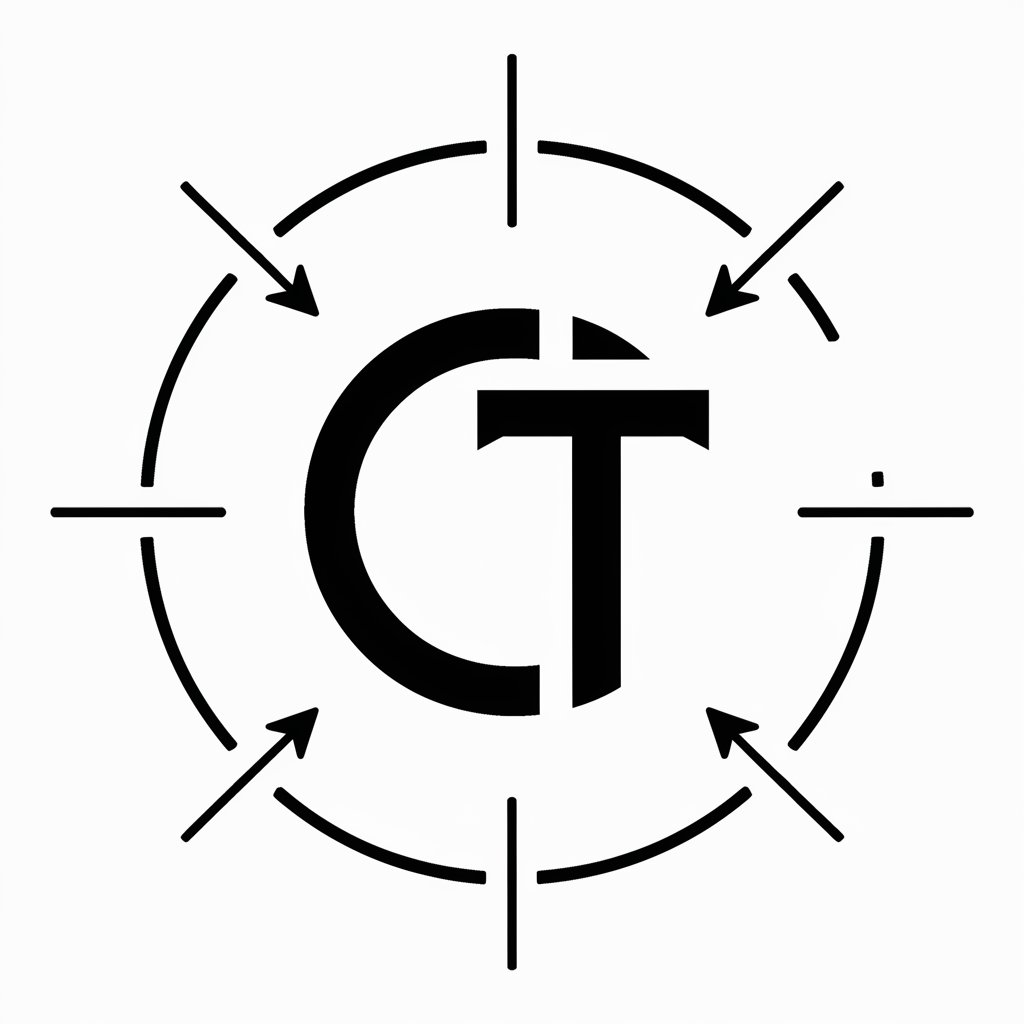
Welcome! I'm here to transform your text into the case you need.
Transform Text Seamlessly with AI
Transform this text into
Convert the following into
Change the case of this text to
Make this text appear in
Get Embed Code
Introduction to Case Transformer
Case Transformer is a specialized tool designed to modify the text case of input strings into various formats including lower case, UPPER CASE, Capitalized Case, and Sentence case. Its core purpose is to provide a user-friendly, efficient means for altering text case without changing the text's original meaning or content. This functionality is particularly useful in scenarios requiring text standardization across different platforms or documents, ensuring consistency in branding, documentation, and communication. For example, transforming a blog title from 'this is a blog title' to 'This Is A Blog Title' for aesthetic appeal and professionalism. Powered by ChatGPT-4o。

Main Functions of Case Transformer
Lower case conversion
Example
INPUT: 'This Is An Example.' OUTPUT: 'this is an example.'
Scenario
Useful for programmers dealing with case-sensitive programming languages or when uniformity in code comments is required.
UPPER CASE conversion
Example
INPUT: 'This Is An Example.' OUTPUT: 'THIS IS AN EXAMPLE.'
Scenario
Used in legal documents or technical specifications where certain sections must be emphasized or standardized in upper case for clarity and legal conformity.
Capitalized Case Conversion
Example
INPUT: 'this is an example.' OUTPUT: 'This Is An Example.'
Scenario
Ideal for titles, headings, or any textual content where each word needs to start with a capital letter for aesthetic or formal presentation.
Sentence case conversion
Example
INPUT: 'THIS IS AN EXAMPLE. THIS TOO.' OUTPUT: 'This is an example. This too.'
Scenario
Useful for editing content such as blog posts, articles, or emails where the initial capitalization of sentences is required for proper readability and grammar compliance.
Ideal Users of Case Transformer Services
Content Creators and Marketers
Individuals and teams creating web content, marketing materials, or social media posts who need to ensure their text adheres to specific formatting guidelines for brand consistency and reader engagement.
Developers and Programmers
Those involved in software development who require text transformation for coding standards, documentation, or interface design, ensuring that code and comments follow consistent case usage.
Academic and Professional Writers
Researchers, students, and professionals preparing academic papers, reports, or presentations who need to standardize the case of titles, headings, and general text to meet publication or institutional requirements.
Legal and Administrative Professionals
Legal secretaries, paralegals, and administrative staff who must adhere to specific case formatting in legal documents, contracts, and correspondence for clarity and compliance with legal standards.

How to Use Case Transformer
Step 1
Access a free trial immediately at yeschat.ai without needing to sign up for ChatGPT Plus.
Step 2
Enter the text you wish to transform into the provided text field.
Step 3
Select your desired case format: lower case, UPPER CASE, Capitalized Case, or Sentence case.
Step 4
Click the 'Transform' button to apply the changes to your text.
Step 5
Review the transformed text and copy it to your clipboard for use elsewhere.
Try other advanced and practical GPTs
Thoughtful Gifts
Discover the perfect gift with AI

Fable Sensei
Crafting Stories, Enhancing Languages
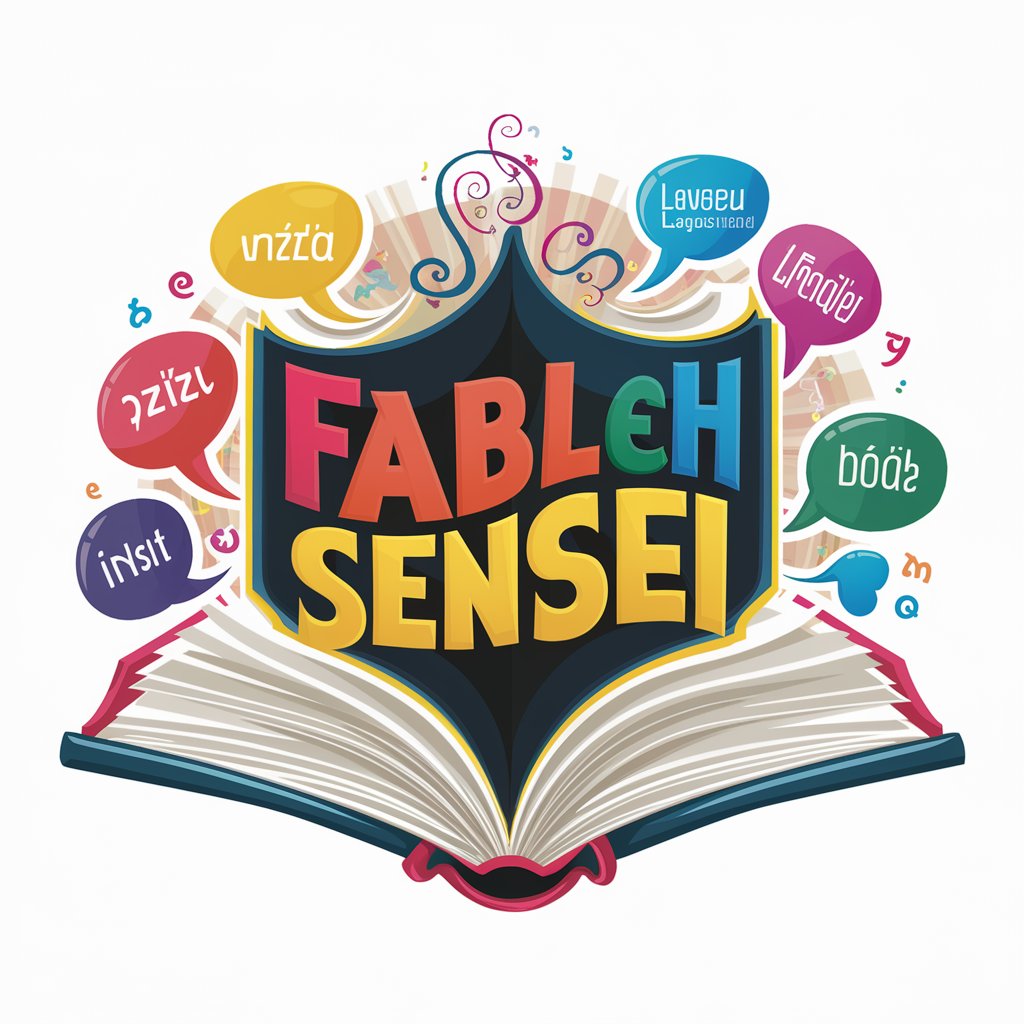
Hokkien
Unlock Hokkien: AI-Powered Language Learning

Bhojpuri
Explore Bhojpuri: AI-Powered Language & Culture

Marathi
Unlock Marathi with AI Assistance

Tamil
Explore Tamil with AI-powered Insights

Primary Source Analyzer
Unravel history with AI-powered analysis
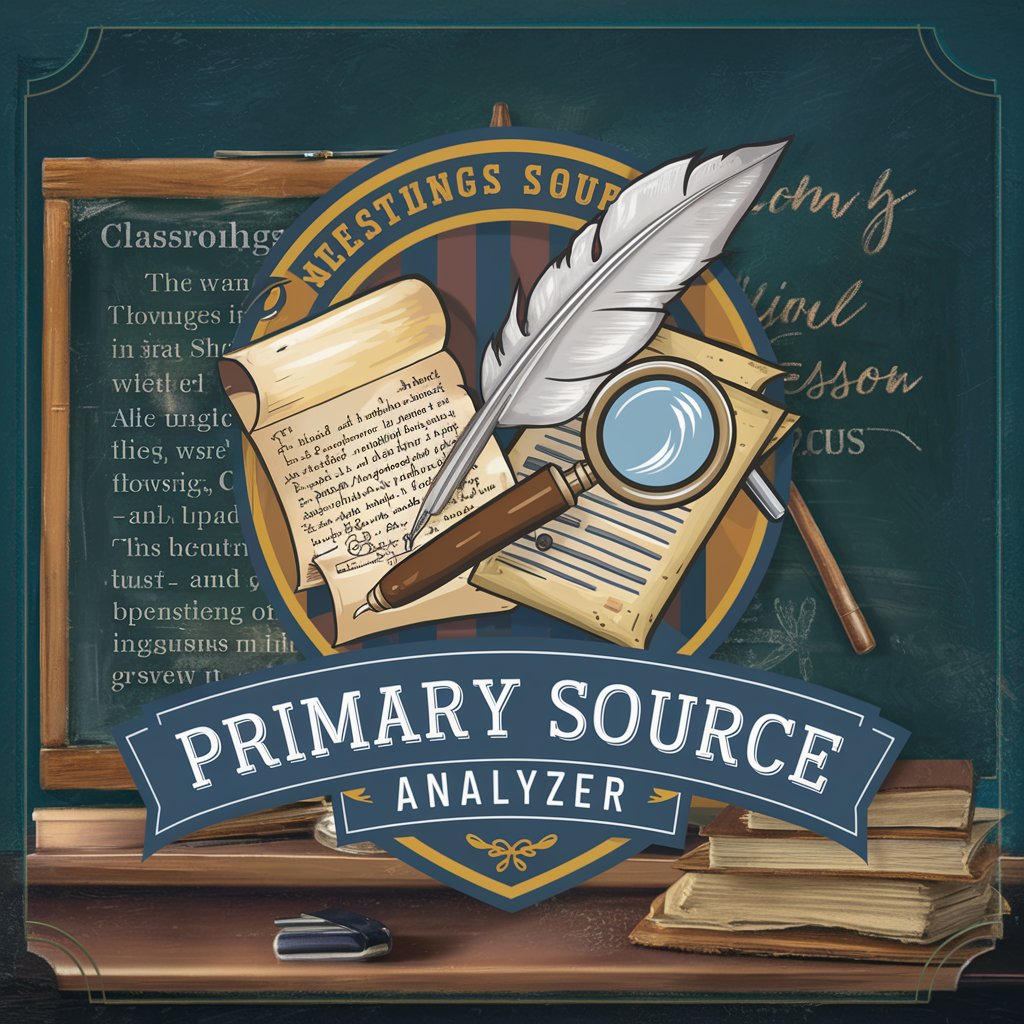
Gift Helper
Personalized gifting made easy with AI

Acrostic Poem Generator
Crafting personalized poems with AI
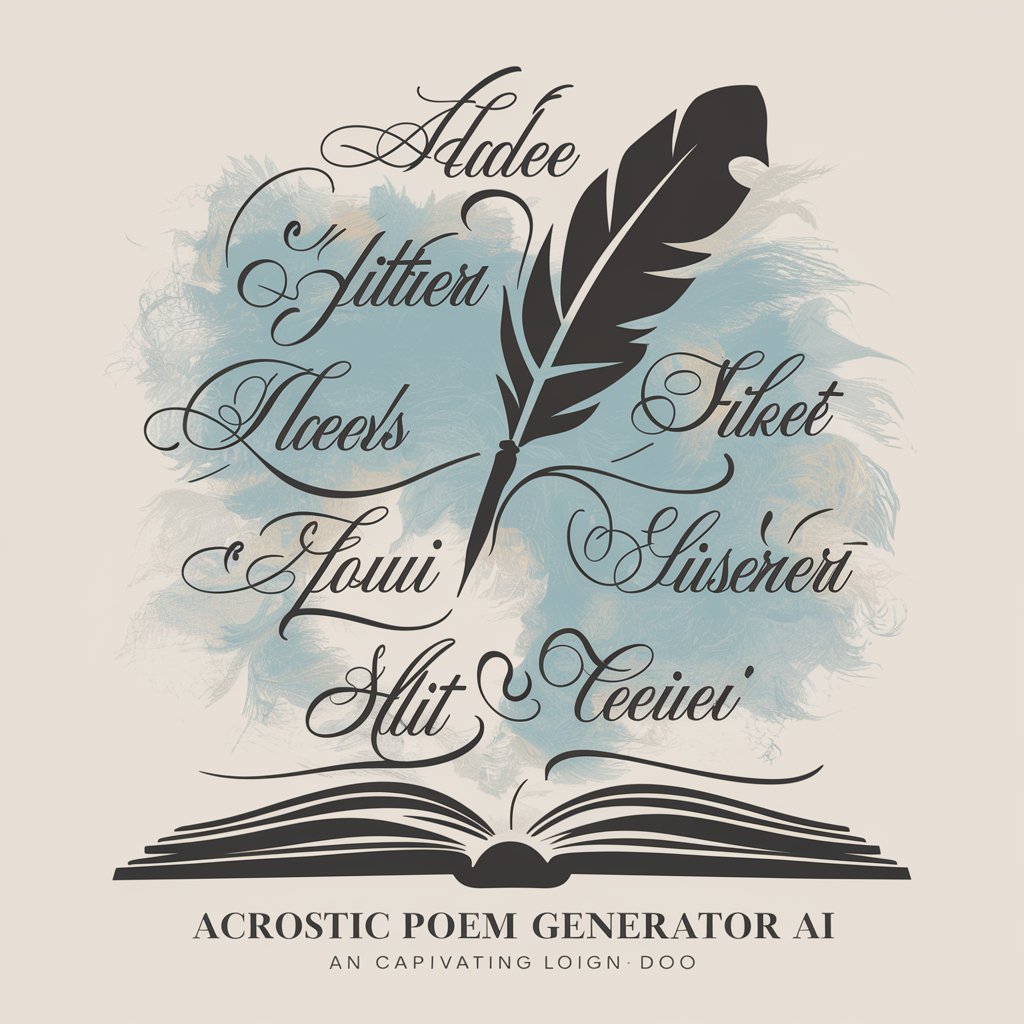
Thesis Guide
Empowering Your Academic Journey with AI
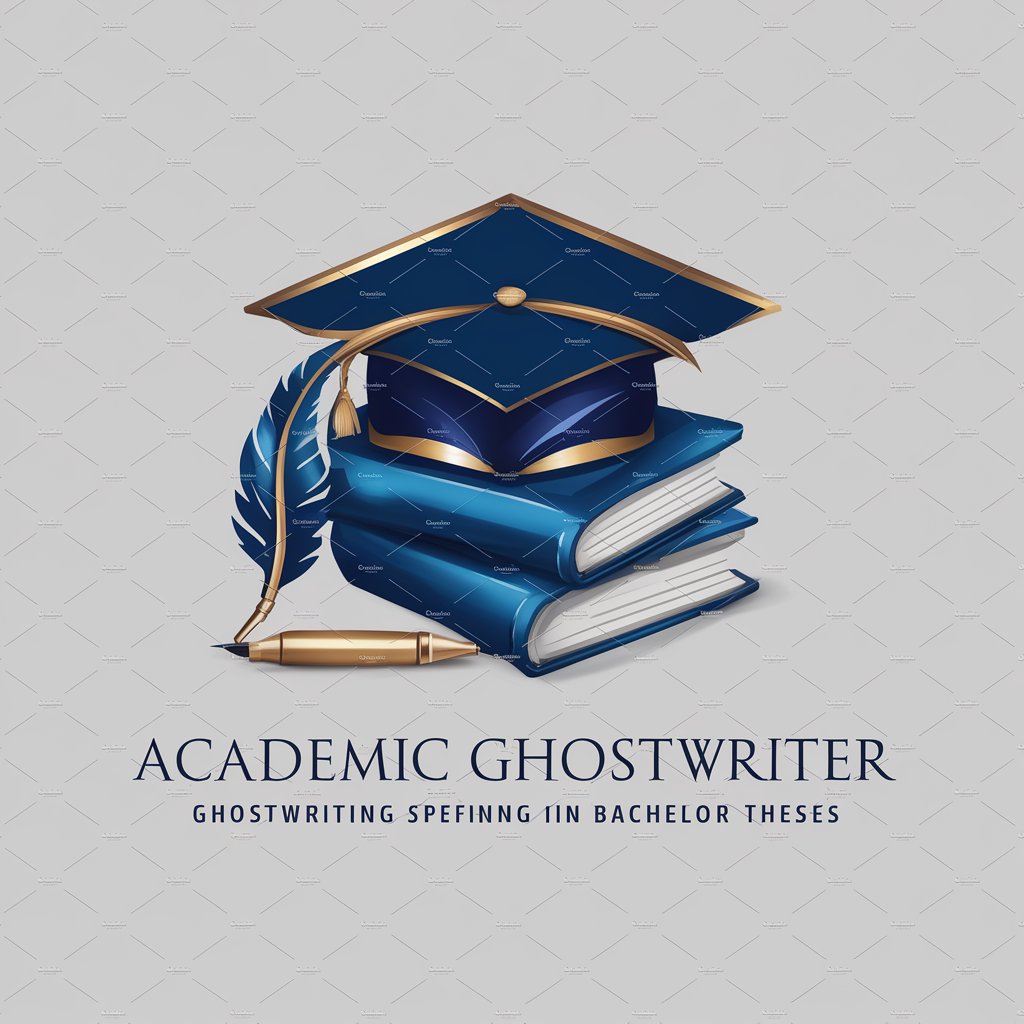
Scratch Pro Golf
Elevate Your Game with AI-Powered Golf Wisdom

Soccer Scores
Your AI-powered scorekeeper for every match.

Frequently Asked Questions about Case Transformer
What text formats can Case Transformer handle?
Case Transformer can handle texts from various sources including documents, emails, social media posts, and more, without altering the original meaning or content.
Is there a limit to the amount of text I can transform?
There might be a limit depending on the platform's policy, but generally, Case Transformer can process large amounts of text. Check the specific guidelines on the yeschat.ai website.
Can Case Transformer fix grammatical errors?
While Case Transformer focuses on changing text case, it does not correct grammatical errors. It is designed specifically for case conversion.
Is my data safe when using Case Transformer?
Yes, your data is typically safe. However, always refer to the privacy policy of yeschat.ai for detailed information on how your data is handled.
Can I use Case Transformer for coding purposes?
Yes, Case Transformer can be used to adjust the case of code comments, variables, or strings, but note that it will not alter the code syntax or functionality.