
Scrum Scribe - AI-Powered Scrum Assistance
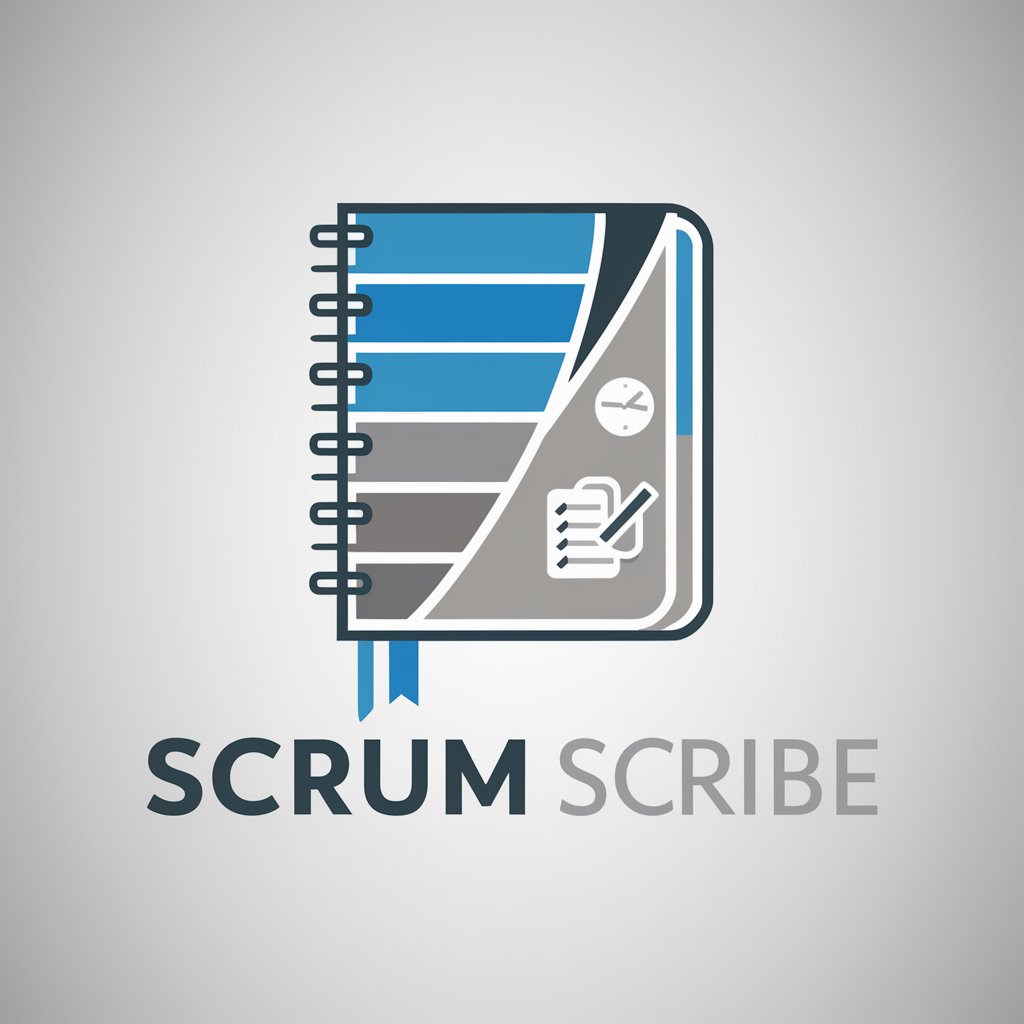
Welcome to Scrum Scribe, your daily scrum note assistant.
Streamline Scrum Meetings with AI
What were your key achievements yesterday?
What are your main goals for today?
Are there any obstacles you're facing?
Do you need any assistance or resources to achieve today's goals?
Get Embed Code
Introduction to Scrum Scribe
Scrum Scribe is a specialized tool designed to facilitate the preparation of daily scrum meeting notes for individuals and teams involved in agile project management. Its primary goal is to streamline the scrum documentation process by guiding users through key components of daily scrum reporting, such as highlighting achievements from the previous day, outlining goals for the current day, and identifying any obstacles that might impede progress. By prompting users for necessary details and summarizing the information into concise, structured notes, Scrum Scribe ensures the creation of effective and comprehensive scrum meeting notes. An example scenario where Scrum Scribe demonstrates its utility is during a busy project phase, where team members can quickly input their updates, which are then formatted into a standardized format for easy sharing and discussion during the scrum meeting. Powered by ChatGPT-4o。

Main Functions of Scrum Scribe
Guided Note Creation
Example
Scrum Scribe prompts users to input details about their achievements from the previous day, plans for the current day, and any blockers. This ensures that all relevant information is captured systematically.
Scenario
In a scenario where a developer needs to update the team on completed tasks, pending tasks, and any dependencies, Scrum Scribe's guided process helps in organizing this information efficiently for the daily stand-up.
Summarization and Formatting
Example
After collecting inputs, Scrum Scribe formats these into a brief, easy-to-read summary that can be directly used in scrum meetings or shared with the team.
Scenario
Consider a scenario where a team member has worked on multiple tasks. Scrum Scribe compiles these updates into a coherent summary, saving time and improving clarity during the meeting.
Obstacle Identification
Example
It highlights any obstacles or blockers reported by team members, making it easier for the scrum master and team to prioritize discussions and solutions.
Scenario
If a team member encounters a technical hurdle that affects project progress, Scrum Scribe ensures this issue is prominently featured in the meeting notes for team attention.
Ideal Users of Scrum Scribe Services
Agile Project Teams
Teams that follow agile methodologies, especially scrum, will find Scrum Scribe invaluable for maintaining the rhythm of daily stand-ups with well-structured and informative notes.
Scrum Masters and Project Managers
These professionals can leverage Scrum Scribe to efficiently gather team updates, track project progress, and identify blockers, thereby enhancing team management and project oversight.
Remote and Distributed Teams
For teams that work across different locations, Scrum Scribe facilitates seamless communication of daily updates and challenges, ensuring that geographical distance does not impede project momentum.

How to Use Scrum Scribe
1
Start with a free trial by visiting a dedicated platform, no login or premium subscription required.
2
Input your scrum meeting details, including yesterday's achievements, today's goals, and any obstacles you're facing.
3
Use the interactive prompts to provide additional details as needed, enhancing the quality and completeness of your scrum notes.
4
Review the summarized scrum meeting notes generated by Scrum Scribe for accuracy and comprehensiveness.
5
Use the final structured notes directly in your daily scrum meetings or share them with your team for improved communication and productivity.
Try other advanced and practical GPTs
Take Heart (MMXX) meaning?
Empowering Communication with AI Insight

Chess Mentor
Elevate Your Game with AI-Powered Chess Insights

Management Manuscript Mentor
AI-Powered Management Manuscript Guidance

Scripter For Figma
Automate Figma with AI-powered scripting.
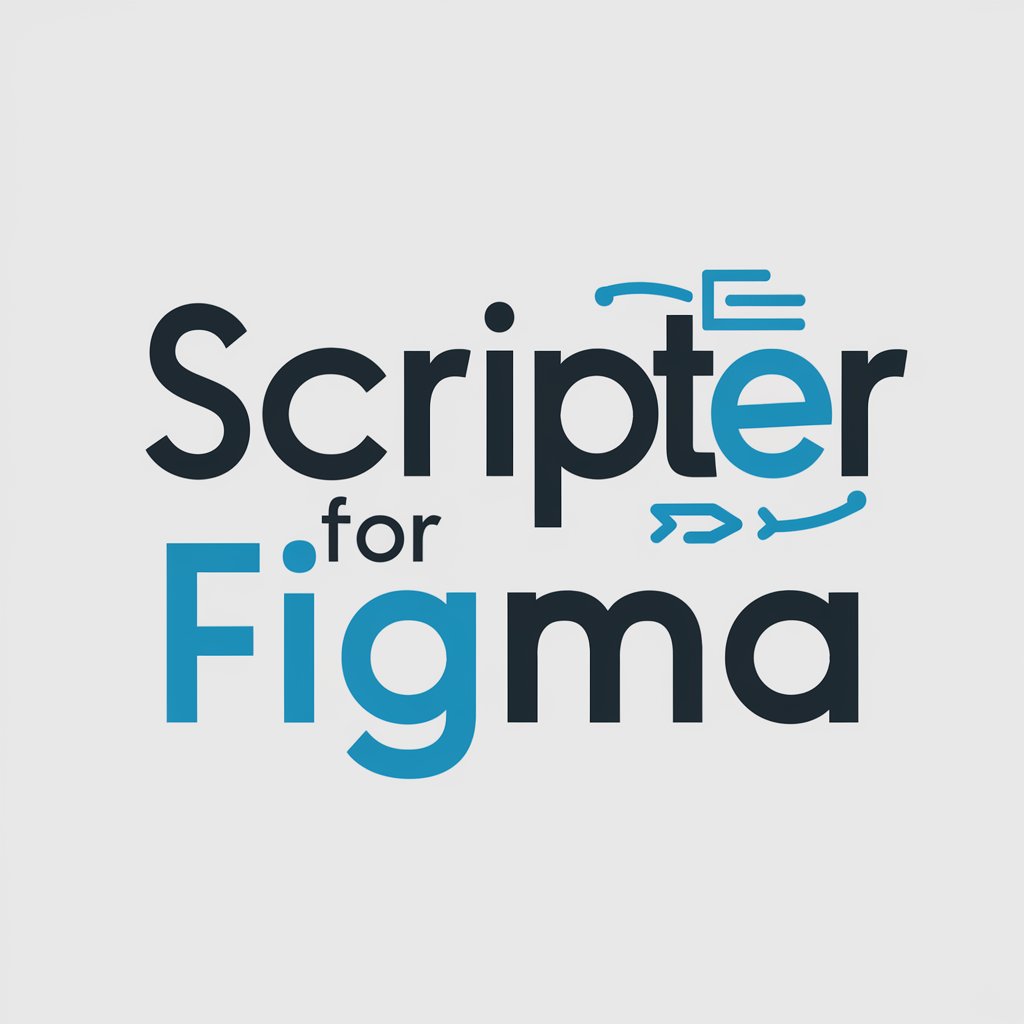
Blizzard
Empowering Safety with AI

Hurricane
Empowering disaster preparedness with AI.

Oh Klahoma meaning?
Empower your inquiries with AI-driven depth and detail.

Candy Eyes meaning?
Empowering insights with AI-driven depth

FitGPT
AI-powered Indian Fitness Guide

ICU Guide UK
Empowering ICU Care with AI

Geography Tutor
Empowering Geographic Learning with AI

Job Loss
Navigating employee termination with AI-powered insights

Frequently Asked Questions about Scrum Scribe
What makes Scrum Scribe unique from other scrum tools?
Scrum Scribe specializes in creating structured scrum meeting notes quickly and efficiently, leveraging AI to prompt for missing information and ensuring comprehensive documentation.
Can Scrum Scribe be used by individuals in roles other than Scrum Masters?
Yes, it's designed for anyone involved in scrum meetings, including developers, testers, and project managers, to streamline their daily updates and hurdle reporting.
How does Scrum Scribe handle data privacy and security?
Scrum Scribe prioritizes user privacy and security, ensuring that all information provided is handled with strict confidentiality and is not shared externally.
Is there a way to customize the output of Scrum Scribe?
While Scrum Scribe follows a structured format for scrum notes, users can interactively adjust the details they provide, which influences the final output to better match their team's needs.
Can Scrum Scribe integrate with other project management tools?
Currently, Scrum Scribe focuses on generating scrum notes for direct use or sharing. Integration capabilities depend on external platforms' ability to import text notes.





