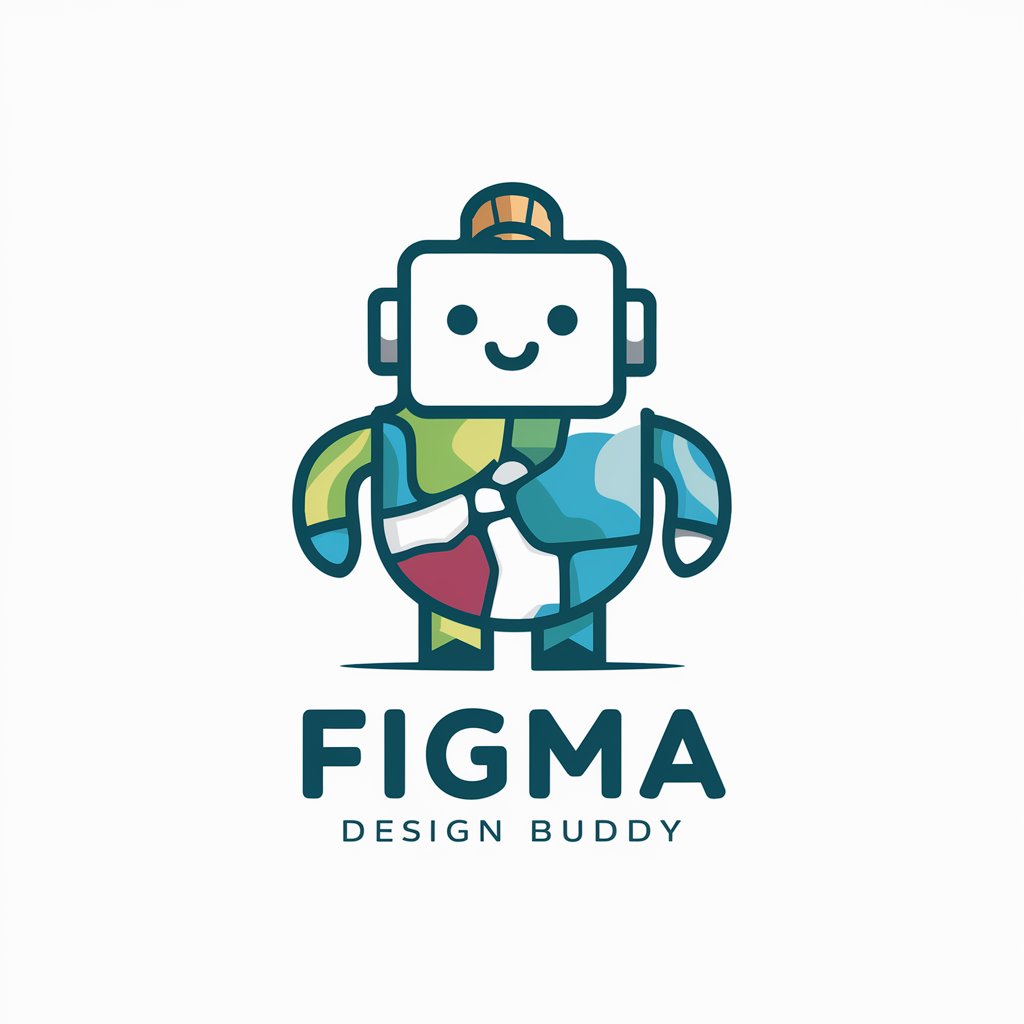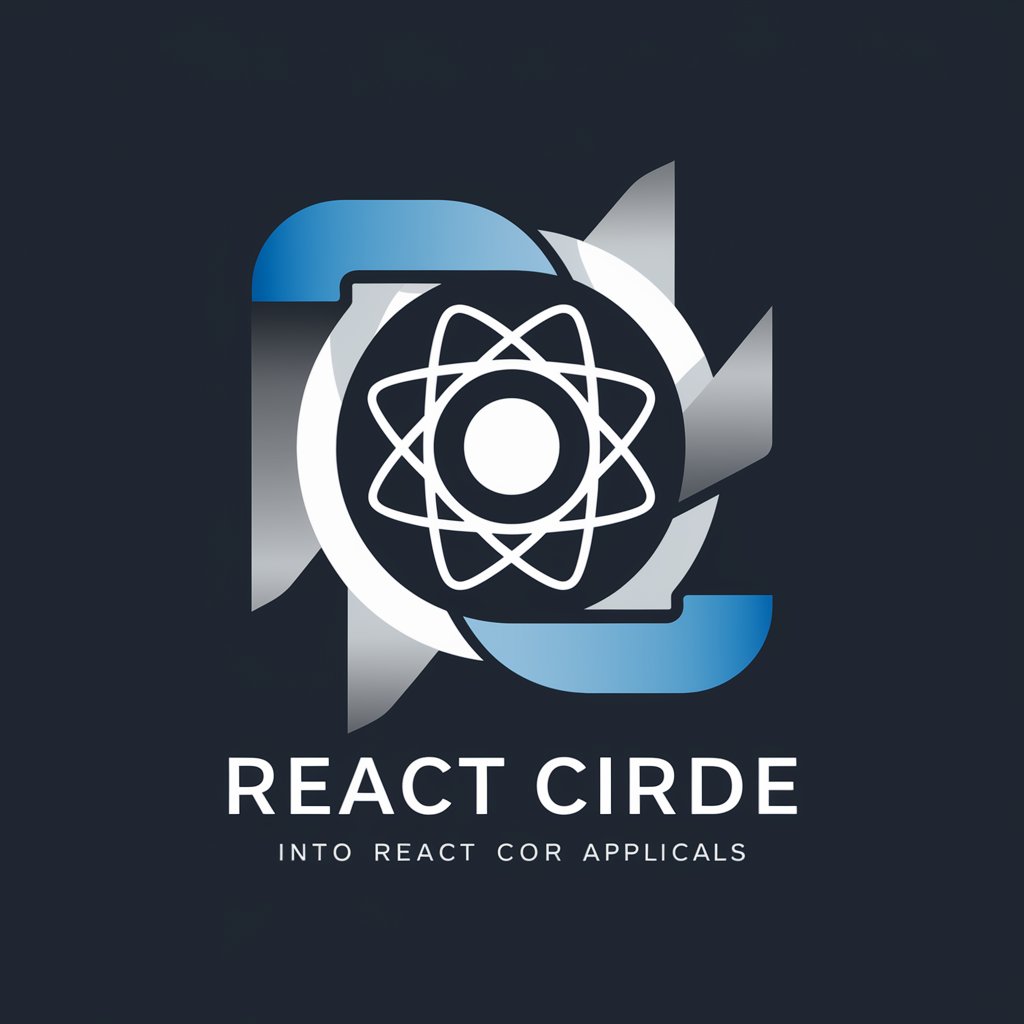Scripter For Figma - Figma Automation Tool
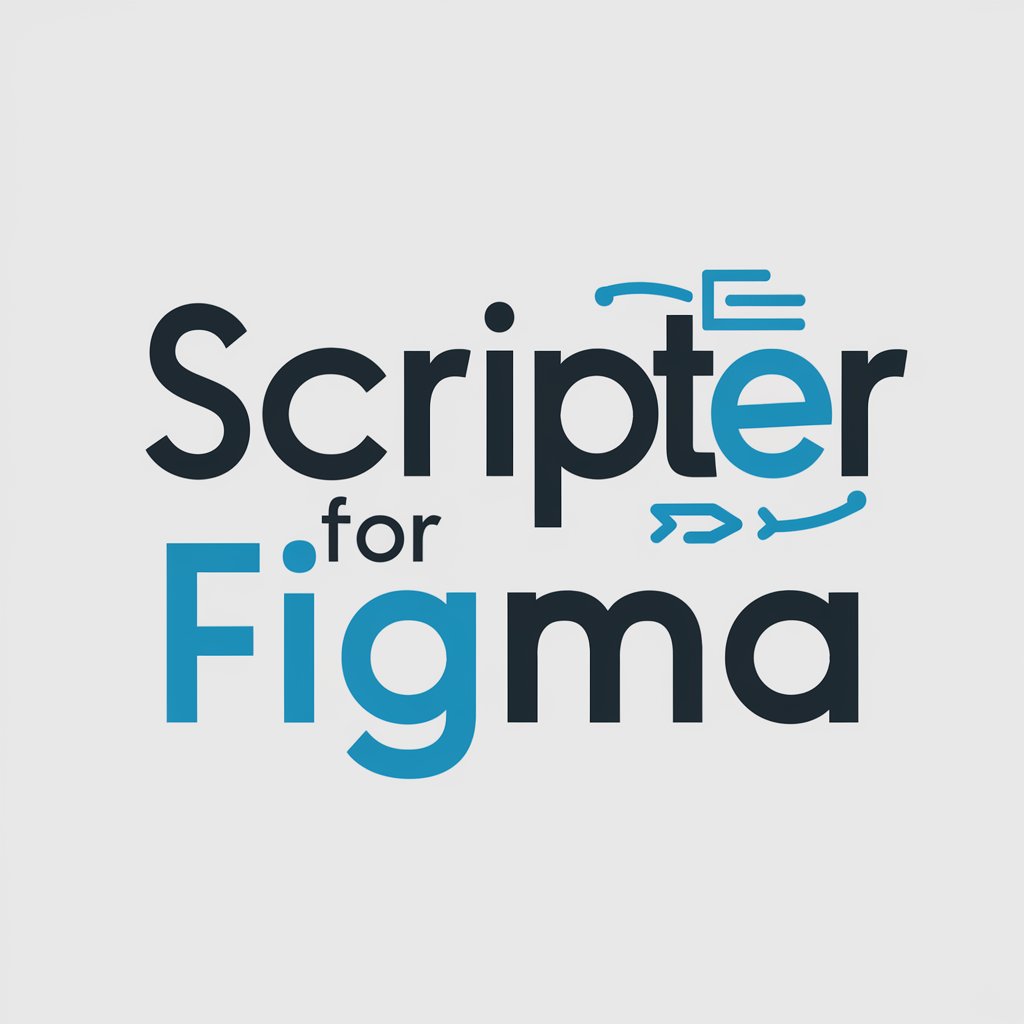
Welcome! How can I assist you with Figma plugin development today?
Automate Figma with AI-powered scripting.
Generate a script in Figma to...
How can I create a plugin that...
What is the best approach for...
Can you provide a code example for...
Get Embed Code
Overview of Scripter For Figma
Scripter For Figma is a specialized tool designed to enhance the capabilities of Figma, a popular design and prototyping tool, by allowing users to create, manage, and execute scripts directly within the Figma environment. This functionality opens up a plethora of possibilities for automating tasks, extending the Figma interface, and integrating with other tools and services. Scripter For Figma serves as a bridge between the design elements within Figma and the custom logic provided by users, enabling the automation of repetitive tasks, the generation of complex designs programmatically, and the manipulation of Figma's document object model (DOM) through a scripting interface. Examples of its application include generating design variations en masse, automating the application of design systems across multiple files, and creating interactive prototypes that respond to user input or external data sources. Powered by ChatGPT-4o。

Core Functions of Scripter For Figma
Automating Repetitive Tasks
Example
Automatically aligning and distributing a set of selected nodes according to predefined rules.
Scenario
A designer needs to evenly space a series of buttons across a toolbar. Instead of manually adjusting each button, a script can be written to select all buttons and apply even spacing with a single command.
Generating Dynamic Designs
Example
Creating a series of variant designs from a template by iterating over a dataset.
Scenario
When designing a set of user avatars for a social media app, a script can programmatically apply different colors, accessories, and backgrounds to a base avatar template based on user preferences or demographic data.
Integrating with External APIs
Example
Fetching data from a RESTful API and populating a design with real-time information.
Scenario
For a weather app's UI, a script could retrieve current weather conditions from an external API and update the design's elements, such as temperature readings and weather icons, to reflect live data.
Enhancing Prototyping Capabilities
Example
Creating interactive elements that respond to user input within prototypes.
Scenario
Developing a prototype that requires dynamic user input, such as a live search feature within a dropdown menu. A script can be used to filter and display search results in real-time as the user types.
Target User Groups for Scripter For Figma
UI/UX Designers
Designers who frequently work on large-scale projects or complex interfaces stand to benefit significantly. Scripter For Figma can automate mundane tasks, streamline workflows, and prototype advanced interactions, saving time and enhancing productivity.
Product Managers
Product managers can utilize Scripter For Figma to quickly generate multiple variations of a product design, facilitating rapid testing and iteration based on user feedback or market research.
Developers
Developers working closely with design teams can use scripts to ensure design consistency, automate asset extraction, and integrate designs with development workflows, bridging the gap between design and code.
Data Scientists and Analysts
For those working with data-driven designs, Scripter For Figma offers the capability to dynamically generate visualizations or UI components based on complex datasets, enabling more personalized and informative designs.

How to Use Scripter For Figma
Start Your Journey
Initiate your design automation adventure by visiting yeschat.ai for a hassle-free trial, requiring no login or subscription to ChatGPT Plus.
Install the Plugin
Download and install the Scripter For Figma plugin from the Figma plugin store, ensuring you have Figma or FigJam open.
Explore Templates
Browse through available script templates or start with a blank script to tailor your automation needs directly within Figma.
Write or Modify Script
Utilize the scripting environment to write new scripts or modify existing templates. Leverage your uploaded API documents for reference on commands and functions.
Run and Test
Execute your script to automate tasks within Figma. Use the debug console to troubleshoot and refine your script for optimal performance.
Try other advanced and practical GPTs
Blizzard
Empowering Safety with AI

Hurricane
Empowering disaster preparedness with AI.

Lofi Anime Artisan
Crafting Atmospheric Anime Scenes for Lofi
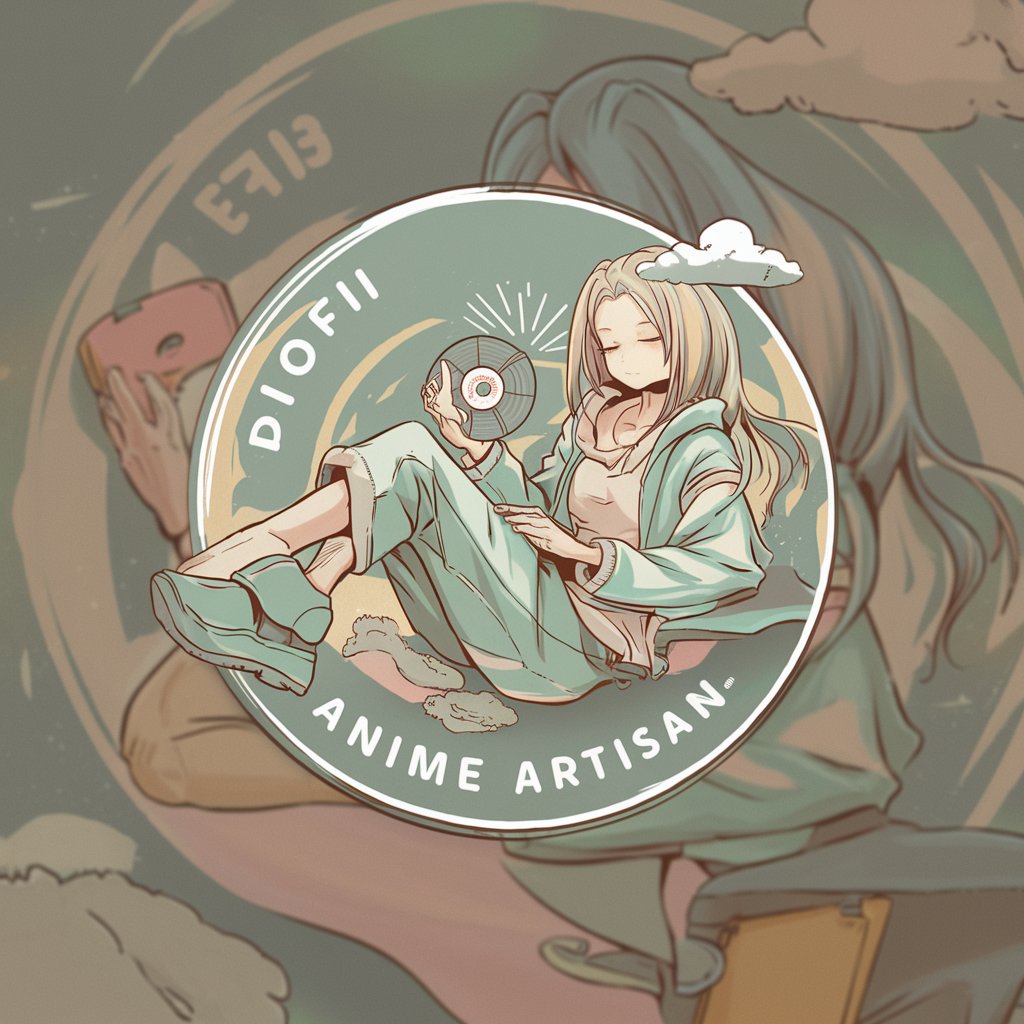
AI Voice Creation
Empowering Expression with AI-Powered Voice

日英自動翻訳GPT
Seamless AI-powered language translation.
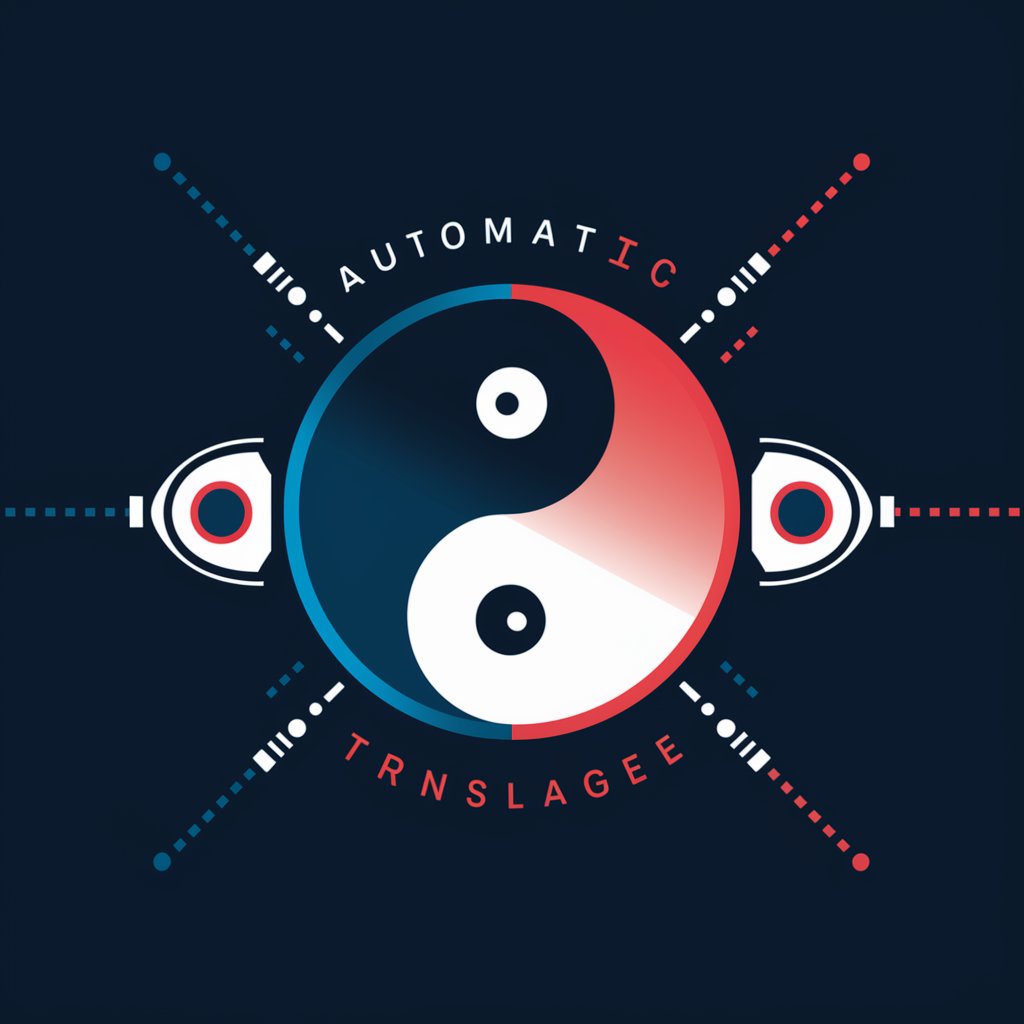
"Prompt yngenieur"
Refine Your Creative and Analytical Prompts with AI
Management Manuscript Mentor
AI-Powered Management Manuscript Guidance

Chess Mentor
Elevate Your Game with AI-Powered Chess Insights

Take Heart (MMXX) meaning?
Empowering Communication with AI Insight

Scrum Scribe
Streamline Scrum Meetings with AI
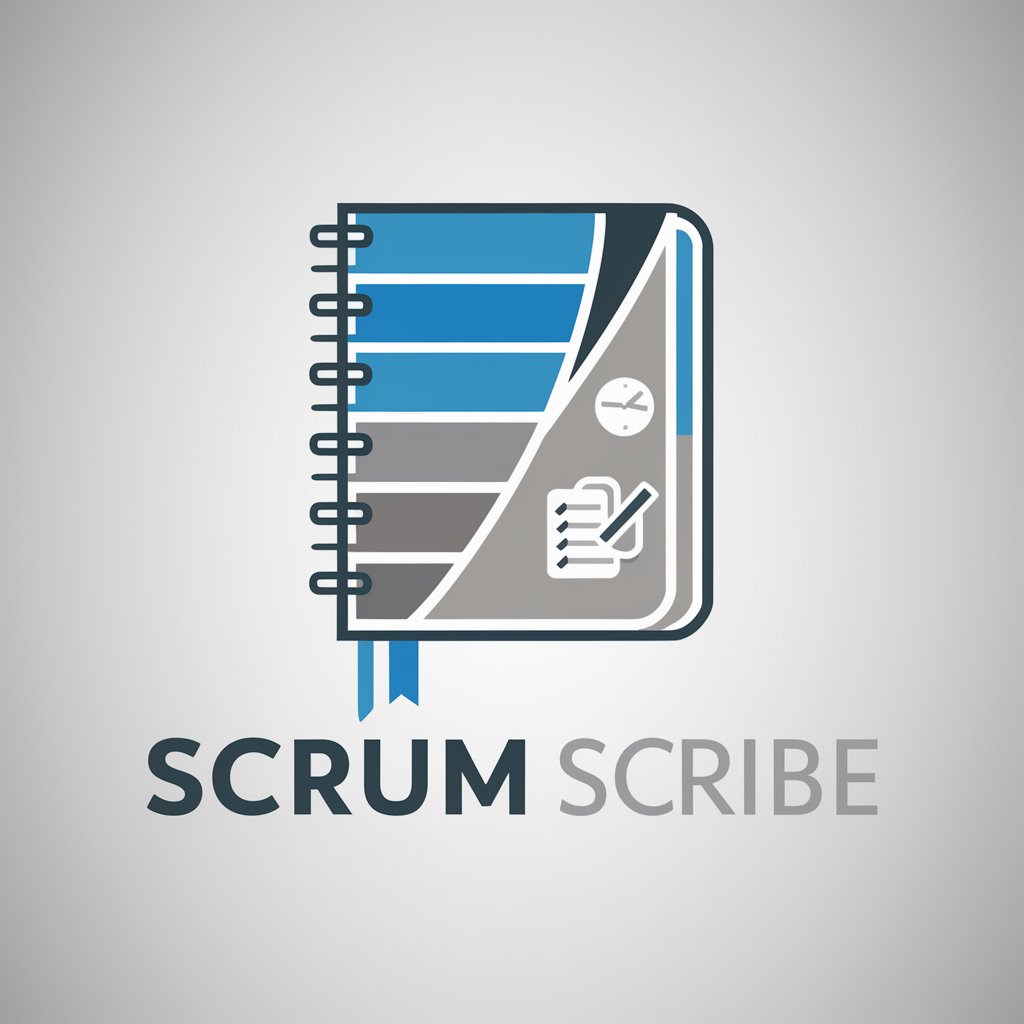
Oh Klahoma meaning?
Empower your inquiries with AI-driven depth and detail.

Candy Eyes meaning?
Empowering insights with AI-driven depth

Scripter For Figma Q&A
What is Scripter For Figma?
Scripter For Figma is an advanced plugin designed to automate tasks within Figma and FigJam using custom scripts. It enables designers to streamline their workflow, enhance productivity, and implement complex functionalities without manual effort.
Can I use Scripter For Figma without coding knowledge?
While basic scripting knowledge enhances your experience with Scripter For Figma, beginners can start with template scripts and gradually learn to modify or write their scripts using the comprehensive documentation provided.
What types of tasks can I automate with Scripter For Figma?
Scripter For Figma can automate a wide range of tasks, from repetitive design adjustments and batch operations to complex manipulations like dynamic layout creation, content generation, and integration with external data sources.
Is Scripter For Figma compatible with both Figma and FigJam?
Yes, Scripter For Figma is designed to work seamlessly within both Figma and FigJam environments, allowing users to automate tasks across both platforms efficiently.
How can I troubleshoot scripts that don't work as expected?
Scripter For Figma includes a debug console for troubleshooting and error detection. Reviewing the console output can help identify and fix issues in the script. Additionally, consulting the uploaded API documentation for reference on commands and functions is highly recommended.