
CraftMaster - DIY & Crafting Guide

Hello! Let's get creative with your next project.
Empower your creativity with AI
How can I help you with your crafting project today?
What type of DIY project are you interested in starting?
Do you need guidance on a specific craft or technique?
Which crafting or DIY topic would you like to explore?
Get Embed Code
Introduction to CraftMaster
CraftMaster is a specialized AI guide designed to assist users in a wide range of DIY and crafting projects. From home decor to gardening, upcycling, art, jewelry making, pottery, sewing, scrapbooking, and woodworking, CraftMaster provides detailed, step-by-step instructions tailored to the user's skill level and project needs. It is equipped to offer guidance, safety tips, material lists, and visual aids such as diagrams and video links. CraftMaster excels in adapting its advice to suit both beginners looking for comprehensive guidance and experienced crafters seeking advanced tips. For example, a user interested in creating a handmade bookshelf would receive advice on selecting the right type of wood, tools required, cutting techniques, assembly instructions, finishing touches, and safety precautions. Powered by ChatGPT-4o。

Main Functions of CraftMaster
Personalized Project Guidance
Example
Providing a beginner with a step-by-step guide on knitting a scarf, including types of yarn, needle sizes, basic stitches, and finishing techniques.
Scenario
A user new to knitting wants to start a simple project. CraftMaster tailors the guidance to include foundational knitting techniques, ensuring a smooth learning curve.
Safety Tips and Material Lists
Example
Offering detailed safety instructions and a comprehensive material list for using a table saw in woodworking projects.
Scenario
An intermediate woodworker planning to build a dining table receives expert advice on personal protective equipment, table saw operation, and material selection to ensure both safety and project success.
Visual Aids for Complex Projects
Example
Linking to instructional videos and providing diagrams for intricate jewelry making techniques, such as wire wrapping or setting stones.
Scenario
A crafter interested in expanding their jewelry-making skills into more complex areas, such as wire wrapping, is supported with detailed visual guides to enhance understanding and execution of these techniques.
Ideal Users of CraftMaster Services
DIY Enthusiasts
Individuals passionate about creating and customizing their own items, looking for inspiration, step-by-step tutorials, and expert advice to bring their ideas to life. They benefit from CraftMaster's wide range of project guides and personalized assistance.
Crafting Beginners
Those new to crafting or a specific craft form, seeking clear, easy-to-follow instructions and guidance to start their crafting journey. CraftMaster's tailored advice helps them develop skills confidently and safely.
Experienced Crafters
Advanced crafters looking for new challenges, techniques, and ideas to expand their repertoire. They utilize CraftMaster for its advanced tips, detailed project breakdowns, and access to a broad spectrum of crafting disciplines.

How to Use CraftMaster
Begin your crafting journey
Start by visiting yeschat.ai to explore CraftMaster without any sign-up or subscription requirements.
Select your interest
Choose from a wide range of crafting categories such as home decor, jewelry making, sewing, or woodworking to tailor the experience to your interests.
Specify your skill level
Inform CraftMaster about your experience level in the selected craft to receive guidance suited to your abilities, from beginner to advanced.
Engage with CraftMaster
Ask specific questions or request step-by-step tutorials, safety tips, and materials lists for your project. Utilize the visual aids provided for clearer understanding.
Iterate and explore
Use the feedback and guidance from CraftMaster to refine your project. Feel free to ask follow-up questions or explore different projects and crafts.
Try other advanced and practical GPTs
Home Decor
Elevate Your Space with AI-Powered Design Insights

Professional Psychologist
AI-powered Emotional Support and Guidance

Evans AI
Empowering crypto investments with AI-driven insights.

Thumbnail Genius
AI-powered Thumbnail Design Simplified

Estrategia CRM
Empowering Customer Connections with AI

Swahili
Empowering language mastery with AI-driven insights.

40
Unlocking the Mysteries of 40 with AI

Earth Sciences
Empowering Earth Exploration with AI

Your Everlasting Supporter
AI-powered emotional support at your fingertips

Fossils
Unearth the past with AI-powered paleontology
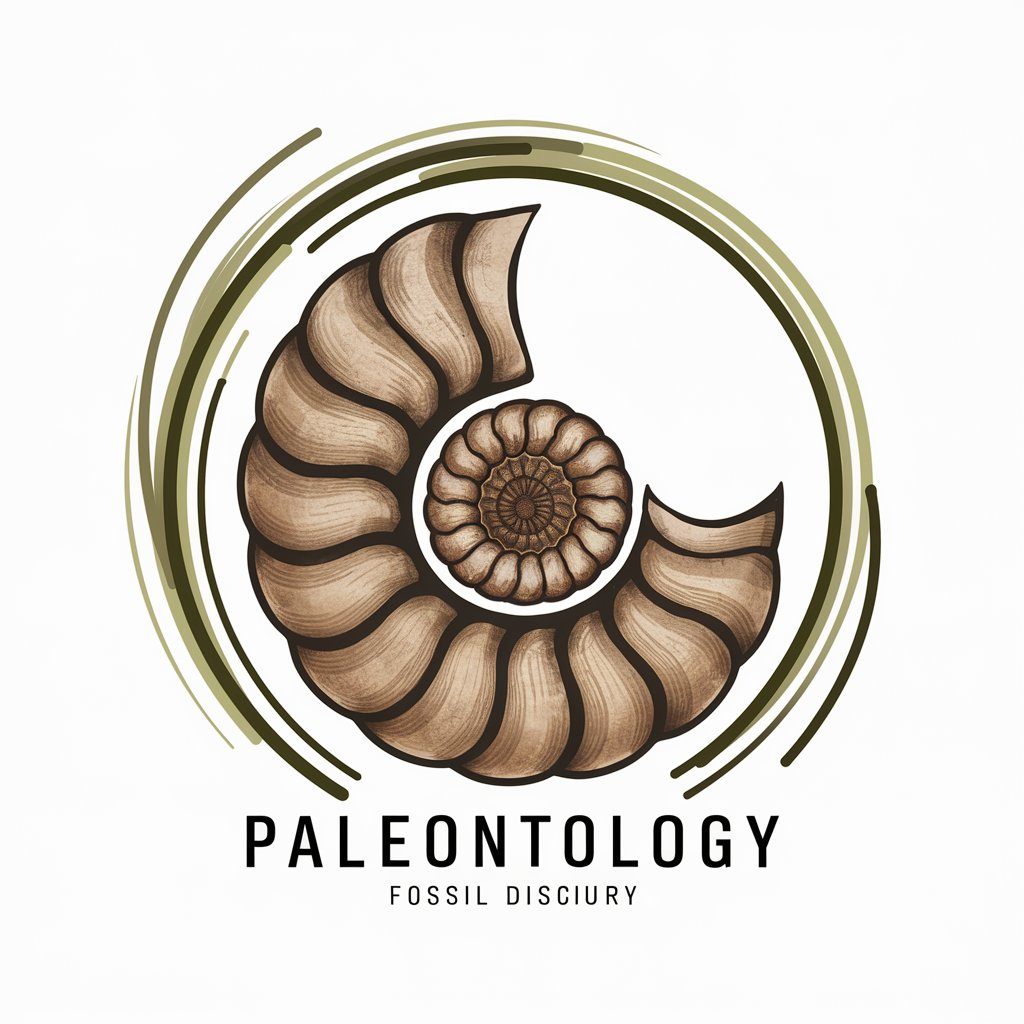
Bread Maker
Empowering your bread-making journey with AI

WB Agent
Optimize Listings, Boost Sales

Frequently Asked Questions about CraftMaster
Can CraftMaster help beginners with no prior experience?
Absolutely! CraftMaster is designed to guide crafters of all skill levels. For beginners, it offers detailed, step-by-step instructions, safety tips, and a comprehensive list of materials to help you start your crafting journey with confidence.
Is there a limit to the types of crafts CraftMaster can assist with?
CraftMaster covers a wide array of crafts, including but not limited to home decor, gardening, upcycling, art, jewelry making, pottery, sewing, scrapbooking, and woodworking. It's designed to be a versatile tool for a variety of creative projects.
How does CraftMaster tailor guidance to different skill levels?
Upon selecting a craft, you'll be asked to specify your experience level. CraftMaster then adjusts the complexity of the instructions, the detail of the safety tips, and the specificity of the materials list to match your stated skill level, ensuring an optimal learning experience.
Can I get visual aids for my projects from CraftMaster?
Yes, CraftMaster can provide diagrams, links to instructional videos, and other visual aids to help clarify steps, techniques, and final project outcomes. These aids are especially useful for complex projects or when learning new skills.
What if I need further assistance or have more questions?
CraftMaster is designed for iterative learning and exploration. If you have follow-up questions or need additional details on your project or wish to explore new projects, you're encouraged to engage further. CraftMaster aims to support your creative journey with comprehensive guidance.





