GA4 - advanced analytics for cross-platform insights

Welcome! Let's unlock the power of your data with GA4.
Unlock insights across platforms with AI-powered analytics
How can I optimize my GA4 data collection?
What are the best practices for GA4 event tracking?
How do I integrate GA4 with BigQuery?
Can you explain the differences between GA4 and Universal Analytics?
Get Embed Code
Introduction to GA4
GA4, launched in early 2021, represents a significant evolution in web and mobile analytics. Unlike its predecessor, Universal Analytics, GA4 offers a unified data schema across web and mobile, integrating advanced machine learning capabilities and a privacy-centric design. It addresses modern analytics challenges such as creating single customer views across platforms, integrating with Google Cloud's machine learning technologies, and adhering to stringent user privacy requirements. GA4's introduction marked a shift towards more flexible, user-centric analytics, enabling businesses to garner deeper insights into user behavior across all digital properties. Powered by ChatGPT-4o。

Main Functions of GA4
Unified Web and Mobile Analytics
Example
Tracking user interactions across web and mobile platforms using a single GA4 property.
Scenario
A retailer wants to analyze customer behavior across their website and mobile app to optimize the user experience seamlessly across platforms.
Advanced Machine Learning and Predictive Analytics
Example
Identifying potential high-value customers through predictive metrics like purchase probability.
Scenario
An e-commerce site uses predictive analytics to tailor marketing efforts towards users most likely to convert, optimizing ad spend.
Enhanced Integration with Google Cloud Platform
Example
Exporting GA4 data to BigQuery for advanced analysis and integration with other cloud services.
Scenario
A marketing team performs complex queries and joins GA4 data with other datasets in BigQuery to gain comprehensive business insights.
Flexible Event-Based Data Model
Example
Customizing event tracking to capture specific user interactions relevant to the business.
Scenario
A content platform tracks custom events like article saves and shares to understand content engagement beyond page views.
Privacy and Consent Features
Example
Implementing Google Consent Mode to respect user privacy choices without compromising data quality.
Scenario
A news website adjusts tracking mechanisms to comply with GDPR, ensuring user consent while still collecting valuable analytics data.
Ideal Users of GA4 Services
Digital Marketers
Digital marketers can leverage GA4's advanced analytics and machine learning capabilities to understand user behavior, optimize marketing campaigns, and improve ROI.
Data Analysts and Scientists
Data professionals can utilize GA4's integration with BigQuery and other Google Cloud services to perform complex analyses, predictive modeling, and generate actionable insights.
Product Managers
Product managers can use GA4 to track user interactions, measure product performance, and make data-driven decisions to enhance user experience and engagement.
Compliance and Privacy Officers
Professionals responsible for compliance can use GA4's privacy features to ensure data collection adheres to global privacy regulations like GDPR and CCPA.

Guidelines for Using GA4
Begin your GA4 journey
Visit yeschat.ai for a complimentary trial, no signup or ChatGPT Plus required.
Set up GA4
Create a GA4 property in your Google Analytics account to start collecting data across your websites and apps.
Configure data streams
Add data streams to your GA4 property for each platform (website, iOS, Android) to collect relevant data.
Understand the GA4 interface
Familiarize yourself with the GA4 interface, including reports, real-time data, and analysis hub for custom insights.
Leverage GA4 features
Utilize advanced GA4 features such as predictive metrics, audience segmentation, and integration with Google Ads for targeted marketing efforts.
Try other advanced and practical GPTs
Assistant décoration
AI-Powered Home Decor Advisor

阿里国际站
Connect globally, trade effortlessly with AI-powered solutions.

Helpdesk Rockstar
Streamlining IT Support with AI

Social Chef
Empowering home chefs with AI-driven culinary insights.

Incarceration
Unlocking Insights on Incarceration
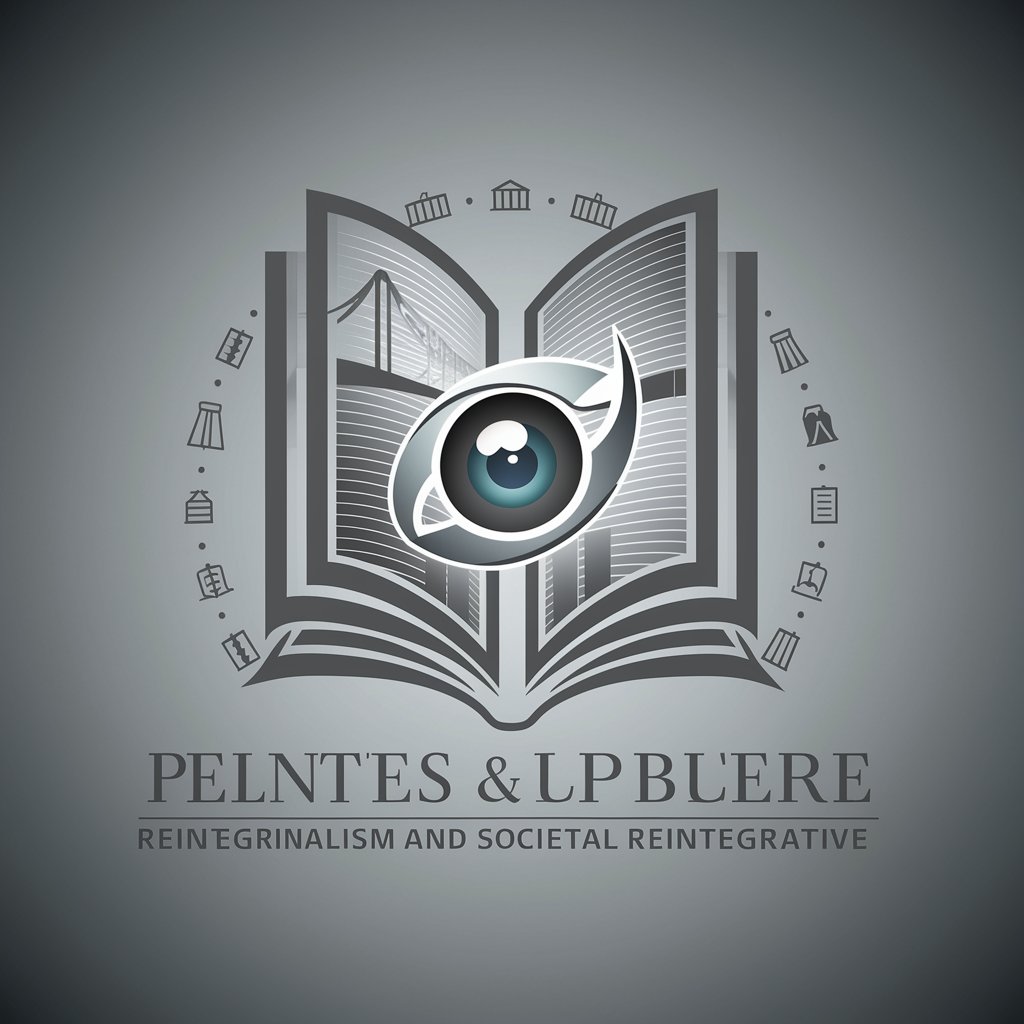
The Avatar Alchemist GPT
Craft Your Audience, Enhance Your Strategy
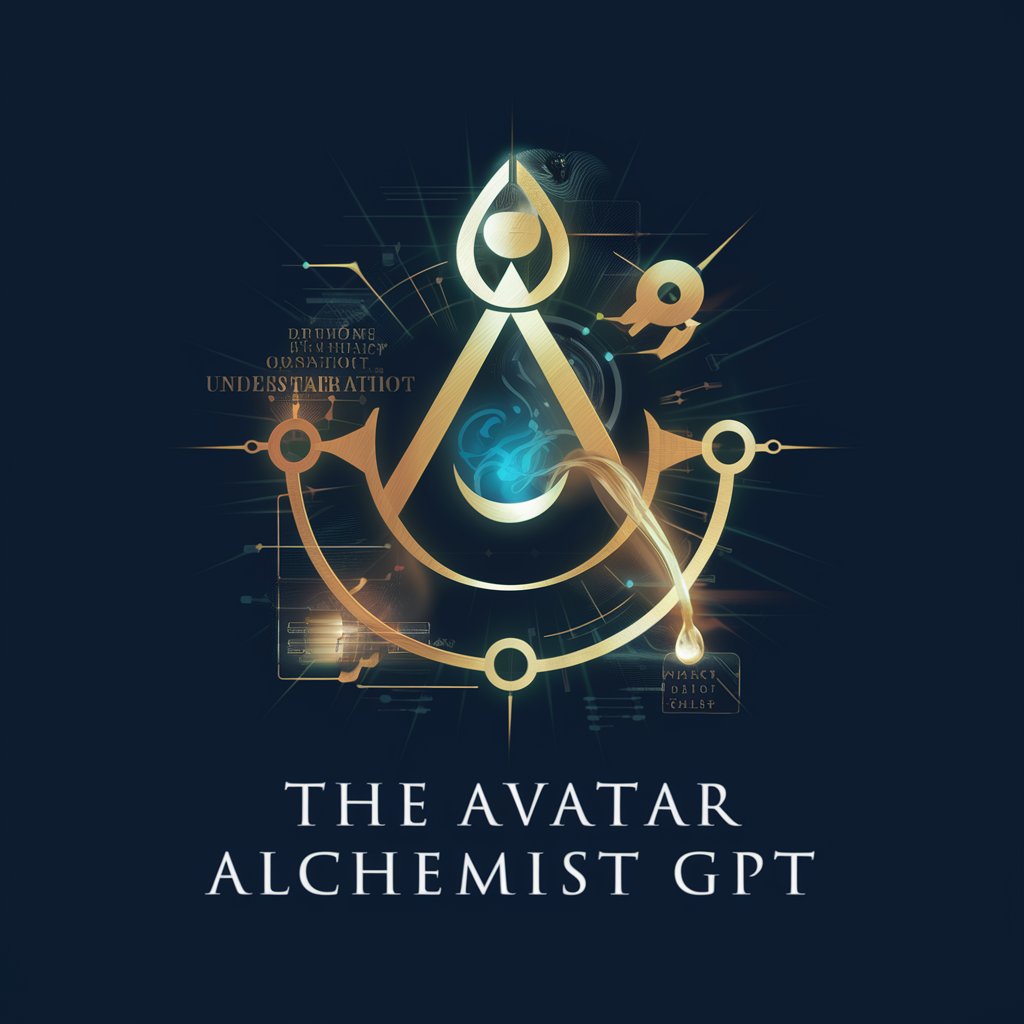
3C Analyzer
Strategize with AI-powered Market Analysis

Minha Indenização
AI-powered insurance guidance at your fingertips

Adventure
Your AI-powered guide to outdoor adventures.

AI News Crawler
Stay informed with AI-powered news summaries.

GPT - Tristan
Transformez votre écriture avec l'IA
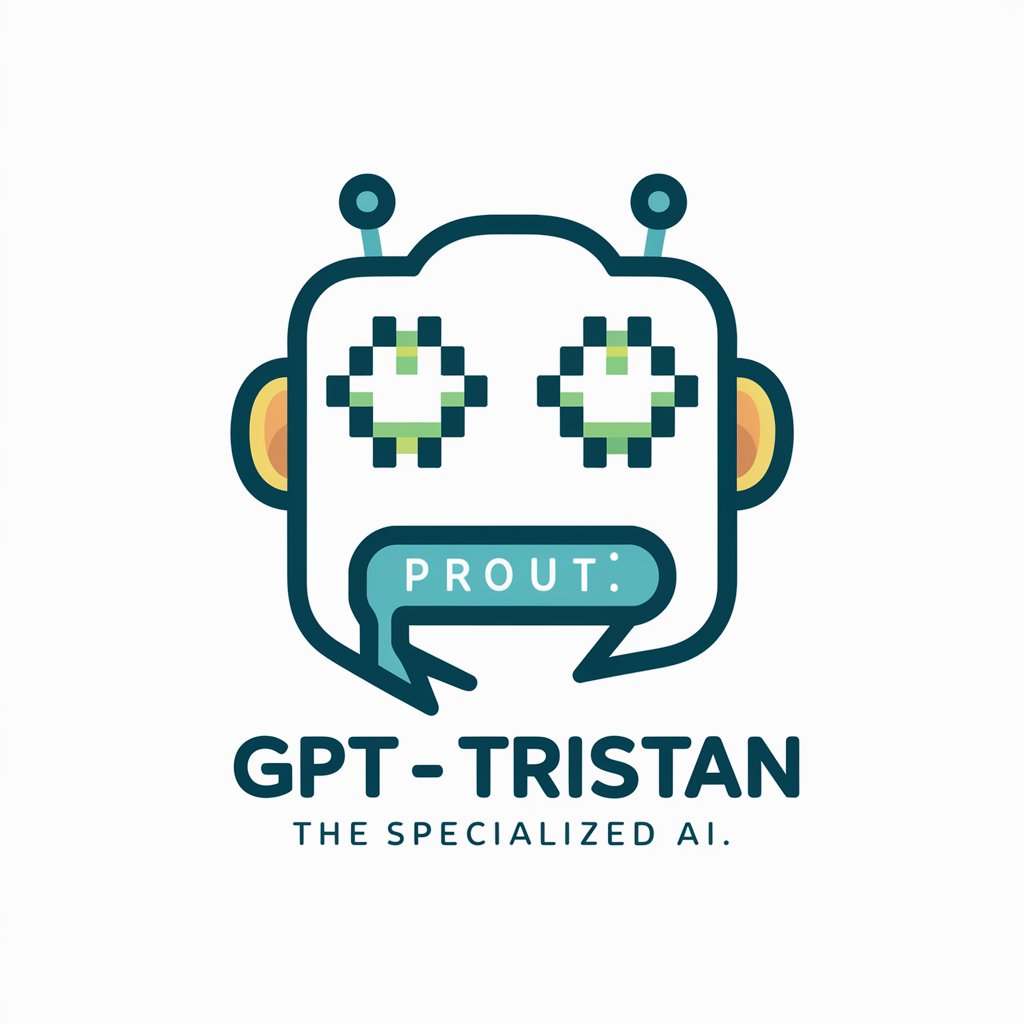
Crypto Research
Empowering crypto analysis with AI

Detailed Q&A about GA4
What is GA4 and how is it different from Universal Analytics?
GA4 is the latest version of Google Analytics, designed with a new data model for more comprehensive cross-platform tracking, including web and mobile apps. It focuses on user engagement and integrates machine learning for predictive analytics, offering improved privacy controls compared to Universal Analytics.
How can I migrate from Universal Analytics to GA4?
To migrate, set up a new GA4 property alongside your existing Universal Analytics property. Use the GA4 Setup Assistant to facilitate the process. Gradually, configure your GA4 property by mirroring your current setup, including tracking codes, events, and goals, ensuring a smooth transition.
What are the key benefits of using GA4?
GA4 offers unified app and web tracking, advanced machine learning features for predictive insights, flexible event-based data collection, and improved integration with Google's advertising platforms. It's designed to be future-proof, adapting to evolving privacy regulations and user expectations.
Can GA4 help with audience segmentation?
Yes, GA4 provides advanced audience segmentation tools that leverage machine learning to identify user behaviors and predict future actions. These segments can be used for personalized marketing campaigns and to improve user experience across platforms.
How does GA4 handle user privacy and data compliance?
GA4 is built with privacy at its core, offering features like data deletion controls and consent mode. It complies with global privacy regulations such as GDPR and CCPA, allowing businesses to manage data collection and user consent effectively.
