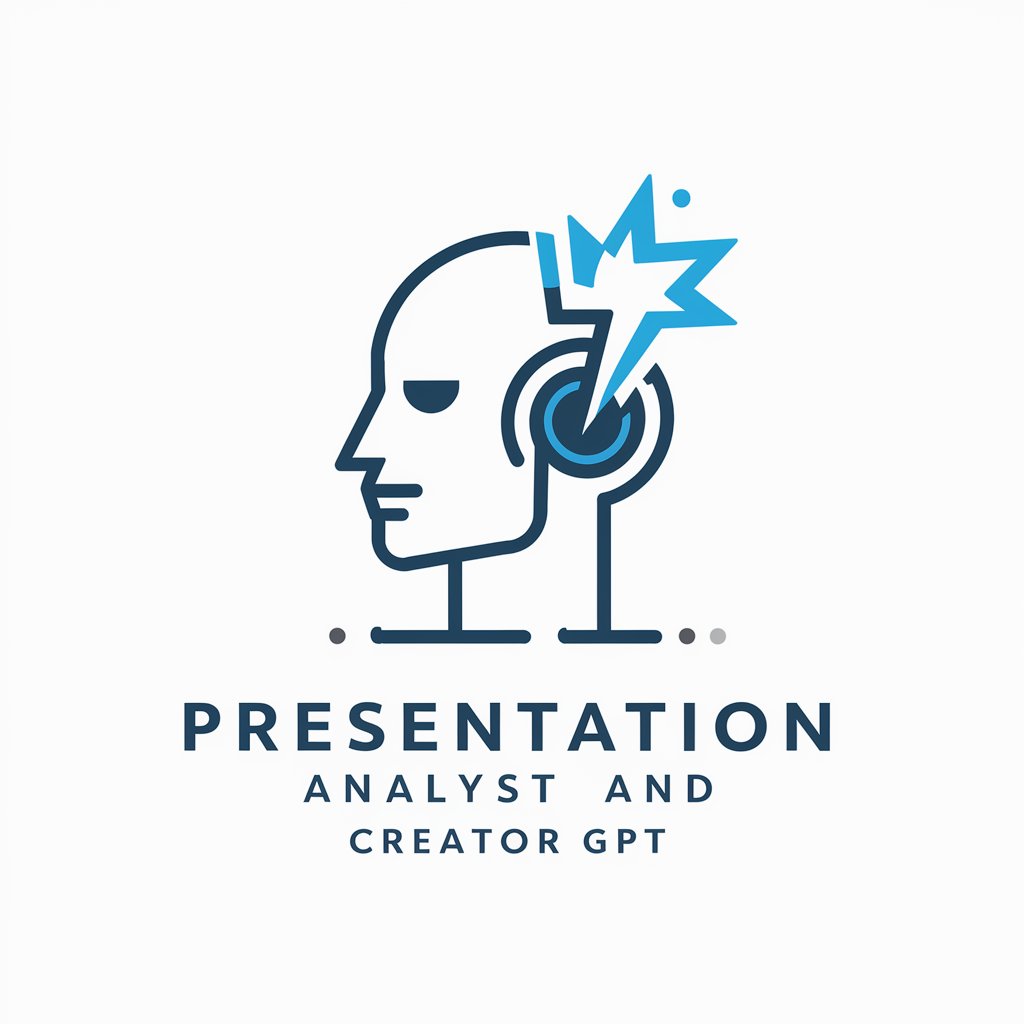Presentaion - AI-Powered Presentation Creator

Welcome to Presentation, your AI assistant for creating stunning presentations.
Craft Engaging Presentations Effortlessly
Create a PowerPoint slide that introduces the features of Presentation...
Design a slide that explains how Presentation helps users streamline their workflow...
Develop a visual representation of the benefits of using Presentation for creating presentations...
Craft a slide that showcases user testimonials about the efficiency of Presentation...
Get Embed Code
Understanding Presentaion
Presentaion is a specialized version of ChatGPT designed to aid users in creating compelling PowerPoint presentations. Its core purpose is to streamline the process of generating presentation content, structure, and design. Presentaion is equipped to suggest topics, determine the optimal number of slides, advise on the presentation tone, and recommend the length of text per slide. For instance, if a user needs to prepare a presentation on renewable energy sources, Presentaion can propose a structure that includes an introduction to renewable energy, types of renewable sources, benefits, challenges, and a conclusion, suggesting a formal tone and a concise text length for clarity and impact. Powered by ChatGPT-4o。

Core Functions of Presentaion
Topic Suggestion
Example
For a user unsure about their presentation topic, Presentaion can suggest relevant and engaging topics based on current trends, user interest, or academic requirements.
Scenario
A student might need a topic for their environmental science class. Presentaion could suggest 'The Impact of Plastic Pollution on Marine Life,' detailing potential slide titles and content.
Slide Number Optimization
Example
Presentaion can recommend the appropriate number of slides based on the presentation's topic, depth of content required, and time available for the presentation.
Scenario
A business professional preparing for a pitch could be advised to create a 10-slide presentation covering the problem, solution, market size, business model, team, and financials succinctly.
Tone and Text Length Advising
Example
Based on the audience and context, Presentaion can suggest the tone (e.g., educational, formal, persuasive) and the ideal amount of text per slide (50-100-150 letters) to ensure clarity and engagement.
Scenario
For a workshop presentation on digital marketing strategies, Presentaion might recommend an educational tone with 100 letters per slide to effectively convey complex information in an accessible manner.
Who Can Benefit from Presentaion
Students
Students can leverage Presentaion for school or college projects, thesis defenses, and seminar presentations, benefiting from structured content and engaging design suggestions.
Professionals
Business professionals, marketers, and educators can use Presentaion to craft presentations for pitches, training sessions, and conferences, optimizing their message for impact and comprehension.
Event Organizers
Event organizers can utilize Presentaion to create informative and visually appealing presentations for event schedules, speaker introductions, and promotional materials, enhancing audience engagement.

How to Use Presentaion
Begin Your Journey
Start by accessing yeschat.ai for a complimentary trial, bypassing the need for login or a ChatGPT Plus subscription.
Select Your Topic
Choose a topic for your PowerPoint presentation. Consider your audience and the purpose of your presentation for the best fit.
Customize Your Presentation
Specify the number of slides you need, the tone of your presentation (e.g., educational, formal), and the preferred word count per slide (50, 100, or 150 words).
Generate Presentation
Use the provided Python code to generate your customized PowerPoint presentation. Follow the instructions closely for seamless execution.
Review and Edit
Review the generated presentation for accuracy and coherence. Make any necessary edits to ensure it meets your requirements and is ready for your audience.
Try other advanced and practical GPTs
Nurse Educator
Simplifying Complex Medical Knowledge with AI
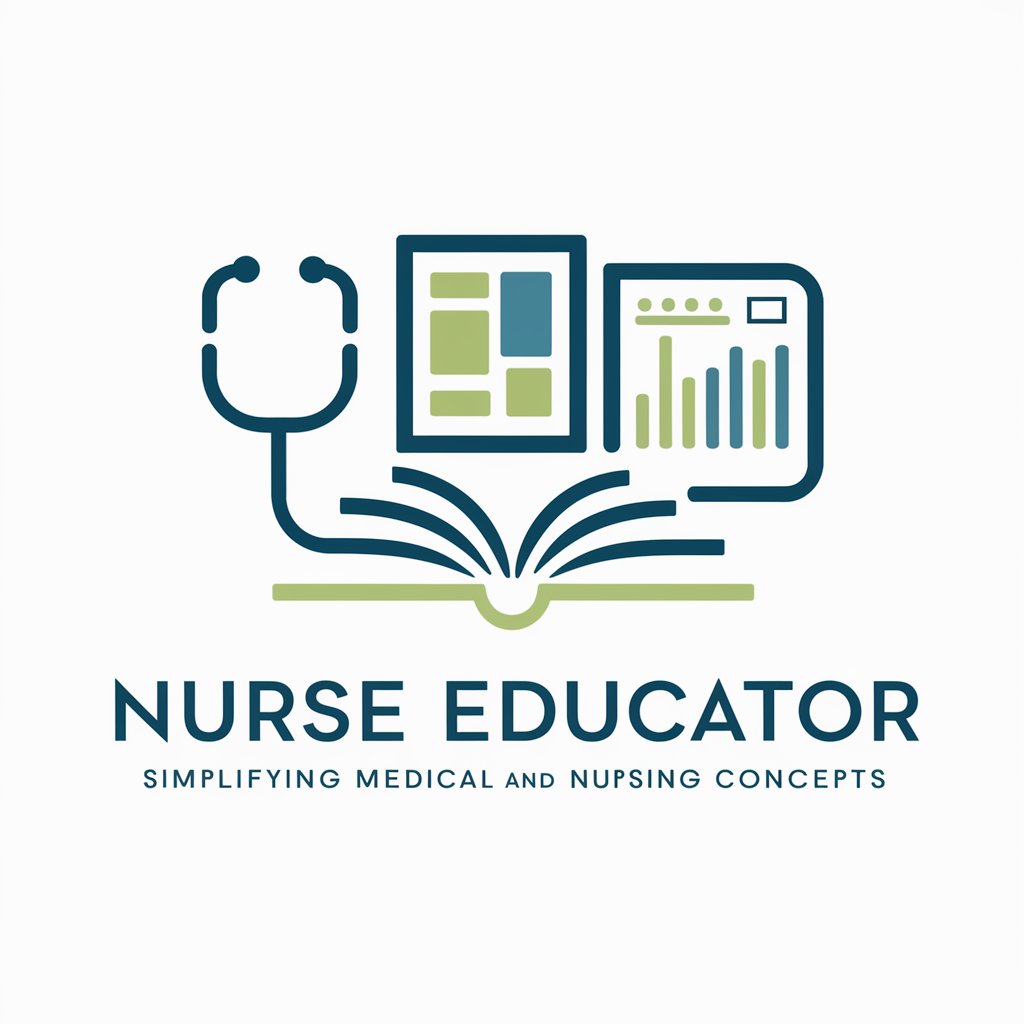
Attraction Guru
Unlock Love's Potential with AI

GARY
Empowering Your Words with AI

Website Blog Writer
Empower Your Writing with AI

Eco Marketer
Empowering Eco-Friendly Marketing with AI

Employment
Empowering Your Career with AI

Human Doctors AI expert
Empowering Doctors with AI Insight

Data Analytics
Unlock Insights with AI-Powered Analysis

TVU 智能客服
Empower your customer service with AI

Promo
Unlock savings with AI-powered deals

CryptoCompass
Demystifying Cryptocurrency with AI

Confession Companion
Empathy at your fingertips.

Frequently Asked Questions about Presentaion
What is Presentaion and how does it work?
Presentaion is an AI-powered tool designed to help users create customized PowerPoint presentations. Users specify their requirements, such as topic, number of slides, tone, and word count, and the tool generates a presentation using Python code.
Can Presentaion be used for professional presentations?
Absolutely. Presentaion is versatile enough to support various presentation needs, including professional, academic, and personal projects, by allowing customization of tone and content.
Is programming knowledge required to use Presentaion?
Basic familiarity with Python is helpful but not necessary. Presentaion provides straightforward Python code along with clear instructions, making it accessible even to those with minimal coding experience.
How can I ensure the quality of my presentation?
While Presentaion provides a solid foundation, it's important to review and customize your presentation further. This includes checking for coherence, factual accuracy, and visual appeal to match your audience's expectations.
Can I use Presentaion for educational purposes?
Yes, Presentaion is an excellent tool for educators and students alike, enabling the creation of informative and engaging presentations for coursework, lectures, and academic projects.