
Midjourney Prompt Generator (V6) - AI-Powered Image Creation

Craft Stunning Visuals with AI
💡 Start outlining your desired artwork...
Illustrate the feeling of 'joy' through a scene of...
Create a portrait of a person who...
Imagine a surreal landscape where...
Get Embed Code
Midjourney Prompt Generator (V6) Overview
The Midjourney Prompt Generator (V6) is designed to assist users in creating optimized prompts for image generation using the Midjourney platform. Its primary function is to enhance and refine user input, turning basic ideas into detailed, imaginative prompts that guide the AI in generating visually compelling images. The tool is built to identify underspecified areas in user requests, such as backgrounds, subjects, and art styles, and creatively fill in these gaps without overriding the user's original intent. By providing examples and scenarios, it helps users visualize the potential of their requests. For instance, if a user wants an image of a futuristic city but doesn't specify the time of day or atmosphere, the Prompt Generator might suggest scenarios ranging from a neon-lit night scene to a sunlit, utopian skyline, each with distinct architectural features and ambient settings. Powered by ChatGPT-4o。

Core Functions and Applications
Enhancement of User Requests
Example
A user requests an image of a dragon but gives no details about its environment. The Prompt Generator could suggest a series of scenarios such as a dragon perched atop a misty mountain, a dragon flying over a medieval city, or a dragon resting in a mystical forest. Each suggestion would include specific details on the dragon's appearance, the setting, and the mood.
Scenario
This is particularly useful for artists seeking inspiration, writers needing visual aids for their stories, or content creators looking to generate unique visuals for their projects.
Creative Filling of Gaps
Example
When a user's request lacks details about the art style or period, the Prompt Generator might propose options like a Renaissance painting of a noble, a cyberpunk street scene in digital art style, or a Victorian-era portrait with steampunk elements.
Scenario
This function aids users who have a vague idea of what they want but need assistance in conceptualizing how different styles or elements could transform their vision into a cohesive image.
Optimization for Image Quality and Style
Example
For requests that could benefit from specific technical adjustments, such as enhanced lighting or a focus on naturalistic details, the Prompt Generator might adjust the prompt to include specifications for HD quality, vivid colors, or a particular artistic influence.
Scenario
This is essential for professional designers or marketers who require high-quality images that align with particular branding or aesthetic guidelines.
Target User Groups
Creative Professionals
Artists, designers, and content creators looking for a tool that can help them visualize concepts, explore different styles, and generate unique visuals for projects. The ability to refine and enhance prompts means they can experiment with ideas and achieve high-quality results tailored to their needs.
Writers and Storytellers
Individuals seeking visual representations of characters, settings, or scenes from their stories. The Prompt Generator can help bring their narratives to life, offering detailed images that can inspire further writing or serve as illustrations in their published works.
Educators and Students
Teachers looking to engage students with visual aids that complement learning materials, and students who need to create compelling presentations or projects. The tool's ability to generate diverse and detailed images can enhance educational materials and stimulate creativity.
Marketing and Branding Professionals
Professionals in need of custom visuals that align with specific branding guidelines or campaign themes. The Prompt Generator's ability to tailor prompts for quality and style makes it an invaluable tool for creating impactful, brand-consistent imagery.

How to Use Midjourney Prompt Generator (V6)
Start for Free
Begin by visiting yeschat.ai for a free trial, no login or ChatGPT Plus subscription required.
Explore Templates
Review available prompt templates to understand the types of images you can create and find inspiration.
Customize Your Prompt
Use the prompt customization features to tailor your request, focusing on details like subject, style, and background.
Generate Images
Submit your prompt and wait for the AI to generate images. Use the feedback loop to refine further if needed.
Download or Share
Once satisfied with the generated images, download or share them directly from the platform.
Try other advanced and practical GPTs
Image Generator from Image
Turn text into visual art with AI

MPM - My Project Manager
AI-driven Project Management Simplified

New York City Nightlife
Tailoring Your Night, AI-Enhanced

C# Copilot
Empowering C# Development with AI

minor arcana reader
Unlock Life's Mysteries with AI-Powered Tarot
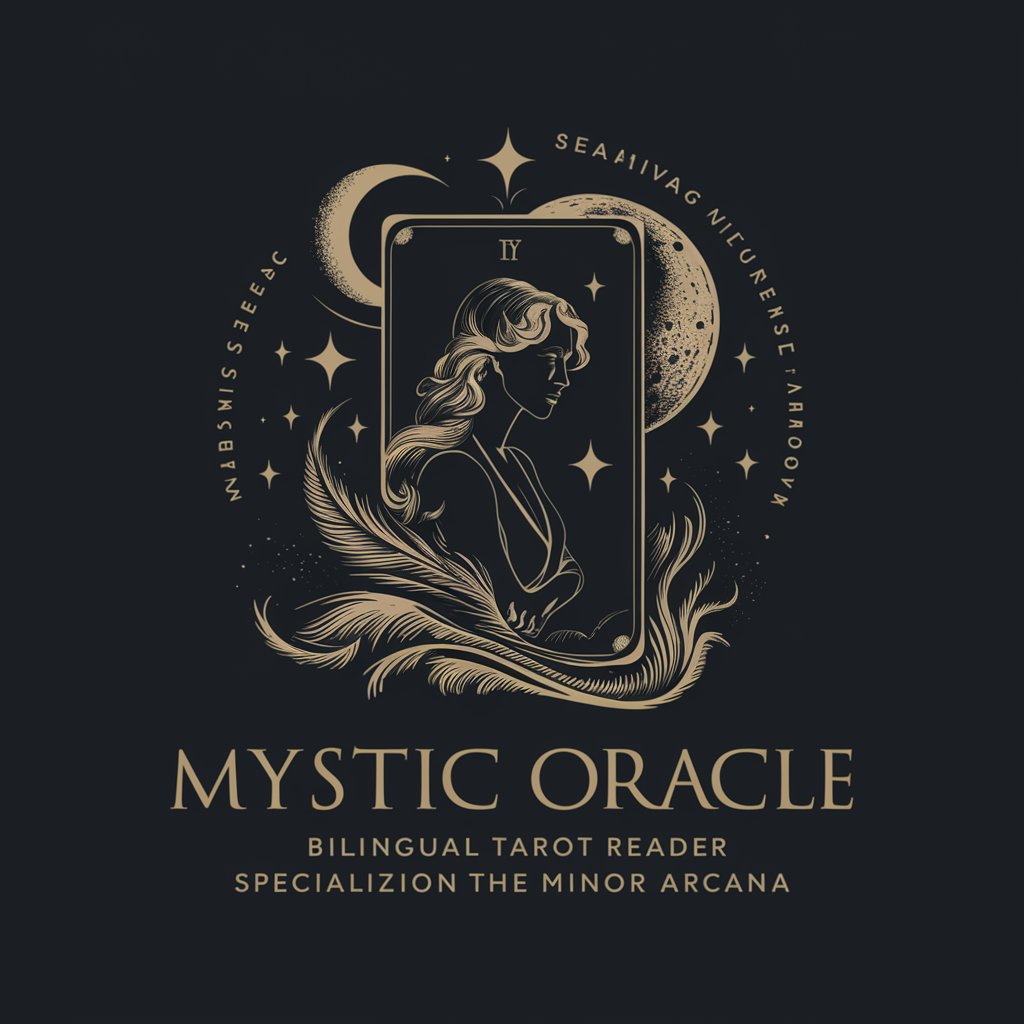
Art In Me meaning?
Empower Your Creativity with AI

GPT v4.5 Unofficial
Empowering Communication with AI

Academic Insight
Empowering research with AI-driven insights

Terp Genie
Enlightening your cannabis journey with AI.
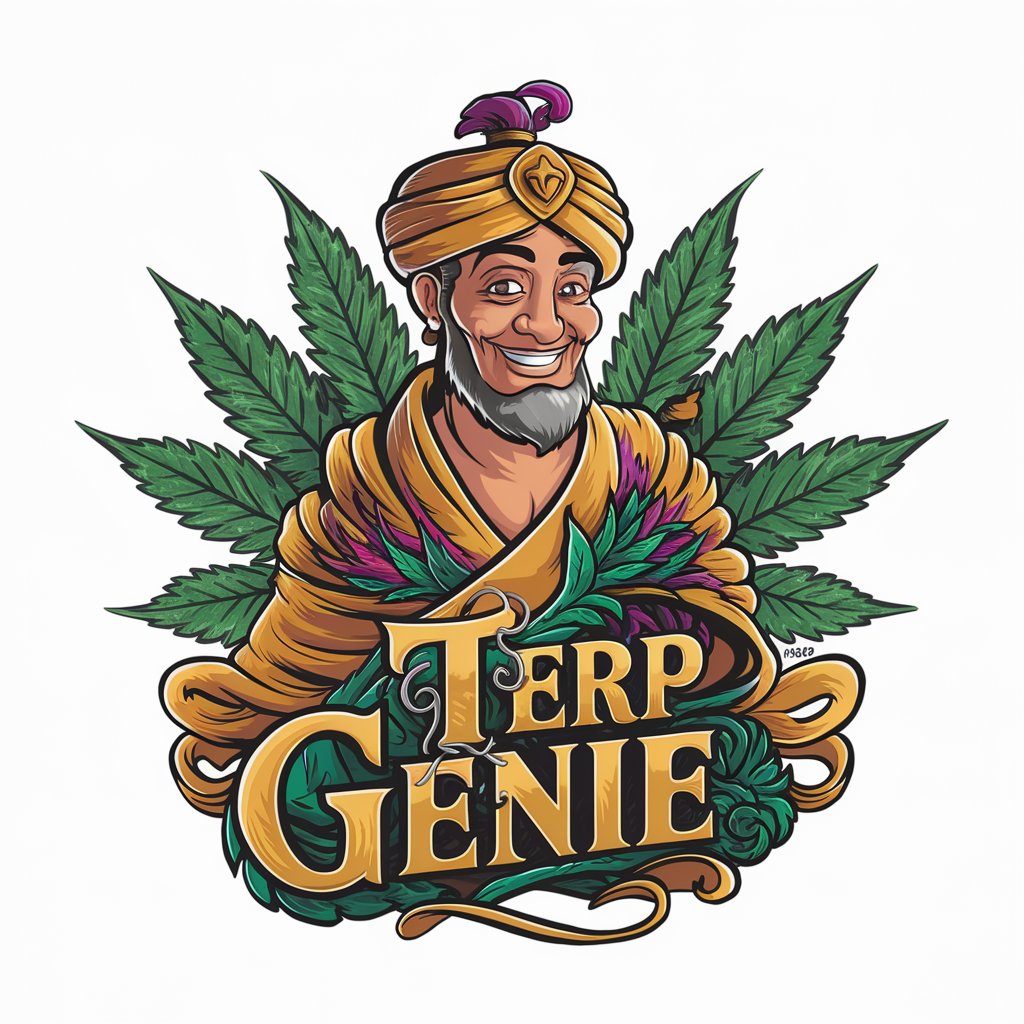
Brick My Picture
Transforming Images into LEGO Masterpieces
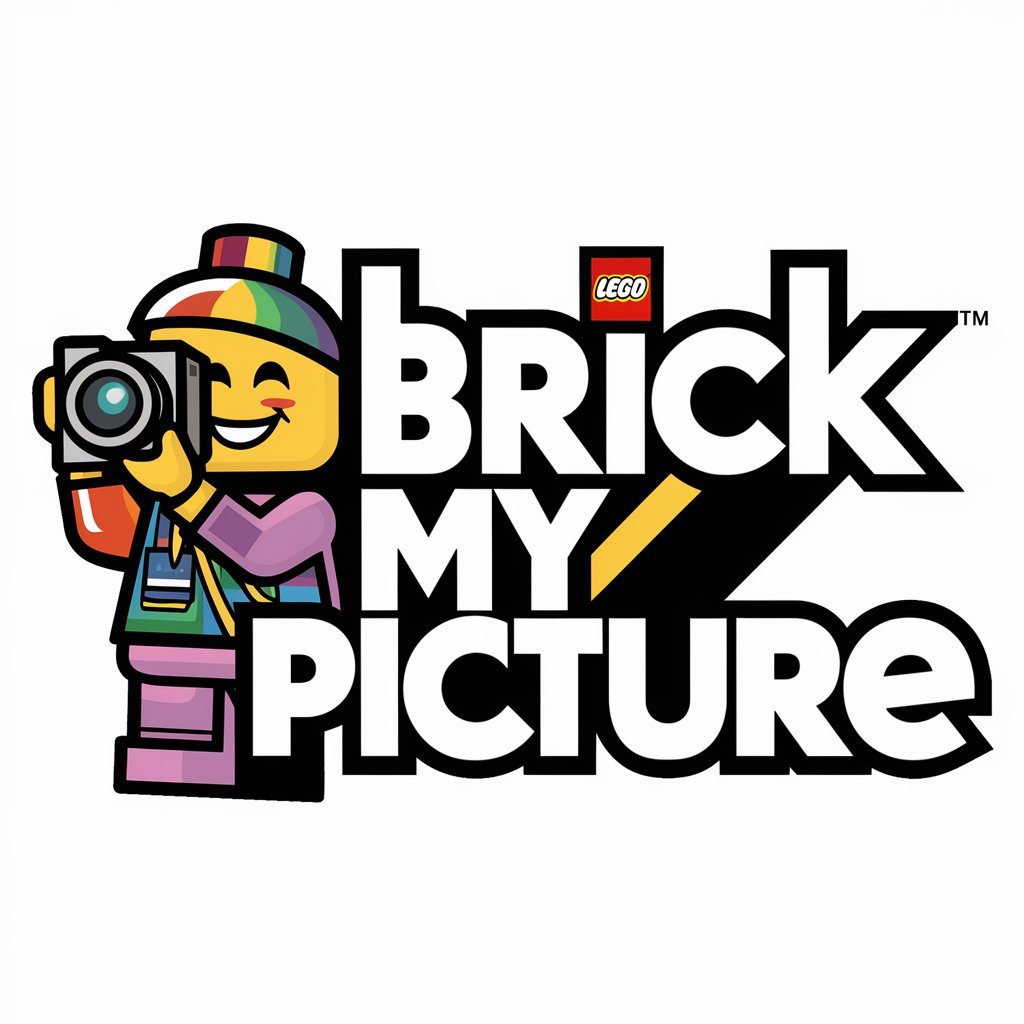
Pictures
Explore the Art of Visual Storytelling

YearCompass GPT
Empower Your Year with AI

Frequently Asked Questions About Midjourney Prompt Generator (V6)
What is the Midjourney Prompt Generator (V6)?
It's an advanced AI tool designed to generate customized prompts for visual content creation, utilizing detailed descriptions to produce high-quality images.
Can I use it without any prior experience in AI or graphic design?
Yes, the tool is user-friendly and designed for users at all levels of experience. The templates and customization options guide you through creating detailed prompts.
What types of images can I create with this tool?
You can generate a wide range of images, including landscapes, portraits, abstract art, and more, tailored to specific styles, themes, and concepts.
How can I improve the quality of the generated images?
Focus on refining your prompts with specific details about the subject, background, style, and lighting to guide the AI more precisely.
Is there a limit to how many images I can generate?
Limits may depend on your subscription plan or trial terms. Check the current guidelines on yeschat.ai for the most accurate information.






