Webflow Client First Guide - Structured Webflow Design

Welcome to your Webflow Client-First Guide!
AI-powered Webflow Design Simplification
Explain the importance of using utility classes in Webflow Client-First methodology.
Describe the benefits of a minimal class stacking strategy in Client-First.
How does the Client-First methodology enhance project scalability and maintainability?
What is the role of custom classes in the Client-First framework?
Get Embed Code
Introduction to Webflow Client First Guide
The Webflow Client First Guide serves as a comprehensive framework designed to standardize and optimize the process of building websites using Webflow. It is predicated on a set of guidelines and strategies that prioritize organization, scalability, and maintainability within the Webflow environment. The core philosophy revolves around the use of naming conventions, class structures, page layouts, and global styles to ensure a coherent and efficient design process. For example, it advocates for the use of meaningful class names like 'text-size-large' for clarity and 'header_background-layer' to indicate a specific custom class for a header's background, thereby simplifying the management of styles and elements across projects. Powered by ChatGPT-4o。

Main Functions of Webflow Client First Guide
Class Naming and Management
Example
Utility classes like 'background-color-gray' or custom classes like 'testimonial-slider_headshot', are examples of how Client First organizes CSS properties. This ensures that updates to a utility class will propagate globally, maintaining consistency across the project.
Scenario
When a designer needs to update the background color across all buttons on a website, changing the utility class 'button-background-color' once will apply the change site-wide, avoiding the need to update each button individually.
Page Structure Optimization
Example
Using the 'page-wrapper' as the outermost parent for page elements, ensuring consistent styling and easy duplication of pages. Sections are wrapped with identifiers like 'section_[identifier]' for better organization in the Webflow Navigator.
Scenario
A developer building a landing page can copy the entire structure to another project by duplicating the 'page-wrapper' element, ensuring all global styles and sections are transferred seamlessly.
Responsive Design and Accessibility
Example
Client First emphasizes the use of REM units for typography and spacing to create fluid, responsive designs that adapt to user settings and screen sizes, enhancing accessibility.
Scenario
When designing a website for users with varying visual capabilities, using REM ensures that text sizes and spacing scale appropriately when a user adjusts their browser's default font size settings.
Ideal Users of Webflow Client First Guide Services
Web Designers and Developers
Professionals looking to streamline their Webflow projects with a structured approach will find the Client First Guide invaluable. The methodology's focus on organization and scalability makes it ideal for those who manage multiple projects or work within teams.
Clients Managing Their Own Websites
Clients who wish to take over the management of their website post-development will benefit from the clear, intuitive structure that the Client First Guide promotes. This makes it easier for non-technical users to understand and make changes to their site.
Agencies Offering Webflow Services
Agencies can leverage the Client First Guide to ensure consistency and quality across their Webflow projects. It serves as a common language and framework for teams, facilitating collaboration and efficiency.

Using Webflow Client First Guide
Start Your Journey
Begin by exploring the potential of Webflow without any commitments by visiting yeschat.ai for a no-login, free trial experience.
Explore Client First Principles
Familiarize yourself with the foundational Client First principles for Webflow, focusing on class naming, page structure, and responsive design.
Implement Structured Learning
Apply what you've learned through structured tutorials or projects within Webflow, using Client First principles to organize and design your site.
Utilize Support Resources
Leverage the comprehensive resources available, including documentation and community forums, for guidance and troubleshooting.
Iterate and Optimize
Regularly review and refine your Webflow projects, incorporating feedback and new insights to enhance usability and design.
Try other advanced and practical GPTs
SME Skarpsinne
Empowering SME insights with AI

Smartphone
Empowering your decisions with AI

Geography
Mapping the world with AI-powered Geography
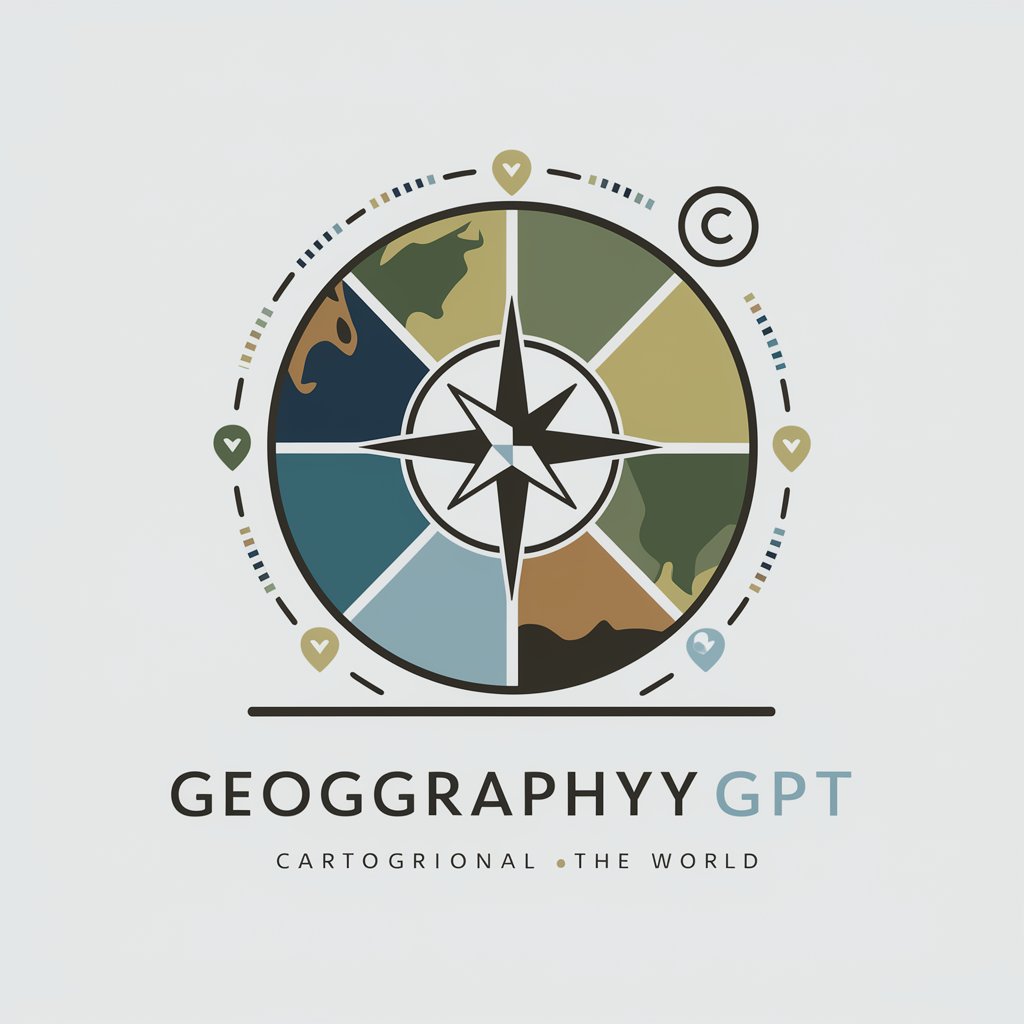
Professional Installation
Expert installation at your fingertips.

Your Office Christmas Party Carbon Emissions
AI-powered Carbon Footprint Minimizer

Keyword Map Creator
Streamline Your Research with AI-Powered Mapping

数据表格家
Empowering insights with AI-driven data analysis.

Lucky Wombat Marketing Guru
Empowering Marketing with AI Insights

Silver Coins
Unlocking Silver's Potential with AI

Interior Decoration
Empowering Your Space with AI Creativity
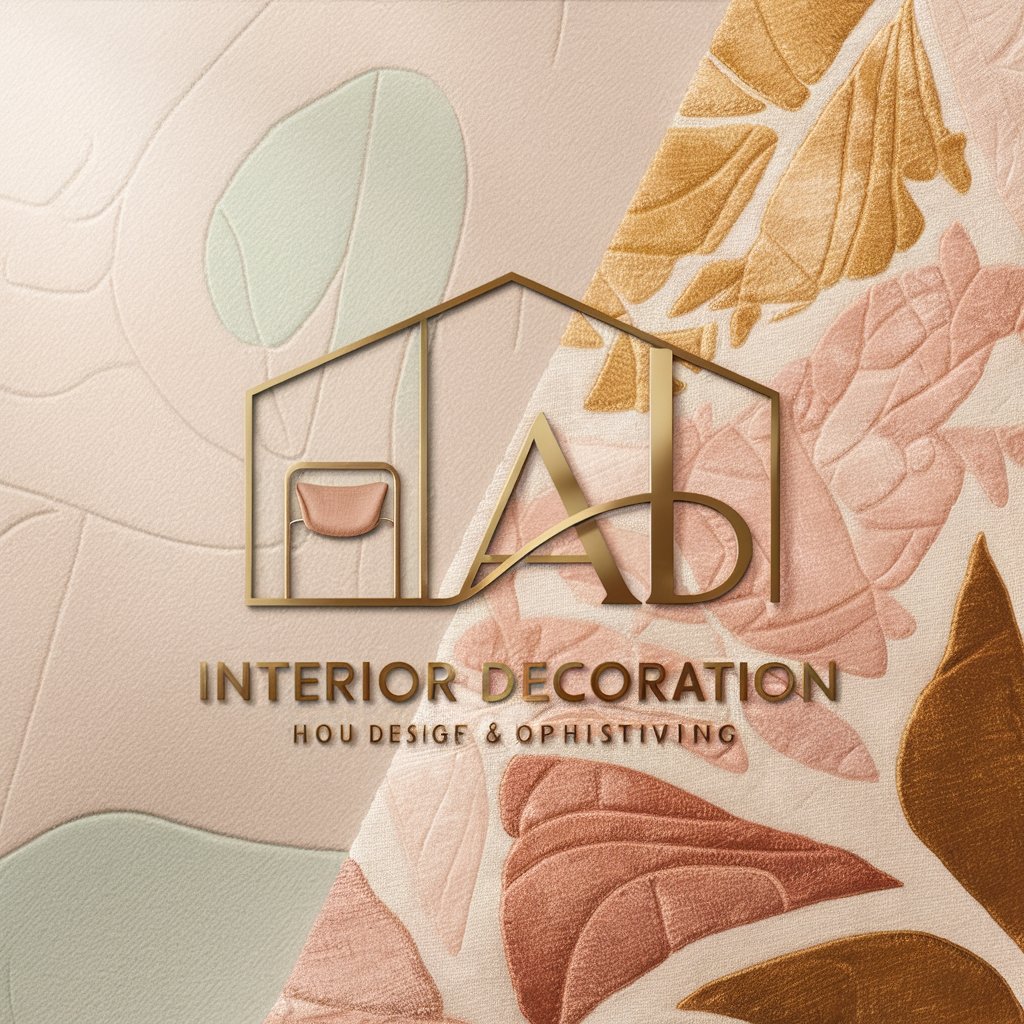
Ski Slope
Elevate Your Slopes Game with AI

수입금지성분 조회(286종, 2023.12.18 현재)
Navigate import regulations with AI precision.

Webflow Client First Guide Q&A
What is the Webflow Client First Guide?
It's a comprehensive methodology designed to streamline the process of building structured, scalable, and maintainable websites using Webflow, focusing on best practices for class naming, responsive design, and page structure.
How do I start implementing Client First in my Webflow projects?
Begin by understanding the core principles outlined in the guide, such as the use of global classes, utility classes, and structured page elements. Apply these principles systematically across your projects for consistency and scalability.
Can Client First principles be applied to existing Webflow projects?
Yes, existing projects can adopt Client First principles. It involves organizing classes, refining structures, and ensuring responsiveness. The transition may require a thorough audit of the project to align with Client First standards.
What are the main benefits of using Client First for Webflow design?
Client First promotes consistency, scalability, and maintainability in Webflow projects. It simplifies collaboration among team members, enhances the site's adaptability to changes, and improves overall project management.
Are there any tools or extensions that complement the Client First methodology?
Yes, tools such as the Finsweet Client First extension for Webflow can significantly ease the implementation of Client First principles by automating tasks like class renaming, structure generation, and responsive design adjustments.
