
Keyword Map Creator - Keyword Concept Mapping

Hello! Ready to map out your knowledge journey?
Streamline Your Research with AI-Powered Mapping
Generate a detailed keyword map for the field of...
Organize the essential concepts within the domain of...
Create a hierarchical list of key topics in the area of...
Develop a structured guide for understanding the major themes in...
Get Embed Code
Overview of Keyword Map Creator
Keyword Map Creator is a specialized tool designed to assist users in organizing and understanding key concepts within specific fields of study, particularly for navigating academic literature more effectively. It works by creating detailed guides in the format of nested lists, categorizing essential technical terms and concepts into primary topics and their respective subtopics. This structure aims to elucidate the hierarchical relationships among concepts, facilitating a comprehensive grasp of the knowledge landscape without overwhelming users with extensive definitions. An example scenario includes a user studying environmental science who requires a structured overview of concepts like 'Climate Change', 'Biodiversity', and 'Sustainable Practices', each with their own nested subtopics such as 'Greenhouse Gases', 'Species Conservation', and 'Renewable Energy Sources', respectively. Powered by ChatGPT-4o。

Core Functions of Keyword Map Creator
Nested List Creation
Example
Creating a hierarchical list for 'Computer Science', with levels ranging from broad areas like 'Algorithms', 'Machine Learning', to more specific topics under each area.
Scenario
Useful for students and researchers to visualize the structure of a field's body of knowledge, aiding in study or research planning.
Concept Categorization
Example
Organizing concepts within 'Psychology' into categories such as 'Cognitive Psychology', 'Behavioral Psychology', and their subtopics like 'Memory', 'Classical Conditioning'.
Scenario
Helps academics and practitioners quickly locate related concepts within their field, streamlining literature review processes.
Academic Navigation Aid
Example
Mapping out the key concepts in 'Renewable Energy', delineating areas like 'Solar Power', 'Wind Energy', and 'Biomass', to guide users through the complexities of the subject.
Scenario
Assists students, educators, and professionals in identifying areas for further study or research, highlighting gaps in their knowledge or emerging trends.
Target User Groups for Keyword Map Creator
Academic Students and Researchers
These users benefit from the structured organization of concepts to aid in literature review, study preparation, and identifying research gaps within their field of study.
Educators and Instructors
They can use Keyword Map Creator to design curriculum, create lecture content, and guide students through complex topics with clarity and structured logic.
Professional Practitioners
Professionals seeking to stay abreast of developments in their field, or to fill knowledge gaps, can leverage the tool to quickly understand and integrate new concepts and technologies.

How to Use Keyword Map Creator
1
Visit yeschat.ai for a free trial, no login or ChatGPT Plus required.
2
Select the 'Keyword Map Creator' tool from the available options to begin mapping your project's key concepts.
3
Input your primary topic or domain of interest to generate an initial keyword map.
4
Refine your map by adding or removing keywords based on your project's specific needs or focus areas.
5
Utilize the keyword map to guide your research, content creation, or SEO strategy. Save or export your map for future reference.
Try other advanced and practical GPTs
Free Melo meaning?
Empowering creativity and knowledge with AI

Free To Everyone meaning?
Empowering creativity and knowledge with AI.

Never Been So Free meaning?
Empowering Creativity and Knowledge with AI

Set My Chickens Free meaning?
Unleash creativity and insight with AI

AI Engineer
Empowering Your AI Journey with Expert Guidance

No Complaints meaning?
AI-powered insights at your fingertips

Your Office Christmas Party Carbon Emissions
AI-powered Carbon Footprint Minimizer

Professional Installation
Expert installation at your fingertips.

Geography
Mapping the world with AI-powered Geography
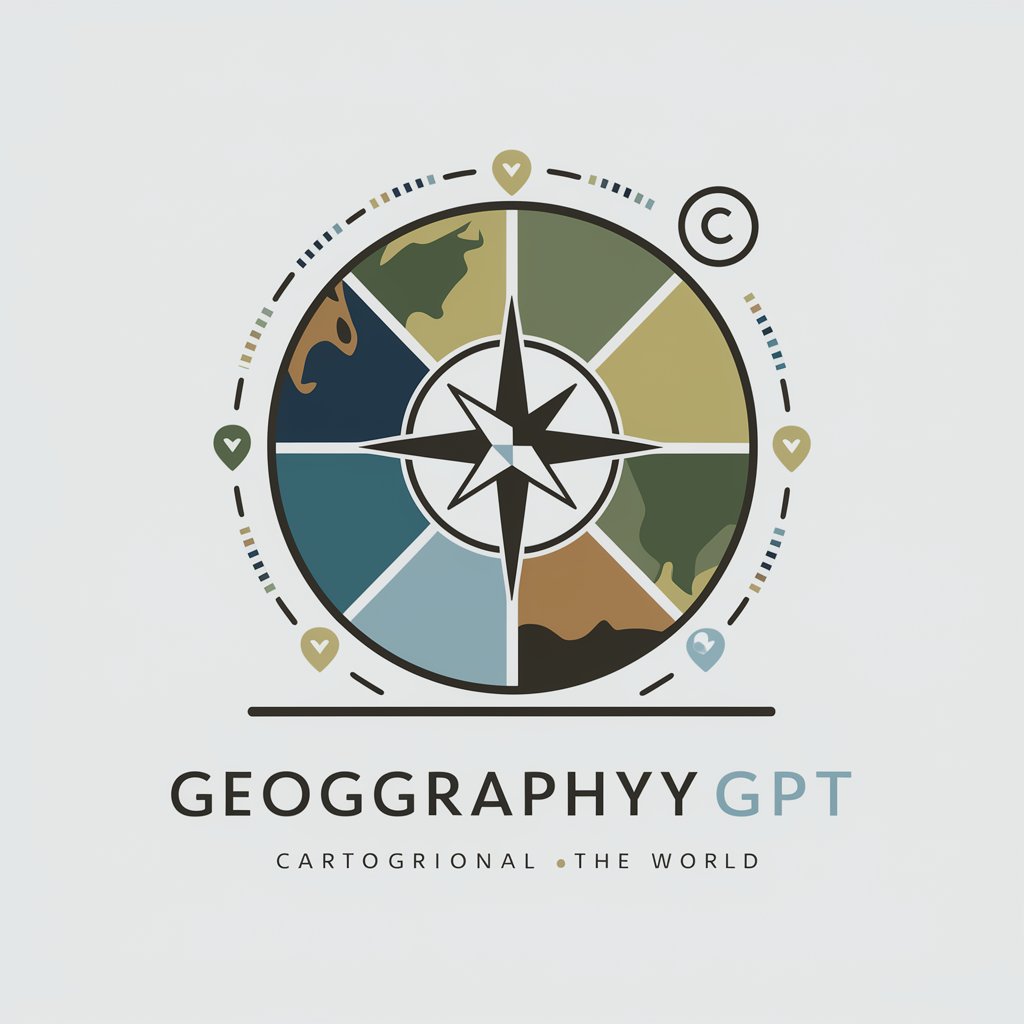
Smartphone
Empowering your decisions with AI

SME Skarpsinne
Empowering SME insights with AI

Webflow Client First Guide
AI-powered Webflow Design Simplification

Keyword Map Creator Q&A
What is Keyword Map Creator?
Keyword Map Creator is a tool designed to help users organize and understand key concepts within a specific field of study, improving navigation through academic literature by creating detailed guides in the format of nested lists.
Who can benefit from using Keyword Map Creator?
Researchers, content creators, SEO specialists, and students can all benefit from using Keyword Map Creator to organize concepts, enhance content planning, and improve study methods.
Can I customize the keyword maps generated?
Yes, Keyword Map Creator allows for customization, including adding or removing keywords, to tailor the map to your specific project needs.
Is there a limit to the number of keyword maps I can create?
No, users can create an unlimited number of keyword maps, making it an ideal tool for various projects and continuous research.
How does Keyword Map Creator support academic writing?
By organizing key concepts into hierarchical structures, it aids in the identification of research gaps, streamlines the literature review process, and supports the development of a coherent thesis structure.





