Smartphone - Versatile AI Assistance

Hello! How can I assist you with your tech needs today?
Empowering your decisions with AI
How can I optimize my smartphone's battery life?
What are the latest features of the newest iPhone?
Can you recommend some useful apps for productivity?
How do I troubleshoot connectivity issues on my Android device?
Get Embed Code
Introduction to Smartphone GPT
Smartphone GPT is designed to simulate the multifaceted functionalities of a modern smartphone, offering a wide range of services from providing quick access to information, executing tasks through voice commands, to assisting with day-to-day activities. Its core design is rooted in versatility, adaptability, and user-friendliness, mirroring the essential attributes of a smartphone. For example, just as a smartphone can help you navigate to a new location, manage your calendar, and keep you updated on the latest news, Smartphone GPT can offer directions, remind you of important dates, and provide the latest information on global events. The aim is to embody the convenience and utility of a smartphone in a conversational AI format. Powered by ChatGPT-4o。

Main Functions of Smartphone GPT
Information Retrieval
Example
Fetching the latest news, weather updates, or answering general knowledge questions.
Scenario
A user can ask for the current weather conditions in their city or the latest updates on a sports event, and Smartphone GPT provides real-time information, similar to a web search on a smartphone.
Task Management
Example
Setting reminders, managing calendars, or creating to-do lists.
Scenario
A user can request to set a reminder for a meeting or to buy groceries, similar to using a reminder or calendar app on a smartphone.
Communication Assistance
Example
Drafting emails, messages, or helping with communication strategies.
Scenario
A user needs to write an important email but is unsure how to start. Smartphone GPT can suggest a draft, mimicking the function of email apps with smart reply features.
Educational Support
Example
Providing detailed explanations on a wide range of topics, including complex subjects.
Scenario
A student asks for a detailed explanation of a scientific concept. Smartphone GPT can break down the information into understandable parts, similar to searching for an explanation on a smartphone.
Entertainment
Example
Recommending movies, books, or games based on user preferences.
Scenario
A user looks for movie recommendations for the weekend. Smartphone GPT can suggest options based on the genre preferences, like using a recommendation app on a smartphone.
Ideal Users of Smartphone GPT Services
Students
Students can leverage Smartphone GPT for educational support, research assistance, and organizing their academic schedules, benefitting from easy access to information and task management features.
Professionals
Professionals can use Smartphone GPT for managing their work schedules, staying updated on industry news, and assistance with communication tasks, helping to streamline their workday efficiently.
Technology Enthusiasts
Technology enthusiasts who are always on the lookout for the latest in tech and gadgets can find Smartphone GPT a valuable resource for news, updates, and insights into the tech world.
General Users
General users seeking convenience in day-to-day tasks, from setting reminders to getting recommendations for entertainment, can find Smartphone GPT an all-in-one tool for enhancing their daily life.

How to Use Smartphone
1
Initiate your experience at yeschat.ai for an immediate trial, bypassing the necessity for logins or ChatGPT Plus subscriptions.
2
Select your area of interest or query type to guide the AI in providing the most relevant assistance. Common uses include technology advice, internet searches, and troubleshooting.
3
Type your question or command into the chat interface, clearly stating your request or the information you are seeking.
4
Review the AI's responses and follow any provided instructions or recommendations. For more detailed inquiries, refine your questions based on the feedback received.
5
Utilize the feedback option to improve future interactions, helping the AI understand your preferences and needs better.
Try other advanced and practical GPTs
Geography
Mapping the world with AI-powered Geography
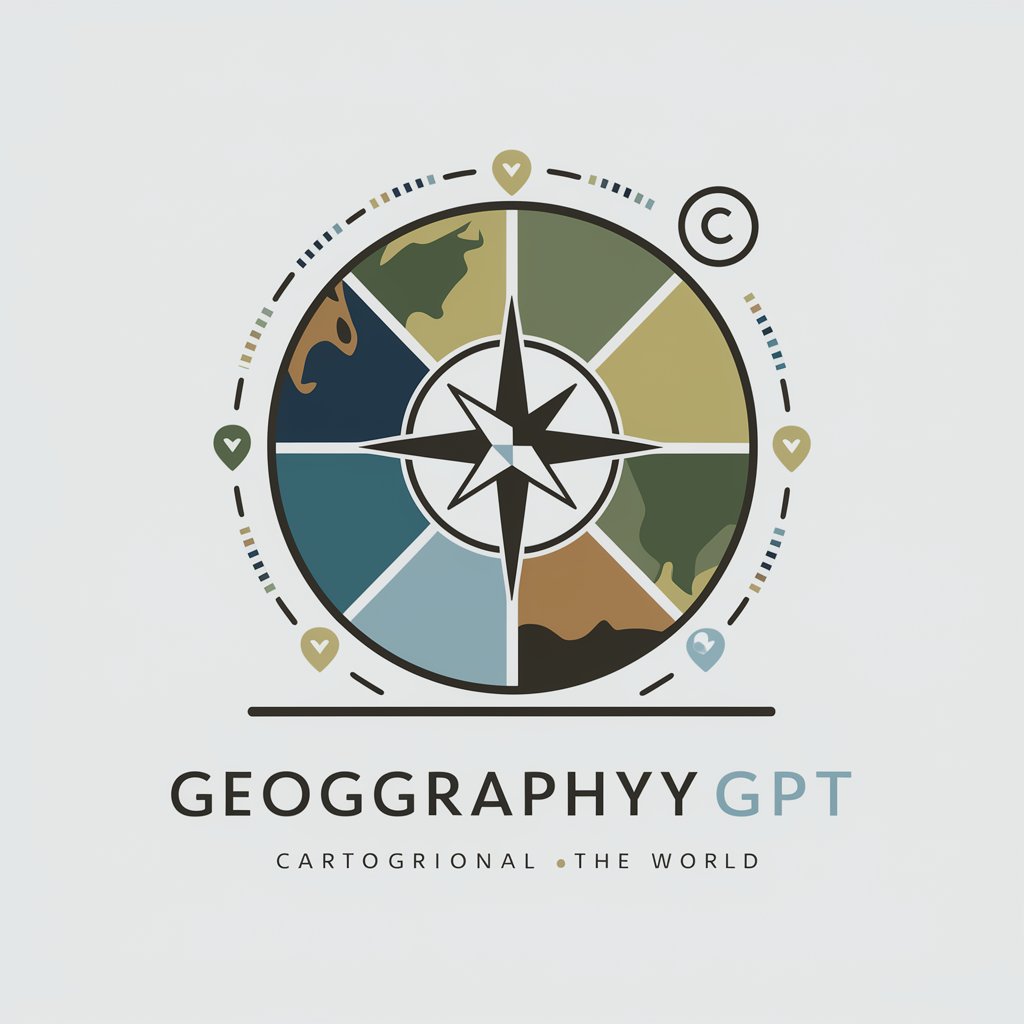
Professional Installation
Expert installation at your fingertips.

Your Office Christmas Party Carbon Emissions
AI-powered Carbon Footprint Minimizer

Keyword Map Creator
Streamline Your Research with AI-Powered Mapping

Free Melo meaning?
Empowering creativity and knowledge with AI

Free To Everyone meaning?
Empowering creativity and knowledge with AI.

SME Skarpsinne
Empowering SME insights with AI

Webflow Client First Guide
AI-powered Webflow Design Simplification

数据表格家
Empowering insights with AI-driven data analysis.

Lucky Wombat Marketing Guru
Empowering Marketing with AI Insights

Silver Coins
Unlocking Silver's Potential with AI

Interior Decoration
Empowering Your Space with AI Creativity
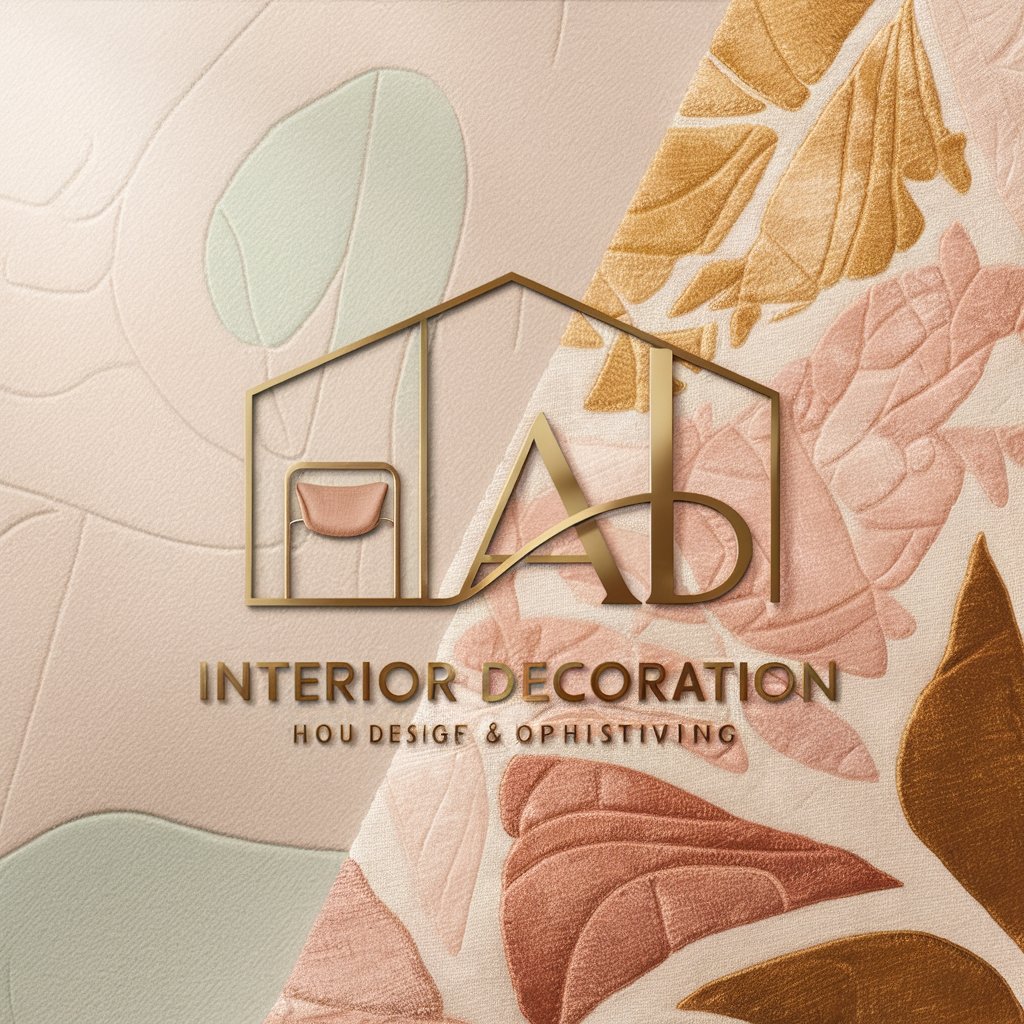
Smartphone Q&A
How can Smartphone assist with daily tasks?
Smartphone serves as a versatile tool, offering assistance with scheduling, setting reminders, providing weather updates, and facilitating web searches to streamline your daily activities.
Can Smartphone help with academic research?
Absolutely, it can provide summaries of academic papers, explain complex concepts in simpler terms, and offer citation guidance, making it an invaluable asset for students and researchers.
Is Smartphone capable of offering technical support?
Yes, it can diagnose common tech issues, suggest troubleshooting steps for software and hardware, and provide guidance on the use of various applications and devices.
How does Smartphone stay updated on current events?
It accesses real-time information from the internet, ensuring that users receive the most current news, weather forecasts, and other time-sensitive data.
Can Smartphone recommend personalized content?
Indeed, it can suggest articles, videos, and other resources based on your interests and past interactions, tailoring content to your preferences.
