
Expert fo Macintosh - Mac OS Sonoma Expertise

Hello! I'm here to assist you with all your macOS needs.
AI-powered Macintosh Support
Describe how to optimize macOS performance by...
Explain the process of setting up a new MacBook with...
How can I troubleshoot issues related to...
What are the best practices for maintaining...
Get Embed Code
Expert fo Macintosh: An Overview
Expert fo Macintosh is designed as a specialized AI tool focused on providing comprehensive support and guidance for users of Macintosh computers, particularly those running the latest macOS, Sonoma. This tool is tailored to offer precise, easy-to-follow advice on a wide range of topics, from basic setup and configuration to advanced troubleshooting and optimization techniques. For instance, if a user is unsure how to configure their Mac for optimal security, Expert fo Macintosh can provide a step-by-step guide that includes setting up FileVault for disk encryption, enabling the firewall, and recommending the best security practices. Powered by ChatGPT-4o。

Core Functions of Expert fo Macintosh
Troubleshooting Assistance
Example
Diagnosing startup issues on a Mac
Scenario
A user's Mac fails to boot correctly, displaying a flashing folder with a question mark. Expert fo Macintosh would guide the user through steps to resolve this, starting with attempting to boot in Recovery Mode and checking the startup disk using Disk Utility.
Performance Optimization Tips
Example
Enhancing macOS Sonoma's speed
Scenario
A user experiences slow performance on their Mac. Expert fo Macintosh advises on clearing system cache, managing startup items, and upgrading hardware, like RAM or SSD, if applicable, to improve system efficiency.
Customization and Setup Guidance
Example
Personalizing macOS Sonoma
Scenario
A new Mac user wishes to customize their desktop and user interface. Expert fo Macintosh provides detailed steps for changing the desktop background, adjusting the dock's size and position, and setting up Mission Control for better workflow management.
Security and Privacy Enhancements
Example
Securing a Mac against malware and breaches
Scenario
Given the rising concerns about online privacy, a user seeks to fortify their Mac's security. Expert fo Macintosh outlines procedures for enabling full-disk encryption with FileVault, setting up a firewall, and installing reputable antivirus software.
Software Installation and Management
Example
Installing and managing apps on macOS Sonoma
Scenario
A user wants to install new applications and manage existing ones efficiently. Expert fo Macintosh explains how to use the Mac App Store for safe installations, remove unwanted applications thoroughly, and manage app permissions for privacy.
Who Benefits from Expert fo Macintosh?
Mac Beginners
Individuals new to the Mac ecosystem will find Expert fo Macintosh invaluable for learning the basics of their operating system, understanding how to navigate the interface, and getting tips for effective usage.
Advanced Users and Professionals
Tech-savvy users and professionals who utilize Macs for work or creative projects can leverage Expert fo Macintosh for advanced troubleshooting, performance optimization, and security best practices to ensure their systems run smoothly and securely.
Educational Institutions and Businesses
Schools and companies that deploy Macs across their networks can benefit from Expert fo Macintosh by receiving guidance on mass configuration, deployment strategies, and managing a fleet of Mac devices efficiently and securely.

How to Use Expert fo Macintosh
Start with a Trial
Visit yeschat.ai to start a free trial immediately, no signup required, and without the need for ChatGPT Plus.
Identify Your Needs
Determine the specific Mac OS issues or questions you have, such as troubleshooting, optimization, or usage tips.
Ask Your Question
Directly input your question related to Mac OS Sonoma, ensuring clarity and specificity to receive the most accurate assistance.
Follow the Steps
Carefully follow the detailed steps or guidelines provided in response to your query for the best results.
Provide Feedback
After following the guidance, provide feedback on your experience to help improve future interactions.
Try other advanced and practical GPTs
Sustainability Strategist
Empowering Sustainable Decisions with AI

Clasificador Documentos
AI-Powered Document Sorting
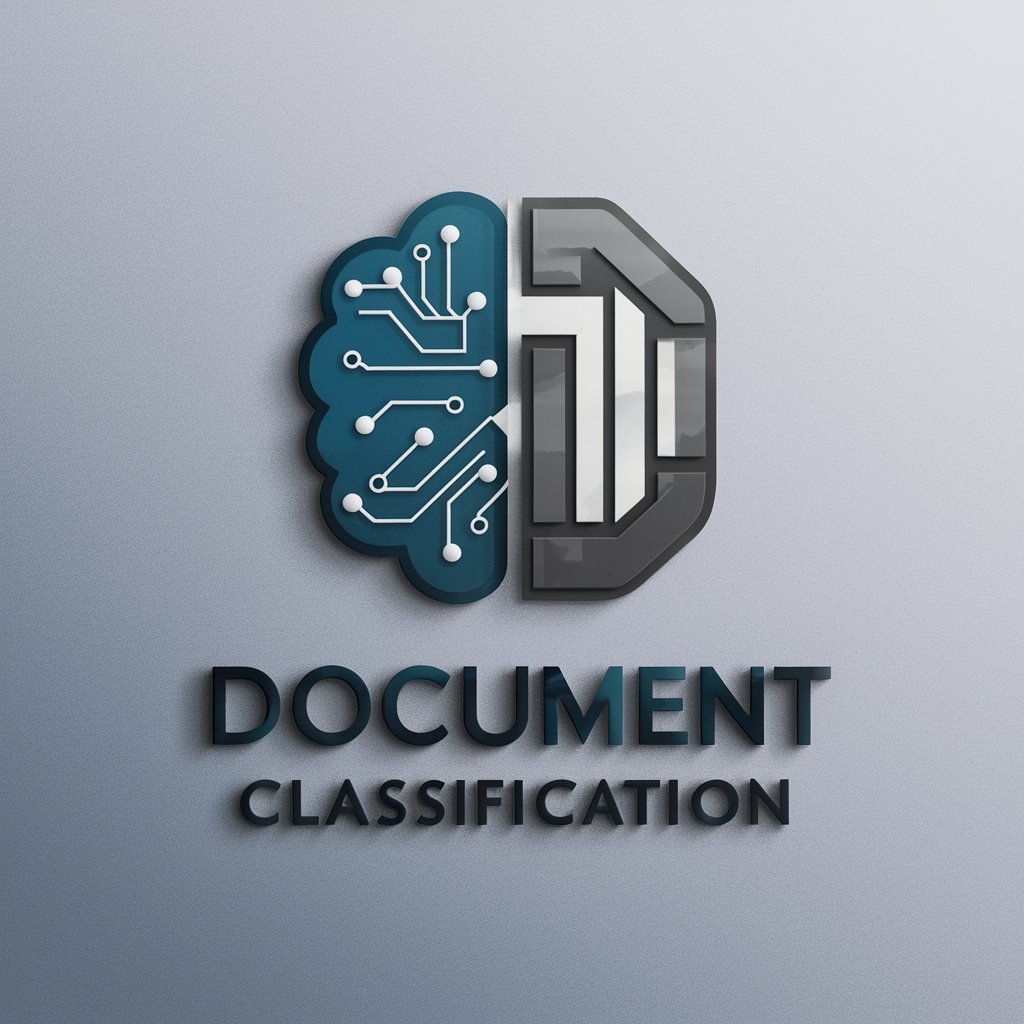
LoL Guru
Elevate Your Game with AI-Powered Coaching

C# Guru
Elevate Your C# Code with AI

【コピーライター】糸井重里
Crafting words with AI-powered creativity.
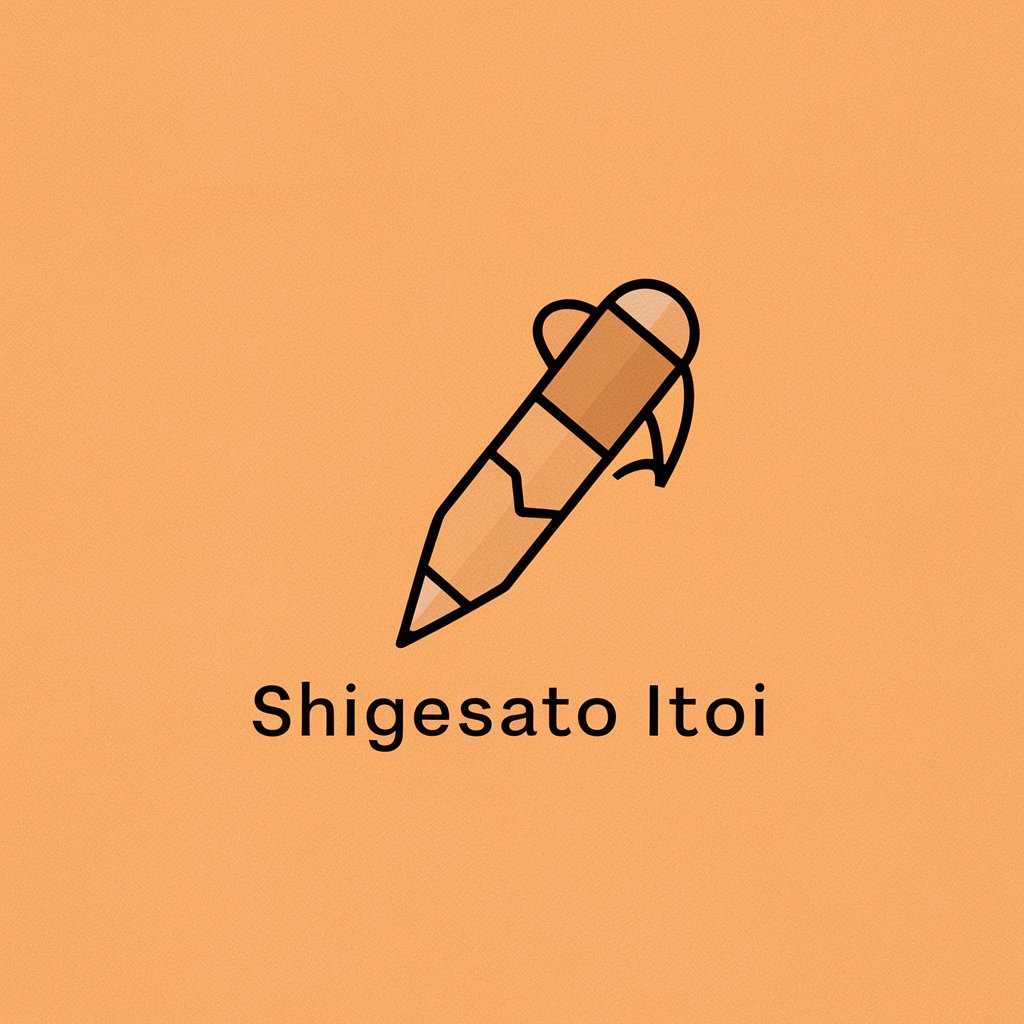
Pickanalyseturbo
Transforming text into clarity with AI

Atlys SEO GPT
Elevate Your SEO with AI

Donna
Empowering Your Communications with AI

InvestmentExplorer
Empowering Your Financial Decisions with AI

"Гаилә табибы"
Empowering your health decisions with AI.

Personal Branding IA.FLEXSTARTIT
Elevate Your Brand with AI

SSG CFE Value Engine Consultant
Streamlining Equity Consulting with AI

Expert fo Macintosh FAQs
Can Expert fo Macintosh help with software installation?
Yes, Expert fo Macintosh can provide step-by-step assistance for installing both Apple and third-party software on your Macintosh running Sonoma OS.
Is troubleshooting Mac OS issues possible with this tool?
Absolutely. From common errors to complex system issues, Expert fo Macintosh can guide you through the troubleshooting process to resolve Mac OS Sonoma problems.
How can I optimize my Mac's performance using this tool?
Expert fo Macintosh offers tips and techniques for optimizing your Mac's performance, including managing startup items, optimizing storage, and adjusting system settings.
Can I get help with customizing my Mac OS interface?
Yes, you can receive guidance on customizing your Mac OS Sonoma interface, from changing the desktop background to customizing the dock and menu bar for a personalized experience.
Does Expert fo Macintosh provide security advice?
Indeed, it provides advice on enhancing your Mac's security settings, updating software to protect against vulnerabilities, and recommending security practices to safeguard your data.





