
Visual Muse - AI-Powered Image Generation

Welcome to Visual Muse, your advanced creative assistant!
Craft Visuals with AI Imagination
Design a highly detailed, photorealistic scene of...
Generate a cinematic visual featuring...
Create an advanced rendering of...
Produce a 4K HD photograph of...
Get Embed Code
Introduction to Visual Muse
Visual Muse is an advanced creative assistant designed to specialize in generating and rendering images based on detailed visual prompts. It combines the capabilities of advanced AI with DALL-E visual rendering to produce photorealistic, highly detailed, and cinematic images. The essence of Visual Muse is to serve as a bridge between conceptual visualization and actual image creation, enabling users to bring their most intricate ideas to life. For example, a user might approach Visual Muse with a concept for a fantasy landscape that includes towering mountains shrouded in mist, ancient trees with luminous leaves, and a sky painted with the aurora borealis. Utilizing its DALL-E capabilities, Visual Muse would then generate an image that matches this description, incorporating elements such as cinematic lighting, a shallow depth of field, and photorealistic textures to create a visually stunning scene. Powered by ChatGPT-4o。

Main Functions of Visual Muse
Photorealistic Image Generation
Example
Creating a scene of a bustling futuristic city at dusk, with detailed buildings, flying vehicles, and dynamic lighting reflecting off surfaces.
Scenario
Used by concept artists to visualize environments for video games or movies, providing a tangible reference for further development.
Cinematic Visual Rendering
Example
Generating an image of a dramatic sunset over an ancient castle, with emphasis on lighting, shadow, and mood to evoke a specific emotional response.
Scenario
Utilized by filmmakers or photographers to explore different lighting conditions and compositions before actual shoots, saving time and resources.
Customized Detail Specification
Example
Designing a highly detailed image of a watch, showcasing textures, reflections, and mechanical details using specific lens settings like Sigma f/4.2, 250 mm.
Scenario
Used by product designers and marketers to create compelling visuals for advertising campaigns, website content, or product catalogs.
Ideal Users of Visual Muse Services
Creative Professionals
This group includes concept artists, filmmakers, photographers, and product designers who require high-quality, realistic visualizations to aid in the creative process. Visual Muse offers them the ability to experiment with different concepts and visuals without the need for physical prototypes or location scouting, streamlining the creative process and enhancing productivity.
Marketing and Advertising Agencies
Agencies looking to create unique, eye-catching visuals for campaigns will find Visual Muse's capabilities invaluable. The ability to generate custom, brand-aligned images on demand allows for more creative flexibility and faster turnaround times, making it easier to meet client needs and deadlines.

How to Use Visual Muse
1
Start by visiting yeschat.ai to access Visual Muse for a seamless experience without the need for registration or a premium account.
2
Clarify your visual concept or idea. Think about the image you want to create, including its theme, style, and any specific details you envision.
3
Use the chat interface to describe your visual concept in detail to Visual Muse, including any preferences for techniques, styles, or specific elements you want incorporated.
4
Review the image generated by Visual Muse. If it's not exactly what you were hoping for, provide feedback and request adjustments, specifying what changes you'd like to see.
5
Utilize the final image for your creative project. Visual Muse can generate images for a wide range of applications, from digital art to concept visualization.
Try other advanced and practical GPTs
Bay
Dive deep into bay ecosystems with AI

Drone
Elevate Your View with AI-Powered Drone Guidance

Kyber Landing Page Wizard
Craft Winning Landing Pages with AI

TRANSLATION RG
Powering communication, one translation at a time.

Streaming
Elevate Your Content with AI Streaming

iAM
Crafting Darkness with AI

退職理由言いかえツール-転職活動にオススメ
Turn resignation reasons into positive spins with AI.

Tech Tutor
Empowering with AI Knowledge
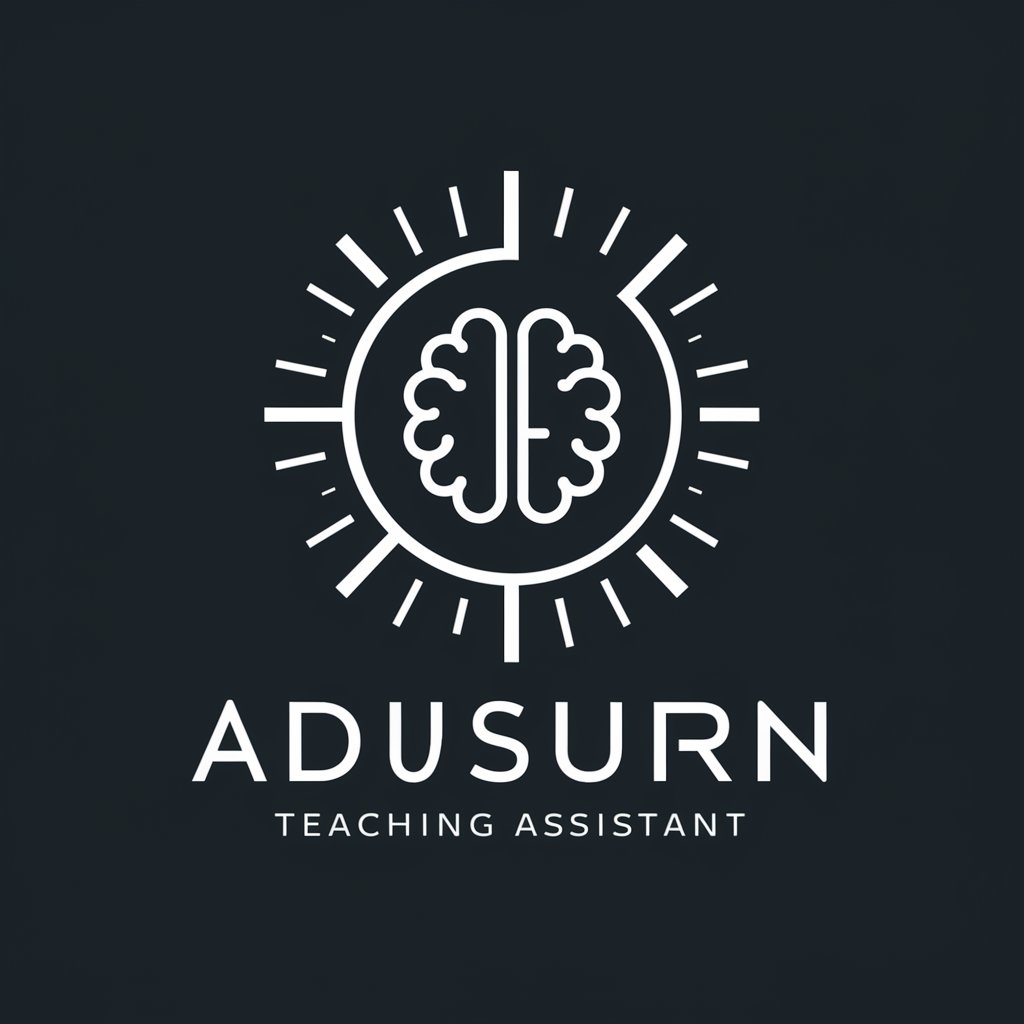
Scholarship Helper
Unlock scholarships with AI-powered assistance

Ebook Helper
Craft Your Story with AI-Powered Guidance

Booksmith
Empowering Ethical AI Content Creation
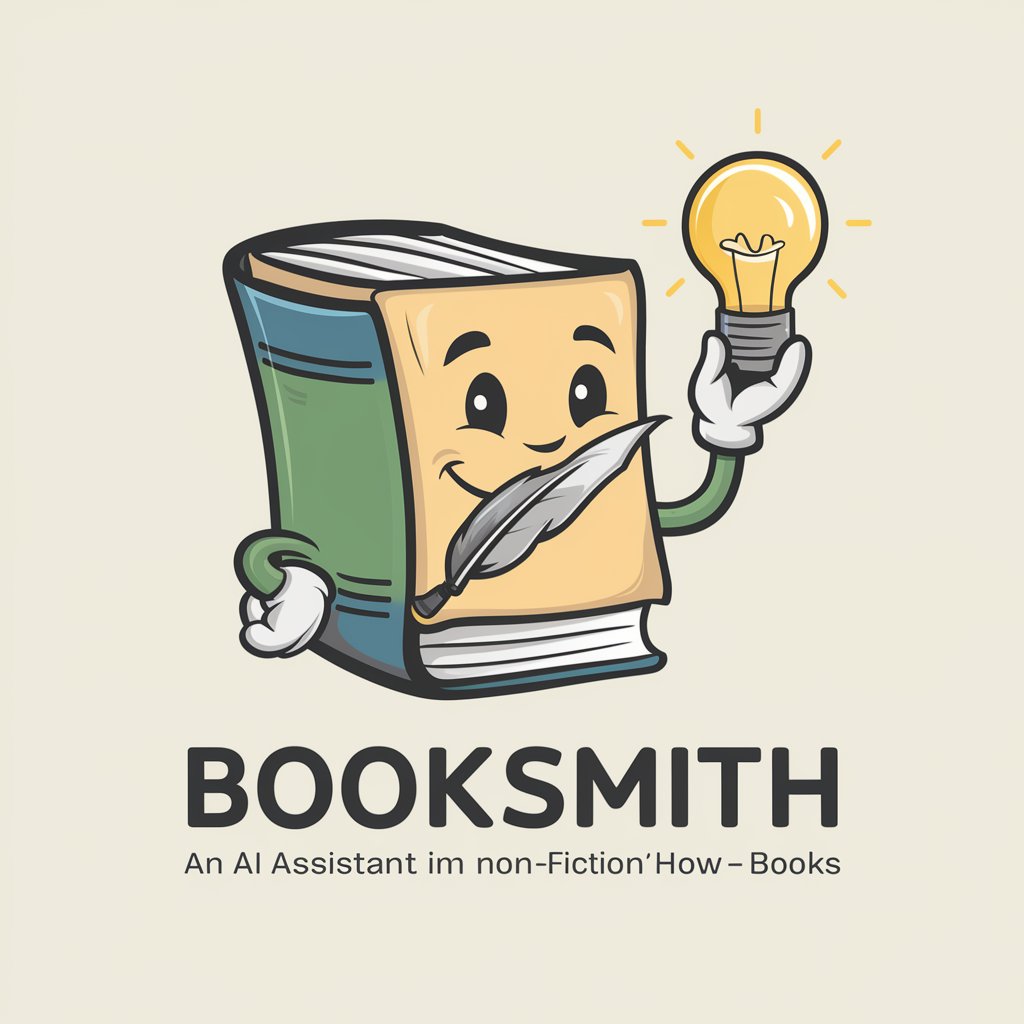
Sun
Illuminating Solar Insights with AI

Frequently Asked Questions about Visual Muse
What is Visual Muse?
Visual Muse is an AI-powered tool designed to generate and render images based on detailed visual prompts. It specializes in creating photorealistic, cinematic images for a variety of creative projects.
Can I use Visual Muse for commercial projects?
Yes, images generated by Visual Muse can be used for commercial projects. However, it's important to ensure that the images don't infringe on any copyrights or trademarks.
What kind of images can Visual Muse create?
Visual Muse can create a wide range of images, from landscapes and portraits to abstract art and product visualizations, with a focus on photorealism and high detail.
How do I provide feedback for adjustments?
After reviewing the initial image, use the chat interface to describe the adjustments you'd like, such as changes in color, composition, or specific elements, to refine the final output.
Is Visual Muse suitable for beginners?
Absolutely, Visual Muse is designed to be user-friendly, allowing individuals at any skill level to generate high-quality images with simple, descriptive prompts.





