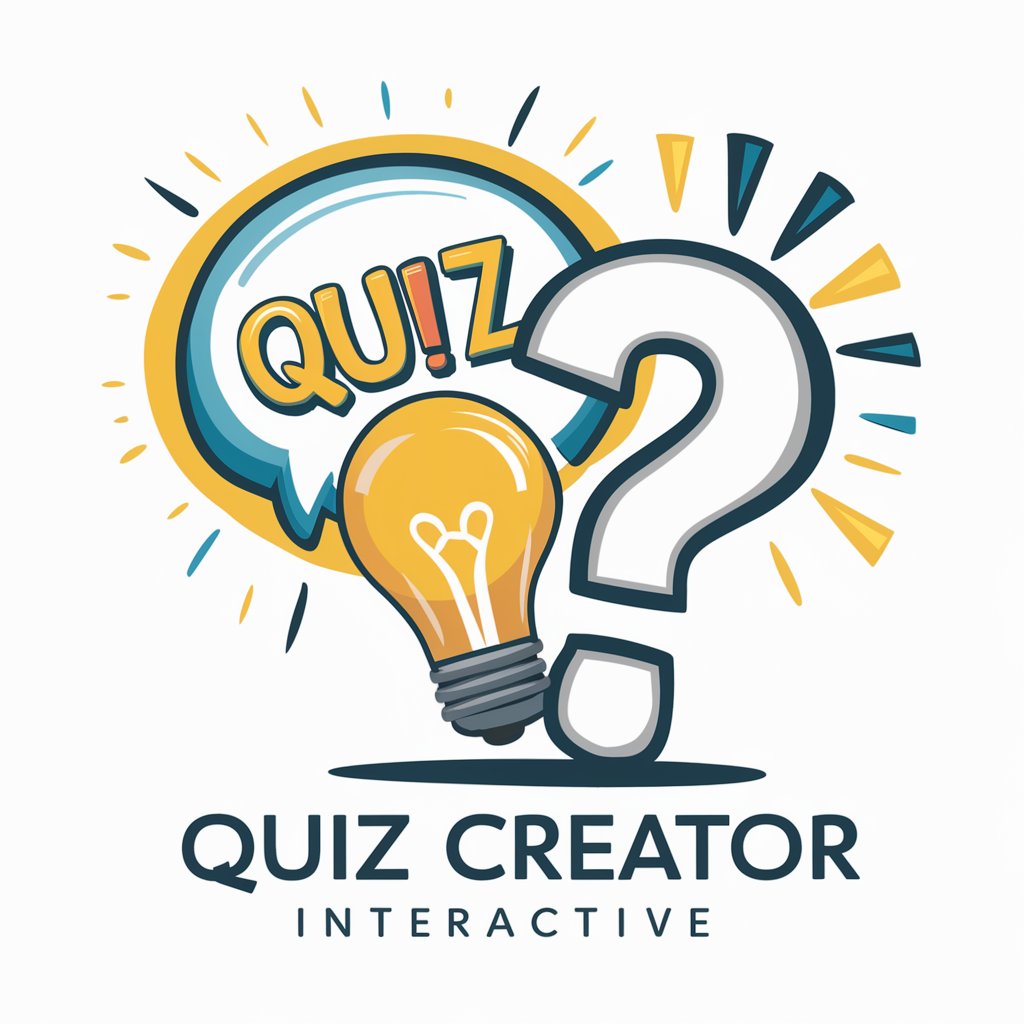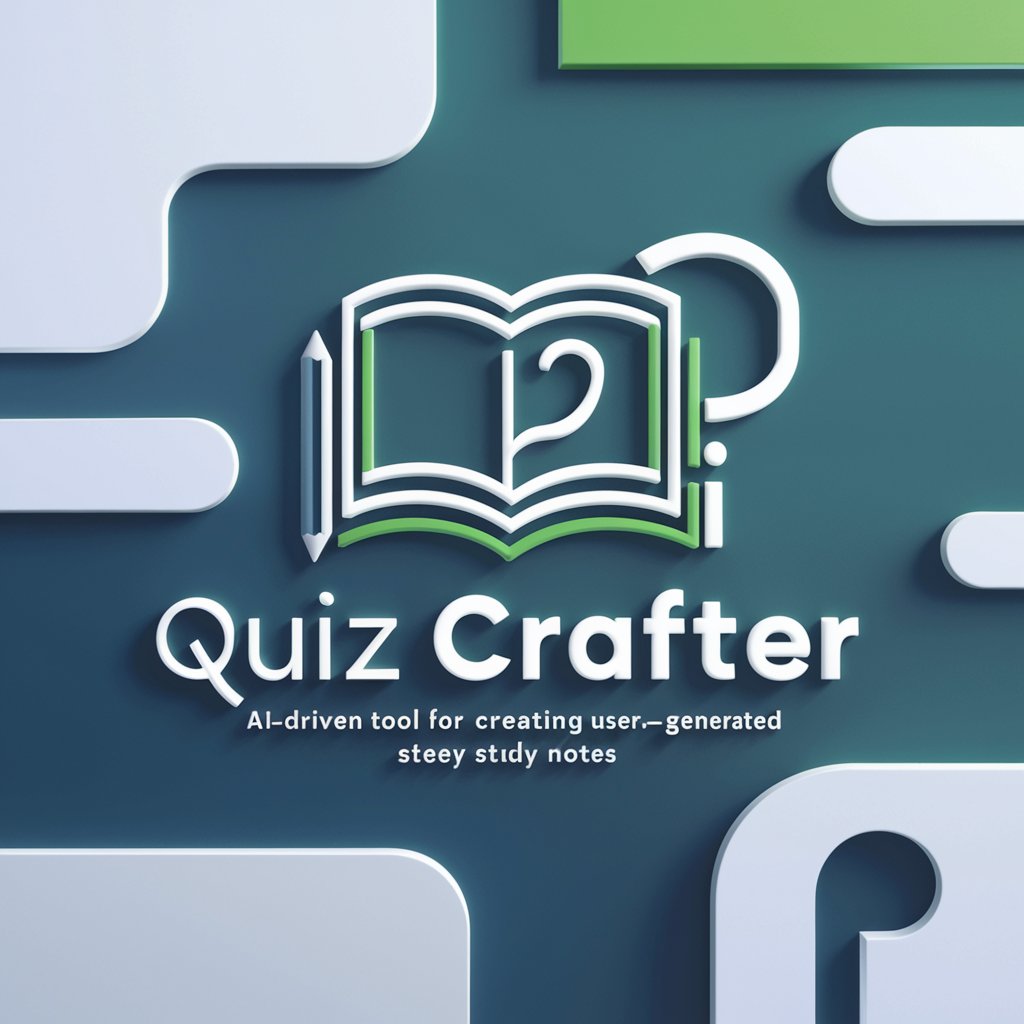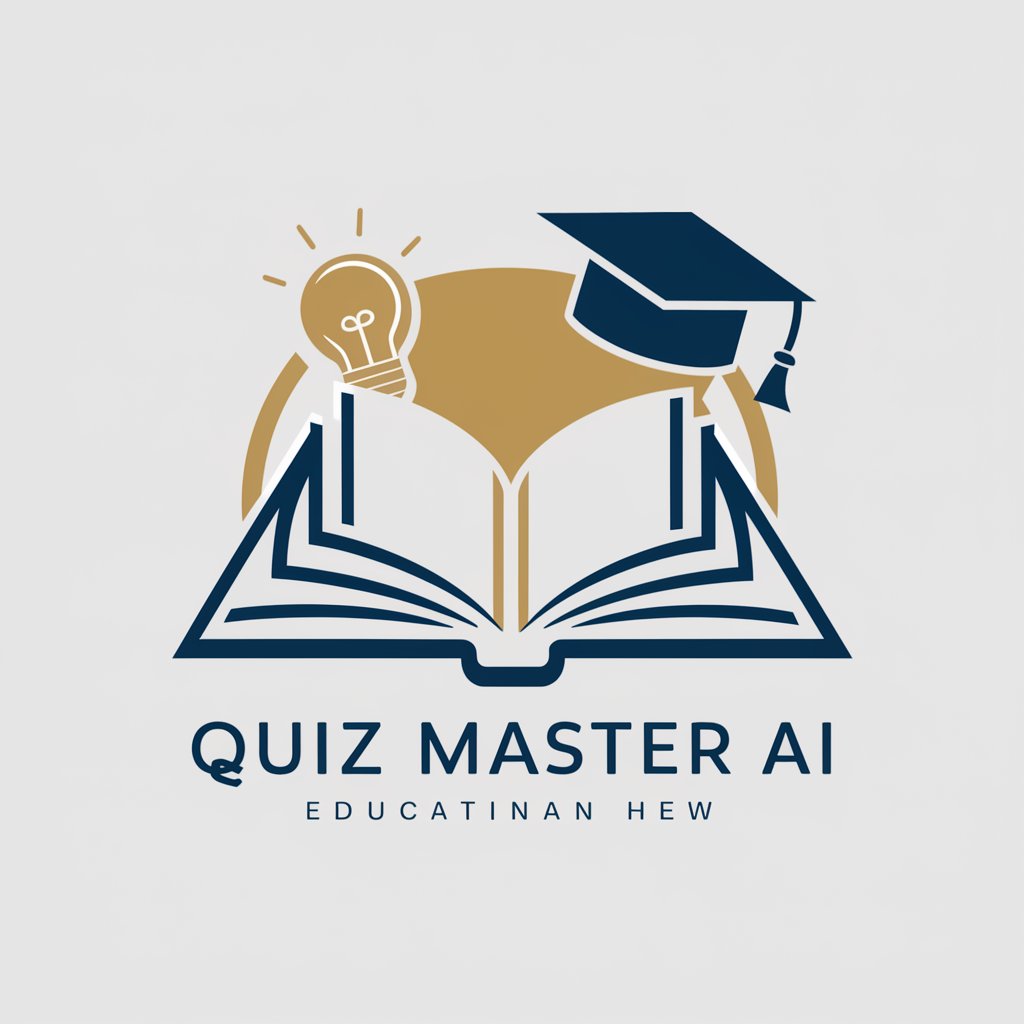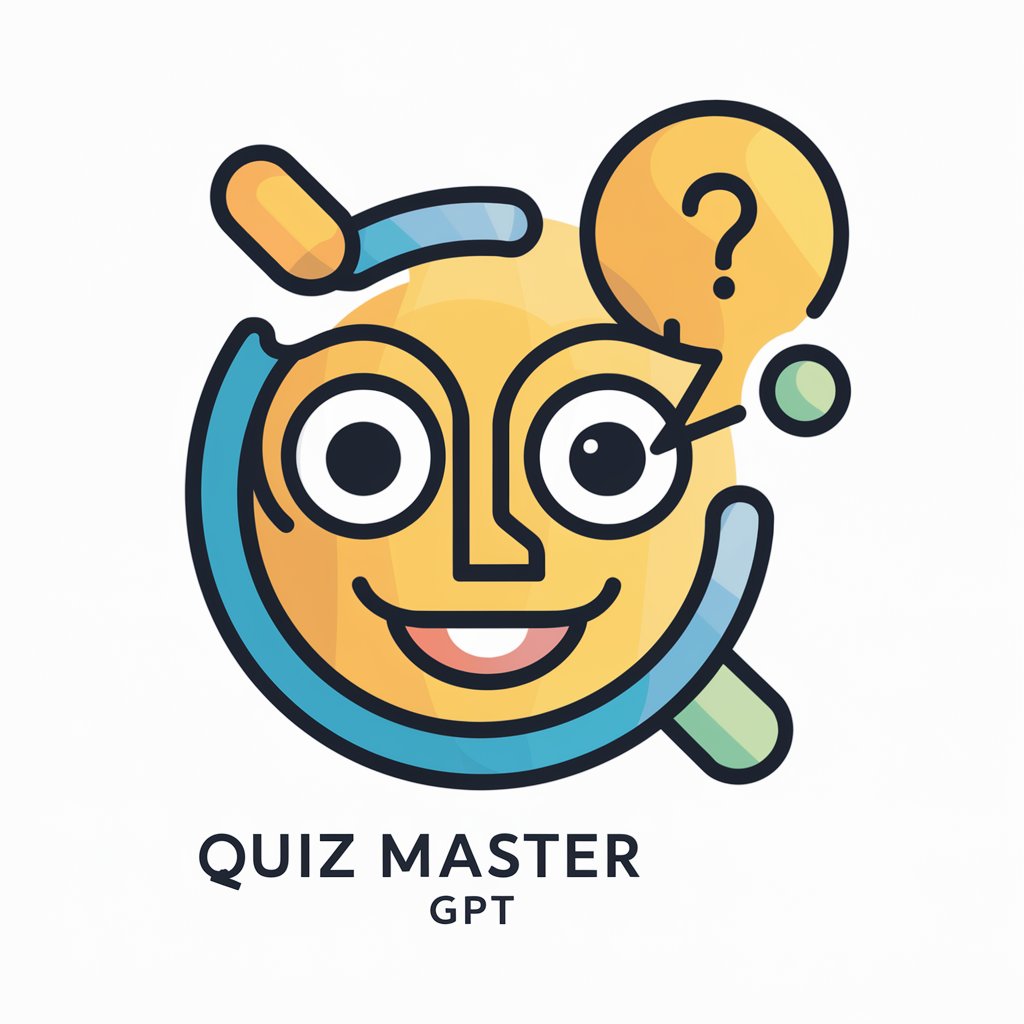QUIZ Builder - AI-Powered Quiz Creation
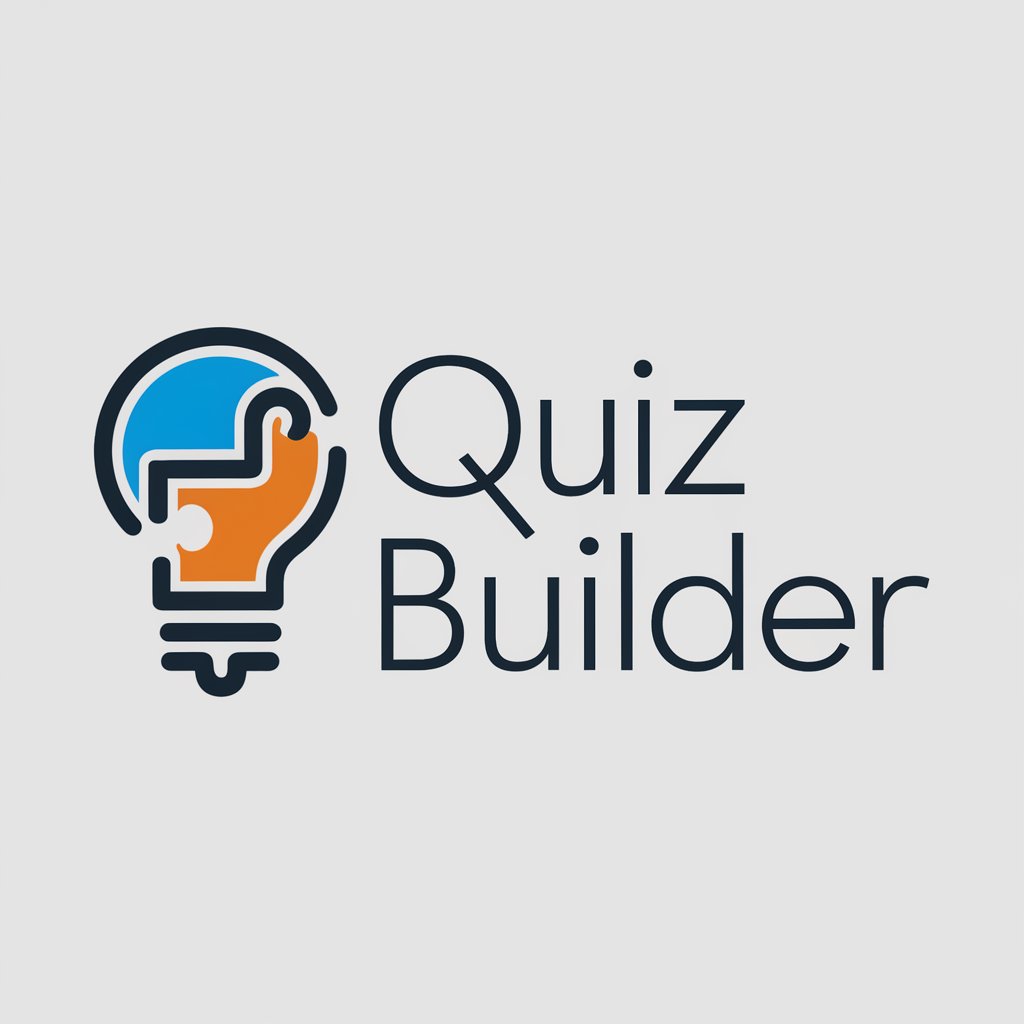
Welcome to QUIZ Builder! Let's make learning engaging and fun.
Elevate Learning with AI-Powered Quizzes
Create a multiple-choice question that tests knowledge on...
Design a reflective open-ended question to encourage learners to think about...
Develop an interactive quiz question that helps users understand...
Formulate a scenario-based question that challenges users to apply...
Get Embed Code
Introduction to QUIZ Builder
QUIZ Builder is a specialized tool designed to create engaging, informative quizzes for corporate education and training programs. Its primary goal is to facilitate learning through interactive, enjoyable formats that integrate seamlessly with platforms like Google Forms. QUIZ Builder focuses on crafting quizzes that balance educational content with playful elements, making corporate learning more engaging. Examples of its application include creating multiple-choice quizzes for assessing employee understanding of new policies, generating reflective open-ended questions for leadership training sessions, and developing interactive formats for team-building exercises. Powered by ChatGPT-4o。

Main Functions of QUIZ Builder
Multiple-Choice Quizzes
Example
Creating a quiz to assess understanding of compliance regulations after a training session.
Scenario
After employees complete a compliance training module, a multiple-choice quiz is sent out to evaluate their grasp of the material. This helps in identifying areas that may need further clarification or additional training.
Reflective Open-Ended Questions
Example
Facilitating reflection on leadership qualities and personal growth.
Scenario
In a leadership development program, participants are asked reflective open-ended questions to ponder their leadership style, challenges faced, and areas for improvement. This encourages self-assessment and personal development.
Interactive Formats
Example
Engaging team members in a problem-solving exercise during a team-building event.
Scenario
Teams are given a series of interactive quizzes that simulate real-world problems requiring collaboration to find solutions. This format not only tests their problem-solving skills but also promotes teamwork and communication.
Ideal Users of QUIZ Builder Services
Corporate Trainers and HR Professionals
These users can utilize QUIZ Builder to design quizzes for various training programs, employee onboarding, compliance training, and professional development workshops. The tool's ability to create diverse question formats makes learning more interactive and effective.
Team Leaders and Managers
Managers can use QUIZ Builder to engage their teams with quizzes that reinforce learning from team meetings, training sessions, or to foster team-building. It's a way to keep teams engaged, assess their knowledge, and encourage continuous learning.
Educational Content Creators
Content creators focused on educational material for corporate clients can leverage QUIZ Builder to add an interactive dimension to their offerings. This includes creating quizzes that accompany online courses, webinars, and workshops.

How to Use QUIZ Builder
1. Start Your Free Trial
Head over to yeschat.ai to begin your free trial instantly without the need for a login or subscribing to ChatGPT Plus.
2. Select Quiz Type
Choose the type of quiz you wish to create, be it multiple-choice, open-ended, or interactive formats suitable for corporate learning environments.
3. Input Your Content
Provide the content or material you want to base your quiz questions on. This can include text, images, or both.
4. Customize Settings
Customize your quiz settings, including time limits, randomization of questions, and the incorporation of images or multimedia elements to enhance engagement.
5. Generate and Review
Generate your quiz and review it. You can edit questions, adjust formatting, and preview the quiz to ensure it meets your educational goals before deployment.
Try other advanced and practical GPTs
Hotels
Your AI-powered Travel Companion

Pioneer
Uncover the Pioneer Spirit with AI
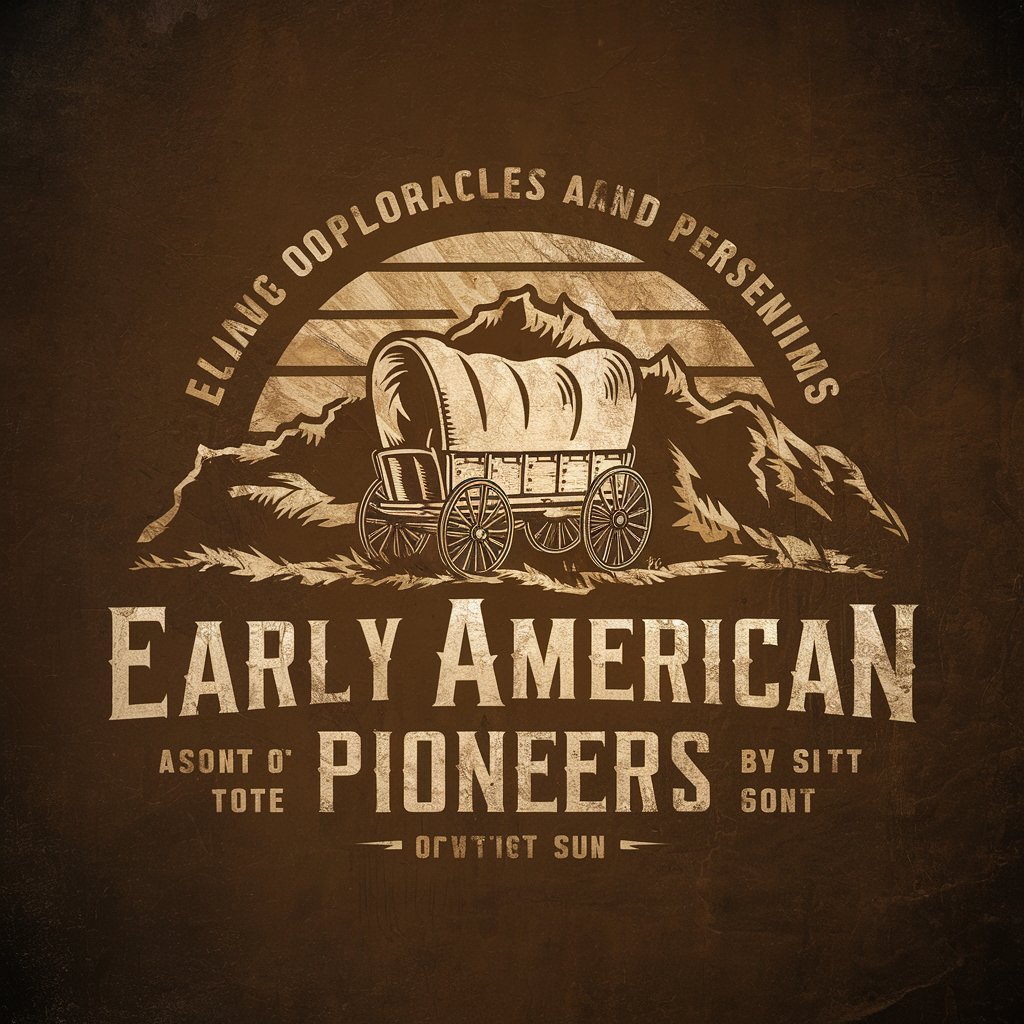
Sensual Guide for You
AI-powered Personalized Sensual Guidance
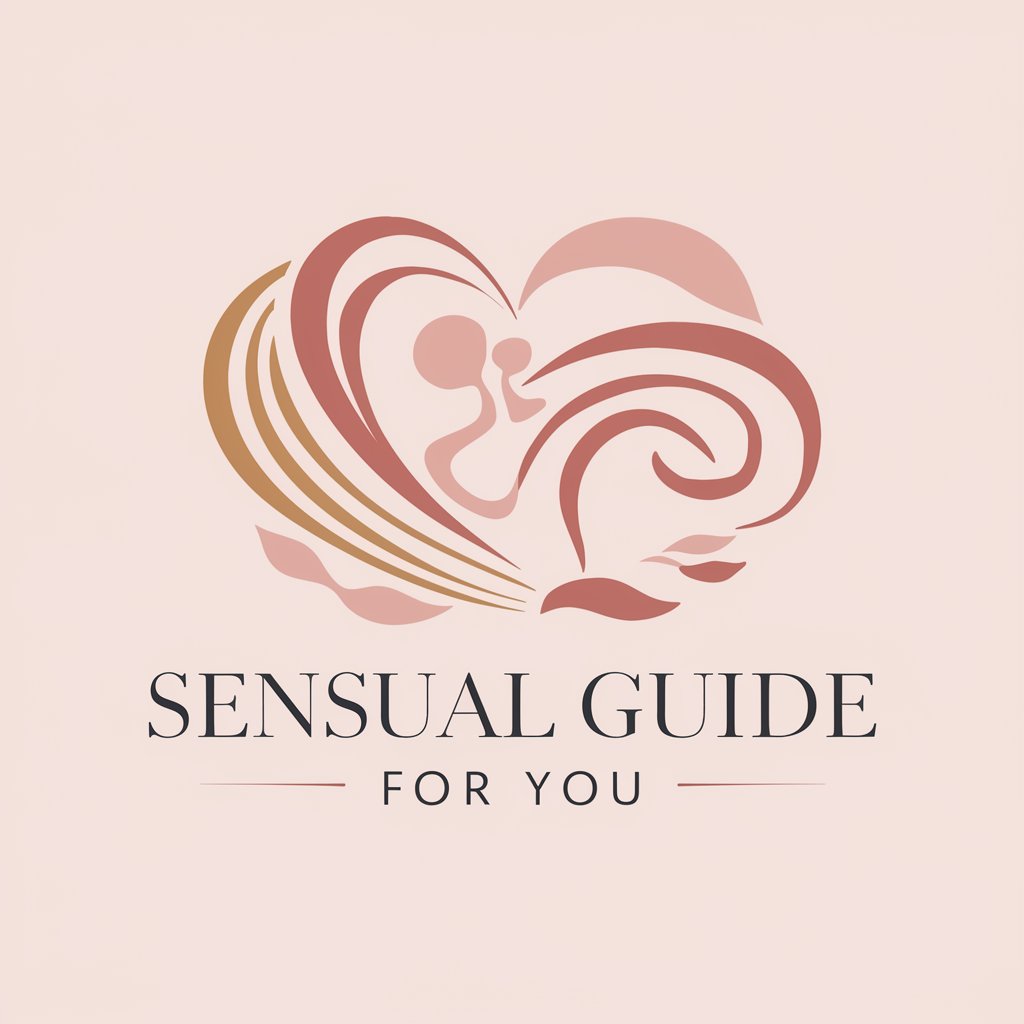
Dürer's Apprentice
Reviving Renaissance Art with AI
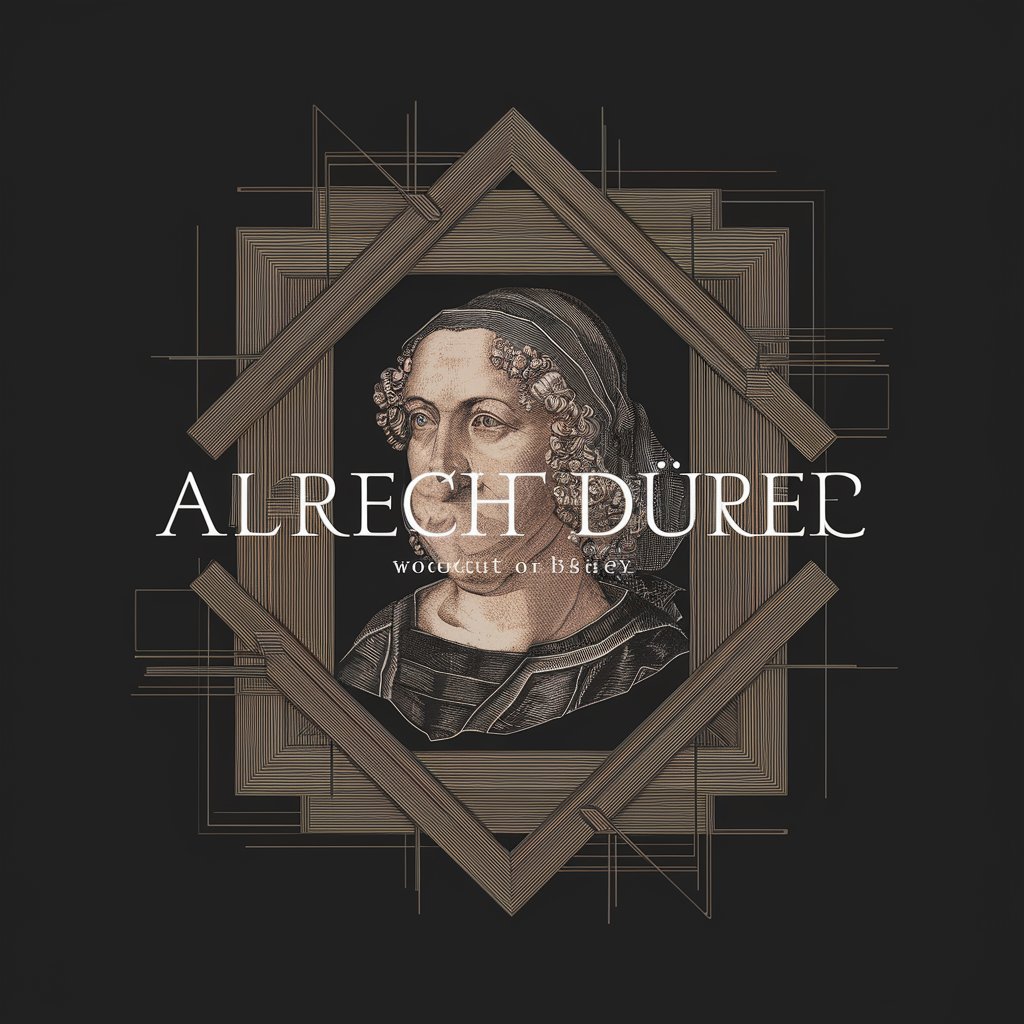
I Ching Sage
Ancient Wisdom for Modern Decisions

LumaCare
Empowering Creativity with AI

Tourism Management
Empowering Tourism with AI Insights

Win the Lottery
Deciphering Luck with AI

Web Dev Helper
Empowering your web development journey with AI.

モテる男のGPT
Engage, Learn, and Create with AI

Sweet Tea
Brewing the Essence of Sweet Tea with AI

代码翻译助手
Translating Code, Connecting Worlds
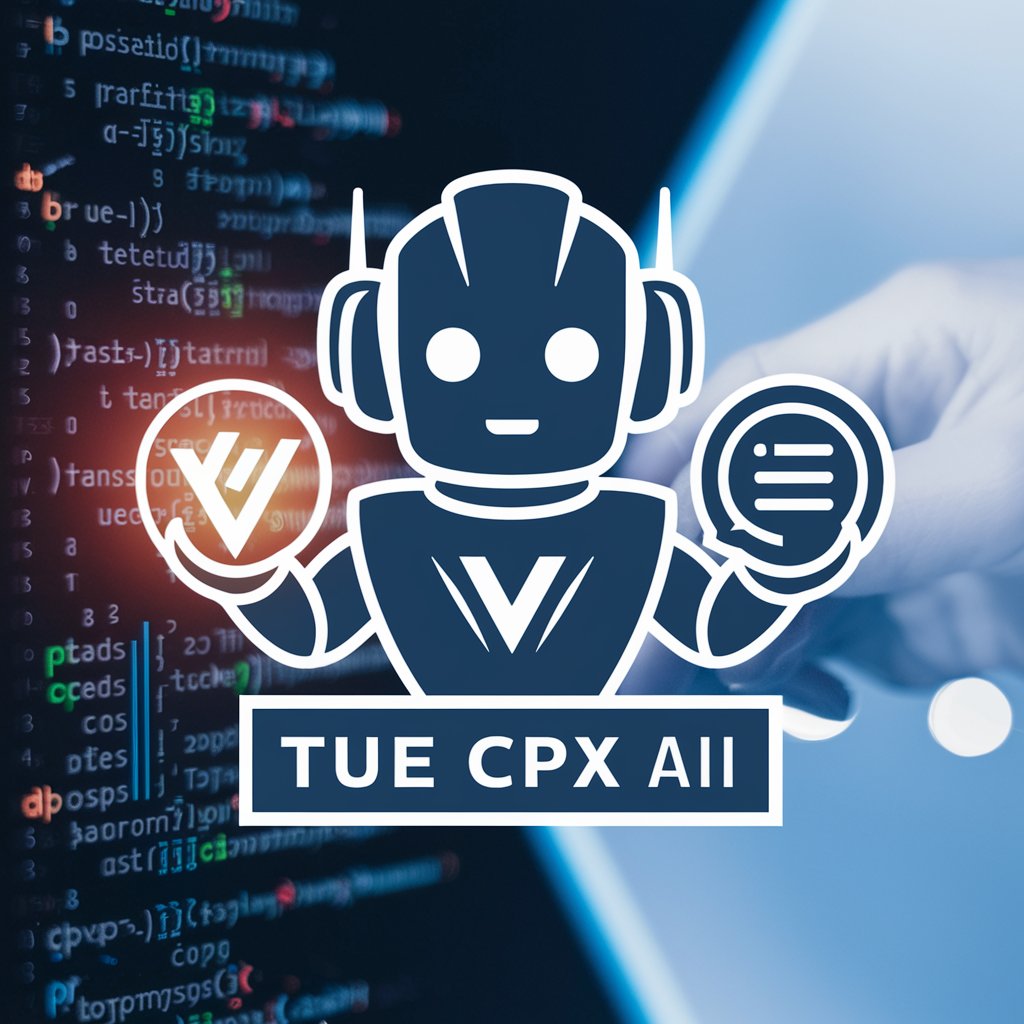
Frequently Asked Questions about QUIZ Builder
What is QUIZ Builder?
QUIZ Builder is a sophisticated AI-powered tool designed to create engaging and professional quizzes for educational or corporate learning environments. It supports multiple-choice, open-ended, and various interactive question formats.
Can QUIZ Builder integrate with learning management systems (LMS)?
Yes, QUIZ Builder is designed for smooth integration with various LMS platforms. It allows for easy export and import of quizzes, ensuring seamless integration into your existing learning ecosystem.
How does QUIZ Builder ensure the quizzes are engaging?
QUIZ Builder utilizes AI to generate quizzes that are not only educational but also engaging. It can incorporate multimedia elements, scenario-based questions, and adaptive learning paths to match the learner's progress and engagement level.
Is there a way to track performance and analytics with QUIZ Builder?
Absolutely. QUIZ Builder offers comprehensive analytics features, allowing educators and trainers to track progress, identify areas of improvement, and customize learning experiences based on real-time data.
Can I use QUIZ Builder for team-building activities?
Yes, QUIZ Builder is an excellent tool for creating quizzes for team-building activities. Its interactive formats are perfect for fostering collaboration, problem-solving, and learning in a fun, engaging way.