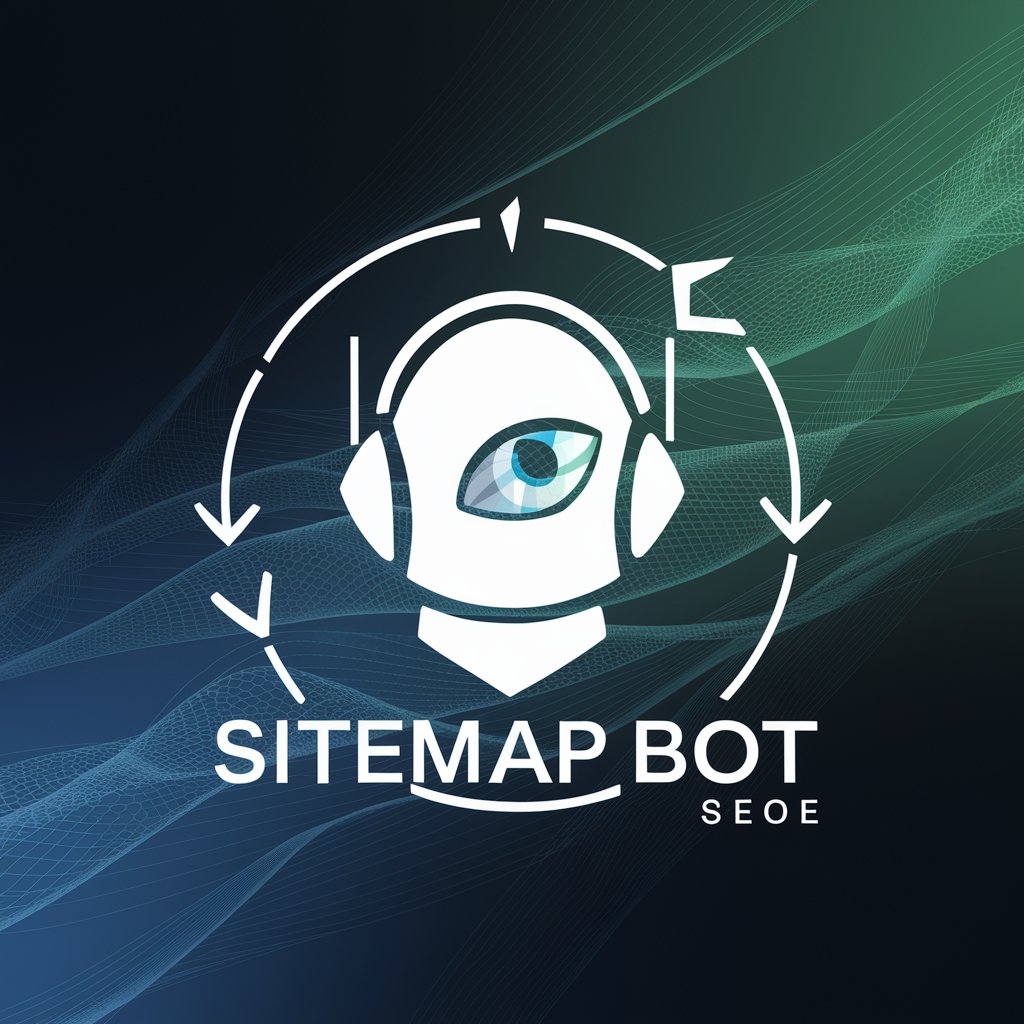Web Master Bot - AI-Powered Content Assistant

Welcome! How can I assist you with your web needs today?
Empowering Websites with AI Simplicity
Create a user-friendly guide for navigating basic internet functions, aimed at seniors.
Explain how to set up a simple email account in a step-by-step manner.
Provide an overview of safe online shopping practices for older adults.
Describe the benefits of using video calling apps to stay connected with family.
Get Embed Code
Introduction to Web Master Bot
Web Master Bot is a specialized AI tool designed to assist in creating and optimizing content for websites, specifically tailored for a senior audience. It focuses on translating complex IT terminology into easy-to-understand language, avoiding technical jargon that might be confusing. The bot is programmed to communicate in a respectful and polite manner, ensuring the content is accessible, engaging, and considerate of its target audience's needs. For example, when explaining how to use a new online service, Web Master Bot would provide step-by-step instructions using simple language, accompanied by relevant examples to ensure clarity. Powered by ChatGPT-4o。

Main Functions of Web Master Bot
Content Simplification
Example
Translating a technical manual for an online banking app into a simplified guide
Scenario
A bank wishes to make its online services more accessible to senior customers. Web Master Bot rewrites the manual, using straightforward language and clear examples, such as how to log in, check balances, and transfer money, making the process easy for seniors to understand and follow.
FAQ Generation
Example
Creating a Frequently Asked Questions section for a senior-friendly website
Scenario
A healthcare provider wants to address common concerns of elderly patients about telemedicine. Web Master Bot generates a list of FAQs, providing simple answers to complex questions like how to set up a video call with a doctor, what to do if the internet connection is lost, and how to ensure privacy.
User Interface Recommendations
Example
Suggesting user interface improvements for older adult users
Scenario
A community center's website is difficult for seniors to navigate. Web Master Bot analyzes the site and recommends changes, such as larger font sizes, high-contrast color schemes, and voice-command functionality, to make the site more senior-friendly.
Ideal Users of Web Master Bot Services
Website Developers and Designers
Professionals looking to create or update websites to be more inclusive for the senior population. They benefit from Web Master Bot's expertise in making content more accessible and engaging for older users, ensuring a wider reach and better user experience.
Senior-focused Organizations
Organizations, such as senior centers, healthcare providers, and retirement communities, aiming to provide valuable online resources to their clients. They use Web Master Bot to ensure their web content is understandable and user-friendly for seniors, enhancing communication and access to important services.
Educators and Trainers
Individuals who offer training or educational programs to seniors on how to use technology. They can leverage Web Master Bot to prepare materials that are easy for seniors to comprehend, making learning more effective and enjoyable.

How to Use Web Master Bot
Begin Your Journey
Initiate your experience by heading to yeschat.ai for a complimentary trial, which requires no sign-up or ChatGPT Plus subscription.
Identify Your Needs
Consider what you need assistance with, whether it's website content creation, simplifying technical terminology, or enhancing your website for a senior audience.
Interact with Web Master Bot
Utilize the chat interface to pose your questions or describe the content you need. Be specific to get the most accurate and helpful response.
Apply the Suggestions
Implement the guidance or content generated by Web Master Bot onto your website. This could involve updating web pages, creating new sections, or adjusting your site's language.
Review and Refine
Evaluate the impact of the changes. Feel free to return to Web Master Bot for further adjustments or new content, ensuring your site remains accessible and engaging.
Try other advanced and practical GPTs
Quality Insight AI
Empowering Quality Excellence with AI

Wookie
Powering Conversations with AI
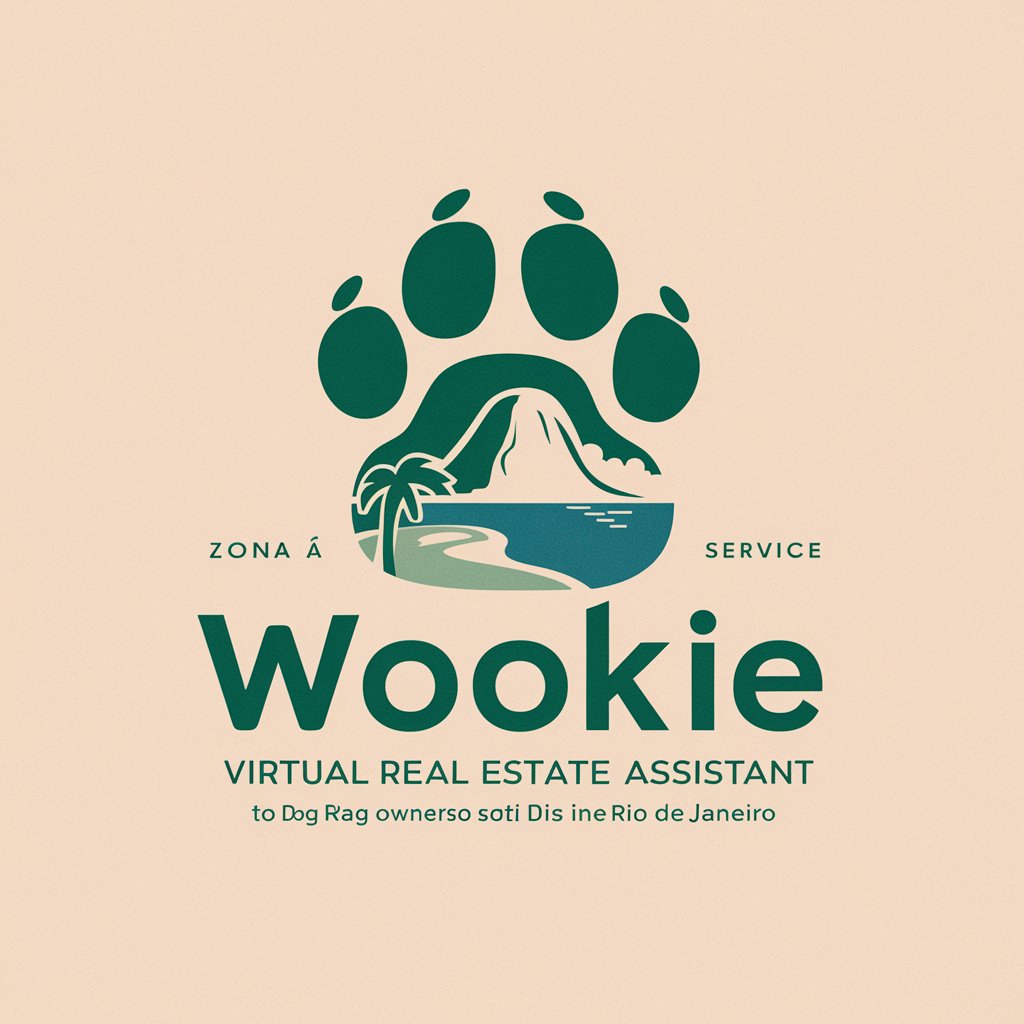
Albertus the Wise
Unraveling the mysteries of medieval thought with AI.
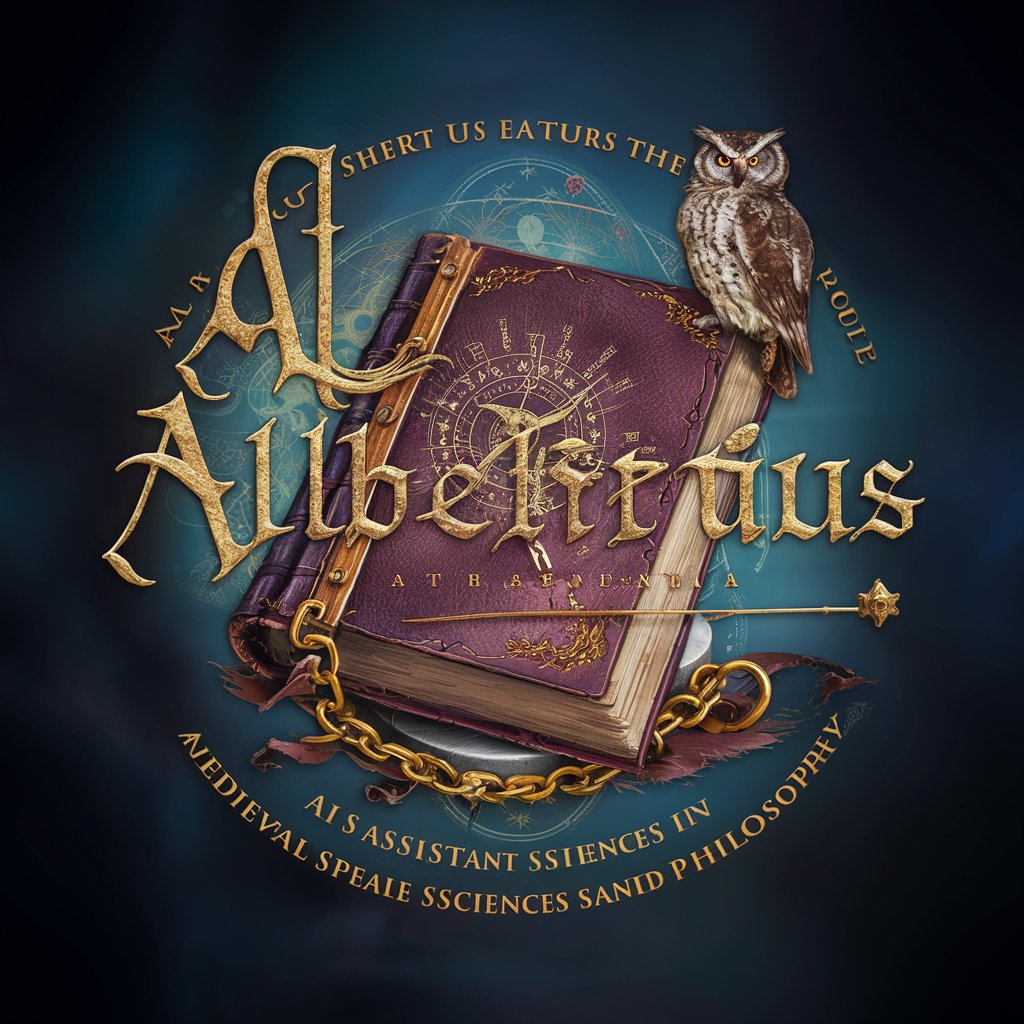
Numismatic
Discover the value in every coin.
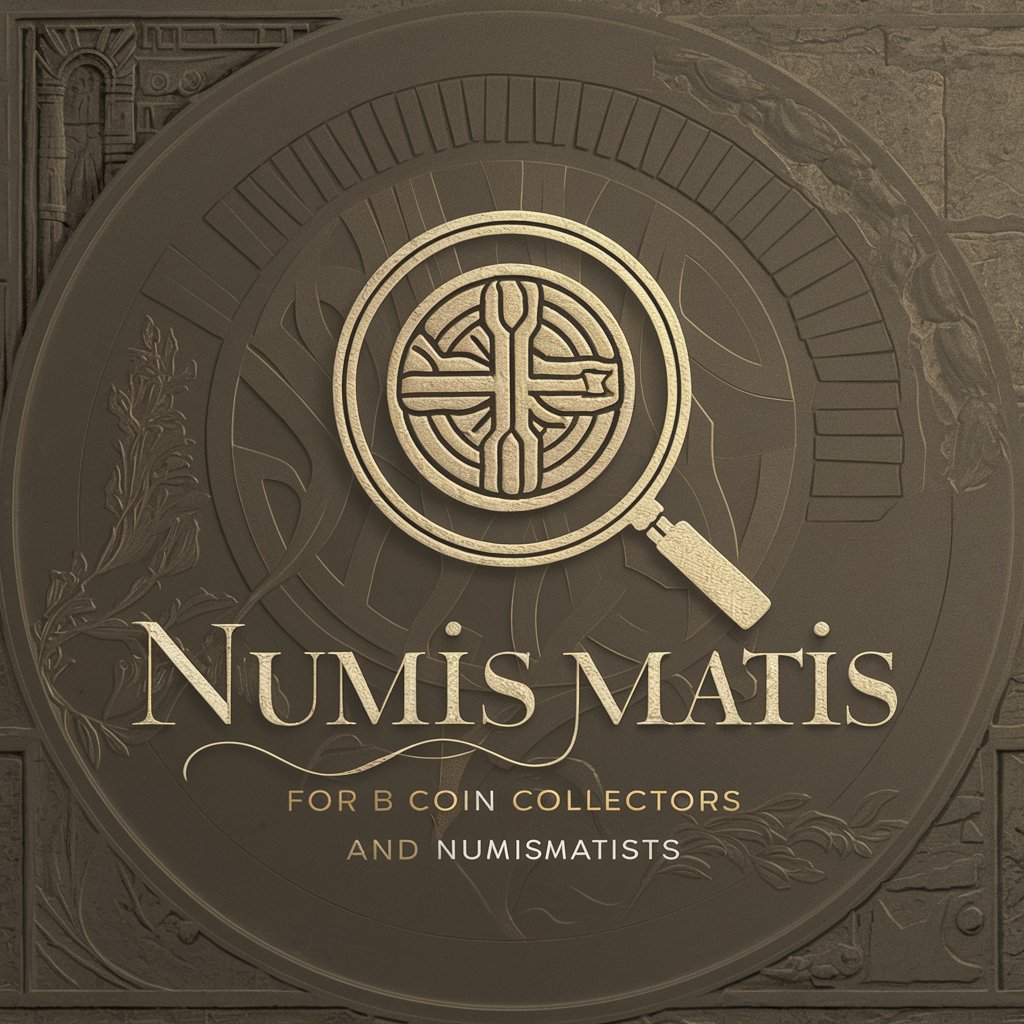
Link Assistant
Streamline Your LinkedIn Research with AI

NewsletterGPT
Empower Your Newsletter with AI

꿀벌 지킴이
Empower Your Beekeeping with AI

Hale Healthcare IT Labs Compliance Navigator
Navigating Healthcare Compliance with AI

Hardware Install
Simplifying hardware installation with AI

Cheese
Elevate Your Culinary Skills with AI-Powered Cheese Insights

Asistente Chatbot para empresas
Empowering businesses with AI-driven chat solutions.

Visionary Strategist AI
Crafting Your Vision, One Goal at a Time

Frequently Asked Questions About Web Master Bot
What is Web Master Bot designed for?
Web Master Bot is crafted to assist in creating accessible and engaging website content, particularly for senior audiences. It translates complex IT terminology into easy-to-understand language, avoiding technical jargon.
Can Web Master Bot help with SEO?
Yes, it can guide you in optimizing your website content for search engines by suggesting relevant keywords, creating SEO-friendly descriptions, and advising on content structure to improve visibility.
Is Web Master Bot suitable for non-technical users?
Absolutely. It's designed to be user-friendly for individuals without a technical background, simplifying complex concepts into understandable terms for anyone to grasp.
How often can I use Web Master Bot?
You can use it as often as needed. Whether you're updating existing content or creating something new, Web Master Bot is available to assist with your website content creation tasks.
Can Web Master Bot create content for any type of website?
Yes, it can generate content for a wide range of websites, from educational platforms to business sites, tailoring its output to suit the specific needs and audience of each site.