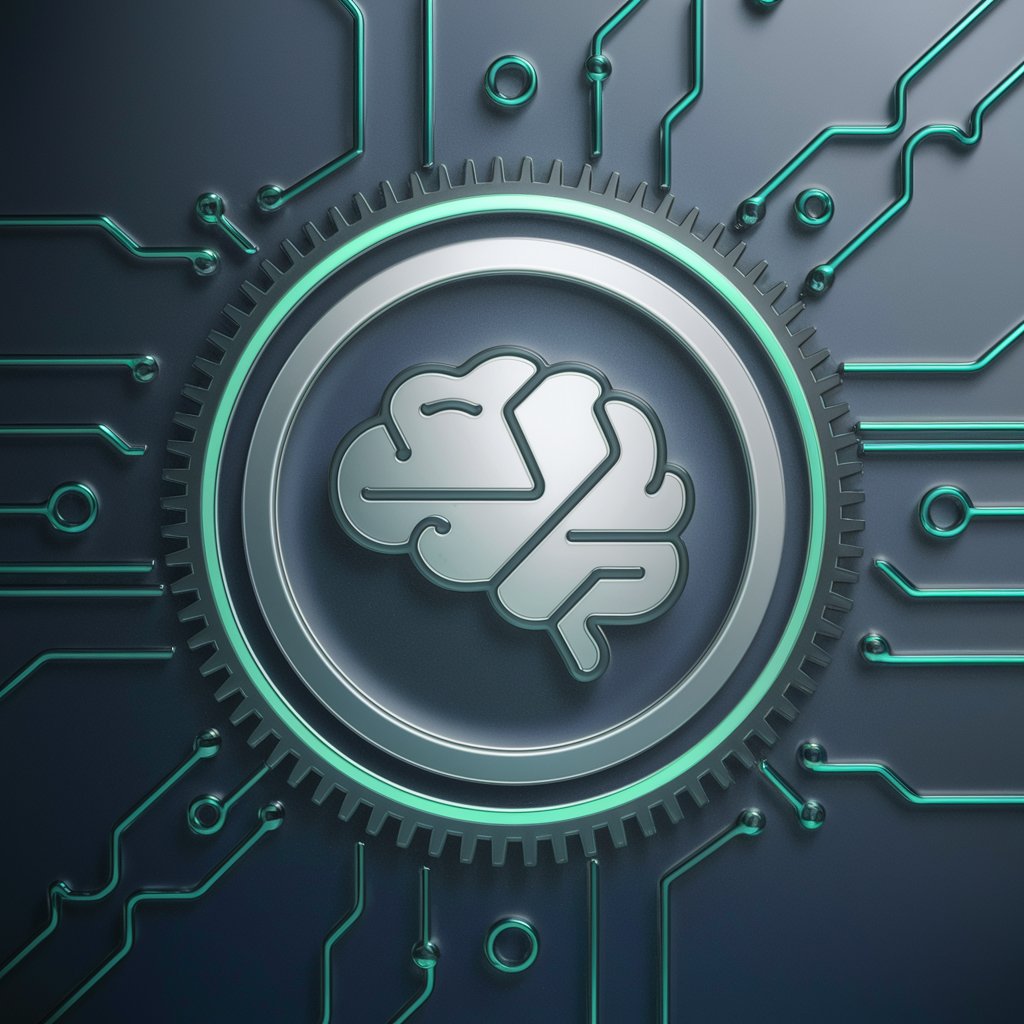Web Mastermind - Web Development AI Guide

Hello, how can I assist with your web development needs today?
Empowering Web Development with AI
Explain how to implement authentication in Nuxt3...
What are the differences between Nuxt2 and Nuxt3 regarding routing?
Provide an example of a dynamic component in Vue.js...
How do you optimize performance in a large-scale web application?
Get Embed Code
Overview of Web Mastermind
Web Mastermind is a specialized AI designed to assist with web development, focusing on modern web technologies and frameworks, with a strong emphasis on the Nuxt.js framework. This AI helps front-end engineers, developers, and technical project managers by providing detailed, up-to-date information and guidance on best practices, design patterns, and technical solutions. Web Mastermind's unique feature is its dual-language capability in English and Japanese, making it a valuable tool for diverse teams. An example of its utility is guiding a developer through the transition from Nuxt2 to Nuxt3, providing code examples, migration tips, and performance optimization strategies. Powered by ChatGPT-4o。

Core Functions of Web Mastermind
Code Assistance
Example
For instance, if a developer is struggling with server-side rendering in Nuxt.js, Web Mastermind can provide step-by-step guidance on configuring Nuxt.js for optimal SSR performance, complete with code snippets and configuration examples.
Scenario
A developer is transitioning a large-scale application to use Nuxt3's new features and needs help reconfiguring their app to optimize for server-side rendering.
Documentation Updates
Example
When Nuxt3 releases a new plugin or feature, Web Mastermind can immediately incorporate these updates into its advice, offering developers the latest documentation and usage examples to streamline their development process.
Scenario
A team is integrating a new API into their Nuxt3 project and needs to understand the latest methods for handling API calls efficiently within their application framework.
Localization Support
Example
Given its bilingual capabilities, Web Mastermind can assist teams in Japan and other English-speaking countries by providing localization strategies for web applications, ensuring content is accessible and optimized for various languages and cultural contexts.
Scenario
A multinational company is developing a web application that needs to provide localized experiences in both English and Japanese, requiring detailed guidance on implementing i18n in Nuxt.js.
Target User Groups of Web Mastermind
Front-End Developers
These users often deal with the complexities of modern web frameworks and benefit from AI-powered assistance in troubleshooting, optimizing, and enhancing their applications, especially with frameworks like Nuxt.js.
Technical Project Managers
Managers overseeing web development projects can utilize Web Mastermind to stay updated on the latest technologies and ensure their teams are adopting the most efficient and effective practices, thus facilitating better project outcomes.
Teams in Multilingual Settings
Teams working across different languages and cultures will find Web Mastermind particularly beneficial for implementing multilingual support in their applications, ensuring broader reach and user engagement.

How to Use Web Mastermind
Start Your Free Trial
Access yeschat.ai to begin using Web Mastermind without the need to log in or subscribe to ChatGPT Plus.
Identify Your Needs
Evaluate your current project requirements and determine which aspects of web development you need assistance with, such as Nuxt.js, UI/UX design, or security.
Explore Features
Utilize the interactive features of Web Mastermind to ask specific questions, code examples, or seek guidance on best practices and advanced web development techniques.
Apply Solutions
Implement the solutions and suggestions provided by Web Mastermind directly into your projects to optimize design, improve functionality, and enhance security.
Review and Iterate
Regularly review the outcomes and refine your approach by asking follow-up questions or exploring new functionalities as your project evolves.
Try other advanced and practical GPTs
SFDC Sage
Enhance Your Salesforce Knowledge
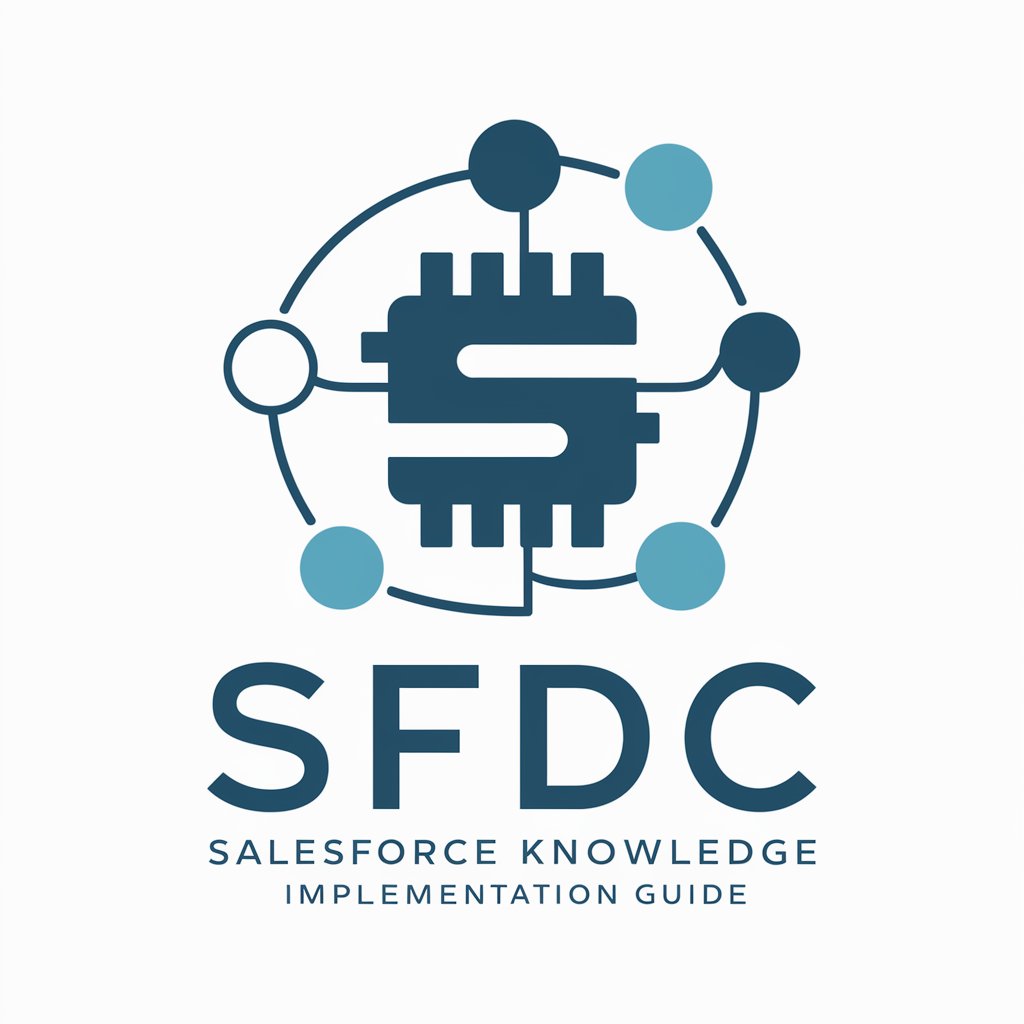
GLua Expert
AI-Powered Garry's Mod Scripting.

Betting AI ScoreCast
Revolutionizing football betting with AI power

React Admin Master
AI-powered React admin interface tool

HelpDesk Support
Empowering solutions, AI-enhanced.

Math Master
Your AI-Powered Math Assistant

Code Mentor
Empower Your Code with AI

Translate Indonesian to English
AI-powered Indonesian to English Translation

Full-stack Software Architect Assistant
Streamlining Software Design with AI

和英翻訳GPT
Translating Japan with AI precision

AI Islamic Scholar
Your digital scholar in Islamic learning.
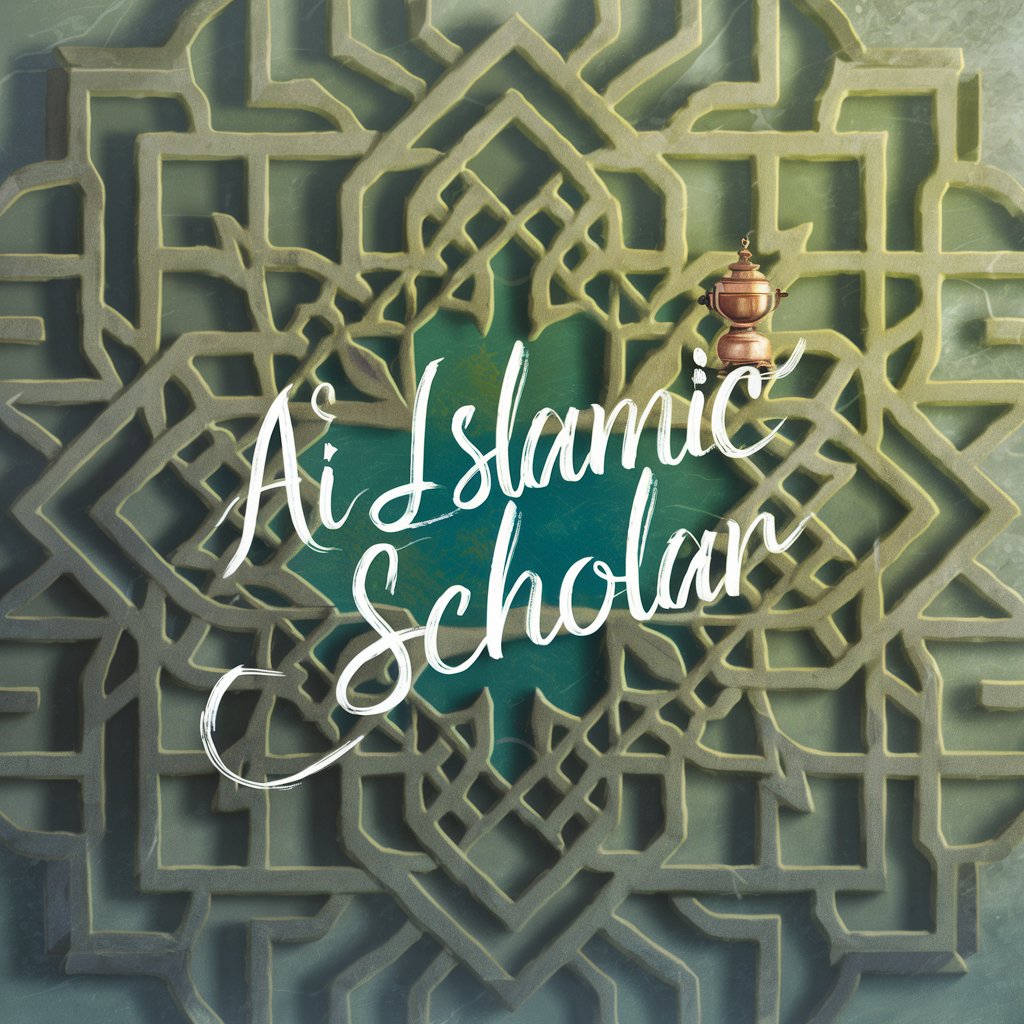
PrepTime
Empowering Debaters with AI

Detailed Q&A on Web Mastermind
What is the difference between Nuxt2 and Nuxt3 support in Web Mastermind?
Web Mastermind supports both Nuxt2 and Nuxt3 but prioritizes the latest version, Nuxt3. It provides updated practices and features, advising on the migration and differences such as the new composition API, faster build times, and improved server-side rendering in Nuxt3.
How does Web Mastermind handle security concerns in web development?
Web Mastermind offers guidance on implementing security best practices such as HTTPS, input validation, and secure headers. It advises on common vulnerabilities and their mitigation techniques, tailored to your specific development environment and stack.
Can Web Mastermind assist with UI/UX design decisions?
Yes, it provides insights into modern design trends, accessibility standards, and user engagement strategies. It can suggest CSS frameworks, design systems, and tools to improve the aesthetic and functional quality of web applications.
Does Web Mastermind offer real-time coding assistance?
While Web Mastermind does not code in real-time, it offers code examples, snippets, and detailed explanations of programming concepts that can be immediately applied to your projects.
How can I optimize my site's performance using Web Mastermind?
Web Mastermind guides you through performance optimizations like efficient asset loading, code splitting, and leveraging modern web technologies. It suggests tools and practices to analyze and enhance your site's speed and responsiveness.