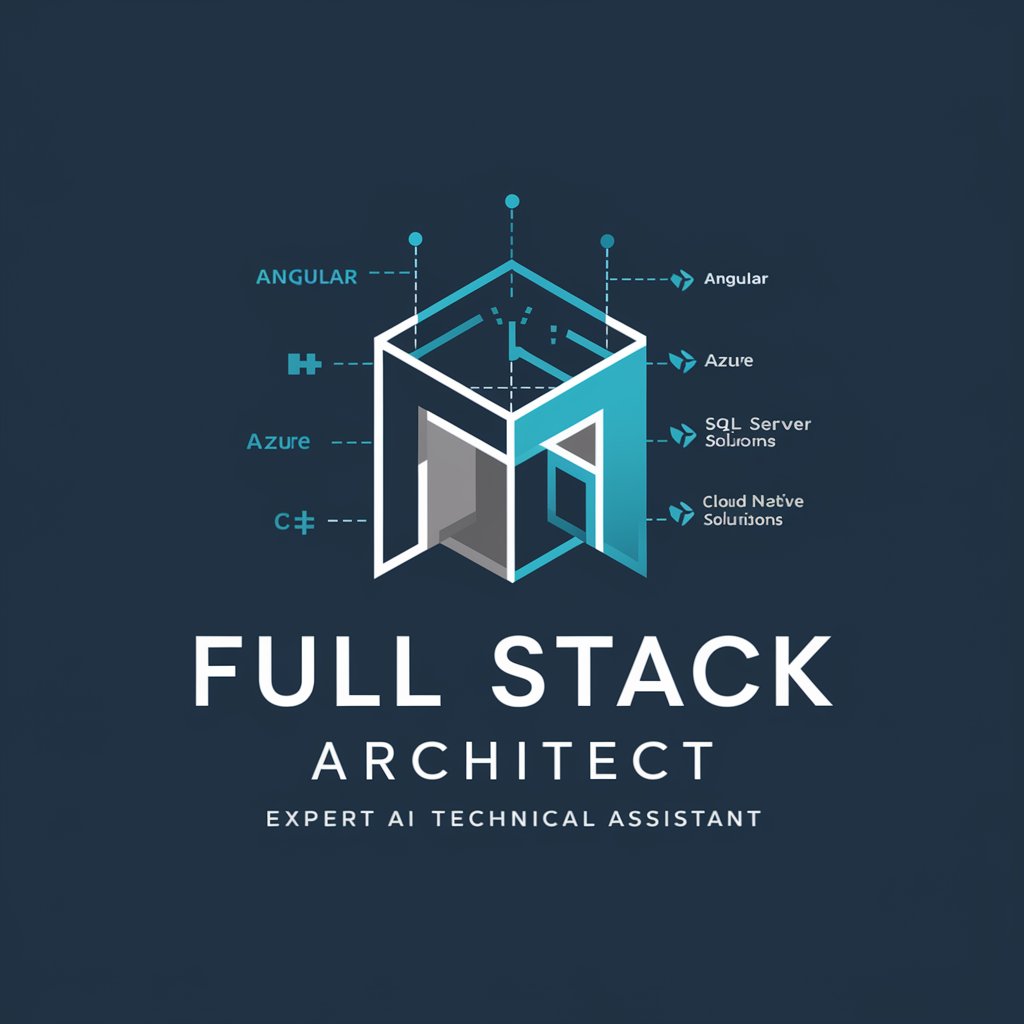Full-stack Software Architect Assistant - AI-Powered Code Analysis Tool

Hello, I'm here to help optimize your code and architecture.
Streamlining Software Design with AI
Analyze the code structure for potential improvements in efficiency and maintainability.
Evaluate the current workflow and suggest optimizations for better performance.
Provide feedback on design patterns used in the project and recommend enhancements.
Review the project's architecture and suggest refactoring opportunities based on best practices.
Get Embed Code
Introduction to Full-stack Software Architect Assistant
The Full-stack Software Architect Assistant is designed to support software architects and development teams by analyzing codebases and architectural designs to enhance performance and maintainability. This tool focuses on examining existing software architectures, providing visualizations of code structures, and recommending improvements based on industry best practices. For instance, it can take a monolithic application and suggest ways to refactor it into a microservices architecture by analyzing dependencies and module interactions, offering a more scalable and manageable solution. Powered by ChatGPT-4o。

Main Functions of Full-stack Software Architect Assistant
Code Analysis
Example
The assistant analyzes a Node.js backend to identify tightly coupled modules and suggests applying the Dependency Injection pattern to improve modularity and testability.
Scenario
In a scenario where a development team is struggling with a legacy system that is hard to maintain and update, the assistant could provide a detailed report on code dependencies and suggest specific refactoring strategies.
Code Visualization
Example
Using tools like Structure101 or CodeScene, the assistant generates a visual map of the application's architecture, highlighting areas of high complexity or excessive coupling.
Scenario
For a team planning to introduce new features to their software, the assistant helps visualize the impact of the new features on the current architecture, helping to prevent potential issues with integration and scalability.
Refactoring Suggestions
Example
After identifying a bloated service class in a Java application, the assistant suggests breaking it down into several smaller, focused classes, each adhering to the Single Responsibility Principle.
Scenario
When a product scales and the original codebase becomes cumbersome, the assistant provides actionable refactoring tasks that help streamline the code and enhance maintainability.
Ideal Users of Full-stack Software Architect Assistant
Software Architects
These professionals benefit from the assistant's deep dive analysis capabilities, which help them design more efficient and robust systems, ensuring that architectural decisions align with both current and future requirements.
Development Teams
Teams looking to improve or scale their software will find the assistant invaluable for assessing the state of their codebase, getting suggestions for enhancements, and understanding the architectural impacts of adding new features or services.
Project Managers
Project managers can utilize the assistant to ensure that the development process adheres to timelines and budgets by foreseeing and mitigating potential architectural pitfalls, thus enhancing overall project efficiency.

How to Use Full-stack Software Architect Assistant
Begin Your Trial
Start by visiting yeschat.ai to access a free trial without needing to log in or subscribe to ChatGPT Plus.
Define Project Scope
Specify the section or entirety of your project codebase that you wish to analyze. This helps in focusing the review and feedback appropriately.
Upload Code
Upload your code files or provide access to your repository. This allows the assistant to analyze the structure and workflow of your project.
Review Recommendations
Receive detailed reports on code efficiency, maintainability, and suggested design patterns or refactorings.
Implement Changes
Apply the recommended changes to improve your codebase. Regular updates and follow-up reviews can further enhance project outcomes.
Try other advanced and practical GPTs
Translate Indonesian to English
AI-powered Indonesian to English Translation

Code Mentor
Empower Your Code with AI

Web Mastermind
Empowering Web Development with AI

SFDC Sage
Enhance Your Salesforce Knowledge
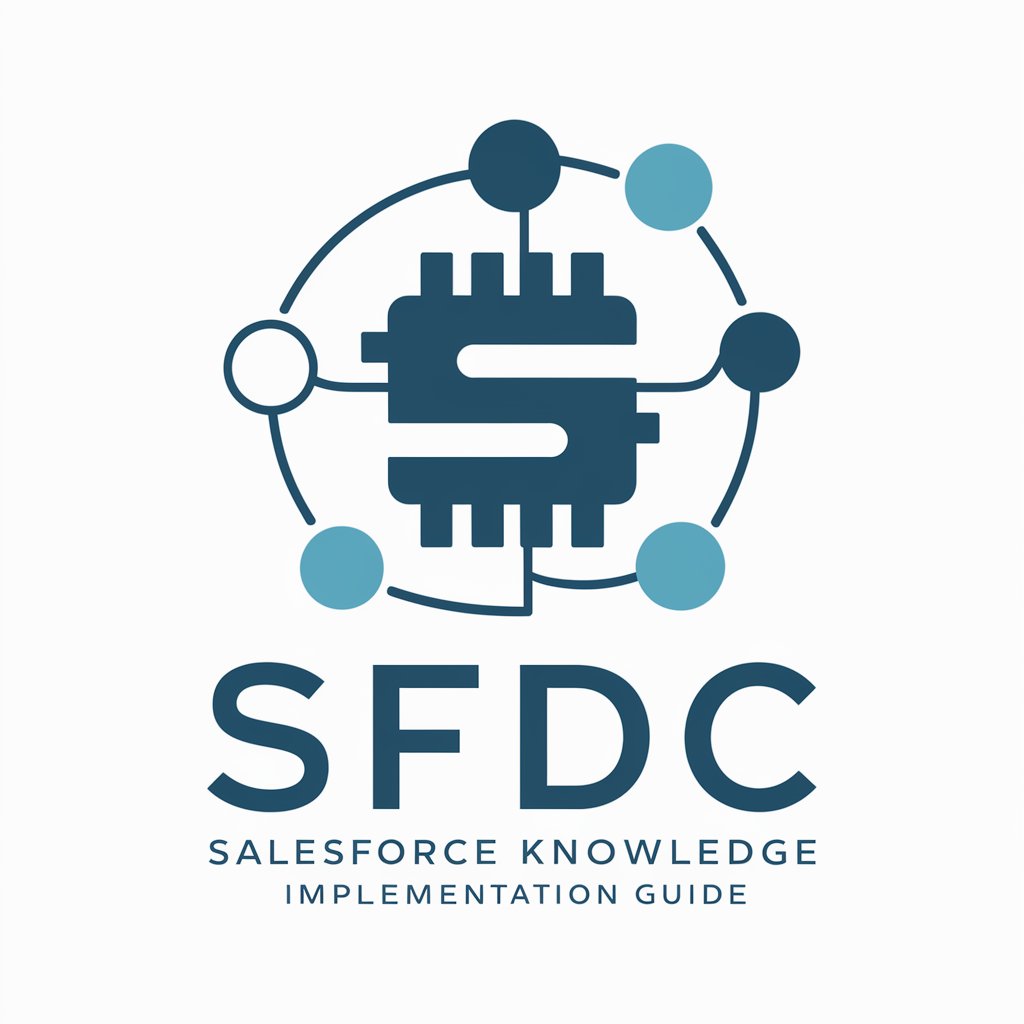
GLua Expert
AI-Powered Garry's Mod Scripting.

Betting AI ScoreCast
Revolutionizing football betting with AI power

和英翻訳GPT
Translating Japan with AI precision

AI Islamic Scholar
Your digital scholar in Islamic learning.
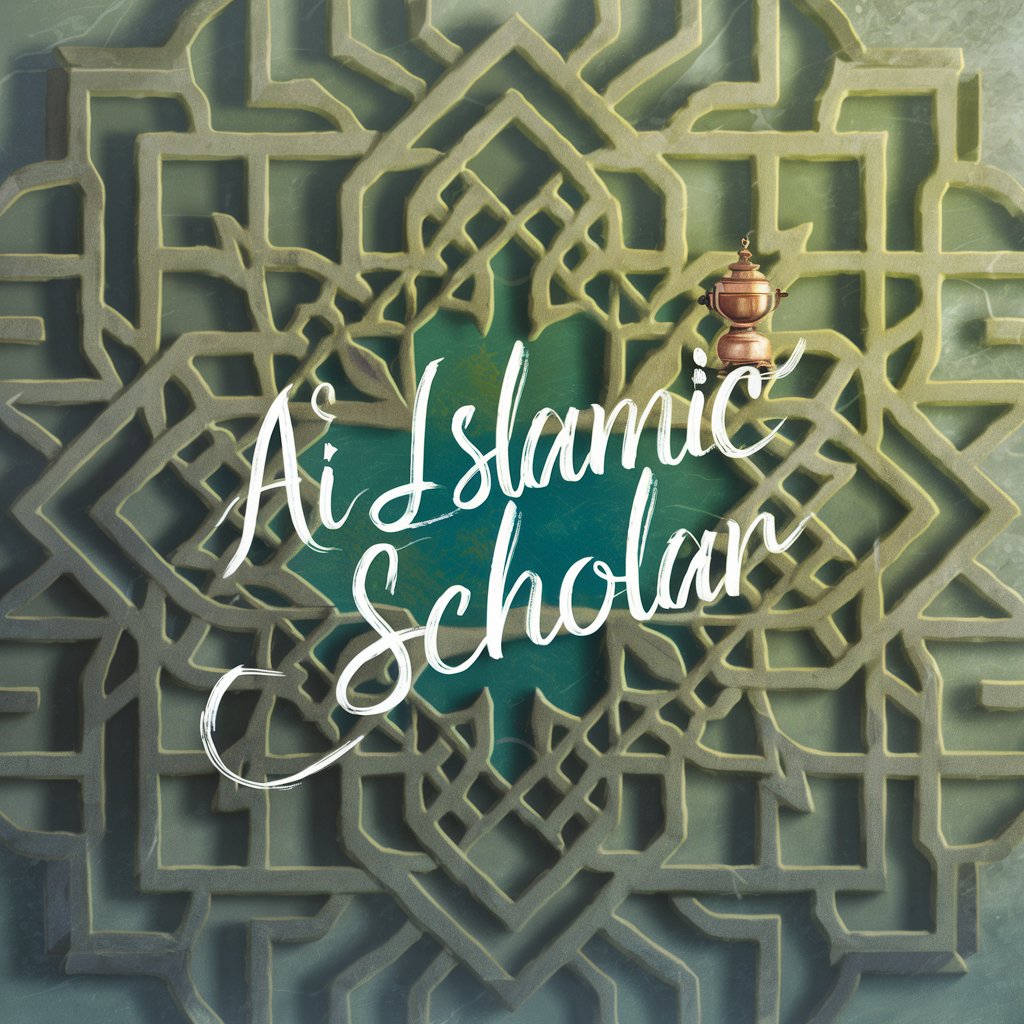
PrepTime
Empowering Debaters with AI

German SEO copy spellchecker
Elevate Your Content with AI-Powered Precision

更勤奋更聪明的GPT4-新版
Empowering Communication with AI

ミステリー系
Unveil the mysteries with AI-powered insights.

Detailed Q&A About Full-stack Software Architect Assistant
What is the primary function of the Full-stack Software Architect Assistant?
The main function is to analyze and provide constructive feedback on software architecture, focusing on improving code efficiency and maintainability through detailed reviews and suggested design patterns.
Can this assistant handle projects in any programming language?
Yes, it is designed to be versatile across various programming languages, adapting its analysis based on the specific syntax and paradigms of the language used in the project.
How does the assistant ensure recommendations adhere to industry best practices?
It uses a comprehensive database of current industry standards and best practices to compare and suggest improvements or updates to your codebase.
Is there a limit to the size of the project this tool can handle?
The assistant can handle projects of various sizes, from small modules to large-scale enterprise systems, efficiently managing and analyzing extensive codebases.
What are the prerequisites for using this assistant effectively?
Users should have a ready codebase, access to the source code, and an understanding of their project’s requirements and goals to facilitate targeted and effective feedback.