Software Architect - AI-Powered Development Assistant

Welcome to Software Architect, your AI guide to streamlined software development.
Streamlining software architecture with AI
Generate a logo for a software development tool that emphasizes architectural design and optimization.
Design a modern and minimalist logo for an AI-driven software architecture assistant named 'Software Architect'.
Create a professional logo that represents a tool focused on simplifying software architecture and development.
Design a sleek and innovative logo for a tool that aids in software architectural design and programming language choices.
Get Embed Code
Overview of Software Architect
Software Architect is an AI-powered tool designed to facilitate the software development process by providing expert guidance on architectural design, programming languages, and frameworks selection. Its purpose is to make software development more accessible and efficient, particularly during the early stages of project planning and architectural design. By offering advice on best practices, design patterns, and optimization techniques, along with directory structures and core code examples, Software Architect aims to help developers create robust, efficient, and scalable software solutions. An example scenario illustrating its utility could be a startup team planning to develop a new web application. Software Architect could guide them in choosing between a monolithic or microservices architecture based on their project's scale, complexity, and future growth expectations. It could also suggest a suitable tech stack, like React for the frontend and Node.js for the backend, and provide a recommended directory structure and sample code to kickstart the project. Powered by ChatGPT-4o。

Core Functions of Software Architect
Guidance on Programming Languages and Frameworks
Example
For a mobile app project, Software Architect might suggest using Swift for iOS development due to its strong performance and safety features, and Kotlin for Android for its concise syntax and interoperability with Java.
Scenario
A developer is unsure about the best programming language and framework for their new mobile app.
Architectural Design Advice
Example
For a high-traffic e-commerce site, it might recommend a microservices architecture to ensure scalability and resilience, along with Docker for containerization and Kubernetes for orchestration.
Scenario
A company needs to scale its e-commerce platform to support increased traffic and ensure high availability.
Optimization Techniques
Example
For an existing application experiencing slow response times, Software Architect could analyze the architecture and suggest implementing caching strategies and database indexing to improve performance.
Scenario
An application's performance is degrading, and the development team is looking for solutions to optimize response times.
Directory Structure and Core Code Examples
Example
For a new web project, it could provide a directory structure aligning with MVC patterns and core code examples for setting up a RESTful API using Express.js.
Scenario
A developer is starting a new web application project and needs guidance on setting up a clean, maintainable project structure.
Target User Groups for Software Architect
Startup Teams
Small to medium-sized startup teams often face resource limitations and can benefit greatly from the streamlined development process that Software Architect offers. Its guidance can help them make informed decisions early on, reducing costly revisions and rework.
Solo Developers
Individual developers working on personal projects or freelance assignments can leverage Software Architect to navigate the vast landscape of programming languages, frameworks, and architectural patterns, making it easier to deliver high-quality software solutions efficiently.
Educators and Students
Educators in computer science and software engineering can use Software Architect as a teaching aid to illustrate best practices in software design and development. Students can benefit from its practical advice and examples to better understand complex concepts and gain hands-on experience.
Enterprise Development Teams
Larger enterprise teams working on complex systems may use Software Architect to explore modernization options for legacy systems or to ensure that new projects adhere to industry best practices and standards, facilitating better team collaboration and project outcomes.

How to Use Software Architect
Step 1
Visit yeschat.ai to start your free trial of Software Architect without the need for a login or ChatGPT Plus subscription.
Step 2
Choose your project type by selecting from a range of development forms such as web, mobile, cloud-native, or game development.
Step 3
Define your software requirements, including functionality, performance criteria, and any specific technologies or languages you prefer.
Step 4
Utilize Software Architect's suggestions for architecture design, programming languages, and frameworks that best match your project's needs.
Step 5
Access the provided directory structures and core code examples to kickstart your development process, ensuring a solid foundation for your project.
Try other advanced and practical GPTs
Linky Links McLinkFace
Boost Your SEO with AI-Powered Linking

pyAssistant
Streamlining Python Programming with AI
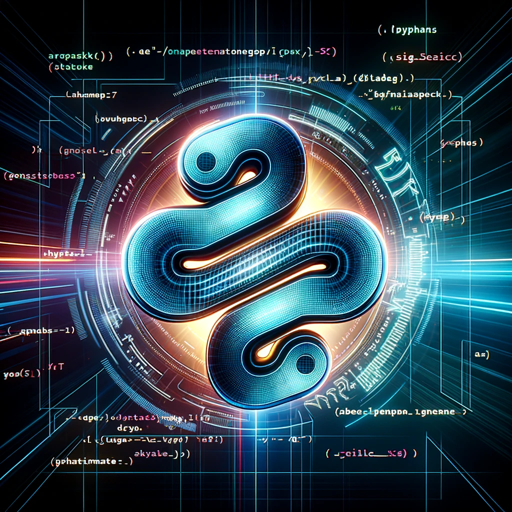
Easy Sale Ad
Automate Your Sales with AI

Suno AI 歌詞
Revolutionize your songwriting with AI

Software Development
Empowering Your Code with AI

Aniya 娇妹模拟器
Navigate Love with AI-Powered Challenges

Zoning - Warwick, RI
Navigate Warwick zoning with AI-powered insights

Zoning - Middletown, RI
Navigate Middletown zoning with AI expertise

Zoning - Newport, RI
Expert Zoning Guidance, Powered by AI
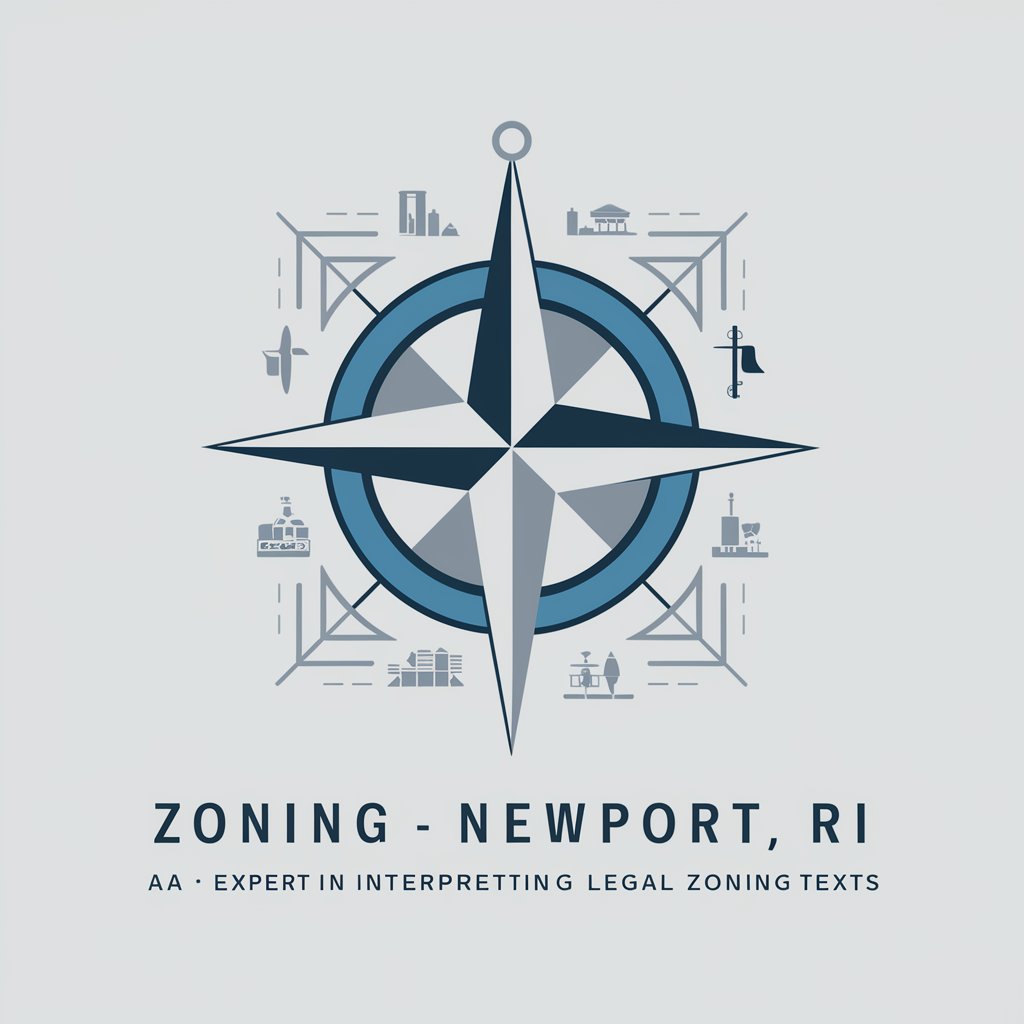
Zoning - North Kingston, RI
AI-Powered Zoning Guidance

Zoning - Bristol, RI
Expertise in Bristol, RI's Zoning Regulations

Zoning - Providence, RI.
Navigate zoning complexities with AI-powered precision.
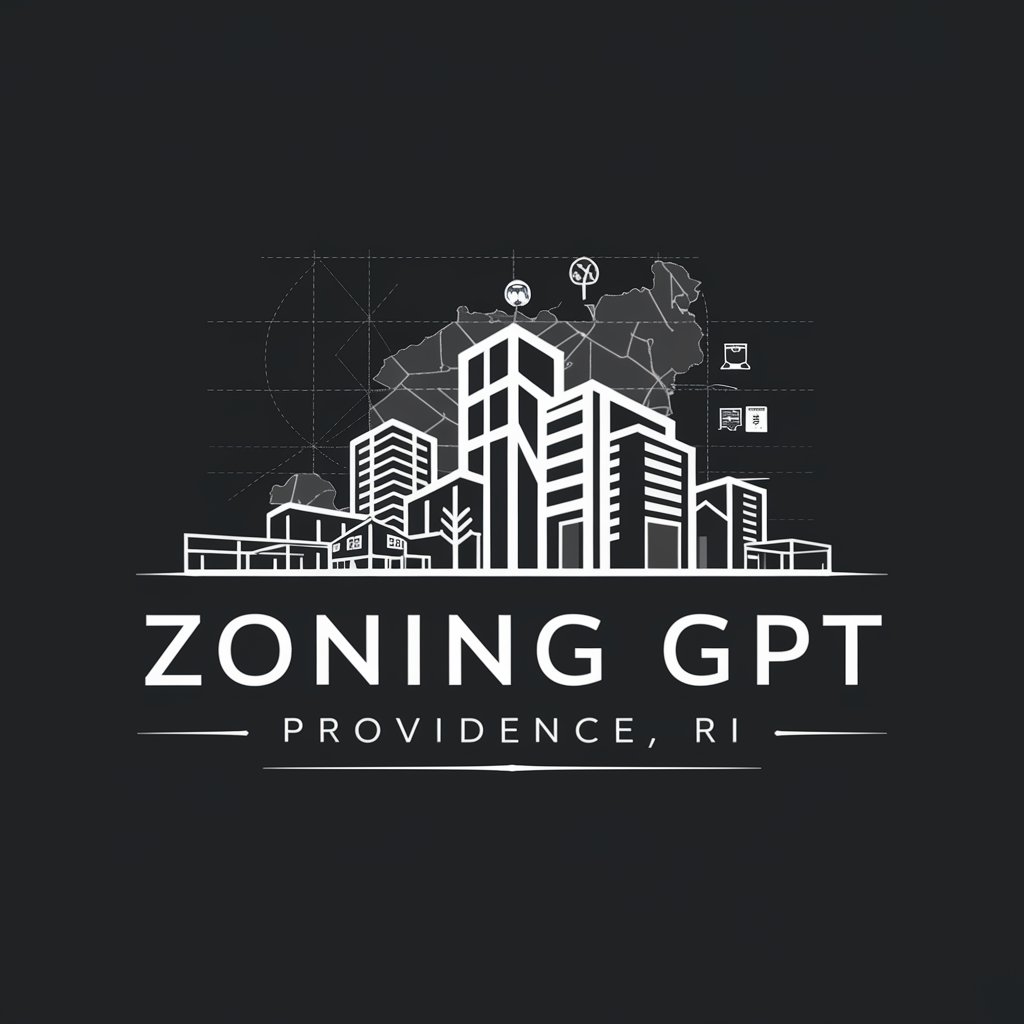
Frequently Asked Questions about Software Architect
What makes Software Architect unique compared to other development tools?
Software Architect is designed to simplify the architectural design phase, offering tailored recommendations for programming languages and frameworks, complete with directory structures and core code examples to streamline your development process.
Can Software Architect assist with game development projects?
Yes, Software Architect supports a wide range of development types, including game development. It provides guidance on choosing appropriate engines, languages, and architectural patterns specific to game development.
How does Software Architect help with cloud-native applications?
Software Architect offers advice on optimal architectures for cloud-native applications, including microservices and serverless computing, and suggests technologies and frameworks that are well-suited for scalable, resilient cloud deployments.
Is there support for low-code platforms within Software Architect?
Yes, Software Architect includes recommendations for low-code platforms, enabling rapid application development with minimal coding, suitable for users with limited programming experience or those looking to speed up the development process.
How can I ensure my project benefits from Software Architect's recommendations?
To maximize benefits, clearly define your project requirements, including expected functionality, performance targets, and any technology preferences. This clarity allows Software Architect to provide the most accurate and useful recommendations.
