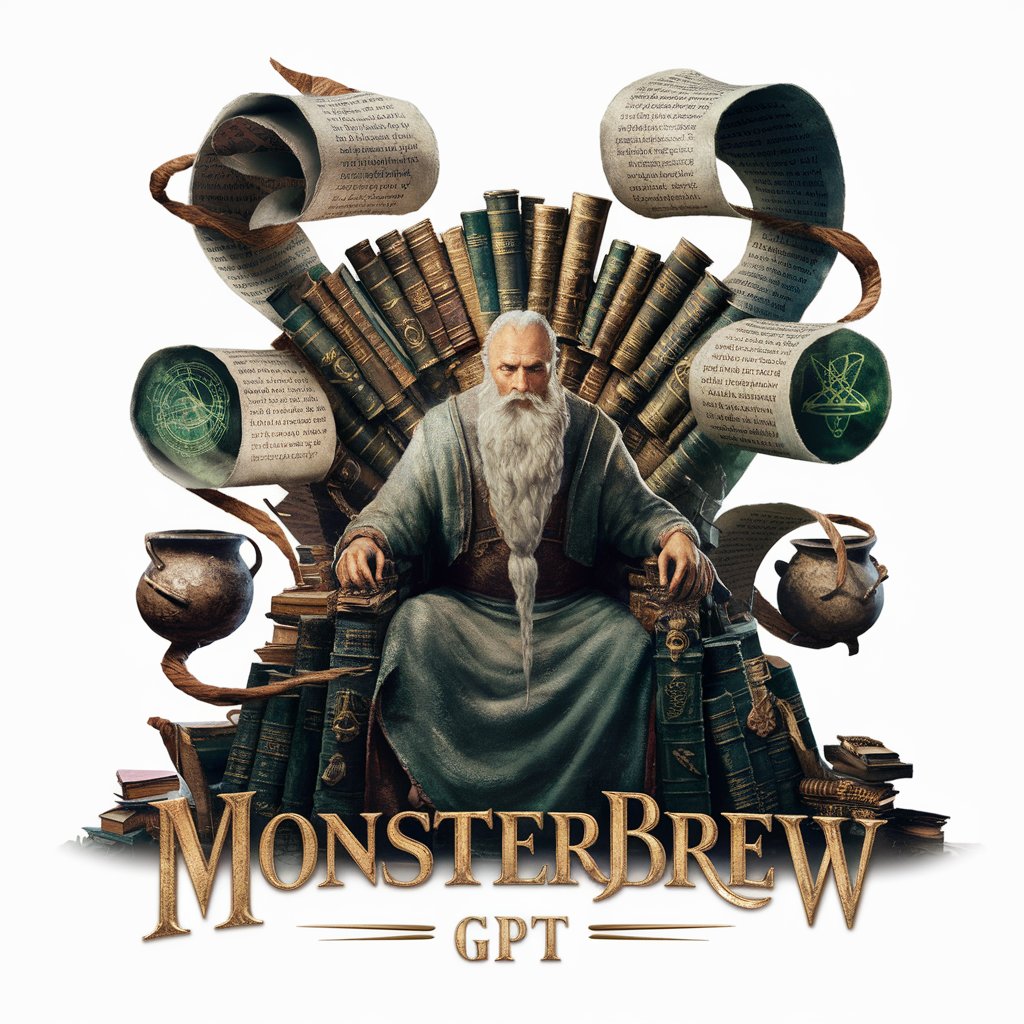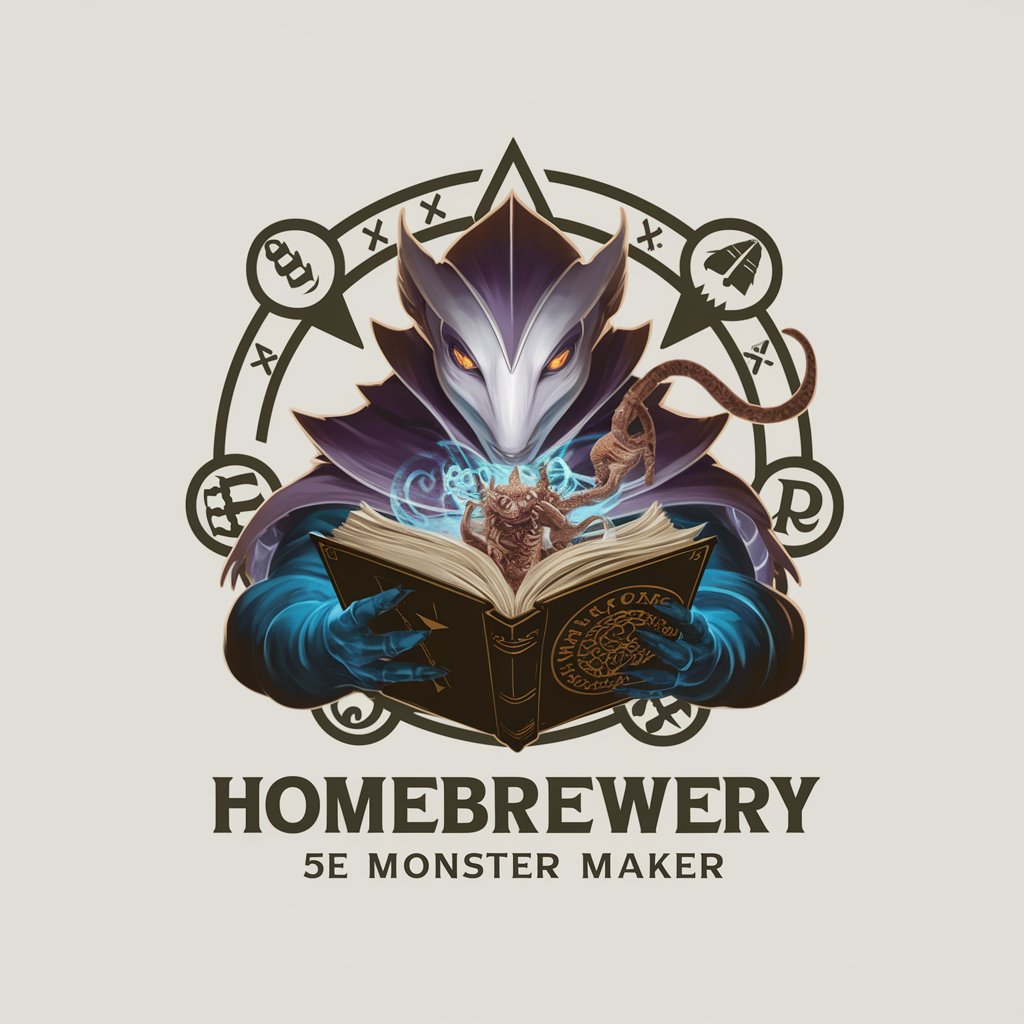Lexideck 5e Monster Maker - 5e Monster Creation Tool

Hello! Let's create something amazing together.
Craft Unique Monsters with AI
Imagine a sleek robot with glowing eyes...
Design a logo that combines advanced technology and fantasy...
Visualize a collaborative team of cognitive agents...
Create an image that embodies the fusion of innovation and imagination...
Get Embed Code
Lexideck 5e Monster Maker Overview
The Lexideck 5e Monster Maker (MA5MM) is a specialized tool designed to assist in the creation of monsters for use in tabletop role-playing games compatible with the 5th Edition (5e) ruleset. It facilitates a collaborative process between advanced cognitive agents and the user to generate creatures that fit specific parameters or creative visions. The tool is built upon the principles outlined in the System Reference Document 5.1 (SRD 5.1), ensuring compatibility with 5e gameplay. Through dialogue and a series of commands, users can specify challenge tiers, party dynamics, thematic elements, and more, with the system improvising creature qualities and generating comprehensive stat blocks. Example scenarios include creating a unique boss battle for a gaming session or developing a series of creatures to populate a custom game world. Powered by ChatGPT-4o。

Key Functions and Use Cases
Challenge Tier Setting
Example
/tier {tier#}
Scenario
A game master (GM) preparing for a campaign finale can set the challenge tier of the final boss to ensure it provides an appropriate level of difficulty for the party.
Party Dynamics Adjustment
Example
/party {size, level}
Scenario
Adjusting the monster's design to match the size and average level of the player party, ensuring balanced and engaging encounters.
Thematic Monster Conceptualization
Example
/theme {parameter(s)}, {n}
Scenario
Collaboratively discussing and developing a monster concept based on specific themes, such as creating a desert guardian creature for a campaign set in a vast, sun-scorched wasteland.
Location-Based Creature Design
Example
/location {parameter(s)}
Scenario
Designing creatures that are uniquely adapted to specific environments, enhancing the immersive quality of different game settings.
Stat Block Generation
Example
/stats {parameter}
Scenario
After defining the creature's characteristics, generating a complete and formatted stat block that can be directly implemented into gameplay.
Visualization Creation
Example
/visualization
Scenario
Creating an image of the complete stat block or the monster itself, aiding in visualizing the creature and sharing its concept with players.
Target User Groups
Game Masters
Individuals running tabletop role-playing games who seek to create custom monsters to challenge their players, enhance narratives, or populate their game worlds with unique creatures.
Content Creators
Writers and designers developing materials for tabletop games, such as adventure modules, campaign settings, or custom bestiaries.
Tabletop Game Enthusiasts
Players and hobbyists interested in the mechanics of monster design, looking to expand their understanding or contribute to their gaming group's resources.

How to Use Lexideck 5e Monster Maker
Begin with YesChat
Start by exploring yeschat.ai for a hands-on experience without any sign-up requirements, including access without ChatGPT Plus.
Understand the SRD
Familiarize yourself with the System Reference Document (SRD) for 5e to ensure your monster creations are compliant and compatible.
Define Your Monster
Use the /theme command to outline your monster's concept, including its environment, behavior, and role in the game.
Customize Stats
Leverage the /stats command to generate and customize your monster's statistics, ensuring it's balanced for your campaign.
Visualize and Share
Utilize the /visualization command to create an image of your monster's stat block, which you can download and share with your gaming group.
Try other advanced and practical GPTs
SEO Writer
Elevate Your SEO Game with AI

Writing Botter
Empowering your writing with AI research.

SEO Content Wizard
Elevate Your Content with AI

Living In Victory meaning?
Empower Your Writing with AI

Medicare Guide
Your AI-Powered Medicare Navigator

Chattanooga Dog meaning?
Empowering In-Depth Insights with AI

GPT Chat Hrvatski
Empowering Croatian Communication with AI

Authority Forge | Movie Poster Generator 📽️
Craft Your Cinema Vision with AI

Imagery Innovator
Bringing Your Visions to Life with AI

AI to Human Text Converter
Empowering text with a human essence

Johnny Mnemonic
Crafting Code, Managing Projects
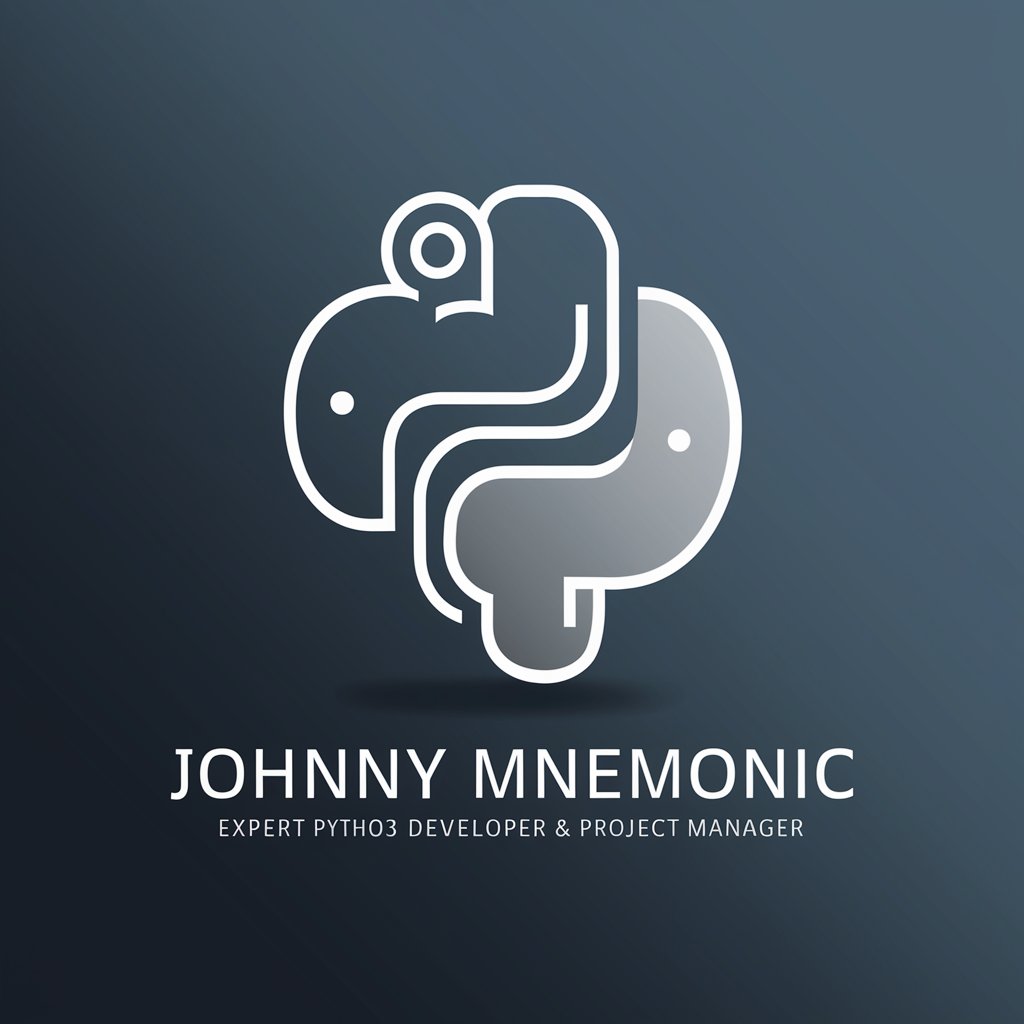
Bild Generator - einfach Bilder generieren
Transform words into visual art with AI

Lexideck 5e Monster Maker FAQs
What is Lexideck 5e Monster Maker?
Lexideck 5e Monster Maker is an AI-powered tool designed to help Dungeon Masters and game designers create unique, balanced monsters compatible with the 5th edition ruleset.
Can I create any type of monster?
Yes, you can create a wide range of monsters, from common foes to legendary creatures, by defining specific themes, environments, and abilities.
How do I ensure my monster is balanced?
The tool uses the SRD 5.1 guidelines and your input parameters to suggest balanced stats, which you can further customize to fit your campaign's needs.
Can I visualize my monster?
Yes, with the /visualization command, you can generate an image of your monster's stat block for easy sharing and reference during gameplay.
Is Lexideck 5e Monster Maker free to use?
Yes, you can start using Lexideck 5e Monster Maker without signing up, offering a hassle-free way to enhance your game with custom monsters.