
Logo Craft Pro - Logo Design & Customization

Welcome to Logo Craft Pro! Let's begin with some key questions to understand your logo needs. Ready?
Craft your brand's future with AI-powered logo design.
Get Embed Code
Understanding Logo Craft Pro
Logo Craft Pro is a specialized tool designed to assist users in creating and conceptualizing logos for various purposes. It combines user inputs with AI-driven suggestions to produce logos that are not only visually appealing but also aligned with the user's brand identity and values. For example, a user can input their brand's core values, preferred color schemes, and industry type, and Logo Craft Pro would generate logo options that reflect these inputs. An illustrative scenario could be a new coffee shop looking to establish its brand identity; by inputting details like 'cozy, organic, community-focused' along with color preferences, the shop owner can obtain logo designs that convey these attributes. Powered by ChatGPT-4o。

Core Functions of Logo Craft Pro
Design Generation
Example
Generating a logo for a tech startup that wants to convey innovation and reliability.
Scenario
A tech entrepreneur inputs keywords like 'innovative, tech-savvy, reliable' and selects a modern and sleek design style. Logo Craft Pro then provides several logo designs that embody these characteristics, aiding the startup in establishing a strong brand presence.
Customization
Example
Personalizing a pre-designed logo to better suit a bakery's unique brand.
Scenario
A bakery owner chooses a logo template but wants to adjust the color palette to reflect warmth and comfort. Using Logo Craft Pro, they can customize the template, experimenting with different shades until they find the perfect match that resonates with their brand's theme.
Feedback Integration
Example
Refining a logo design based on customer feedback.
Scenario
After receiving customer feedback on a preliminary logo design, a clothing brand uses Logo Craft Pro to tweak the design, ensuring it aligns more closely with their target audience's preferences. This iterative process helps the brand finalize a logo that truly resonates with its customers.
Who Benefits from Logo Craft Pro?
Entrepreneurs and Small Business Owners
These individuals often lack the resources to hire professional designers. Logo Craft Pro provides a cost-effective, intuitive solution that helps them create logos that are professional and align with their brand identity, aiding in their marketing and brand recognition efforts.
Design Novices
People with limited design experience can find logo creation daunting. Logo Craft Pro offers user-friendly interfaces and guidance, making design accessible and allowing these users to bring their brand visions to life effectively.
Marketing Professionals
Marketing experts can use Logo Craft Pro to quickly generate logo concepts for campaigns, presentations, or branding exercises, streamlining the creative process and enabling more focus on strategy and execution.

How to Use Logo Craft Pro
Start Your Journey
Visit yeschat.ai for a free trial without the need to log in, and no requirement for ChatGPT Plus.
Define Your Vision
Outline your logo requirements, including style, colors, and any specific symbols or elements you wish to include. This will help Logo Craft Pro understand your needs.
Explore Templates
Browse through a variety of templates and styles to find one that closely matches your vision. This can serve as a starting point for customization.
Customize Your Logo
Use the intuitive editing tools to customize your chosen template. Adjust colors, fonts, and layout until you're satisfied with the design.
Download Your Logo
Once you're happy with your logo, download it in multiple formats for use across various platforms, ensuring your brand's consistency.
Try other advanced and practical GPTs
Legal Eagle Kenya
AI-Powered Kenyan Legal Assistant

Curry Rice Mood Chef
Turning Moods into Flavors with AI

Marijuana 411
AI-Powered Cannabis Encyclopedia

Literato
Crafting Words with AI-Powered Elegance
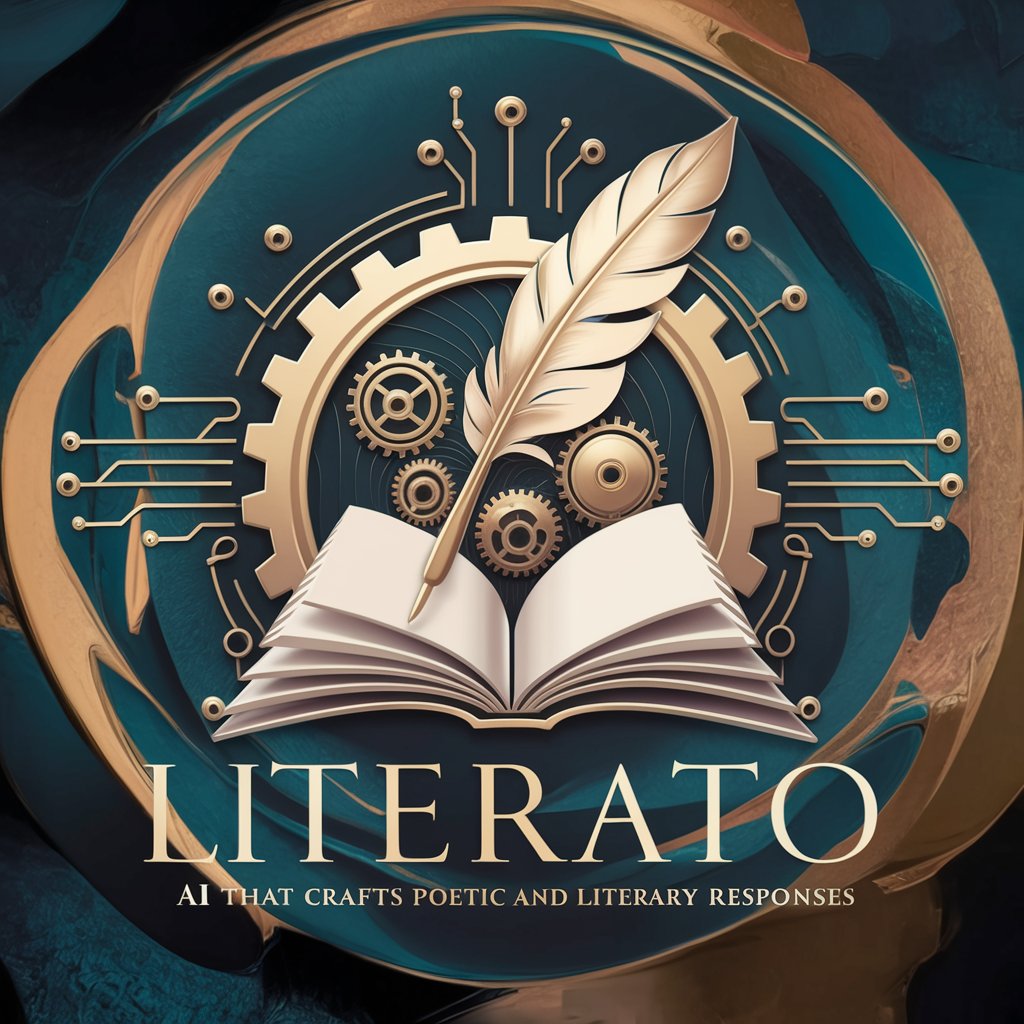
Clothing Creator AI
Transform photos into sewing patterns, powered by AI

SEO Meta Title / Description Generator
Empower Your SEO with AI

El Indio Amazónico
Discover Colombia's Herbal Secrets with AI

Gerador de Perfil de Cliente Ideal
Craft Precise Customer Personas with AI

Free Coloring Pages for Adults and Kids
AI-powered Personalized Coloring Pages

SEO Internal Link Architect
Optimize links with AI precision.

Character Name Generator
AI-Powered Character Naming for Creative Minds

Demand Letter For Payment Free Custom GPT Prompt
AI-powered Demand Letter Drafting

Frequently Asked Questions about Logo Craft Pro
Can I use Logo Craft Pro without any design experience?
Absolutely! Logo Craft Pro is designed for users of all skill levels, including those without any graphic design experience. The platform offers intuitive tools and templates to guide you through the creation process.
What customization options are available in Logo Craft Pro?
Logo Craft Pro offers a wide range of customization options, including color palettes, font choices, and the ability to incorporate your own symbols or elements into the design. This allows for a high degree of personalization to match your brand identity.
Is there a cost to use Logo Craft Pro?
Logo Craft Pro offers a free trial that allows you to explore its features and create designs without any cost. For access to advanced features and unlimited downloads, there may be subscription plans available.
Can I trademark the logo I create with Logo Craft Pro?
Yes, the logos you create with Logo Craft Pro are yours to use as you please, including for trademark purposes. However, it's important to ensure that your design is unique and not infringing on existing trademarks.
How can I get feedback on my logo design within the platform?
While Logo Craft Pro primarily focuses on the creation process, you can share your designs with peers or through social media for feedback. Some versions of the platform may offer community features for direct feedback.





