
Wallsy Script Writer - Script Crafting Assistance

Ready to analyze your script! Please upload the details.
Bringing Your Stories to Life, AI-Powered
Upload your script details!
What genre is your video?
How long is your video?
Where is your video set?
How many characters in your video?
Get Embed Code
Introduction to Wallsy Script Writer
Wallsy Script Writer is designed as a specialized tool for crafting video scripts, tailored to the unique needs and visions of its users. Its core purpose is to assist in the creation of video scripts by providing a structured approach to scriptwriting. This involves gathering detailed information about the script's intended message, style, length, characters, and more, to ensure the final product aligns perfectly with the user's goals. For example, if a user aims to produce a commercial to boost brand awareness, Wallsy Script Writer would guide them through defining their target audience, key message, and desired call to action, while also suggesting elements like visuals, text, and structure to effectively convey their message. Powered by ChatGPT-4o。

Main Functions of Wallsy Script Writer
Genre/Style Inquiry
Example
Identifying whether the script needs to be written in a comedic, dramatic, educational, or promotional style to align with the video's goals.
Scenario
A user planning a marketing campaign for a new product may need a script that balances informative content with engaging and persuasive elements to motivate viewers to make a purchase.
Video Length Determination
Example
Advising on the optimal length for engagement and message delivery, based on the platform and content type.
Scenario
For a user creating content for social media, Wallsy might recommend a shorter, more dynamic script to cater to the platform's audience preferences and viewing habits.
Location and Setting Analysis
Example
Guiding the choice of locations or settings within the video to enhance the narrative or message.
Scenario
If a user's video aims to highlight outdoor products, Wallsy would help in scripting scenes that take place in various outdoor settings to showcase the products in their intended environment.
Character Development
Example
Assisting in defining the number of characters and their roles within the video to support the storyline or message.
Scenario
For a company introduction video, Wallsy might suggest featuring employees from different departments to provide a comprehensive view of the company culture and values.
Script Structure Advice
Example
Offering suggestions on the structure of the script, such as linear, non-linear, or modular, depending on the story or message.
Scenario
In creating an educational series, Wallsy could recommend a modular script structure that allows each video to stand alone while contributing to a larger, cohesive series narrative.
Inclusion of Script Elements
Example
Detailing which elements (time, text, visual, animation) need to be included in the script for effective storytelling.
Scenario
For a tech tutorial video, Wallsy would ensure the script includes detailed text descriptions, visuals of the software interface, and step-by-step animations for clarity.
Ideal Users of Wallsy Script Writer Services
Content Creators and Marketers
Individuals or teams creating content for digital marketing, social media, or advertising campaigns. They benefit from Wallsy's guidance in structuring their messages effectively, ensuring their content is engaging and drives the desired audience action.
Educational Content Producers
Educators or organizations looking to produce instructional or informational videos. They can utilize Wallsy to structure educational content that is clear, engaging, and conducive to learning.
Film and Video Production Companies
Companies involved in the production of films, documentaries, or corporate videos can leverage Wallsy for its ability to streamline the scriptwriting process, ensuring all elements of the video align with the project's goals and audience expectations.
Businesses and Nonprofits
Organizations aiming to communicate their mission, promote services, or train staff through video. Wallsy helps them articulate their message in a format that's accessible and engaging to their target audience.

How to Use Wallsy Script Writer
Start for Free
Begin your journey at yeschat.ai for a complimentary trial, no signup or ChatGPT Plus required.
Upload Your Script Information
Provide detailed information or a brief for your script by uploading documents or typing out your requirements directly in the interface.
Answer Specific Questions
Respond to a series of targeted questions designed to gather essential details about your project, such as genre, video length, and character count.
Review Drafts
Examine the initial script drafts provided based on your inputs, offering feedback for any adjustments or refinements.
Finalize Your Script
After reviewing and making necessary revisions, finalize your script. Utilize the tool's guidelines and suggestions to enhance the overall quality and impact of your script.
Try other advanced and practical GPTs
ideavat - Writing Assistant
Empower Your Words with AI
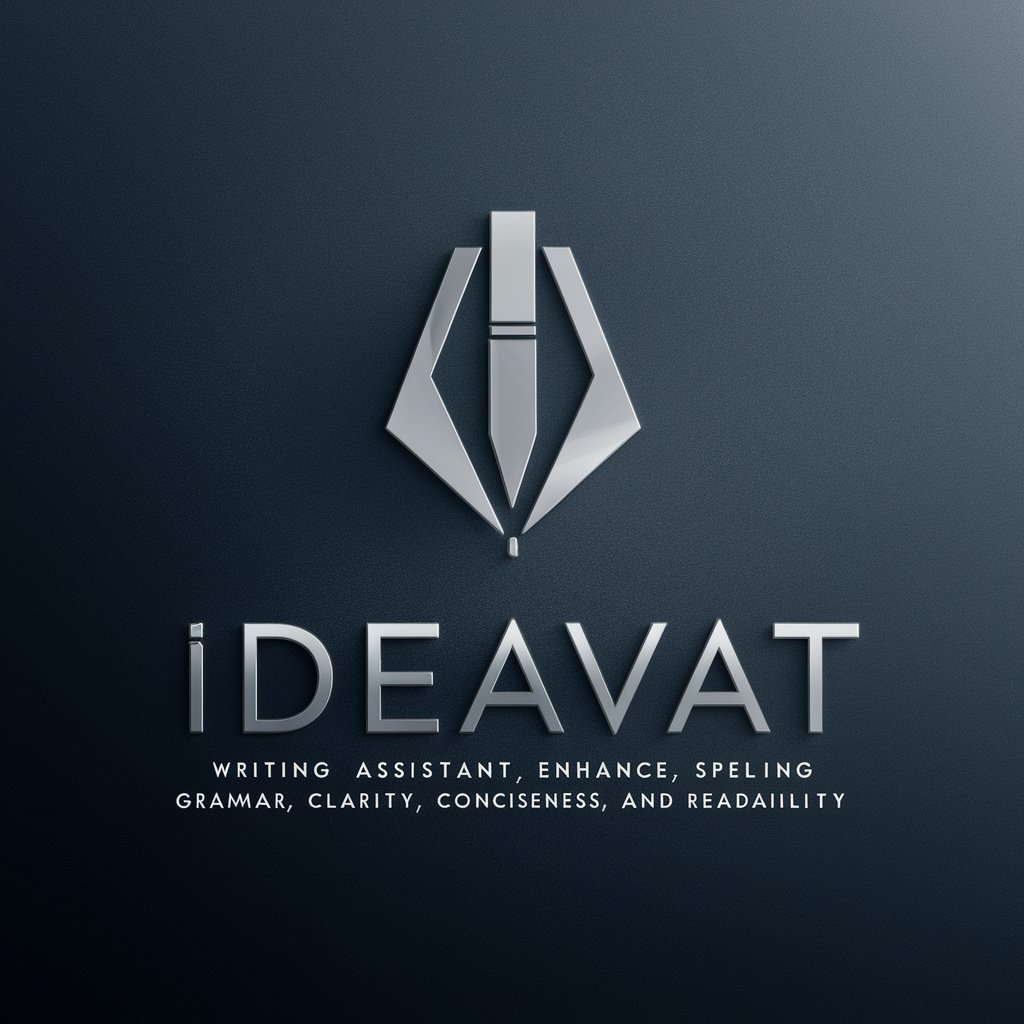
Proverbial Wisdom
Unlocking Wisdom with AI
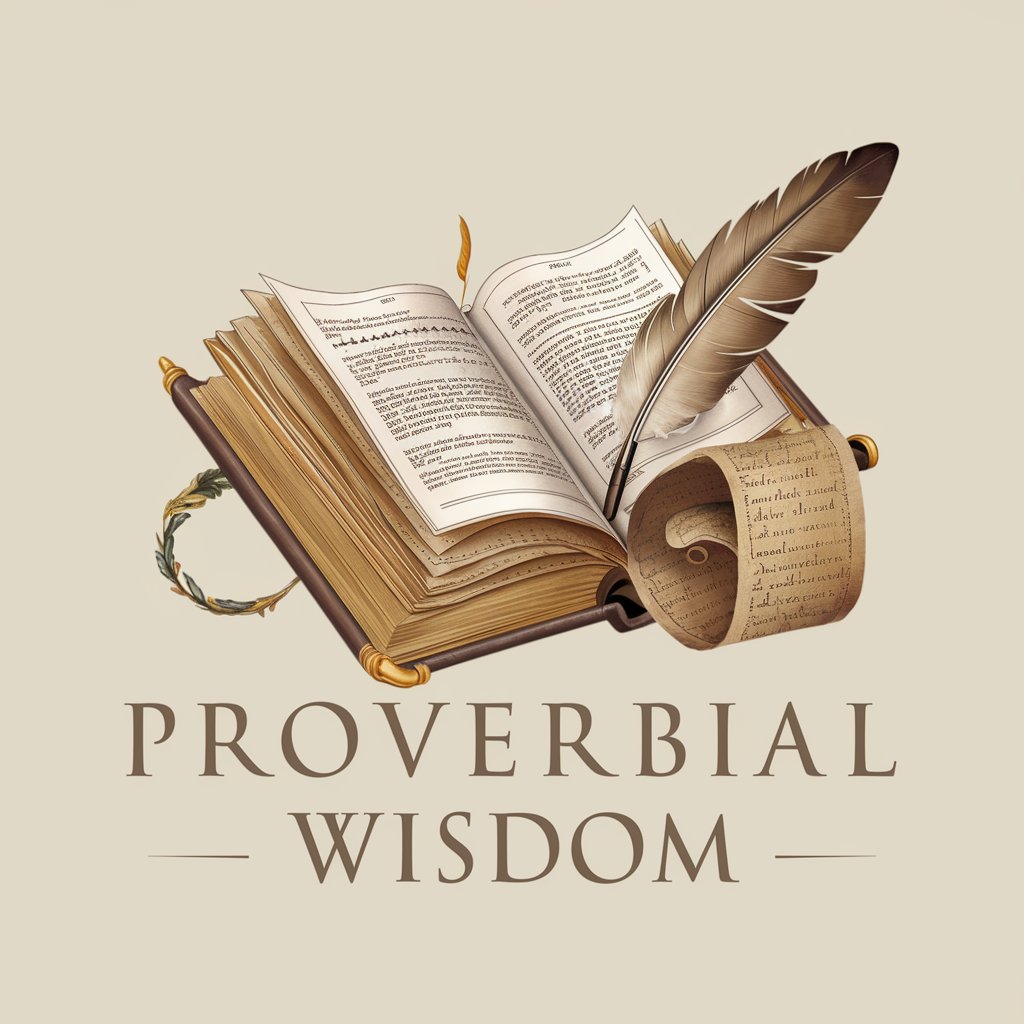
KANcierge(KANシェルジュ)
Explore KAN's World with AI

Global Tax Maestro
Optimizing Taxes with AI Precision

Self Care Coach
Empowering Your Well-Being Journey with AI

HostBuddy
Simplify Hosting with AI

English-Japanese Translator
Bridging Cultures with AI-powered Translations

Magician
Unveiling the Secrets of Magic with AI

Accessibility Ace
Empowering digital inclusivity with AI

Oak Island: Mysteries Unearthed
Unraveling Oak Island's mysteries with AI

AI Virtual Hairstylist
Revolutionize Your Look with AI-Powered Styling

Good News Gatherer
Brightening Your Day with AI-Powered News

Frequently Asked Questions About Wallsy Script Writer
What is Wallsy Script Writer?
Wallsy Script Writer is an AI-powered tool designed to assist users in creating tailored video scripts. It analyzes provided information and asks specific questions to craft scripts that meet the user's needs.
Who can benefit from using Wallsy Script Writer?
From amateur filmmakers to professional video content creators, marketing teams seeking to create compelling video ads, educational content providers, and anyone in need of scriptwriting assistance for various video projects.
What types of scripts can Wallsy Script Writer create?
Wallsy Script Writer is versatile, capable of creating scripts for various genres and styles, including commercials, educational videos, YouTube content, documentaries, and narrative films.
How does Wallsy Script Writer ensure script quality?
The tool leverages AI to analyze detailed user inputs and industry standards to craft scripts. It also allows for iterative feedback, enabling users to refine and enhance their scripts through multiple drafts.
Can Wallsy Script Writer handle specific formatting and structural requirements?
Yes, it can accommodate a range of formatting and structural preferences, including traditional screenplay formats, explainer video scripts, and customized structures as per user requirements.





