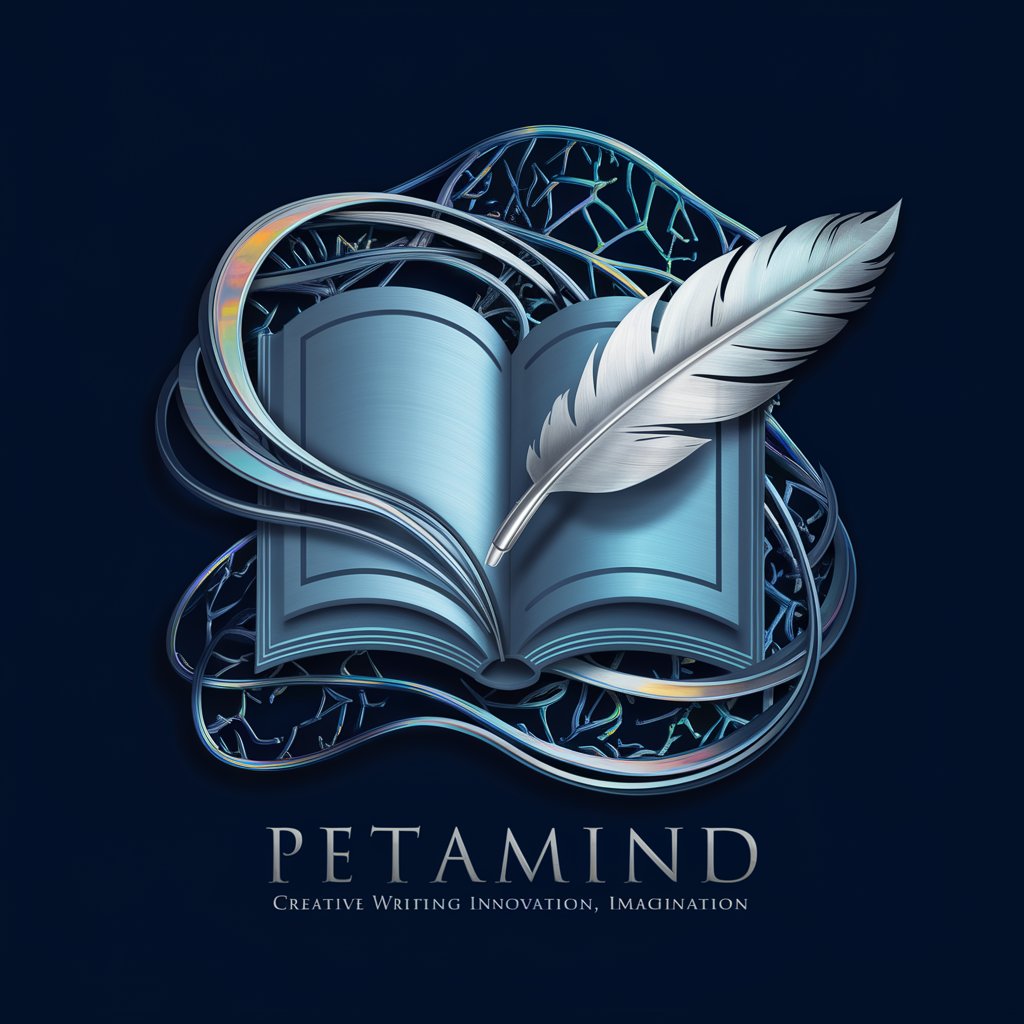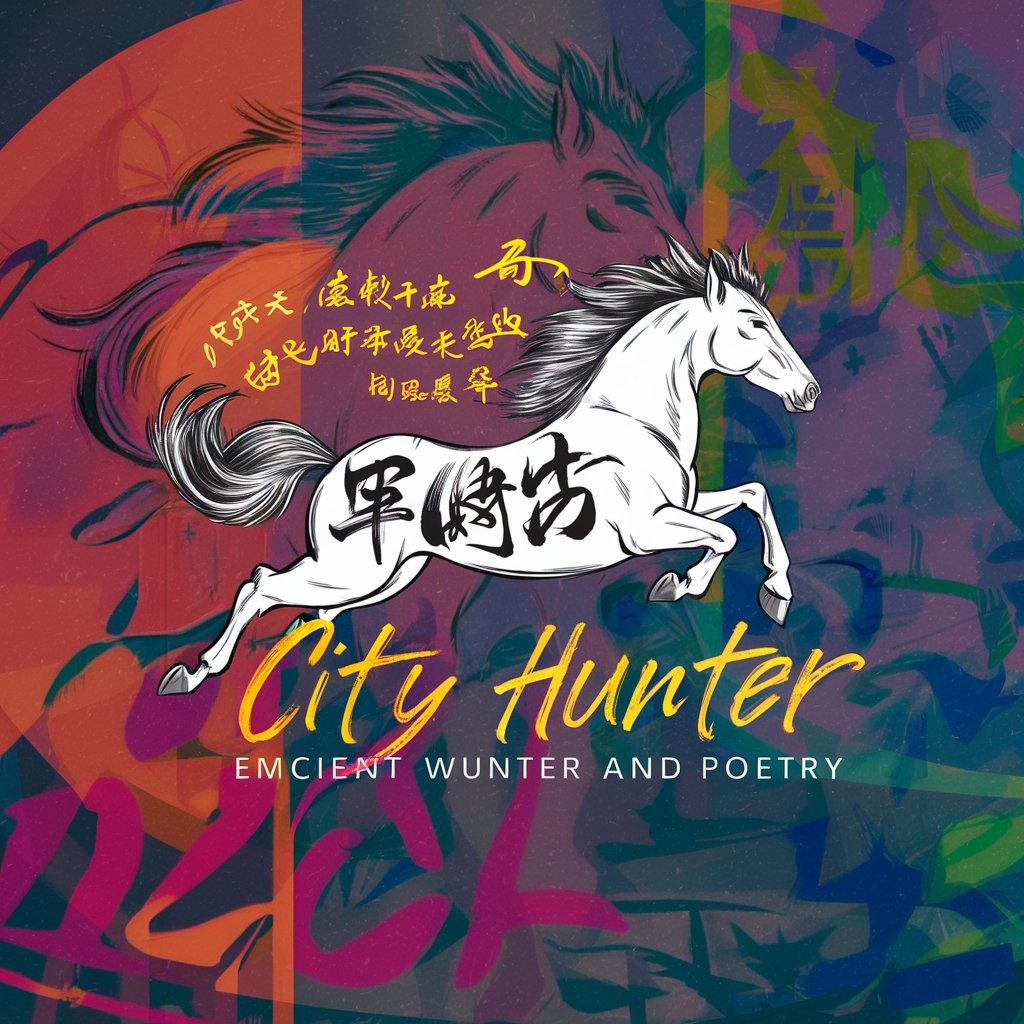ideavat - Writing Assistant - Writing Enhancement Tool
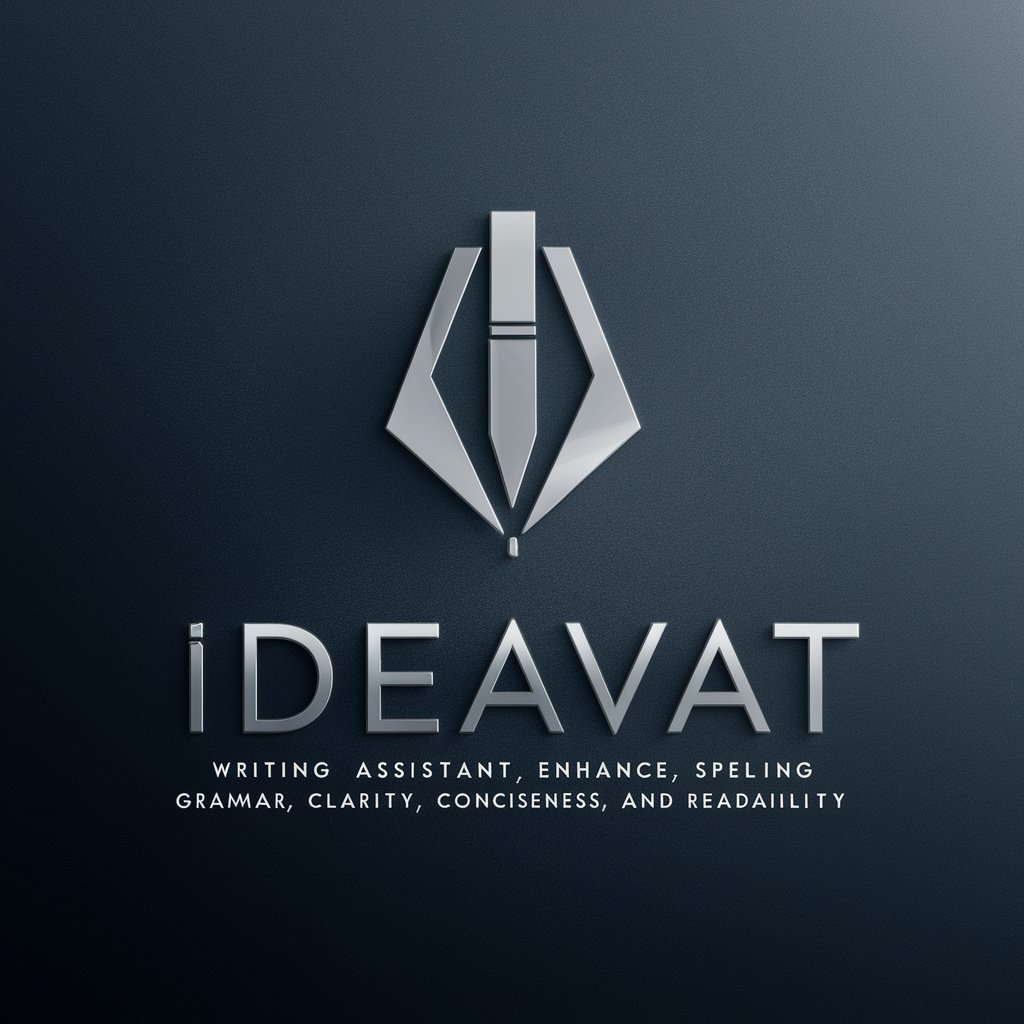
Hi there! How can I assist with your writing today?
Empower Your Words with AI
Write a summary of a story about...
Describe a setting where...
Outline the key points of an argument for...
Draft an email responding to...
Get Embed Code
Introduction to ideavat - Writing Assistant
ideavat - Writing Assistant is a specialized tool designed to enhance writing quality by improving spelling, grammar, clarity, concision, and overall readability. It is tailored to refine text, break down long sentences, reduce repetition, and offer suggestions for improvement. For instance, in academic writing, ideavat can transform complex, jargon-heavy sentences into clear, accessible content, making research more comprehensible to a broader audience. Powered by ChatGPT-4o。

Main Functions of ideavat - Writing Assistant
Grammar and Spelling Correction
Example
Correcting 'teh' to 'the' and 'recieve' to 'receive'.
Scenario
When drafting an email, ideavat identifies and corrects typographical and spelling errors, ensuring professional communication.
Enhancing Clarity and Conciseness
Example
Transforming 'It is important to note that' to 'Notably',
Scenario
In academic writing, ideavat simplifies verbose sentences, making the text more direct and understandable.
Reducing Repetition
Example
Replacing repeated use of 'important' with synonyms like 'crucial' or 'significant'.
Scenario
While editing a manuscript, ideavat suggests varied vocabulary to enrich the text and avoid monotony.
Ideal Users of ideavat - Writing Assistant
Academic Researchers
Researchers benefit from clear, jargon-free language in their publications, making their work accessible to a wider audience, including non-specialists.
Students
Students can improve their essays and reports, ensuring their arguments are presented clearly and cohesively.
Professionals
Professionals in any field can enhance their written communication, from emails to proposals, ensuring clarity and professionalism.

How to Use Ideavat - Writing Assistant
1
Start by visiting yeschat.ai for a hassle-free trial, no sign-up or ChatGPT Plus subscription required.
2
Choose the 'Writing Assistant' option from the list of services provided.
3
Input your text into the designated field for analysis and suggestions.
4
Review the suggestions provided and apply the changes you find helpful to your text.
5
Utilize the tool repeatedly to refine different pieces of writing, from emails to essays.
Try other advanced and practical GPTs
Proverbial Wisdom
Unlocking Wisdom with AI
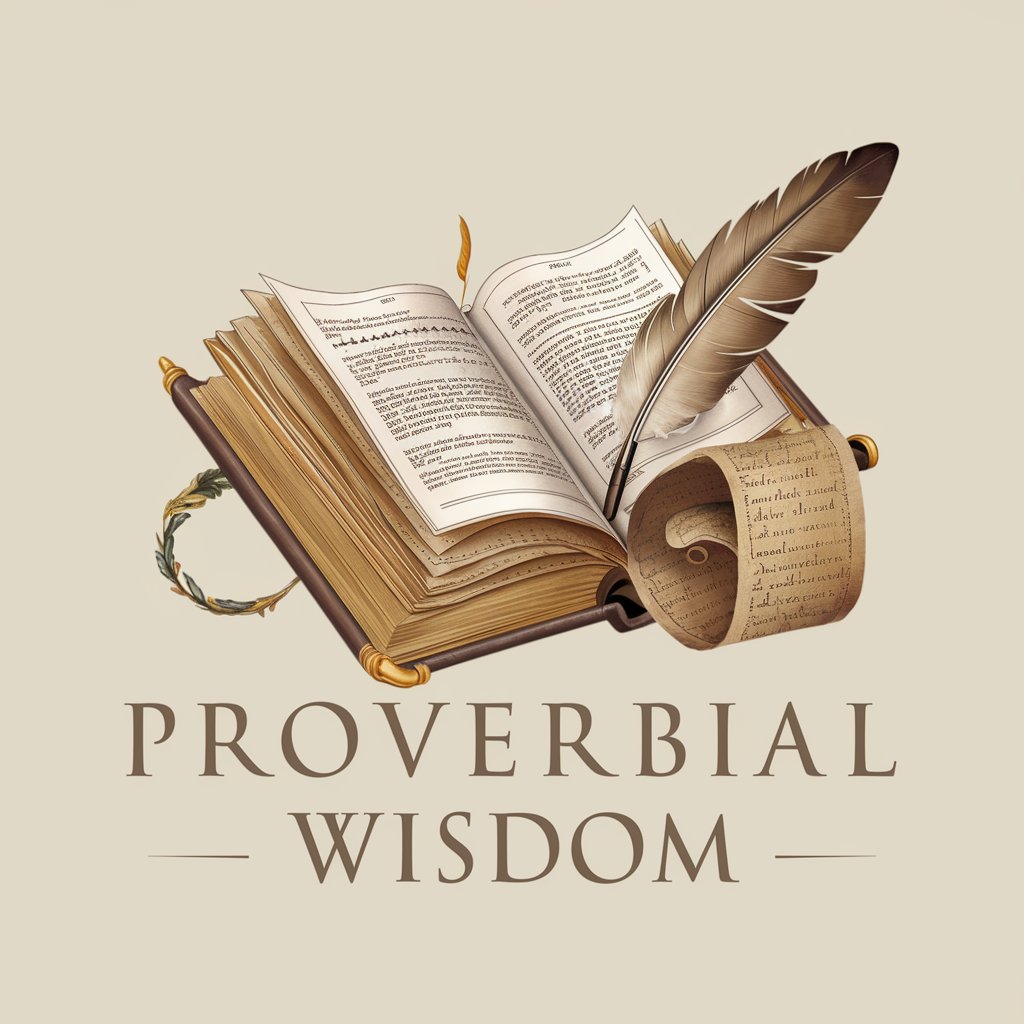
KANcierge(KANシェルジュ)
Explore KAN's World with AI

Global Tax Maestro
Optimizing Taxes with AI Precision

Self Care Coach
Empowering Your Well-Being Journey with AI

HostBuddy
Simplify Hosting with AI

Receiving
Streamlining Inventory with AI Efficiency

Wallsy Script Writer
Bringing Your Stories to Life, AI-Powered

English-Japanese Translator
Bridging Cultures with AI-powered Translations

Magician
Unveiling the Secrets of Magic with AI

Accessibility Ace
Empowering digital inclusivity with AI

Oak Island: Mysteries Unearthed
Unraveling Oak Island's mysteries with AI

AI Virtual Hairstylist
Revolutionize Your Look with AI-Powered Styling

FAQs about Ideavat - Writing Assistant
Can Ideavat help with academic writing?
Yes, Ideavat is equipped to assist with academic writing, offering suggestions for clarity, structure, and grammar.
Is Ideavat suitable for non-native English speakers?
Absolutely, Ideavat is an excellent tool for non-native English speakers looking to improve their writing's grammar and readability.
Can I use Ideavat to proofread business documents?
Yes, Ideavat is designed to enhance the professionalism and clarity of business documents.
Does Ideavat support creative writing projects?
Yes, Ideavat can provide valuable feedback on style and creativity for various creative writing endeavors.
How does Ideavat ensure the privacy of my documents?
Ideavat prioritizes user privacy, ensuring that your documents and the changes you make remain confidential.