Productivity Pal - AI-Powered Productivity Enhancement

Welcome to Productivity Pal, your personalized productivity assistant.
Elevate Your Productivity with AI
How can I improve my daily productivity?
What are some effective time management techniques?
Can you help me prioritize my tasks?
What's the best way to stay organized throughout the day?
Get Embed Code
Understanding Productivity Pal
Productivity Pal is designed as a versatile assistant focused on enhancing time management and productivity for its users. It operates by first understanding the specific needs or problems faced by the user, then providing tailored advice and solutions. For instance, if a user struggles with managing their daily tasks efficiently, Productivity Pal could suggest a customized time-blocking strategy, illustrating how to allocate specific hours of the day to different activities based on priority and deadlines. This approach not only helps in task management but also in improving focus and reducing procrastination. Powered by ChatGPT-4o。

Key Functions of Productivity Pal
Task Prioritization
Example
Productivity Pal helps users identify and focus on high-priority tasks first, using methods like the Eisenhower Matrix, which categorizes tasks based on urgency and importance.
Scenario
A user feels overwhelmed by a long to-do list. Productivity Pal assists in organizing the list into quadrants of 'urgent and important', 'important but not urgent', 'urgent but not important', and 'neither urgent nor important', helping the user to tackle tasks in a more structured and less stressful manner.
Time Management Strategies
Example
Offers techniques such as Pomodoro Technique or time blocking to enhance productivity. These methods encourage focused work periods followed by short breaks to boost efficiency and prevent burnout.
Scenario
A freelancer struggles to maintain focus over extended periods. Productivity Pal suggests implementing the Pomodoro Technique, working for 25 minutes followed by a 5-minute break. This approach helps in maintaining high levels of concentration and productivity throughout the day.
Goal Setting Guidance
Example
Assists users in setting SMART (Specific, Measurable, Achievable, Relevant, Time-bound) goals to ensure that objectives are clear and attainable within a specific timeframe.
Scenario
An individual setting New Year's resolutions finds it hard to stick to their goals. Productivity Pal recommends defining their resolutions as SMART goals, making it easier to track progress and achieve success.
Who Benefits Most from Productivity Pal?
Professionals and Freelancers
Individuals juggling multiple projects or clients often struggle with time management and prioritizing tasks. Productivity Pal's customized strategies can help them organize their workload, set realistic deadlines, and improve overall efficiency.
Students
Students who need to balance academics, extracurricular activities, and personal life can benefit from Productivity Pal's guidance on effective study habits, time management techniques, and setting achievable goals, leading to improved academic performance and reduced stress.
Anyone looking to improve their daily productivity
People who feel their day-to-day life could be more organized or those who procrastinate frequently. Productivity Pal offers tools and advice to better structure their day, prioritize tasks, and achieve a more balanced and productive lifestyle.

How to Use Productivity Pal
Begin Your Journey
Start by visiting yeschat.ai for a hassle-free trial, with no requirement for login or a ChatGPT Plus subscription.
Explore Features
Familiarize yourself with the diverse features offered, including task management, schedule optimization, and personalized productivity advice.
Set Your Goals
Define your productivity goals and preferences to tailor Productivity Pal's recommendations and alerts to your specific needs.
Integrate Your Workflow
Sync your existing calendars, to-do lists, and project management tools with Productivity Pal for a seamless productivity enhancement experience.
Engage with Insights
Regularly review the insights and analytics provided to understand your productivity patterns and areas for improvement.
Try other advanced and practical GPTs
Acoustic Sound Expert
Elevate Your Space with AI-Powered Acoustic Solutions

Budismo rehegua
AI-Powered Guide to Buddhist Wisdom
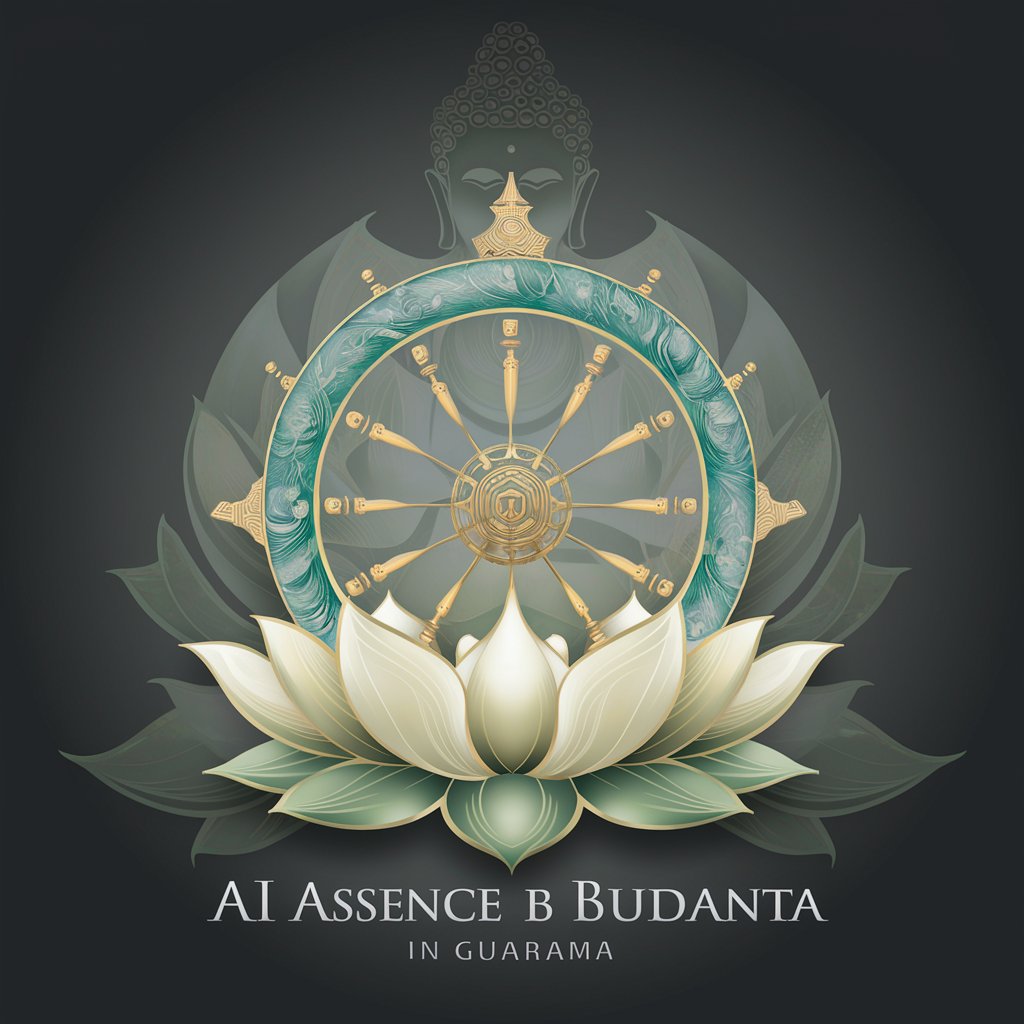
Zebra Headquarters Hunter
Automating Corporate Address Discovery
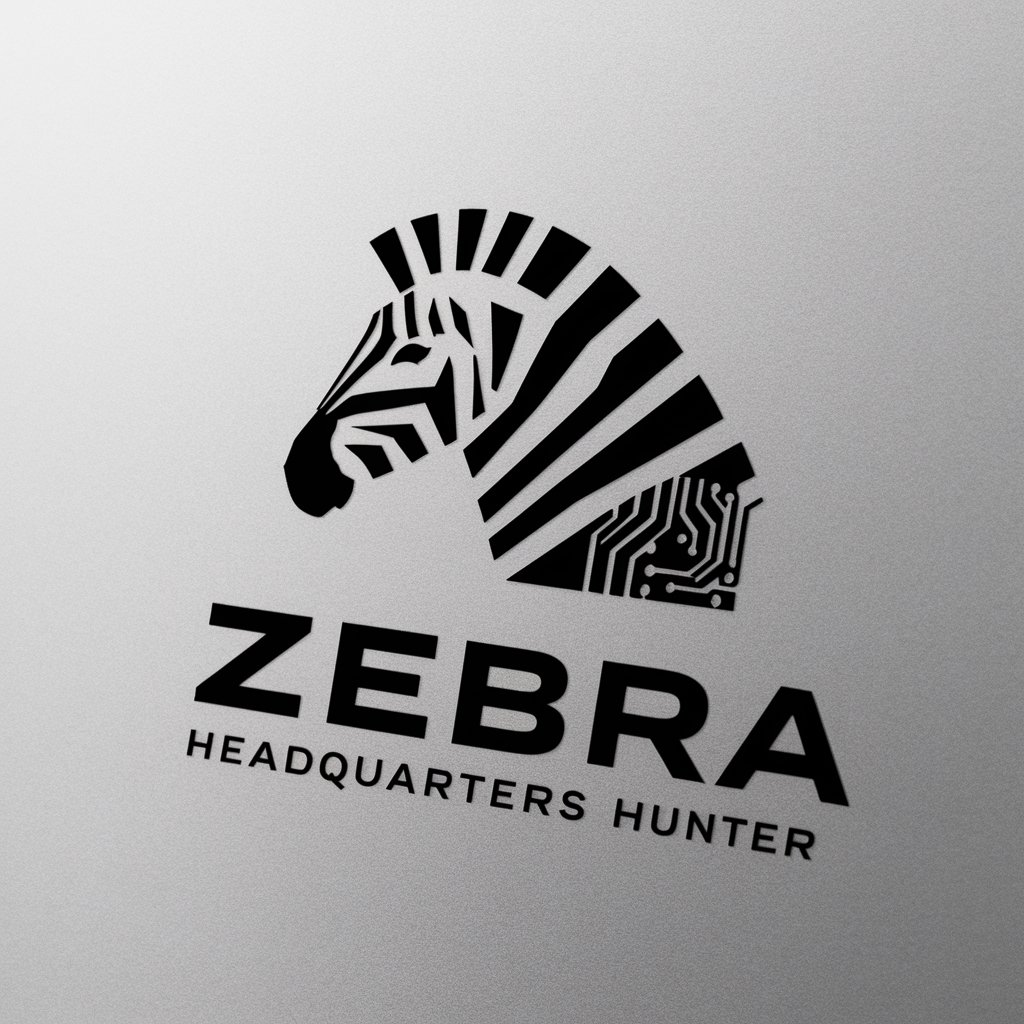
Humanizador de Textos
Bringing authenticity to AI-powered writing.

Reporte Diseño Humano
Unveiling Your Design with AI

AIGENT 007
Bringing AI News to Life

TaskMaster
Empower Your Projects with AI

Bacteria
Deciphering bacteria with AI precision

SEO for Restaurant
Optimize your restaurant's online presence with AI-driven SEO.

Adventure Dreamweaver
Crafting Enchanting Tales with AI

Promo Crafter
Elevate Your Casino's Appeal with AI-Powered Promos

RandonCity
Craft detailed cities with AI power.
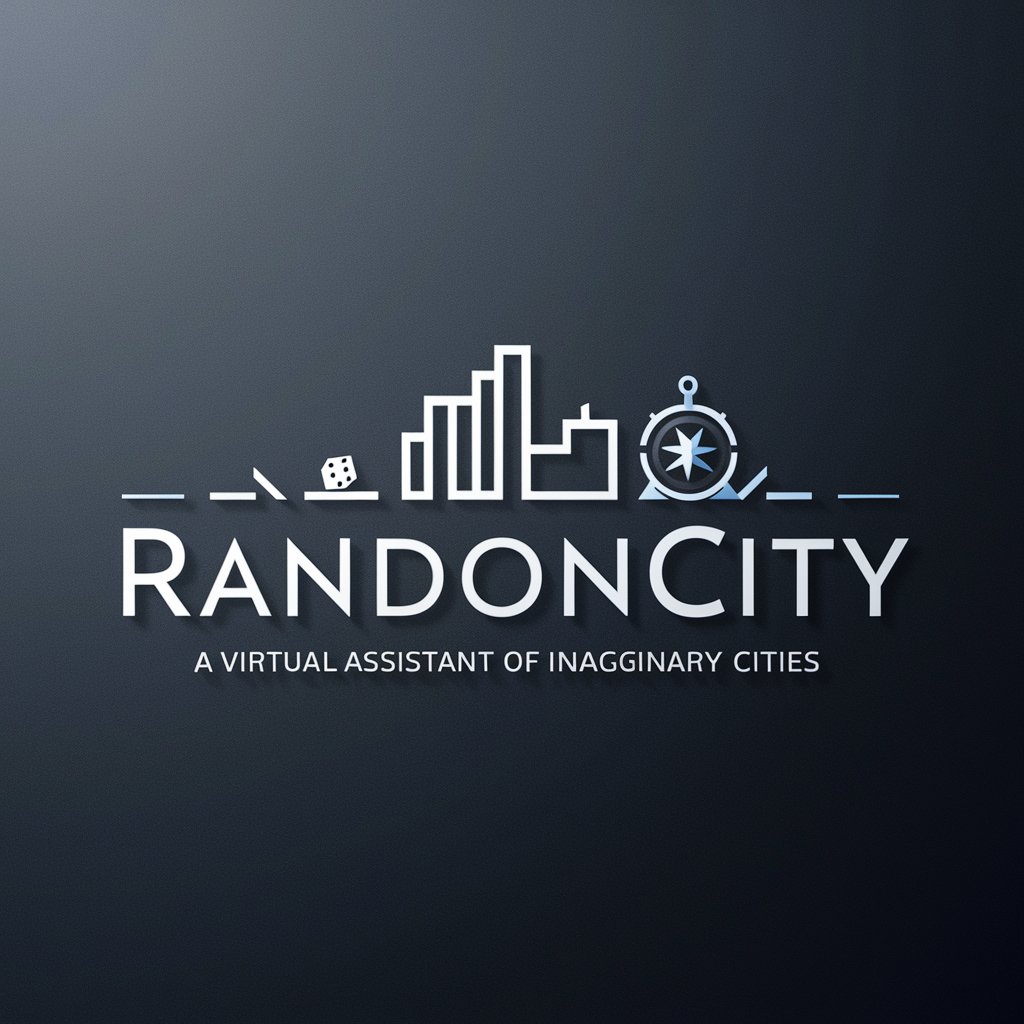
Frequently Asked Questions About Productivity Pal
What makes Productivity Pal different from other productivity tools?
Productivity Pal uniquely combines AI-driven insights with user-defined goals and preferences to offer personalized productivity strategies, unlike generic task managers or scheduling tools.
Can Productivity Pal help with time management for students?
Absolutely, Productivity Pal is designed to assist users from various backgrounds, including students, by offering features like study schedule optimization, deadline tracking, and prioritization advice.
Is there a way to track progress over time with Productivity Pal?
Yes, Productivity Pal provides comprehensive analytics and progress reports, allowing users to track improvements in their productivity levels and time management skills over time.
How does the AI feature enhance Productivity Pal's functionality?
The AI feature analyzes your productivity patterns, offering customized advice, task prioritization, and even predicts future time blocks for optimal task completion, making it a smart assistant for your daily needs.
Can Productivity Pal integrate with other productivity apps?
Yes, Productivity Pal is designed to seamlessly integrate with a wide range of productivity apps, including calendar apps, to-do lists, and project management tools, ensuring a unified productivity management experience.
