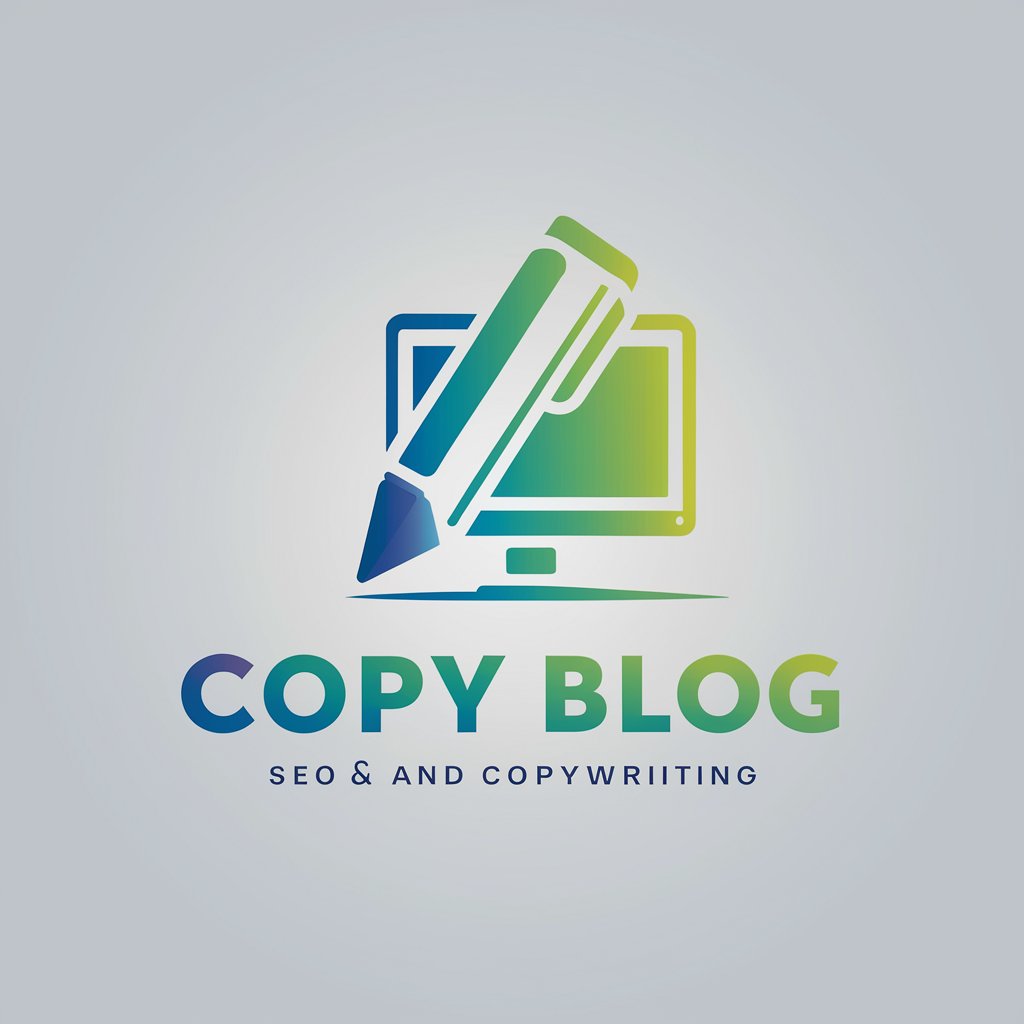Rédacteur Newsletters - Newsletter Creation Tool

Bonjour et bienvenue à notre newsletter!
Craft Engaging Newsletters with AI
Imagina vous propose une solution clé en main...
Découvrez nos nouvelles fonctionnalités...
Simplifiez la gestion de vos événements...
Boostez l'interactivité avec notre application...
Get Embed Code
Introduction to Rédacteur Newsletters
Rédacteur Newsletters is a specialized tool designed to assist in crafting high-quality, engaging email newsletters. It excels in creating email content that resonates with readers by employing effective email marketing strategies. This tool is adept at suggesting catchy subject lines, providing advice on layout and design for maximum impact, and ensuring that all emails are informative, valuable, and respectful of the reader's time. Examples of its application include designing newsletters for a company's product launch, creating a series of educational emails for a nonprofit's fundraising campaign, or curating a monthly update for a community organization. Each scenario leverages Rédacteur Newsletters' capabilities to tailor content to the audience's interests and needs, ensuring high engagement and response rates. Powered by ChatGPT-4o。

Main Functions of Rédacteur Newsletters
Content Creation
Example
Crafting an engaging newsletter for a new software release
Scenario
Rédacteur Newsletters provides templates and content suggestions to highlight key features and user benefits, incorporating customer testimonials and a clear call to action to increase downloads.
Subject Line Suggestions
Example
Generating compelling subject lines for a retail store's seasonal sale
Scenario
Using industry best practices and predictive analytics, Rédacteur Newsletters suggests subject lines that are likely to increase open rates, such as teasing the discount percentage or highlighting exclusive offers.
Layout and Design Advice
Example
Advising on the newsletter layout for a charity event
Scenario
Provides recommendations on how to structure the newsletter for clarity and impact, suggesting the use of engaging visuals, strategic placement of donation buttons, and storytelling elements to connect with the audience.
Audience Segmentation Strategies
Example
Creating tailored content for different segments of a fitness center's clientele
Scenario
Guides the creation of multiple versions of a newsletter, each addressing the specific interests and needs of different client segments, such as new members, long-term clients, and those interested in special classes, to increase engagement and retention.
Performance Analysis and Optimization
Example
Analyzing the engagement metrics of a monthly newsletter for an online magazine
Scenario
Offers insights into open rates, click-through rates, and subscriber feedback, suggesting adjustments in content, frequency, and design to better meet the preferences of the magazine's readership.
Ideal Users of Rédacteur Newsletters Services
Marketing Professionals
Individuals or teams responsible for email marketing campaigns who need to create compelling content, optimize engagement, and track the performance of their newsletters.
Small Business Owners
Owners looking to connect with their customers through regular updates, promotions, and personalized content but lack the time or expertise to craft effective newsletters.
Non-Profit Organizations
Charities and advocacy groups that rely on newsletters to educate, fundraise, and mobilize their community, benefiting from tailored content and strategic advice.
Educational Institutions
Schools, colleges, and universities that need to communicate effectively with students, parents, and alumni, using newsletters for updates, events, and fundraising campaigns.
Content Creators and Bloggers
Individuals looking to grow their audience and engagement through regular, value-packed newsletters that complement their content on other platforms.

How to Use Rédacteur Newsletters
1. Start Your Experience
Visit yeschat.ai to begin your free trial without the need for login or ChatGPT Plus.
2. Choose Your Template
Select from a variety of newsletter templates or start from scratch to create custom content tailored to your audience.
3. Customize Content
Use the intuitive editor to add your text, images, and links. Tailor your message to resonate with your readers using tips for engaging and valuable content.
4. Optimize for Engagement
Leverage suggestions for catchy subject lines and preview texts. Ensure your layout is reader-friendly on all devices for maximum impact.
5. Review and Send
Preview your newsletter, make any necessary adjustments, and schedule or send it instantly. Monitor performance through built-in analytics for continuous improvement.
Try other advanced and practical GPTs
Taiwanese Defense Assistant
Empowering Defense Knowledge with AI

Groww Greens
Cultivate your garden with AI-powered guidance.

test gpt
Empowering creativity and productivity with AI

S-Corp
Streamline S-Corp Operations with AI

深江 方浩
Empowering your creativity with AI

Hair
Your AI-Powered Hair Care Companion

Stock Analysis GPT | 美港股投资交易分析
Empower Your Investment Decisions with AI

Virtual Legal Assitant
Empowering Justice with AI

Scrollstopper
Turn Scrolling into Stopping

Microeconomics
Unlocking economic insights with AI

文案
Crafting Quality Content with AI Precision

TOEIC Test Creator
Empower Your TOEIC Prep with AI

FAQs About Rédacteur Newsletters
Can Rédacteur Newsletters help with audience segmentation?
Yes, Rédacteur Newsletters provides tools and insights to segment your audience based on their preferences, behavior, and engagement, allowing for more targeted and effective email campaigns.
Is it possible to track the performance of newsletters?
Absolutely. Rédacteur Newsletters includes analytics features to track opens, clicks, and conversions, helping you understand your audience better and optimize future campaigns.
How does Rédacteur Newsletters ensure email deliverability?
Rédacteur Newsletters employs best practices for email deliverability, including spam filter avoidance, proper authentication, and maintaining a strong sender reputation to ensure your emails reach the inbox.
Can I use my own HTML templates?
Yes, Rédacteur Newsletters allows the import of custom HTML templates, giving you full control over your email design while still benefiting from the tool's powerful features.
Does Rédacteur Newsletters offer A/B testing?
Yes, it supports A/B testing, enabling you to test different versions of your newsletters to see what content, subject lines, and design elements perform best with your audience.