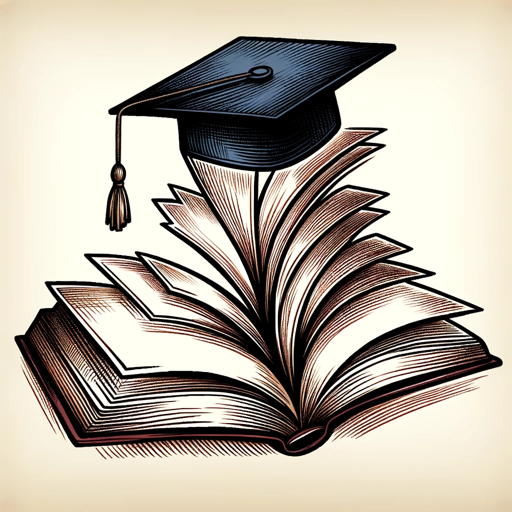Diploma Designer - Customizable Diploma Creation

Welcome! I'm here to help you design beautiful diplomas and certificates.
Craft Elegant Diplomas with AI Precision
Design a diploma for a graduation ceremony with a focus on minimalism and elegance.
Create a certificate of achievement for a corporate training program, emphasizing a professional and clean design.
Develop a diploma for a high school graduation with a classic yet modern aesthetic.
Generate a certificate of completion for an online course, featuring a sleek and contemporary look.
Get Embed Code
Overview of Diploma Designer
Diploma Designer is a specialized assistant designed to create simple and elegant diplomas and certificates. Its primary purpose is to simplify the design process, making it accessible for users with varying levels of design experience. Whether for academic achievements, professional certifications, or personal milestones, Diploma Designer offers a user-friendly interface and a suite of tools to customize and generate high-quality documents. Examples of its application include generating a diploma for a school's graduating class, designing a certificate of completion for a professional course, or creating a personalized award for an informal event. These scenarios illustrate its flexibility and utility across different contexts, emphasizing its role in celebrating achievements and formalizing qualifications. Powered by ChatGPT-4o。

Core Functions of Diploma Designer
Template Customization
Example
A high school uses a template to create diplomas for its graduating students, adjusting the color scheme and font to match the school's colors and style.
Scenario
This function is applied when an institution seeks to maintain consistency in its official documents, allowing for a cohesive and professional presentation of diplomas or certificates.
Text Editing and Formatting
Example
A training organization edits the text on a certificate of completion to include the participant's name, the course title, and the date, ensuring each certificate is personalized and accurately reflects the achievement.
Scenario
Ideal for situations requiring high personalization and detail, this function enables users to input and format text directly on the certificate, tailoring each document to its recipient.
Seal and Signature Integration
Example
A professional association adds a digital version of its seal and the signature of its president to a certification document, lending authenticity and official recognition to the certificate.
Scenario
Used when formal validation and authenticity are crucial, this function helps authenticate the document, making it a credible and recognized testament to the recipient's achievement or qualification.
Target Users of Diploma Designer
Educational Institutions
Schools, colleges, and educational programs that issue diplomas, certificates of completion, or other forms of academic recognition. These users benefit from Diploma Designer by streamlining the creation process, ensuring consistency in document appearance, and enabling customization to reflect the institution's identity.
Professional Organizations
Certification bodies, associations, and companies offering professional development courses. They require a reliable way to generate certificates that are both professional in appearance and customizable to the specifics of their programs, including integration of seals and signatures for authenticity.
Event Organizers
Individuals or organizations organizing competitions, workshops, or informal learning experiences who want to issue certificates of participation or achievement. These users value the flexibility and ease of use in creating personalized, high-quality documents that recognize participants' contributions or achievements.

Using Diploma Designer
1
Visit yeschat.ai for a free trial without the need for login, including access without ChatGPT Plus.
2
Select the 'Diploma Designer' tool from the available options to start creating custom diplomas and certificates.
3
Input specific details such as names, dates, and awards or achievements. Use the template options to choose your preferred design.
4
Customize the design by selecting fonts, colors, and adding logos or seals to give your diploma a professional and authentic look.
5
Preview your design, make any necessary adjustments, and then download or print the finalized diploma or certificate.
Try other advanced and practical GPTs
Photograf Medical
Visualizing Medicine with AI

Glossarify
Elevate Your Content with AI Insight

AI工具派
Empower your creativity and productivity with AI

HomyHomes Powered by AI for All Inc.
Empowering Your Home Search with AI

MASCOZ Helper
Empowering VTubers with AI-driven insights

室内设计师
Revolutionizing Design with AI Creativity

Camaras WIFI Primetechs
Secure, smart, and connected surveillance.

제주여행 1일 여행플래너22
Explore Jeju with AI-Powered Precision

KNOTT REAL ESTATE GROUP
Empowering Your Real Estate Decisions with AI

Ad Genie
Craft Persuasive Ads with AI

Türkçe Müziğin Gücünü Keşfedin
Discover the Soul of Turkish Music

SEVENDITO7
Empowering Your Marketing with AI

Diploma Designer FAQs
Can I customize templates in Diploma Designer?
Yes, Diploma Designer offers customizable templates where you can choose fonts, colors, and add unique elements like logos or seals.
Is Diploma Designer suitable for creating professional certificates?
Absolutely. Diploma Designer is ideal for creating professional certificates, offering a range of designs that suit various professional contexts.
How can I ensure the authenticity of the diplomas created?
To ensure authenticity, incorporate official seals or logos, use formal language, and ensure correct and consistent details throughout the diploma.
Does Diploma Designer support different languages?
Diploma Designer primarily supports English, but it can incorporate text in different languages provided by the user.
Is there a limit to how many diplomas I can create with Diploma Designer?
There is no set limit. Users can create as many diplomas or certificates as needed, making it suitable for both individual and bulk creations.