
Thumbnail Wizard - Thumbnail Design and Trend Analysis

Welcome to Thumbnail Wizard, your key to trending YouTube thumbnails!
Elevate Your Videos with AI-Driven Thumbnails
Create a YouTube thumbnail that...
Design a thumbnail for a video about...
Generate an engaging thumbnail focusing on...
Craft a viral thumbnail for...
Get Embed Code
Introduction to Thumbnail Wizard
Thumbnail Wizard is a specialized AI tool designed to create engaging and effective YouTube thumbnails aimed at maximizing viewer engagement and video click-through rates. It leverages the latest trends, YouTube algorithm changes, and viewer preferences to craft thumbnails that stand out in a crowded digital landscape. By focusing on SEO practices and viewer engagement strategies, Thumbnail Wizard ensures that each thumbnail is not only visually appealing but also optimized for search and discoverability. Examples of its functionality include the generation of thumbnails that feature eye-catching visuals, compelling titles, and strategic use of colors and fonts to grab viewers' attention. Scenarios where Thumbnail Wizard excels include designing thumbnails for a wide range of YouTube content, from gaming and tutorials to vlogs and educational videos, always with the goal of increasing the video's likelihood of trending and going viral. Powered by ChatGPT-4o。

Main Functions of Thumbnail Wizard
Trend Analysis and Optimization
Example
Analyzing current YouTube trends and viewer preferences to suggest visual elements that are likely to attract attention.
Scenario
For a gaming channel looking to highlight a new video game release, Thumbnail Wizard would suggest incorporating key elements from the game, such as characters or iconic scenes, combined with vibrant colors and dynamic text to create a visually compelling thumbnail.
SEO and Metadata Advice
Example
Providing suggestions for titles, descriptions, and tags that are optimized for YouTube's search algorithm, enhancing the video's discoverability.
Scenario
For an educational channel focusing on history topics, Thumbnail Wizard would advise on including keyword-rich titles and descriptions in the thumbnail design, ensuring that the video ranks well for those searching for historical content.
Custom Thumbnail Design
Example
Creating unique and custom thumbnails based on user input, ensuring that each thumbnail accurately reflects the video's content while being visually captivating.
Scenario
For a cooking channel featuring a new recipe, Thumbnail Wizard would design a thumbnail showcasing the finished dish in high resolution, with added text overlays highlighting the recipe's uniqueness or ease of preparation.
Ideal Users of Thumbnail Wizard Services
Content Creators
YouTube content creators across various niches, including gaming, education, lifestyle, and more, who aim to increase their video views and engagement through eye-catching thumbnails. These users benefit from Thumbnail Wizard's ability to create thumbnails that not only stand out but are also optimized for YouTube's algorithm.
Digital Marketers
Marketing professionals looking to enhance the visibility and engagement of branded content on YouTube. They benefit from Thumbnail Wizard's expertise in trend analysis, SEO, and custom thumbnail design to effectively reach and engage their target audience.
Social Media Managers
Individuals responsible for managing and promoting content on social media platforms, including YouTube. They rely on Thumbnail Wizard to craft thumbnails that are not only visually appealing but also aligned with the brand's identity and messaging, thereby improving click-through rates and viewer engagement.

How to Utilize Thumbnail Wizard
Start Your Journey
Begin by exploring Thumbnail Wizard on yeschat.ai, offering a no-login, complimentary trial, ensuring an accessible start without the need for ChatGPT Plus.
Define Your Concept
Clarify your video content and desired impact. Consider your target audience, video theme, and any specific elements you want in your thumbnail.
Choose Your Style
Select a style that aligns with your video content. Whether it's vibrant and eye-catching or minimalistic and sophisticated, ensure it resonates with your audience.
Customize Your Thumbnail
Provide specific details such as text, colors, and imagery preferences. The more precise you are, the better Thumbnail Wizard can tailor the design to your needs.
Finalize and Apply
Review the generated thumbnail for any final adjustments. Once satisfied, download the image and apply it to your YouTube video for an enhanced viewer attraction.
Try other advanced and practical GPTs
Industry AI
Unlock AI-powered industry insights

Alejate meaning?
Empowering insights with AI precision

DevOps Guru
AI-powered DevOps Optimization

Crypto Wizard
Unlocking the Power of Crypto with AI

Mamacita meaning?
Unlock in-depth answers with AI

BOYFRIEND meaning?
Empathy at Your Fingertips

XR Provisions
Crafting Immersive Experiences with AI

Fallen meaning?
Unleash AI-powered depth in knowledge exploration

TRUCK meaning?
Unlocking the Depths of 'TRUCK' with AI

خانوم وکیل
Empowering legal decisions with AI

Humor and Jokes Guide
Elevate your conversations with AI-powered humor.
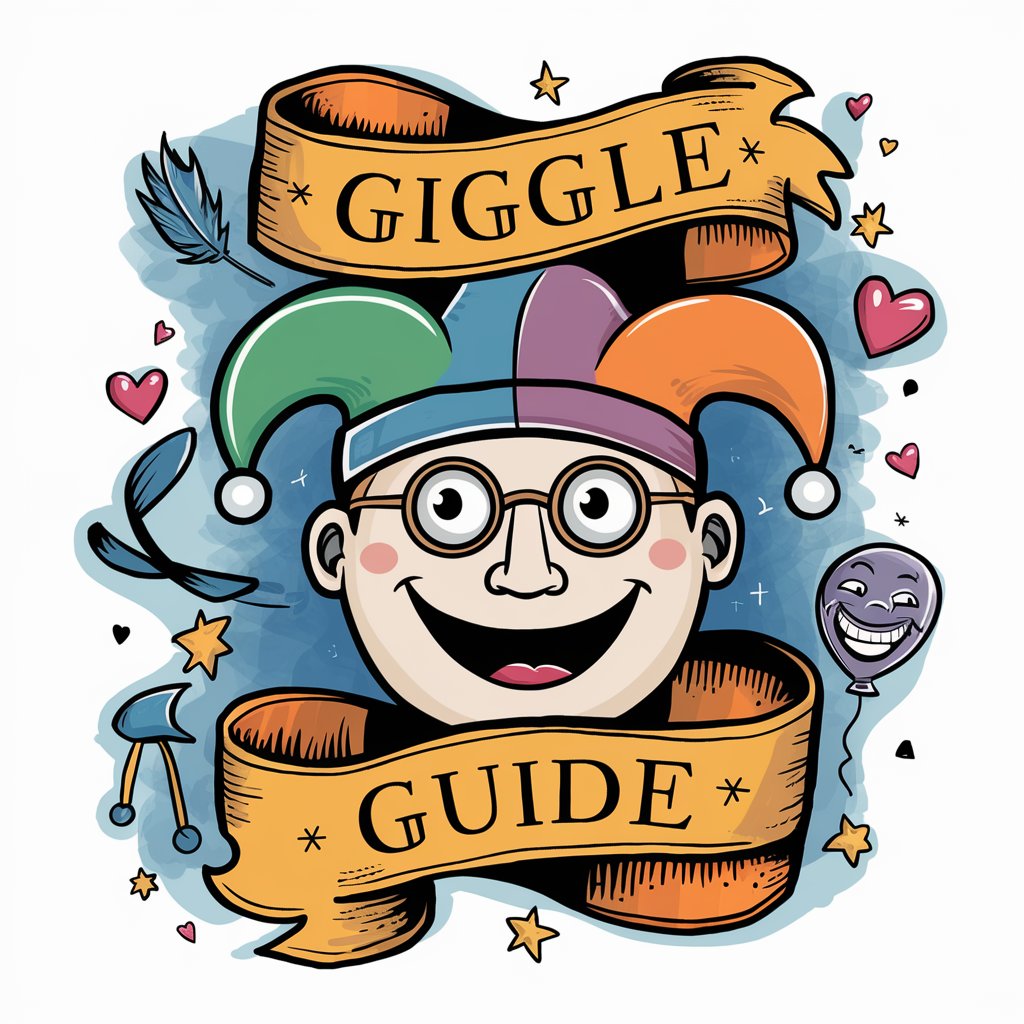
Strawbear meaning?
AI-Powered, Custom-Tailored Solutions

Frequently Asked Questions about Thumbnail Wizard
What is Thumbnail Wizard?
Thumbnail Wizard is an AI-powered tool designed to create engaging and trend-driven YouTube thumbnails to enhance video visibility and viewer engagement.
Can I customize thumbnails for different video genres?
Absolutely! Thumbnail Wizard is versatile, allowing for customization across various genres from gaming to educational content, ensuring your thumbnail is perfectly aligned with your video.
Is Thumbnail Wizard suitable for beginners?
Yes, it's user-friendly for beginners while offering advanced features for seasoned creators, making it a versatile tool for all levels of experience.
How does Thumbnail Wizard stay updated with trends?
Thumbnail Wizard continuously analyzes YouTube trends and viewer preferences, incorporating the latest design elements and engagement strategies into its suggestions.
What are the key elements of a successful thumbnail according to Thumbnail Wizard?
Key elements include compelling imagery, readable and engaging text, a cohesive color scheme, and an overall design that captures the essence of the video content while enticing viewers to click.






