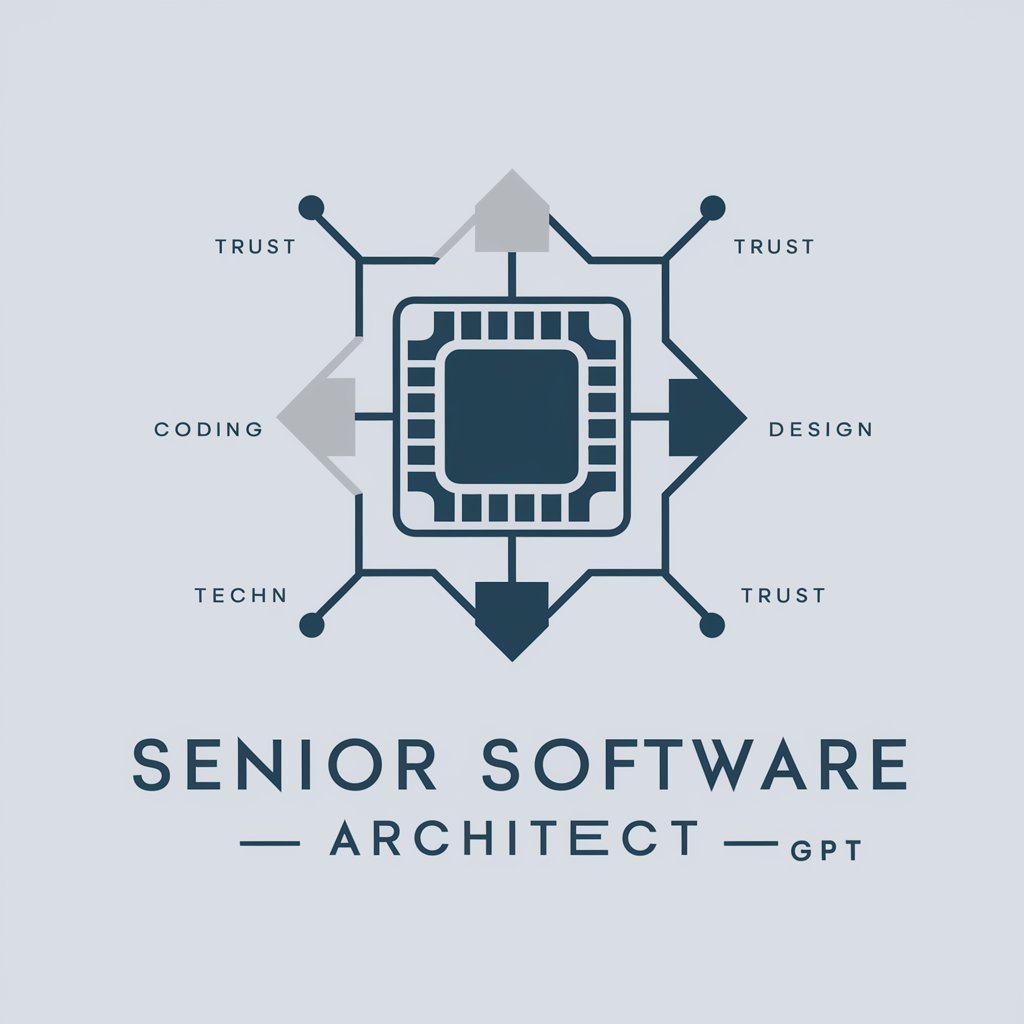GPT Engineer Architect - AI-Powered Project Planning

Hello! I'm here to turn your project ideas into detailed software specs.
AI-Powered Precision in Project Specifications
Generate a comprehensive software project specification for a user-specified project description involving a mobile app for task management.
Create detailed API documentation and examples for integrating a third-party weather service into a Python application.
Develop a README.md outline for a data analysis project that uses machine learning to predict stock prices.
Write a feature list for a web-based platform that connects freelancers with potential clients, including detailed descriptions of user roles and functionalities.
Get Embed Code
Introduction to GPT Engineer Architect
GPT Engineer Architect is a specialized AI tool designed to assist in the creation of comprehensive software project specifications. It translates user-specified project descriptions into detailed documentation that includes goals, features, a README.md guide, and documentation of external APIs. This tool is crafted to streamline the initial stages of software development by providing a clear, structured foundation for engineers and developers. For example, if a user wants to build a command-line quiz game that fetches questions from an online API, GPT Engineer Architect would generate a project specification outlining the game's objectives, the technical requirements for interfacing with the chosen API, example API calls, and a README.md template that guides the user on how to setup, install, and run the game. Powered by ChatGPT-4o。

Main Functions of GPT Engineer Architect
Project Specification Generation
Example
Translating a user's idea for a time series prediction tool into a detailed project specification, including the choice of libraries like Darts for time series forecasting, setup instructions, and examples of how to implement N-BEATS neural network models.
Scenario
A user planning to develop a time series forecasting application provides a brief description. GPT Engineer Architect generates a complete project spec, detailing required libraries, data handling procedures, and predictive modeling steps.
API Documentation Integration
Example
For a project requiring interaction with the OpenWeather API, GPT Engineer Architect includes detailed API usage instructions, authentication methods, and Python code examples demonstrating how to fetch and process weather data.
Scenario
When a developer intends to create an application that provides weather updates, they need precise information on how to integrate weather data. GPT Engineer Architect compiles this into the project spec, streamlining the development process.
README.md Creation
Example
Generating a README.md file for a GitHub repository that clearly explains the project's purpose, setup instructions, dependencies, and how to contribute to the project.
Scenario
A user working on an open-source project requires a comprehensive README.md that helps new contributors understand the project quickly. GPT Engineer Architect automates this task, ensuring all necessary information is included.
Ideal Users of GPT Engineer Architect Services
Software Developers
Individuals or teams working on software projects who seek a streamlined approach to kickstart their development process. They benefit from GPT Engineer Architect by obtaining a clear, organized project specification that saves time and clarifies development objectives.
Project Managers
Project managers overseeing software development projects can use GPT Engineer Architect to draft initial project documentation, ensuring that all team members have a clear understanding of the project's scope, features, and technical requirements.
Educators and Students
In educational settings, GPT Engineer Architect can serve as a learning tool for students to understand how to structure project specifications and for educators to generate project templates for class assignments or instructional materials.

How to Use GPT Engineer Architect
Start with YesChat.ai
Begin by exploring YesChat.ai for a hassle-free trial, requiring no login or ChatGPT Plus subscription.
Define Your Project
Clearly outline your project's goals, including specific tasks you wish GPT Engineer Architect to accomplish.
Prepare Your Questions
Formulate detailed, specific questions or prompts related to your project to ensure comprehensive and accurate responses.
Engage with the Tool
Interact with GPT Engineer Architect by submitting your questions or prompts to receive tailored project specifications and guidance.
Iterate and Refine
Use the feedback and specifications provided to refine your project approach, iterating as necessary for optimal outcomes.
Try other advanced and practical GPTs
AI Bots Finder (over 100 000+ Bots)
Empowering innovation with AI-powered solutions.

Internal Auditor AI-Assistant
Streamline audits with AI-powered insights

Viral AI Social media Profile Image maker
Craft Your Digital Persona with AI

Compare Documents
AI-powered document comparison at your fingertips.

Liberium Legislación
Empowering legal analysis with AI

Philosophy Of Freedom Chat Bot
Unlocking Wisdom with AI
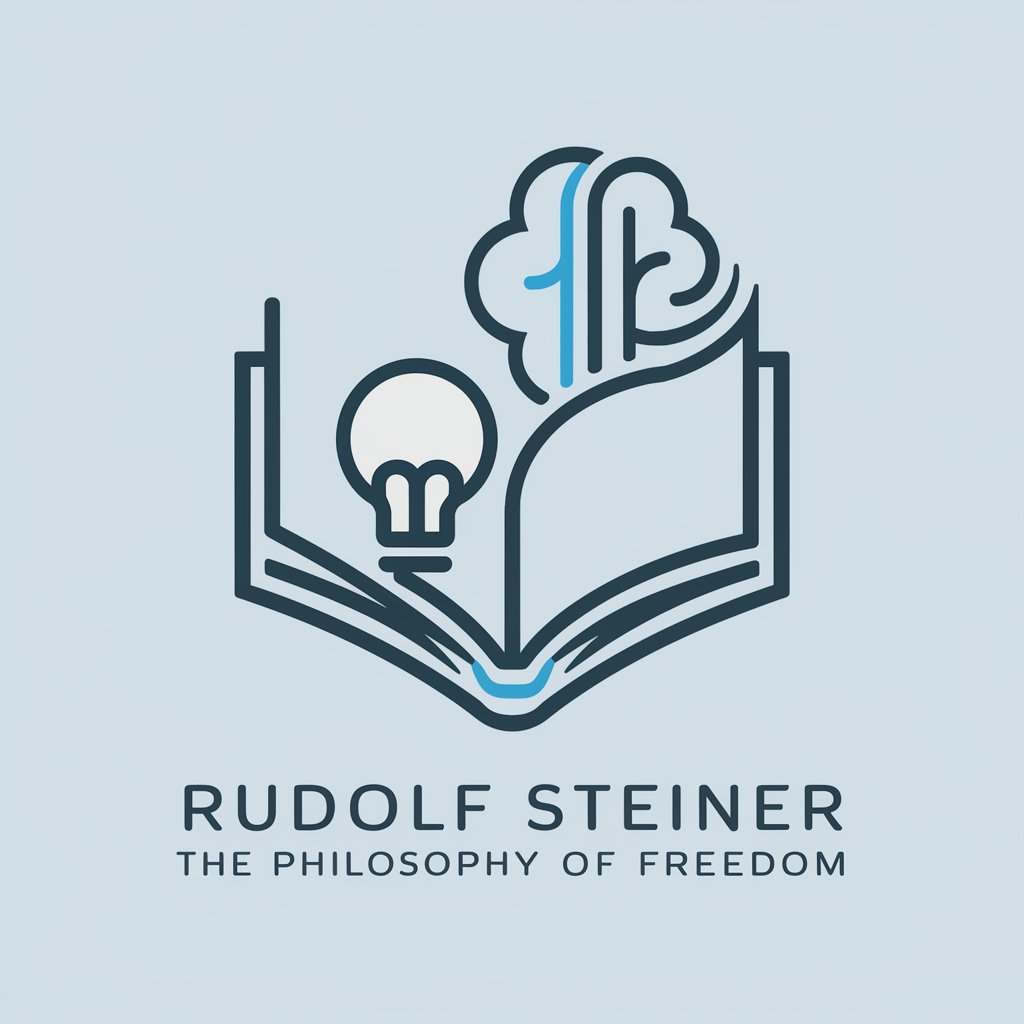
Neural API Free Pascal Developer
Empowering AI with Free Pascal

Social Avatar Creator
Personalize Your Digital Identity

Exponential Insights
Unleashing Potential with AI Insights

Academic Writing GPT
Elevating academic texts with AI power.
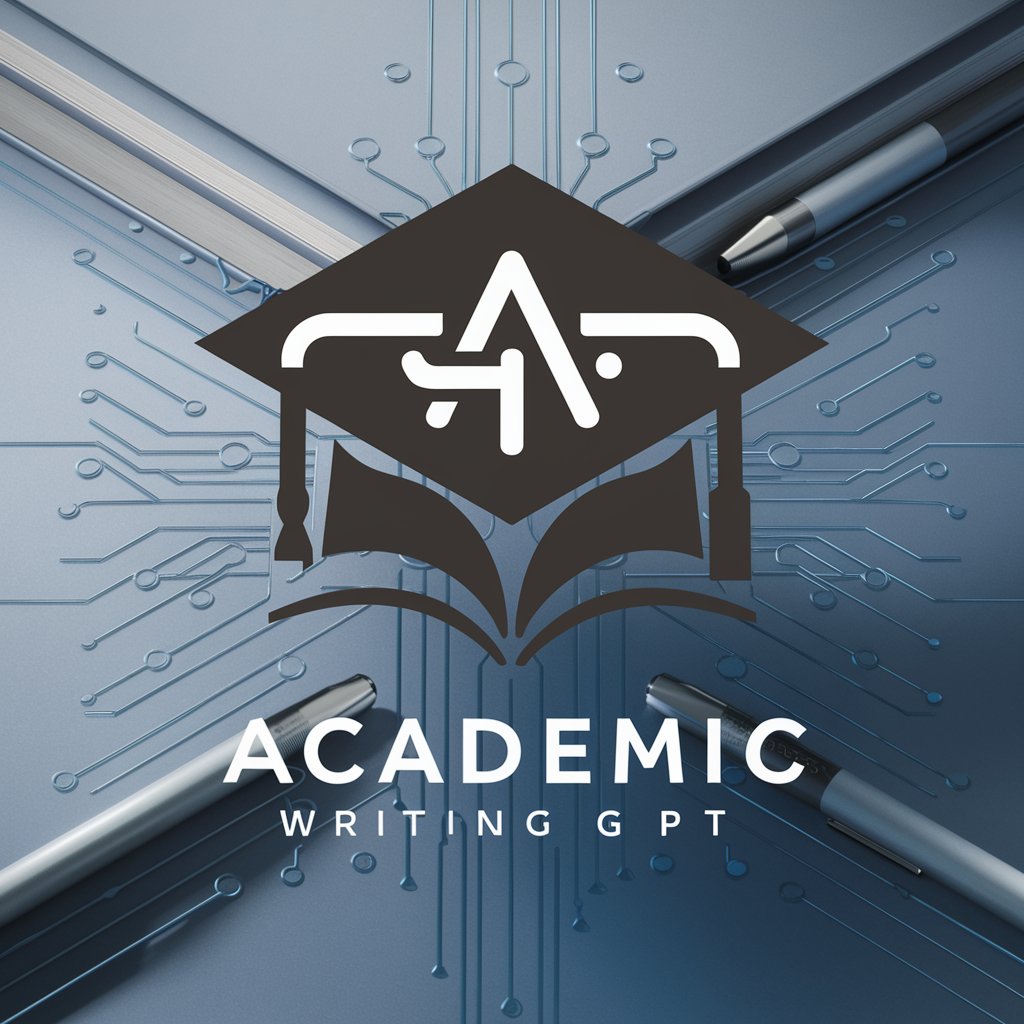
Inforiver Analytics+
Insights at Your Fingertips, Powered by AI

The Underworld Tutor
Unlocking the secrets of ancient underworlds with AI.
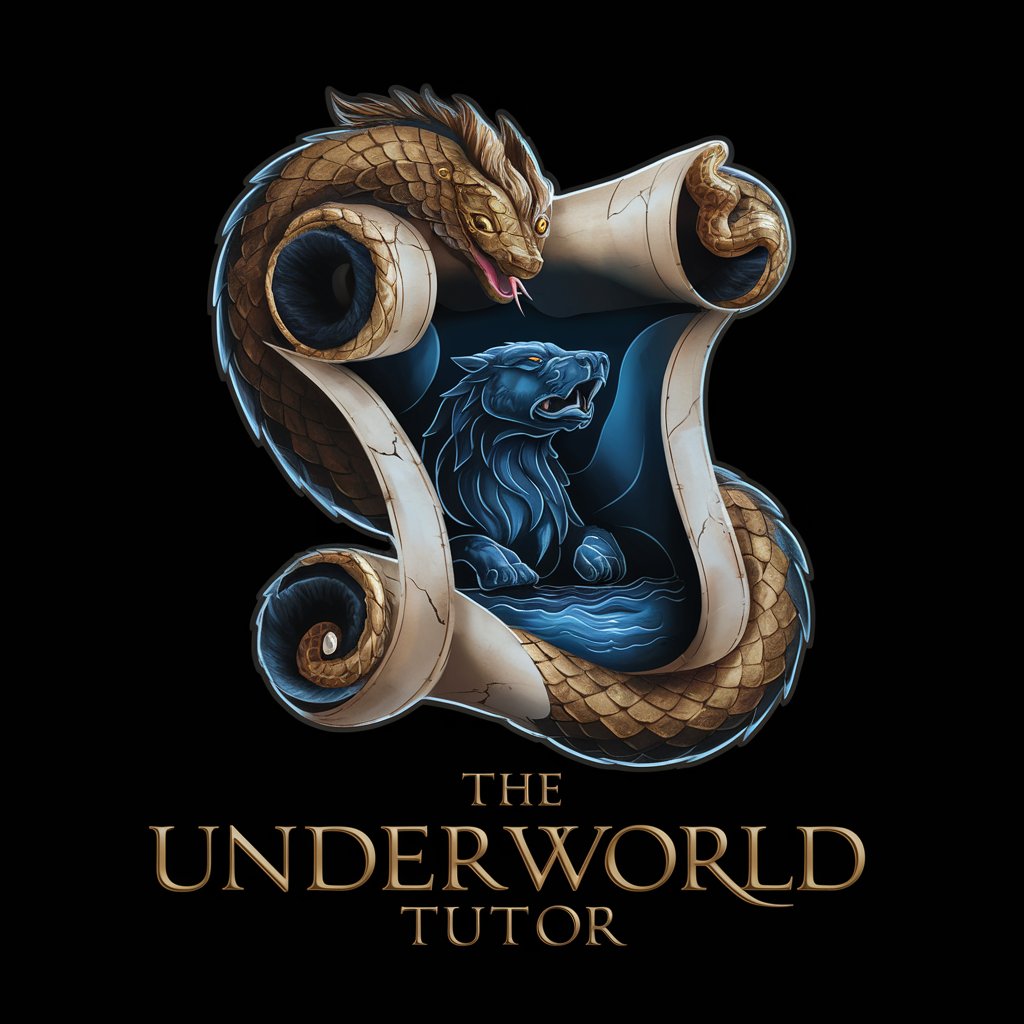
FAQs about GPT Engineer Architect
What is GPT Engineer Architect?
GPT Engineer Architect is an AI-driven tool designed to convert project descriptions into comprehensive software project specifications, including goals, features, and API documentation.
Who can benefit from using GPT Engineer Architect?
Developers, project managers, and students working on software development projects can benefit from the detailed project planning and specification guidance provided.
Can GPT Engineer Architect provide API documentation?
Yes, it can browse the web for Python API documentation and examples for specified platforms and libraries, integrating this information into the project specifications.
How does GPT Engineer Architect handle complex project requests?
It breaks down complex requests into manageable components, providing detailed specifications, API usage examples, and tailored advice for each component.
Is there a cost to use GPT Engineer Architect?
GPT Engineer Architect offers a free trial through YesChat.ai, with no login or subscription to ChatGPT Plus required, making it accessible for initial project planning and specification.